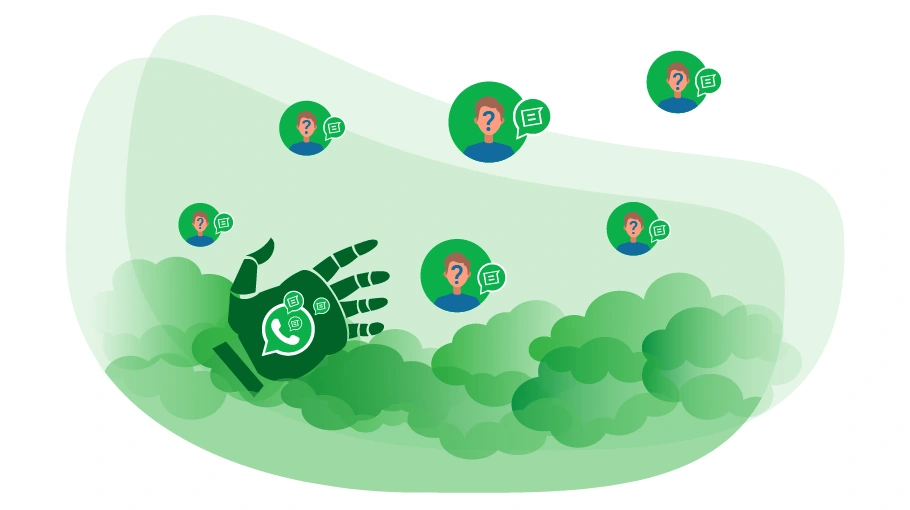WhatsApp Image & Video Sender to Unsaved Contacts Bot
Table of content
The WhatsApp Image & Video sender to Unsaved Contacts bot, existing in the vUser
WhatsApp Bulk Sender Bot
Package,
is a robotic tool that can automatically send images and videos to the direct chat of a bunch of people
that are not saved in your WhatsApp contacts.
In this post, we are going to explain what the use of the WhatsApp Image & Video Sender to Unsaved Contacts Bot is and how it works.
Usage of the WhatsApp Image & Video Sender to Unsaved Contacts Bot?
To send an image or a video to a stranger (someone whose phone number is not saved in your contacts) in
WhatsApp, you should first add their phone number to your WhatsApp contacts, go to their direct chat,
upload the video or image and then send it.
If you want to send images or videos to a huge number of people in WhatsApp, you will have to go through this
process for every one of these people separately, which obviously turns it into
a very time-consuming and difficult task.
Yet while sending images and videos in bulk, you need to beware of the WhatsApp limitations to avoid getting
blocked or restricted. As you may know, WhatsApp divides message recipients into 2 groups:
- Familiar: the people who have chatted with you before.
- Strangers: the people who have never chatted with you or replied to your chats before.
You are allowed to send as many messages as you like to the familiar people in a day, but depending on your
account age and interaction, you are allowed to send a specific number of messages to strangers in a day.
Then to send images and videos to total strangers (people who have never chatted with you or replied to you in
WhatsApp) before, you need to act cautiously. Otherwise, your account will be blocked by WhatsApp and you will
lose it forever. As a result, to bypass this limitation and to send images and videos in bulk without getting
restricted by WhatsApp, you had better use several accounts (SIMs) to send images and videos to a specific
number of unsaved contacts using each of your WhatsApp accounts.
As it is clear, in a large scale, the process described above will be so time-consuming and tedious. As
a result, instead of performing it manually, you can use a tool, such as the
WhatsApp Image & Video Sender to Unsaved Contacts Bot, to automate the whole process.
In the next section, we will explain how this bot works.
Important tips
Configuring and running the Image and Video Sender to Unsaved Contacts is similar to what is described in the tutorial videos of this package; Meaning that, first you need to set the bot as you intend and then run the bot.
Tips on Using the Bot-
How to find the photo or video files path address
In the settings excel file, in the "photo or video file address" column, you must put the path where the desired photo or video (which you want the bot to send to your list of numbers) is located. To find the photo or video address and enter it in the macro settings excel file, just open the run program of your system (by simultaneously pressing the window button and the R button on the keyboard)

After launching the Run small window, just drop your desired photo or video in this program.

Now Copy the Address that appeared here and paste it into the intended cell in the Macro settings Excel file.
Tip: You can clear the “icon” in the address if appears.
-
The possibility to send multiple photos consecutively
Using this bot, you can send several photos or videos consecutively in a chat; You just need to insert the address of the photo file and the caption for the photo on the rows behind each other in settings Excel so that the WhatsApp Image & Video Sender to Unsaved Contacts Bot will send these photos or videos to the list of numbers in order.
-
WhatsApp Language To use this bot, you need to set the WhatsApp Application to the English language on your mobile phone.
There are no other notable points in running this bot; Just set it up correctly and run the bot to make tasks done properly.
Screenshots
How the Bot Works
How to configure and work with this bot is provided in tutorial PDF and video files, which come with the bot.
Therefore, we are not going to explain these issues here again.
To use this bot, you just need to open the vUser WhatsApp Bulk Sender UI program and choose the
WhatsApp Image & Video Sender to Unsaved Contacts Bot, apply the required settings by inserting the phone
number of your target
contacts and the path to where the image or video you want to send is located in your system. You can also add
a message text and image/video caption for the bot to send with the images or videos to
your target unsaved contacts.
Finally, you run the bot.
The WhatsApp Image & Video Sender to Unsaved Contacts Bot will automatically open the browser, launch your WhatsApp account, and open the direct chat page of
the first phone number you inserted in the list by creating a link to this page. The bot then clicks on the
Attach icon, chooses Photos & Videos, and then selects the desired image or video from the path you have put
in the bot settings. Then by pressing the Open button, the image/video will appear on the screen. The bot then
inserts the caption and presses the Send button.
Also, if you have considered any text message, this bot is capable of sending texts as well as images and videos.
The bot will repeat the above-described process for the second phone number in the list.
The WhatsApp Image & Video Sender to Unsaved Contacts Bot will send images/videos to as many contacts as you set using your first WhatsApp account and when needed,
it will automatically switch to your next accounts to keep the process going.
In the video below, you will see how the WhatsApp Image & Video Sender to Unsaved Contacts Bot operates.
How to Get WhatsApp Image & Video Sender to Unsaved Contacts Bot?
As we mentioned at the beginning of the article, the WhatsApp Image & Video Sender to Unsaved Contacts Bot is a part of the WhatsApp Bulk Sender Bot Package, which is a product of the vUser website, and to get the bot you need to purchase the whole package for 59 €.
The WhatsApp Image & Video Sender to Unsaved Contacts Bot is just a small part of the WhatsApp Bulk Sender Bot Package and it includes some other useful bots with magnificent features to help you boost your sales by many more automated targeted activities in WhatsApp.



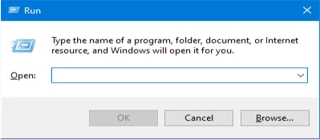


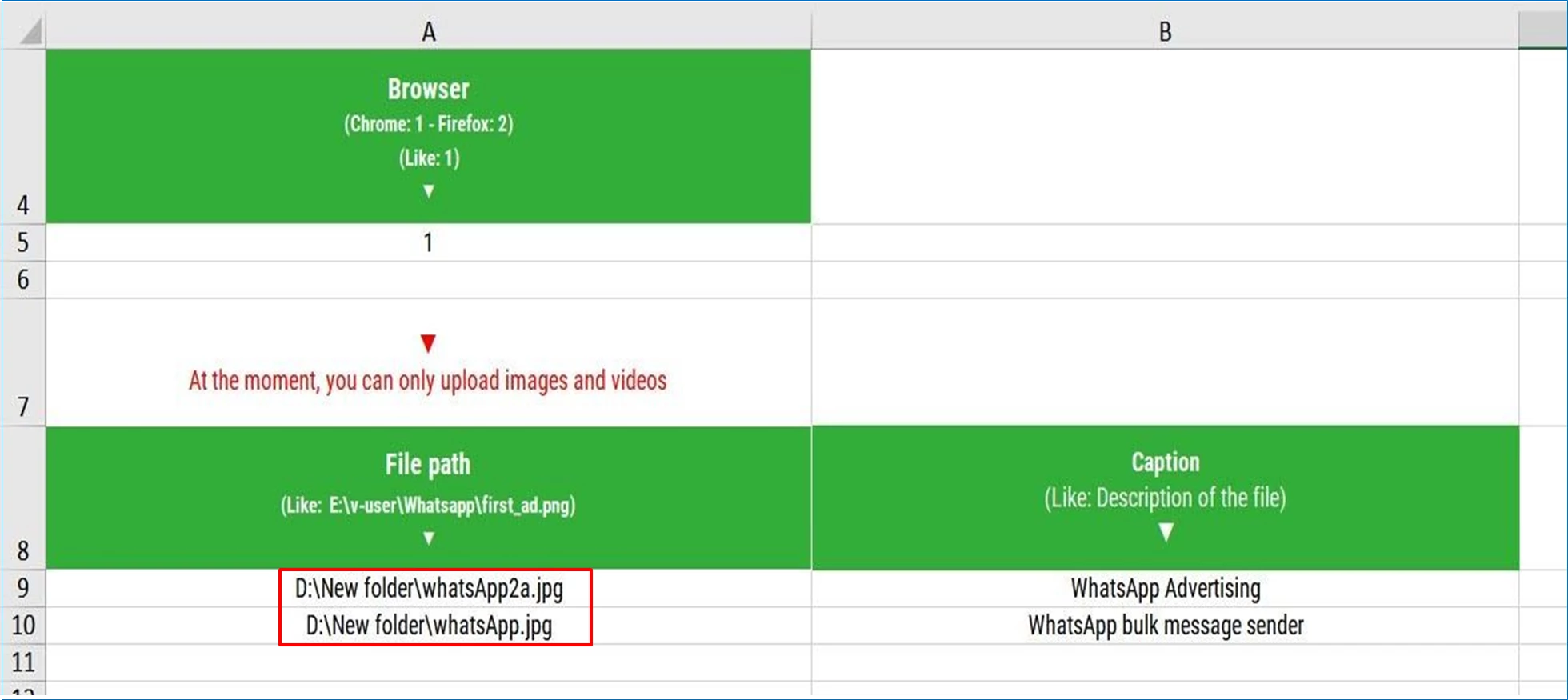
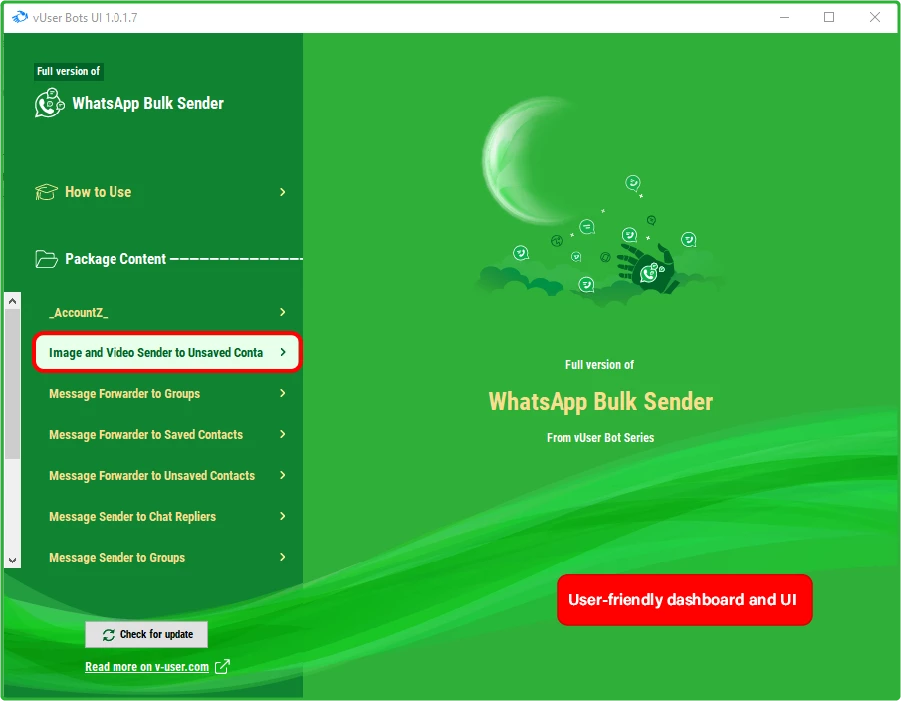
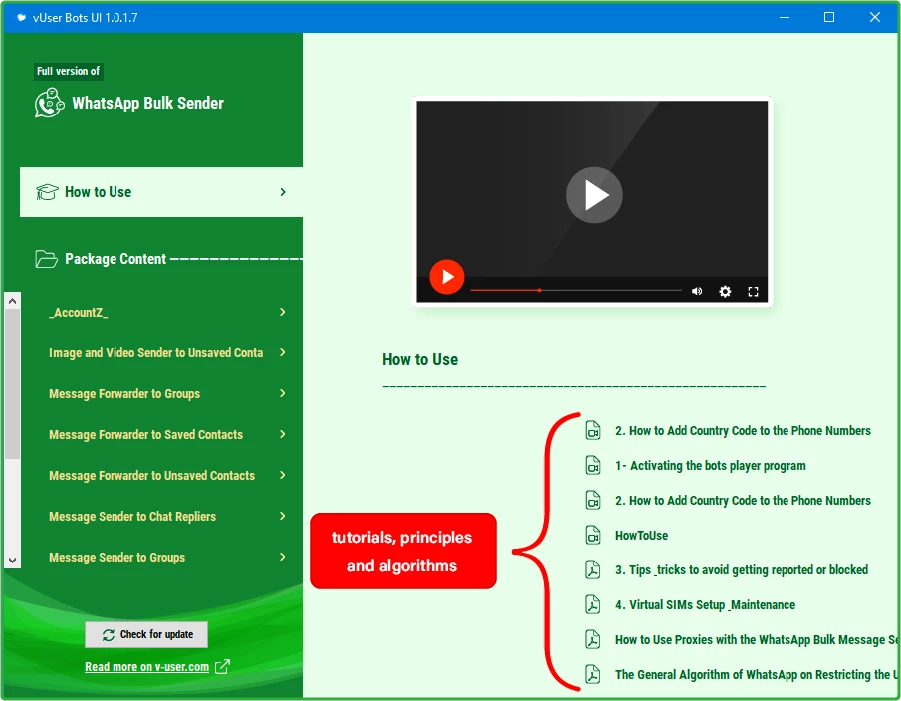
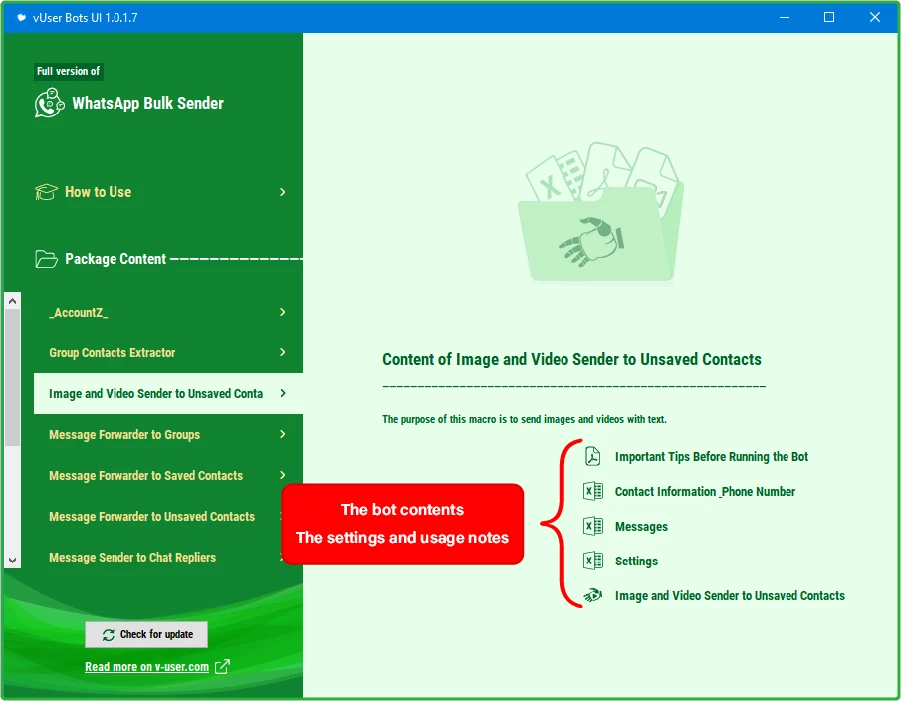

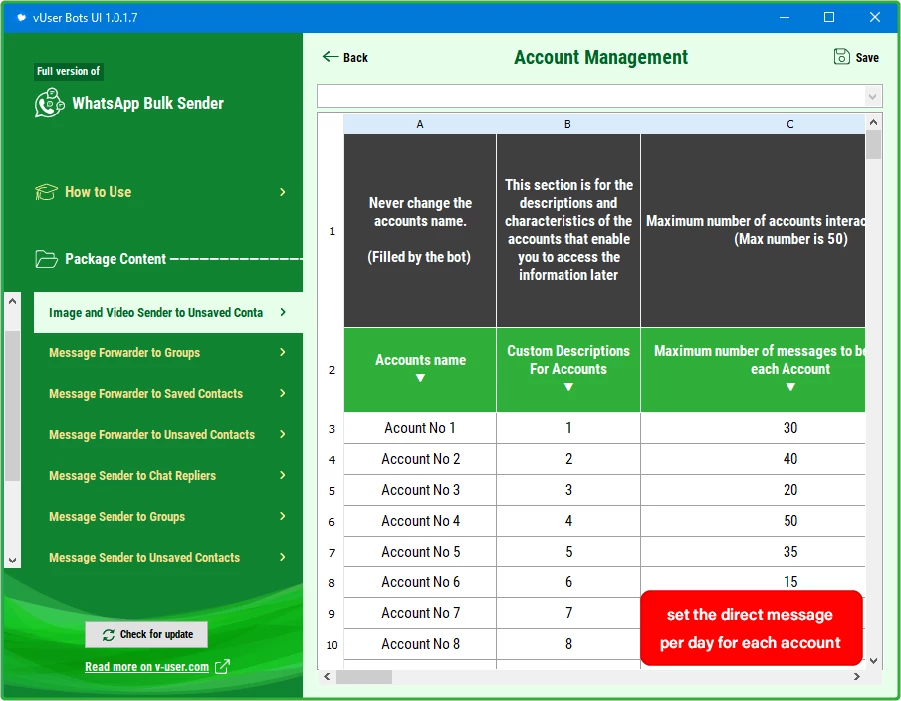
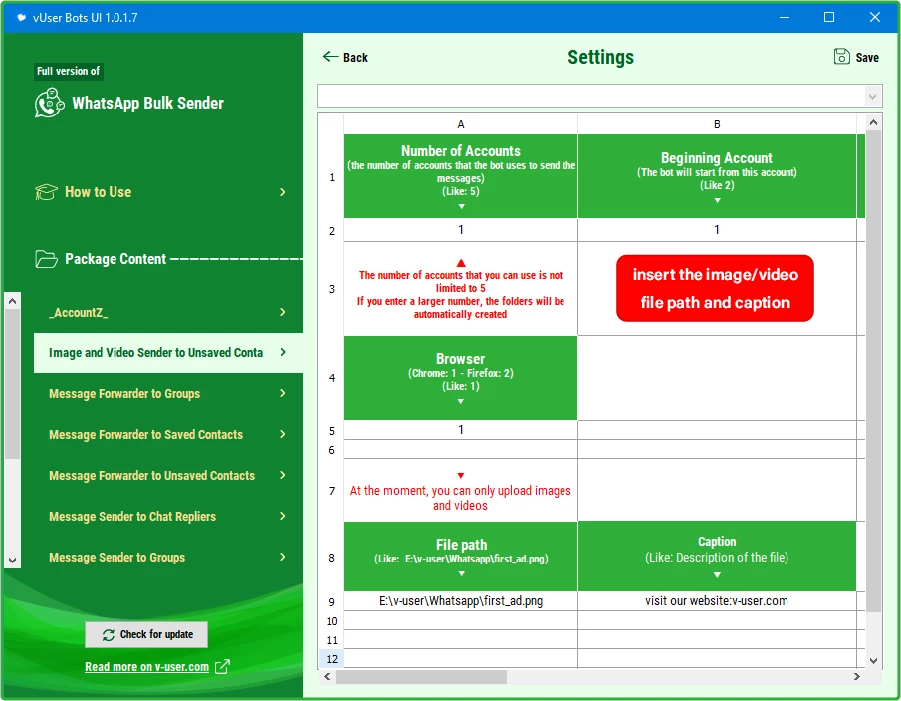
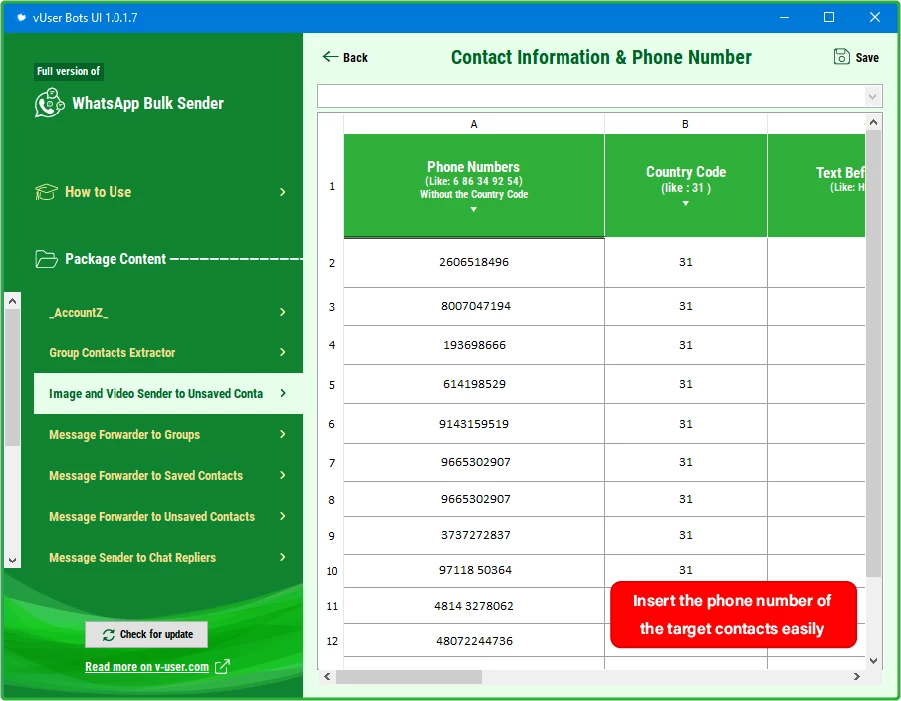
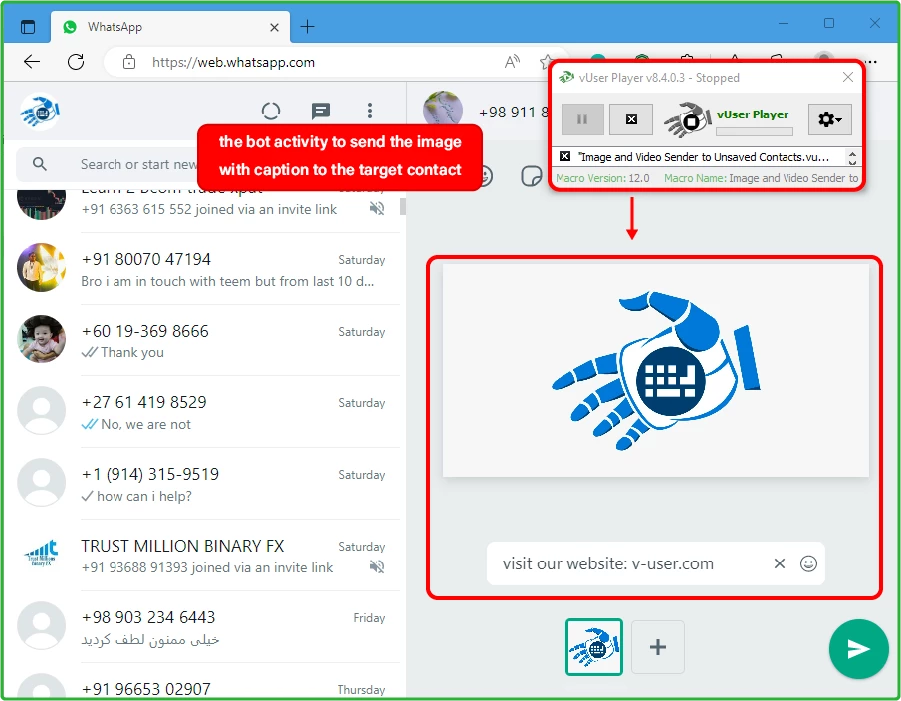
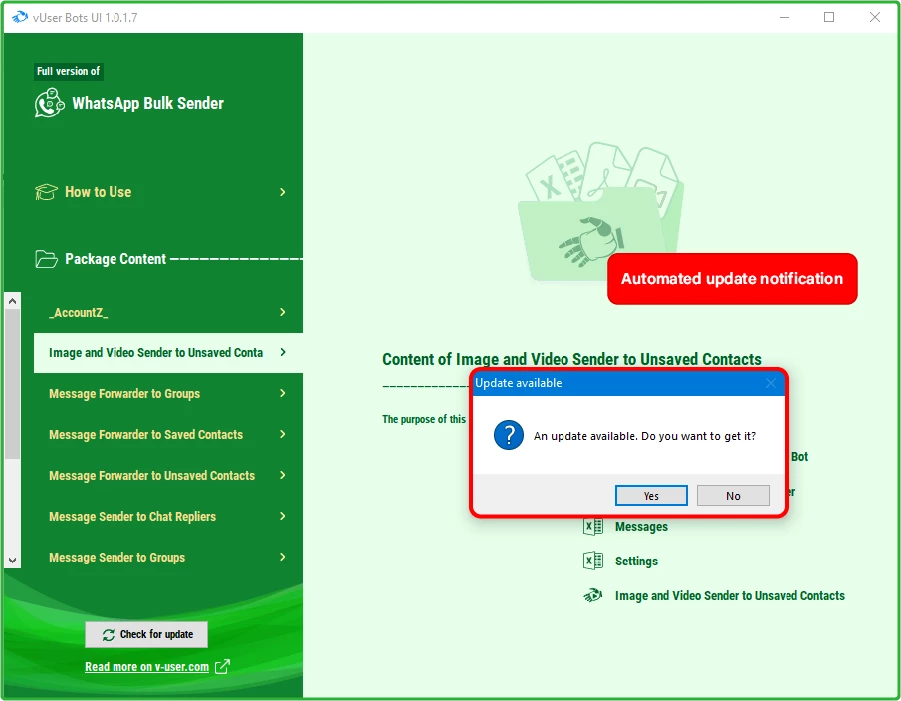
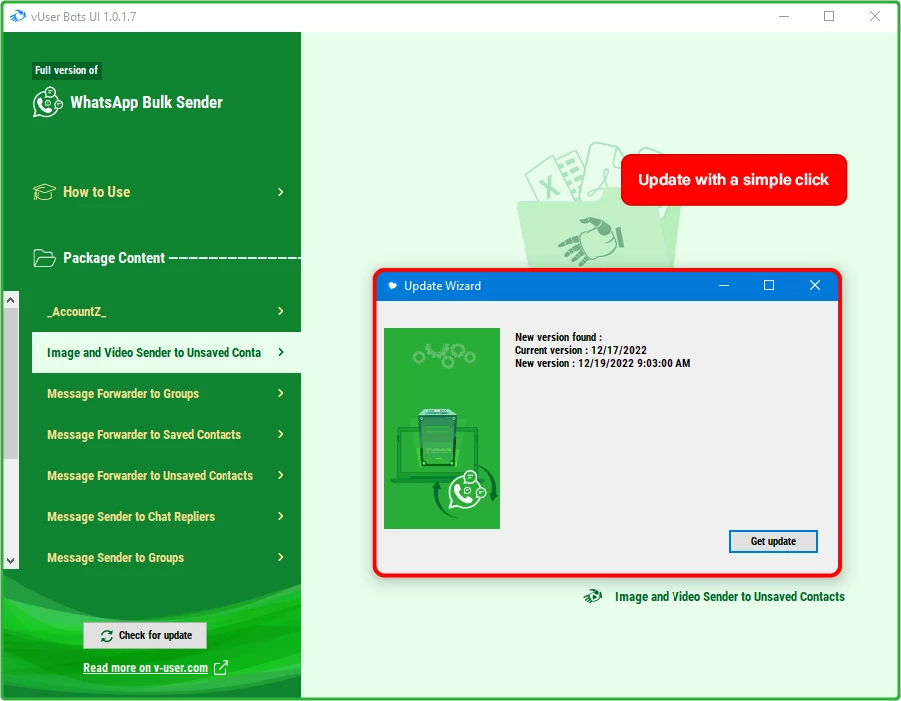
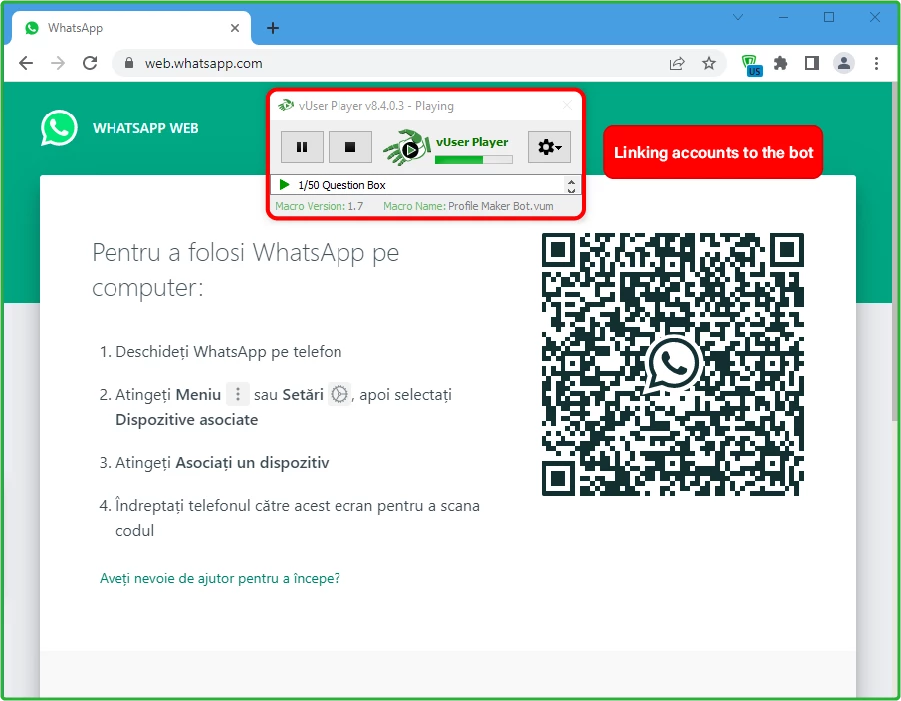
 WhatsApp Bulk Sender Bot Package
WhatsApp Bulk Sender Bot Package