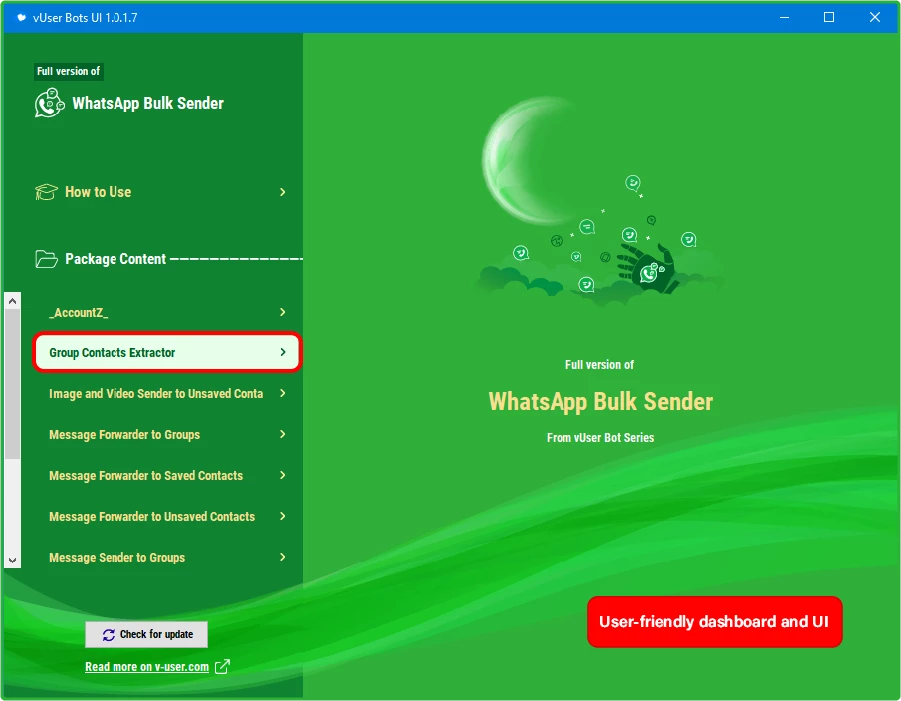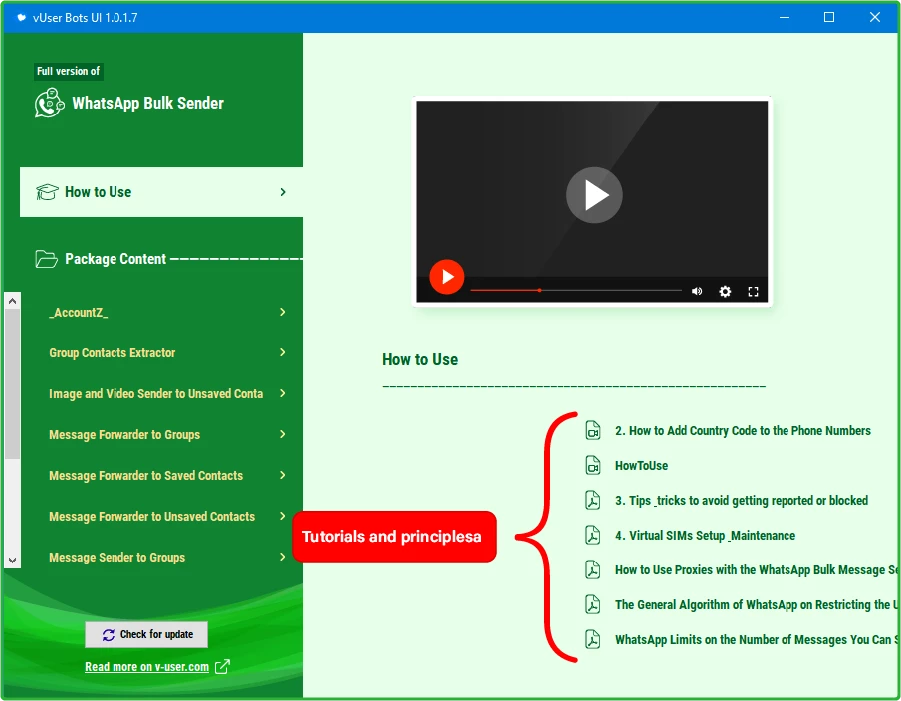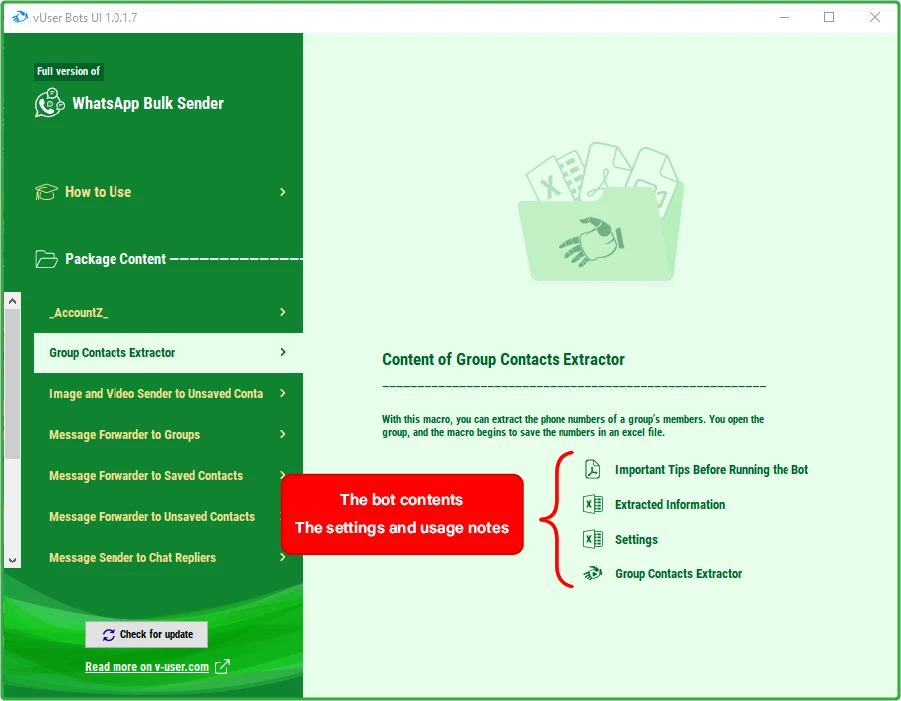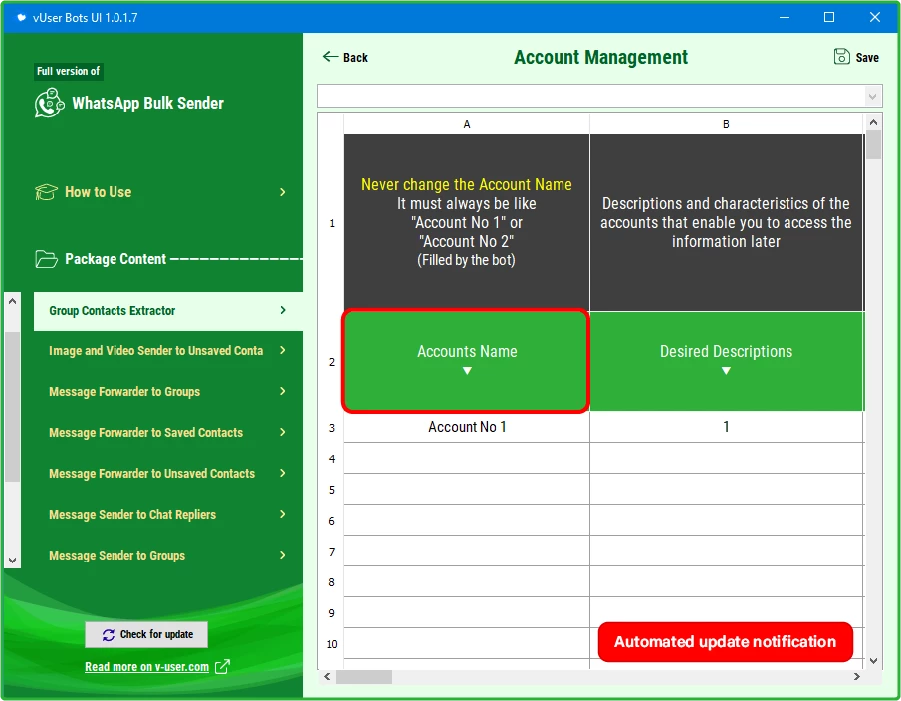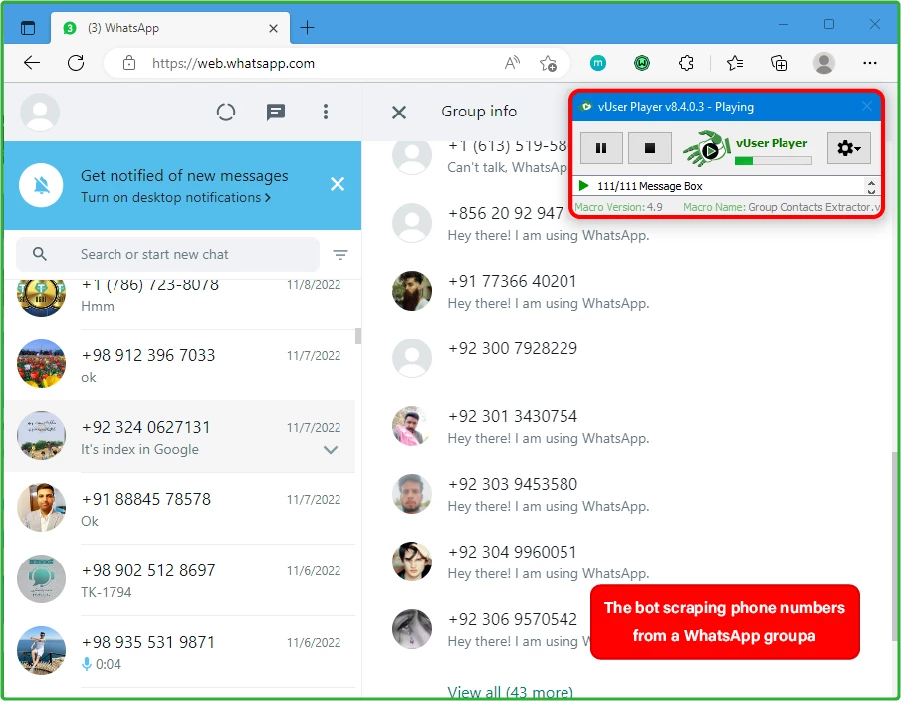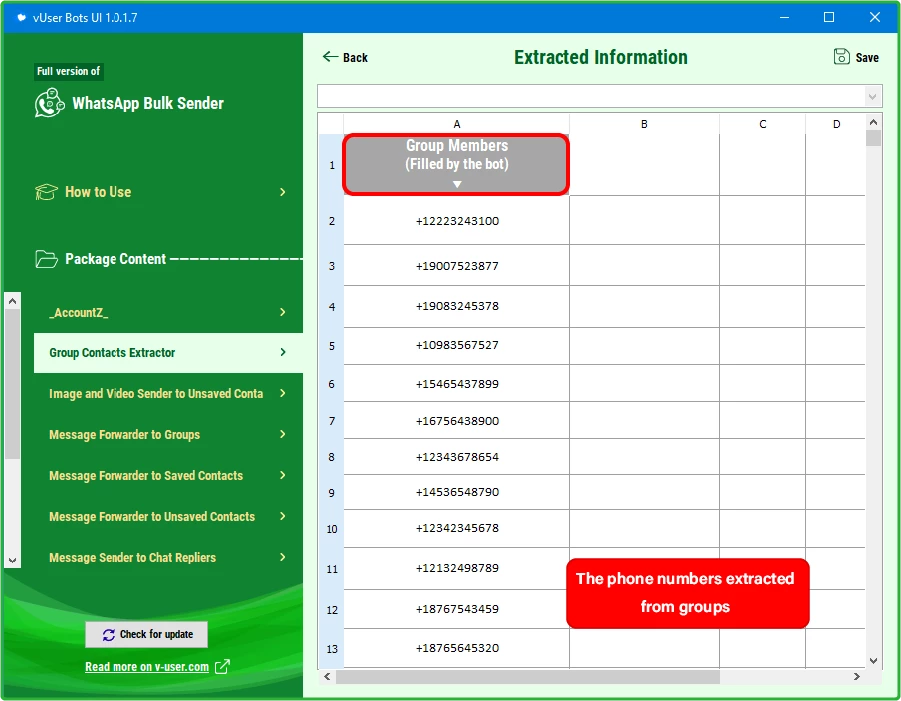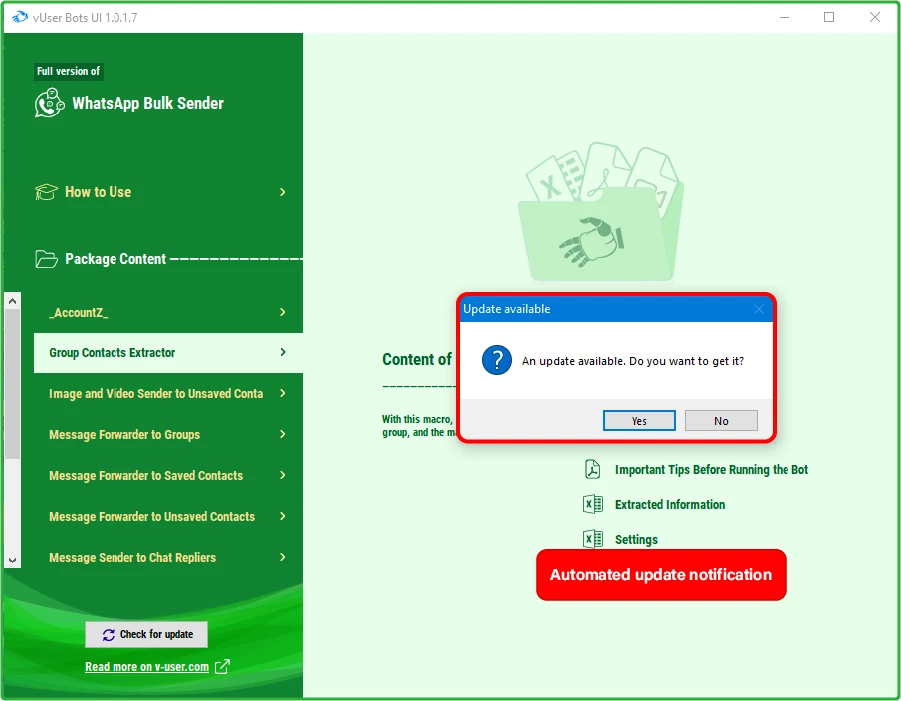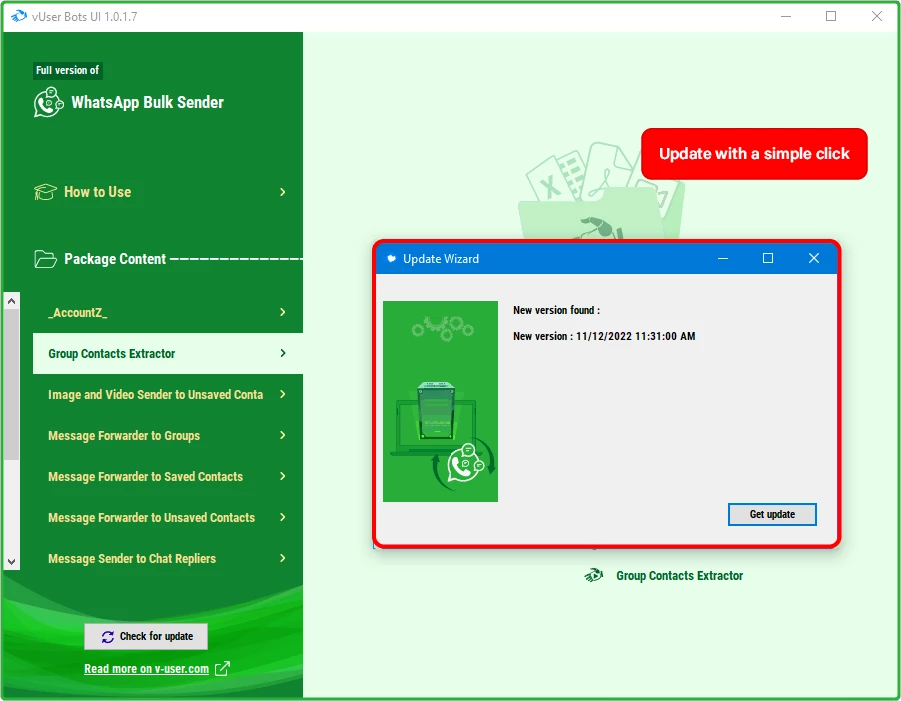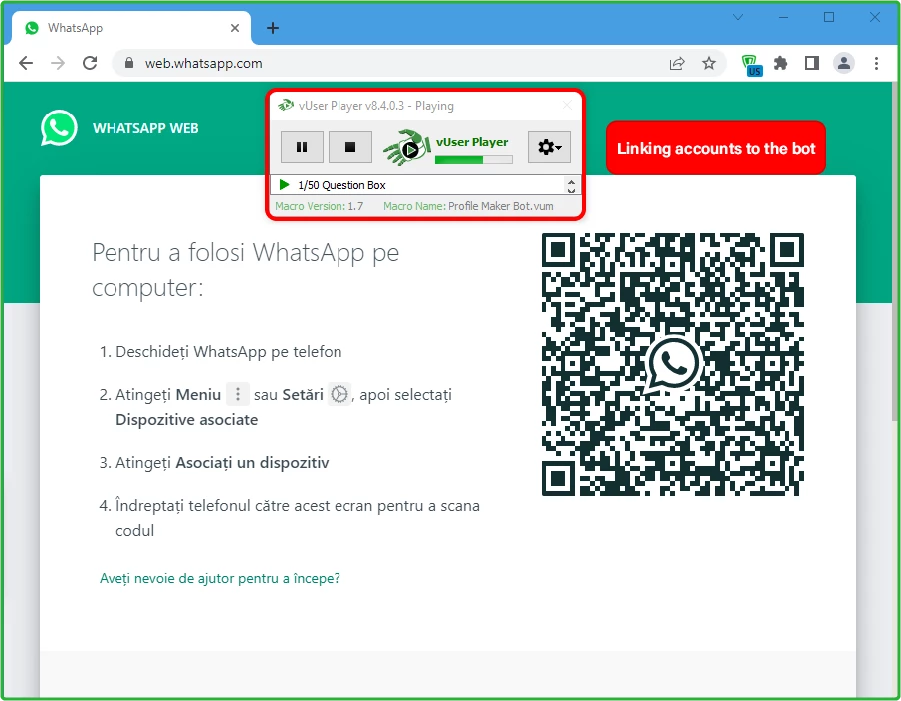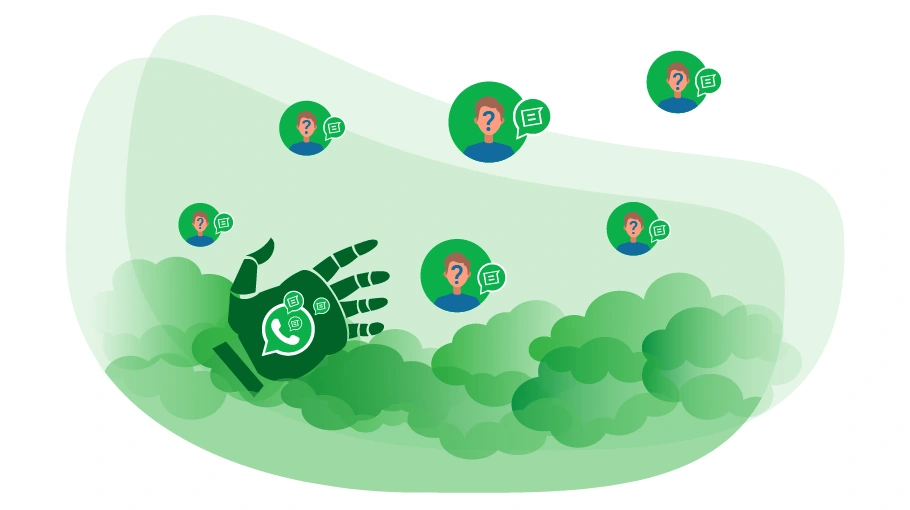WhatsApp Group Contacts Extractor Bot
Table of content
The WhatsApp Group Contacts Extractor Bot, existing in the vUser
WhatsApp Bulk Sender Bot
Package, as its name suggests, is
a robotic tool that can extract the phone number of all the members from any WhatsApp group
.
If you want to know how the numbers extracted from WhatsApp groups can help you and how the
WhatsApp Group Contacts Extractor Bot performs the process of extracting numbers from groups,
stay with us in this article.
Usage of the WhatsApp Group Contacts Extractor Bot
By extracting mobile numbers from groups in WhatsApp, you will have a mobile number database that can be
used for telephone, SMS, WhatsApp and Telegram advertising.
You can continuously extract mobile numbers from the countless groups that exist in WhatsApp and prepare a
database of different people for free, then by targeting these mobile numbers, you can inform them about the
existence of your products and services and turn them into your customers.
By extracting numbers from groups that are relevant to your business field, you will have a list of people who somehow need or at least are interested in your products and services. Therefore, by targeting these people you will have a better chance of turning them into customers and increasing your sales.
To extract the mobile numbers from group, you enter the desired group in WhatsApp and open the members’ section
to see the mobile number of all members listed there, which you can copy somewhere else but if you want to
extract lots of numbers manually on a daily basis, it takes a lot of time and energy.
That is exactly why you need an automated tool such as the WhatsApp Group Contacts Extractor Bot to do so.
In the following, you will see how this Bot works.
Important tips
Configuring and running the WhatsApp Group Contacts Extractor Bot Bot is similar to what is described in the tutorial videos of this package; Meaning that, first you need to set the bot as you intend and then run the bot.
Tips on Using the Bot-
WhatsApp Language
To use this bot, you need to set the WhatsApp Application to the English language on your mobile phone. -
Tips for the number of members extracted from the group by the Bot
If some of your phone contacts are in the target group, the Group contacts extractor Bot will not save these contacts’ phone numbers in the output list. Therefore, an exact number may not be obtained in the output list; For example, if a group has 250 members, the bot may show you fewer numbers because some members of that group have already been stored in your WhatsApp contacts. -
How to Delete Duplicate Members from the Output List
To delete duplicate numbers in the output, excel file, you just need to select the column related to numbers and click on the “Remove Duplicates” option in the Data section.
Screenshots
How the Bot Works
How to configure and work with this bot is provided in tutorial PDF and video files, which come with the bot. Therefore, we are not going to explain these issues here again.
To launch this bot, you just need to open the vUser WhatsApp Bulk Sender UI program and choose the
WhatsApp Group Contacts Extractor Bot, apply the required settings and then run the bot. It will automatically open
your system browser and log in to your WhatsApp account and prompts you to select the group whose members
are to be extracted. The WhatsApp Group Contacts Extractor Bot then automatically opens the group members’ section,
extracts and saves their mobile numbers one by one.
You can see how the WhatsApp Group Contacts Extractor Bot works in the video below.
How to Get the WhatsApp Group Contacts Extractor Bot?
As we mentioned at the beginning of the article, the WhatsApp Group Contacts Extractor Bot is a part of the WhatsApp Bulk Sender Bot Package , which is a product of the vUser website, and to get the bot you need to purchase the whole package for 59€. The WhatsApp Group Contacts Extractor is just a small part of the WhatsApp Bulk Sender Bot Package and it includes some other useful bots with magnificent features to help you boost your sales by many more automated targeted activities in WhatsApp.
 WhatsApp Bulk Sender Bot Package
WhatsApp Bulk Sender Bot Package
- WhatsApp Message Sender to Groups Bot More Info...
- WhatsApp Message Forwarder to Saved Contacts Bot More Info...
- WhatsApp Image & Video Sender to Unsaved Contacts Bot More Info...
- WhatsApp Message Sender to Chat Repliers Bot More Info...
- WhatsApp Message Forwarder to Groups Bot More Info...
- WhatsApp Message Forwarder to Unsaved Contacts bot More Info...
- WhatsApp Numbers Auto Filter Bot More Info...
- Whatsapp contacted phone numbers extractor bot More Info...
- whatsapp group contacts extractor bot the Bot Introduced above
- Message Sender to Unsaved Contacts in WhatsApp More Info...