YouTube Commenter Bot
Table of content
The YouTube Commenter Bot, existing in the vUser
Auto Commenter Bot
Package, is
a robotic software product that automatically inserts your comments under your target videos in YouTube using multiple accounts.
In this post, we are going to review the use of this YouTube Commenter Bot and how it helps you. Finally, we explain how this bot works.
Usage of the YouTube Commenter Bot?
If you have a YouTube channel, create and publish videos there regularly, you must be aware of the importance of the comments your videos receive. YouTube comment is one of the essential metrics (other than watch time, views, likes, etc.) that causes your video to rank higher in the search engine result. Basically, the more comments your YouTube video gets, the more search visibility it receives on the engine result.
Moreover, more comments can also entice more people to watch your video and subscribe to your channel.
This is because, the existence of many comments attracts the users to check out your video even more, making
them think there’s something special about your video that has invited people to comment on it. In other words,
comments usually will help to convince more people of the validity and the quality of your video content and channel.
Although you cannot make people watch and comment for your YouTube videos, you still can use the benefits of commenting to promote your YouTube channel. You just need to
provide several google accounts and comment under your videos in YouTube using each of your google
accounts. You just need to log into YouTube using one account, comment under that target video, log out of
the account and log into another google account you have and repeat this process
for each of the google accounts you have.
Since it is obviously a very time-consuming and tedious task to do, you had better use a tool to automate this
process. The tool, such as the vUser YouTube Commenter Bot, must be capable of automated switch account
and leaving your desired comments under your target videos in YouTube using your google accounts.
Important tips
How to use the YouTube Commenter Bot is similar to what is described in the tutorial videos of this package; Meaning that, first you have to set the bot settings as you want and then run the bot.
Tips before using the bot-
Note that for
posts that have a live chat button
instead of a comment button (see the screenshot below), the
bot cannot comment
because the commenting feature has been disabled by the channel administrator.
Therefore, when you choose a target post to comment on YouTube, please make sure it has a comment section

-
If your comment includes a link, it may require approval from the channel manager before being displayed under the video posts.
Therefore,
your comment may not be immediately visible
and could be delayed until approved or potentially not approved at all. If your comment with a link is not instantly displayed, it is
not a problem with the bot,
and you will need to wait for the channel manager's decision.
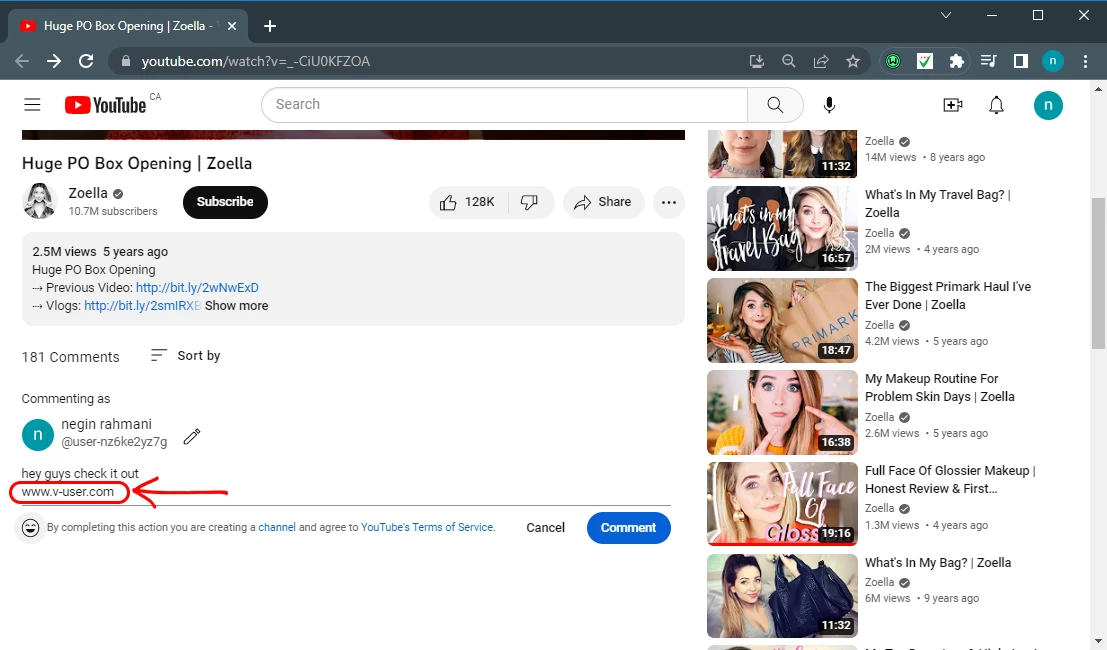
Screenshots
How the Bot Works
How to configure and work with this bot is provided in tutorial PDF and video files, which come with it.
Therefore, we are not going to explain these issues here.
To launch this bot, you just need to open the Auto Commenter UI program and choose the YouTube Commenter Bot.
Then, you apply the required settings by inserting the link to your desired YouTube video and the comment
texts for the bot to leave under the videos.
Apparently, you can set the bot to:
- Leave comments using multiple accounts under a particular YouTube video
- Leave comments using one or multiple accounts under different YouTube videos
Finally, you run the bot.
The bot will open the browser and go to the YouTube browser. Then, it will log into the first google account
you have set the bot for. Afterwards, the bot will open the first video link you have put in the settings
and leaves your desired comment under the video.
Based on how you set the bot, it will switch to your second google account and leave your desired comment under
the same video or it will go to the second video link and keep commenting to the end of the settings list.
In the video below, you will see how this bot works.
How to Get the YouTube Commenter Bot?
As we mentioned at the beginning of the article, the YouTube Commenter Bot is a part of the Auto Commenter Bot Package, which is a product of the vUser website, and to get the bot you need to purchase the whole package for 59€.
The YouTube Commenter Bot is just a small part of the Auto Commenter Bot Package and it includes some other useful bots with magnificent features to help you do many more automated targeted activities.
 Auto Commenter Bot Package
Auto Commenter Bot Package

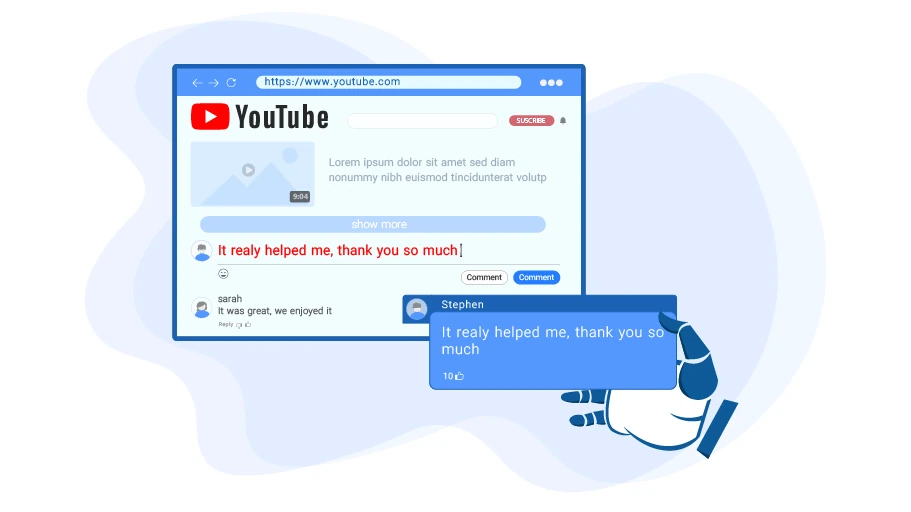
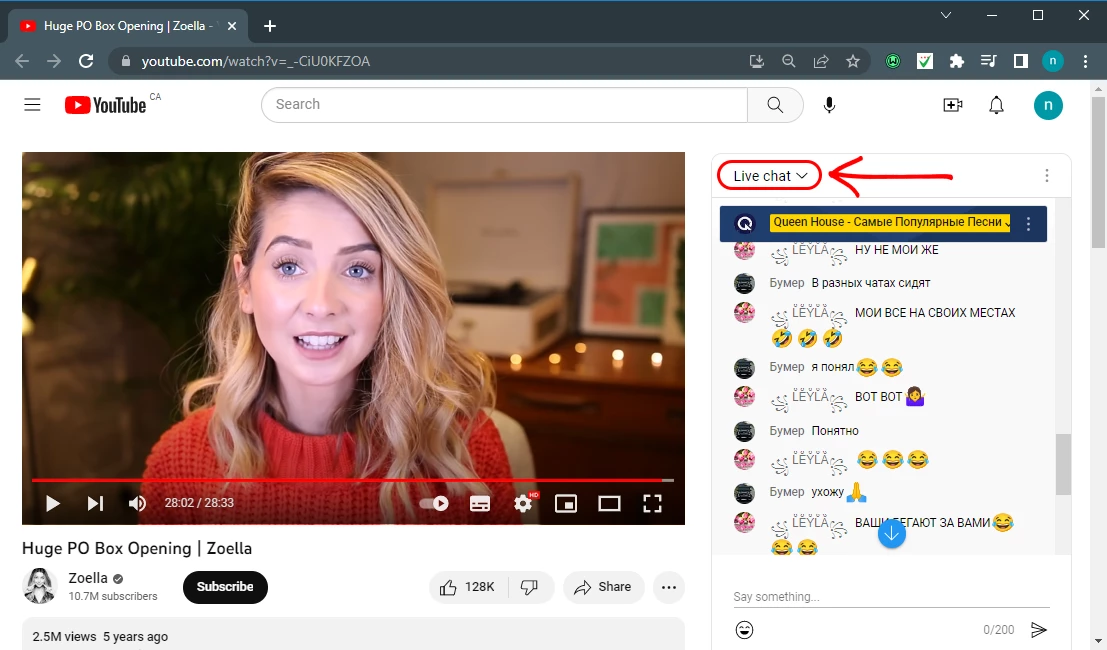
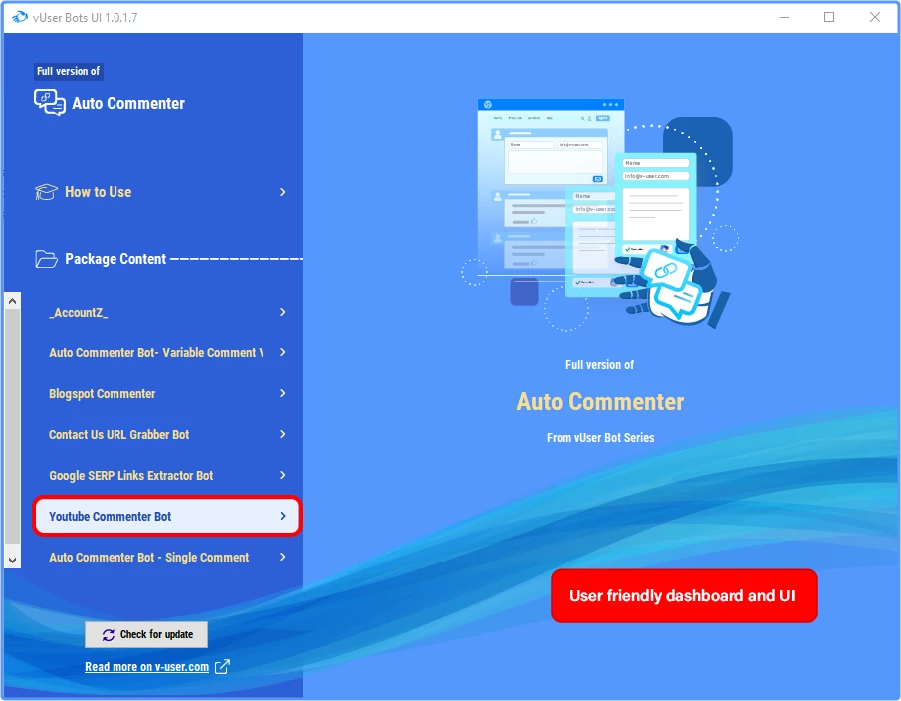
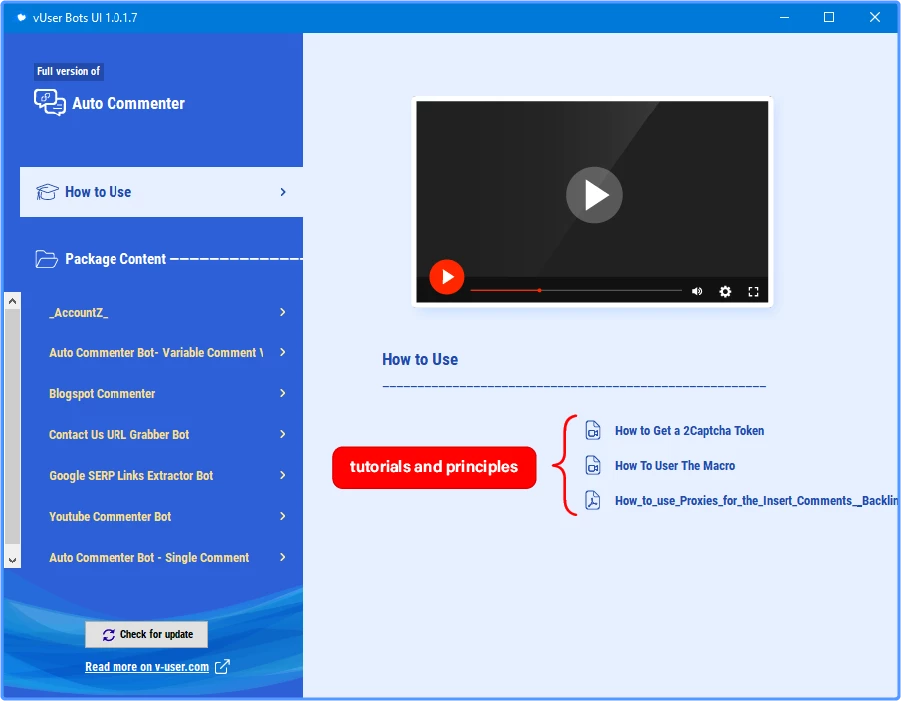
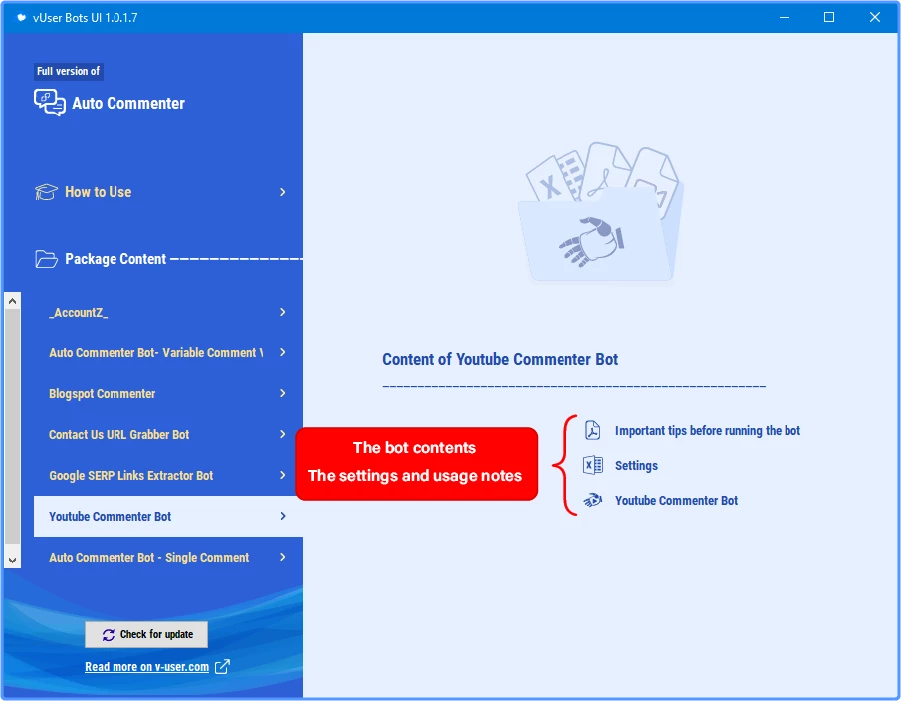
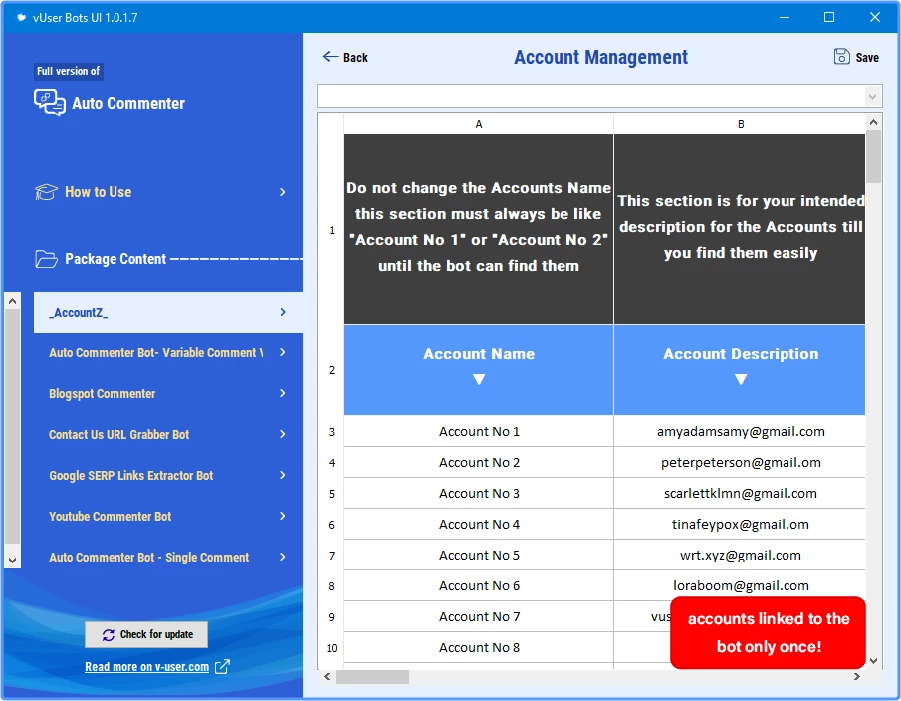
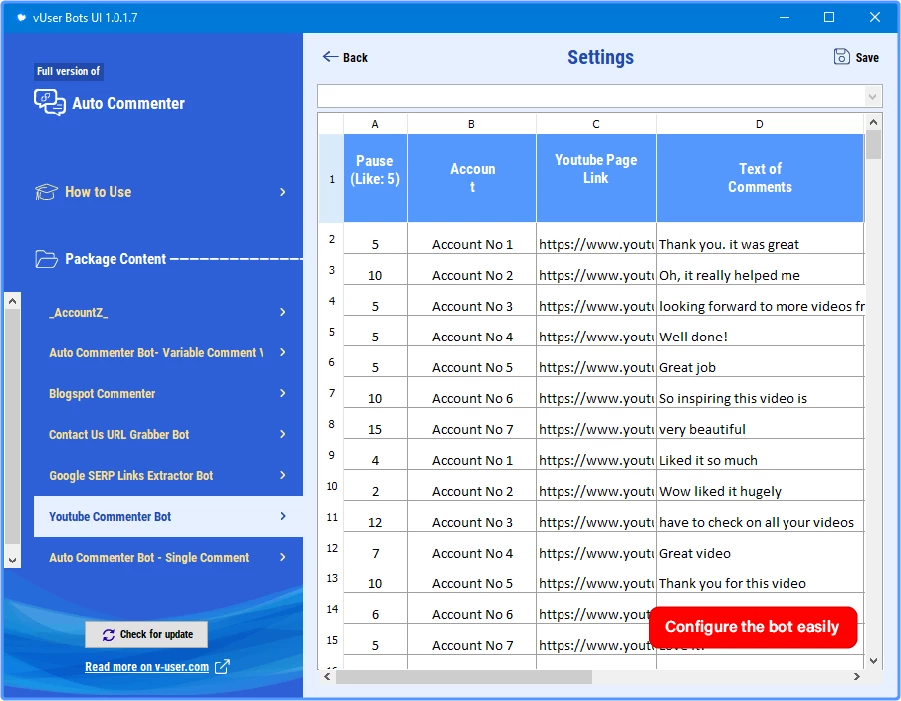
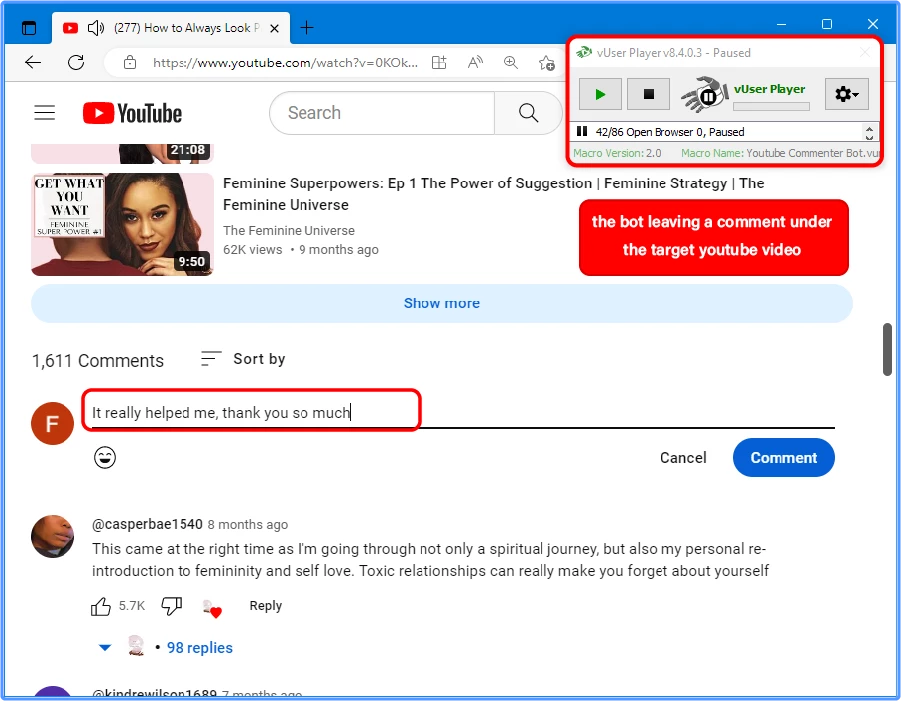
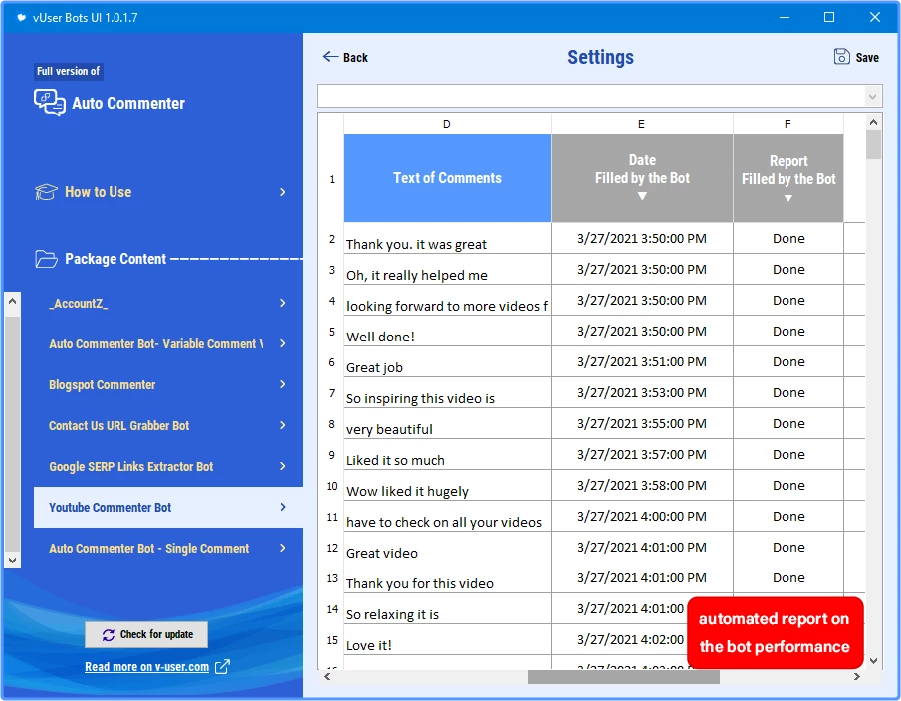
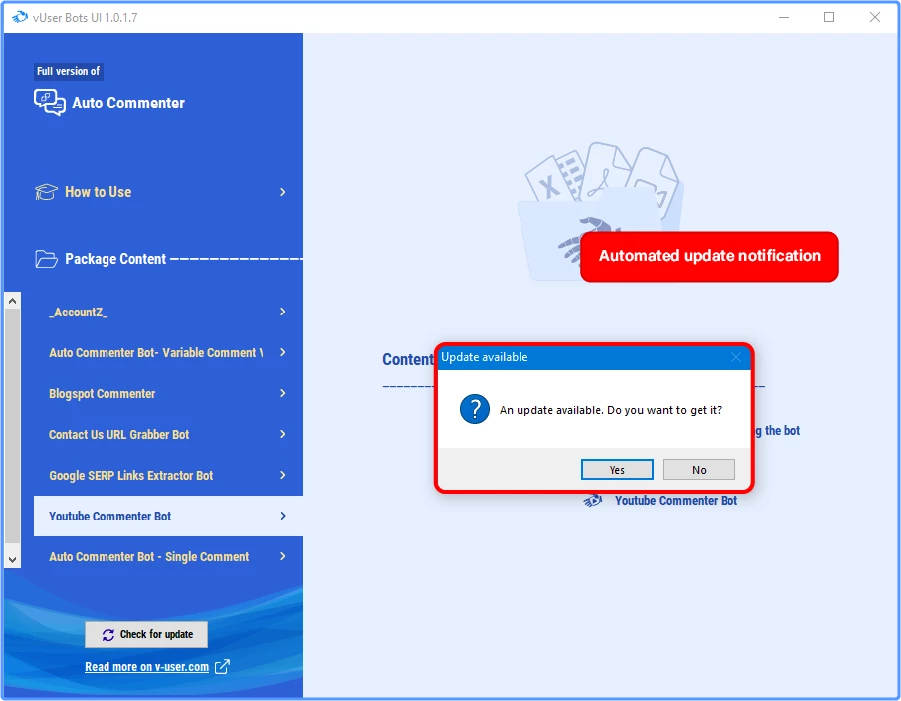
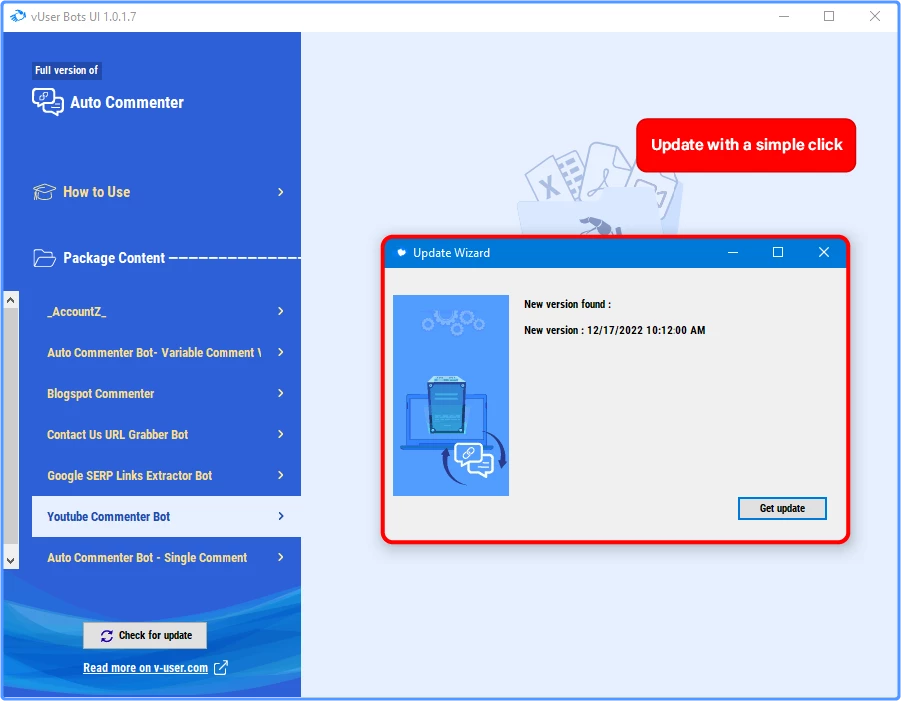
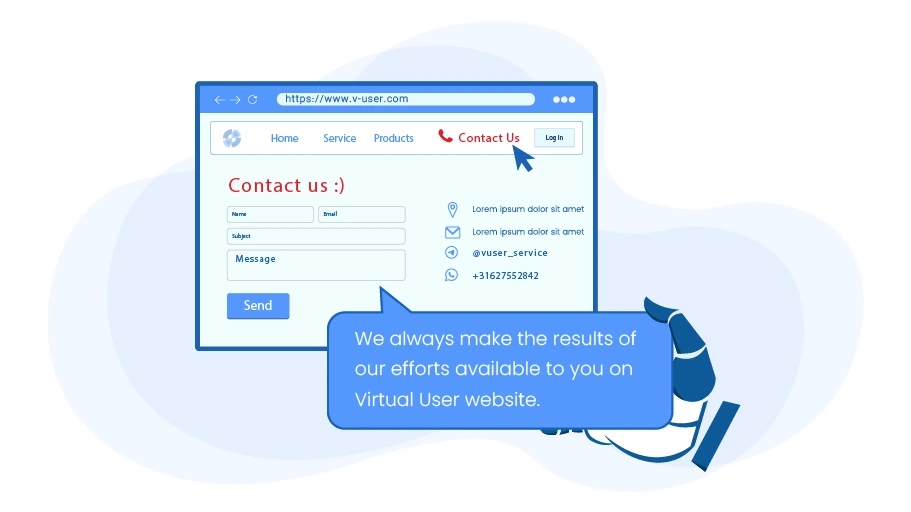
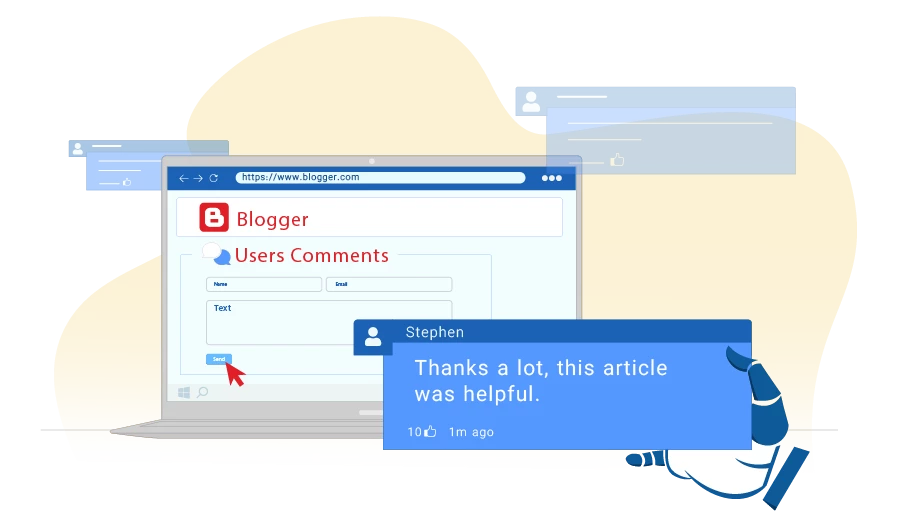


SOO GOOD BOI
We are so glad you liked it.