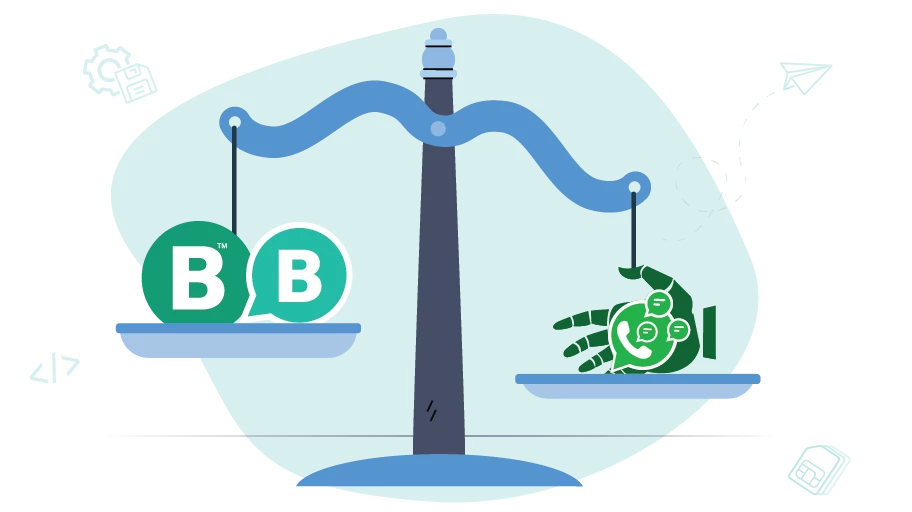La différence entre vUser WhatsApp Bulk Sender et WhatSender
Table des matières
If you are planning to advertise your business by sending bulk messages on WhatsApp, you would surely know that it is not possible to do this manually and you’ll need an automated tool. By searching on Google, you will find several software programs claiming that they can send bulk messages on WhatsApp without the risk of your accounts getting blocked, the most popular samples of which are the Expéditeur de messages groupés vUser WhatsApp , WhatSender, WhatSender Pro, and Business Sender Pro. But you may want to know what the differences between them are and which one is the best option for advertising on WhatsApp!
There are lots of such software programs in the market with the names WhatSender, WhatSender Pro, Business Sender Pro and other similar names. Depite their different names, all of them have the same Indian source, and as you can see below although they may look different, their features and capabilities are the same.
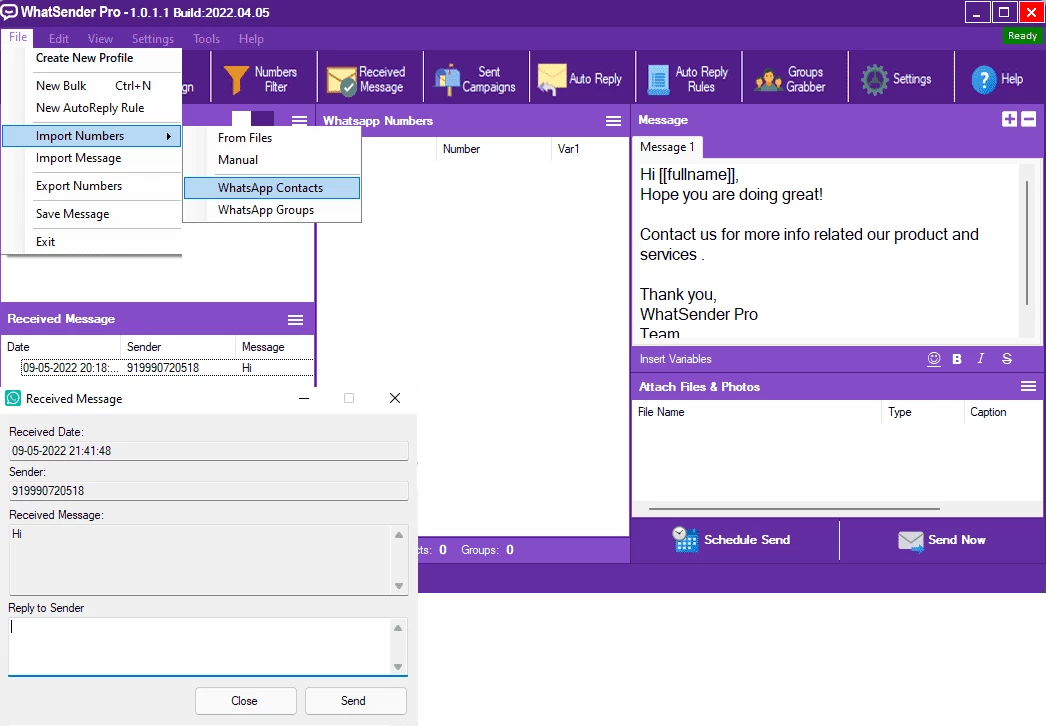
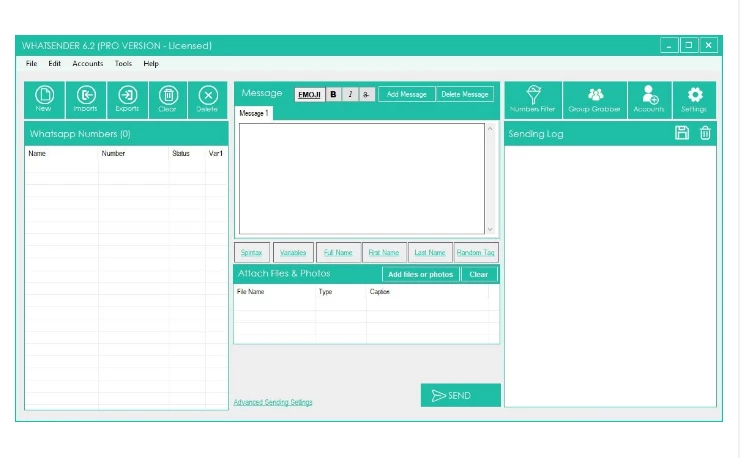
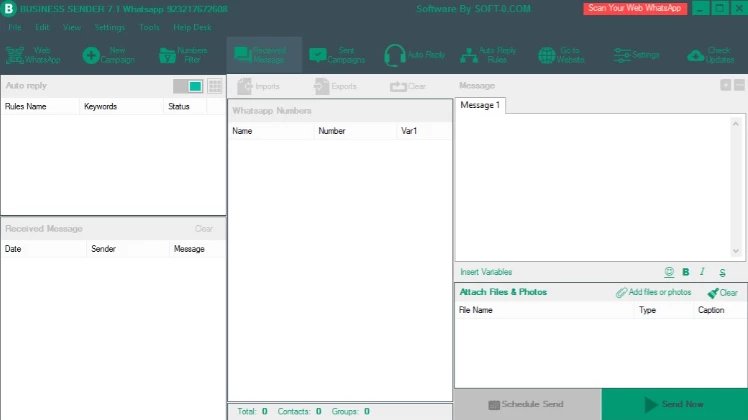
I have provided all these four software programs and used them to send bulk messages on WhatsApp. In this article, I am going to share my personal experience of working with them, and in writing this article, I have tried to provide an unbiased comparison of the positive and negative features of each one; so in this article, I’ll compare the v-User WhatsApp Bulk Message Sender with Business Sender Pro which is, in fact, an advanced version of the other above mentioned software programs.
Cela dit, j'ai utilisé le logiciel Business Pro Sender, qui est une version plus avancée de WhatsAppSender.
Résultats des tests logiciels
J'ai essayé les deux dans différentes situations et après une longue période d'utilisation, je suis arrivé aux résultats suivants :
-
Logiciel détecté en tant que virus
The first problem I encountered was when I wanted to install the Business Pro Sender software;
When I installed the software, the antivirus of my system detected the software as a virus and I had to
disable the antivirus so that I could install it. However, this was not all, I encountered the same problem
while running it, and I had to turn off the antivirus again to be able to run the software,
which clearly increases the risk of the system becoming infected.
Mais pour le logiciel Virtual-User, ce problème ne m'est apparu ni lors de l'installation ni lors du processus d'exécution. - Possibilité d'envoyer des messages en groupeLe logiciel Virtual-User peut envoyer des messages en masse dans des groupes WhatsApp ; ce qui signifieque le logiciel peut envoyer des messages de manière consécutive dans les groupes WhatsApp dont vous êtes membre, but the Business Pro Sender software does not provide such a possibility for its users, and it has been designed only to envoyer des messages aux chats privés des gens.
-
Restrictions relatives à la taille des fichiers d'envoi
Using both of these software programs, it is possible to send links, emojis, videos, and files, etc.
Uploading and sending files in the Business Pro Sender software was easier, but there was a major problem
with the size of the files that could be uploaded. When I tried to send a file of more than 1Mb,
an error appeared on the screen that “Your file size is above 1 Mb and it is not possible to send it”,
which means you cannot use this software to send videos and files larger than 1 Mb; For example, I had this
problem when I wanted to send a high-quality photo that was only 4Mb.
Mais pour le logiciel Virtual-User, les limites sont les mêmes que celles imposées par WhatsApp etil est possible d'envoyer les fichiers de plus de 1 Mo ! I also tried several methods (direct messaging or forwarding) for sending photos and videos in this software, and the speed of uploading and sending files also seemed to be fair. -
Possibilité de sauvegarder les paramètres pour les exécutions suivantes
One of the interesting features of the Virtual-User software was the possibility of saving the settings; The configuration
of the Virtual-User software was done in the Excel files, and I could save my intended settings in these Excel
files, and for the subsequent executions, I did not have to re-enter the settings to run the software.
But the configuration for the Business Pro Sender software would be entered in the software itself, but I was not able to save these settings in it; This made me re-set the commands in this software each time I wanted to execute my intended commands and send the messages I want, which was so time-consuming. -
Possibilité d'introduire plusieurs comptes WhatsApp pour le logiciel
Due to the restrictions that WhatsApp imposes on sending messages (depending on the authority of your account,
you can send a limited number of messages to strangers on WhatsApp per day), I usually use different accounts to
send my advertising messages.
When I wanted to use the Business Pro Sender software to send messages with my different accounts, I had to log out of one account and enter the next account and send the messages to people; But when I was using the Virtual-User software, I could introduce different accounts to the software (the software has no limit on the number of accounts and can send messages with any number of WhatsApp accounts). The software, after sending a specific number of messages with the first account, continued sending messages with the second account without logging out of the first. The interesting point is that the software, itself, switches the accounts automatically.
This (using Virtual-User software) allowed me to spend less time and energy switching accounts and sending messages to my audience and the software could send a bulk number of messages to my audience automatically; But in the Business Pro Sender software I could not save the settings, and when I logged out and re-entered my new account, I had to re-enter all the numbers and messages, which was very time-consuming and tedious. -
Simulation d'un comportement semblable à celui d'un humain à l'aide du logiciel
I tried the speed of sending messages to a list of 100 contacts in both programs;
I saw that the speed of sending messages in the Business Pro Sender software was very high, and for example,
for 100 contacts whose numbers I entered in the software, the messages were sent in a split second.
At first, I thought what an interesting benefit it is, and I can save my time, but when I investigated more I realized that if you send messages as fast as a machine, WhatsApp may detect you as a bot; so I preferred not to take such a risk and also tried the Virtual-User software.
After I set up the Virtual-User software and ran it, the software opened up my WhatsApp web and typed my messages in my contacts' chat page at the vitesse normale que je taperais moi-même, ce qui m'a permis de réduire considérablement le risque que mon compte soit détecté comme un bot. - Utilisation des versions officielles de WhatsApp par le logiciel The Business Pro Sender software has an unofficial WhatsApp in the software itself and uses it to send messages on WhatsApp, but the Virtual-User software uses the WhatsApp web, which is recognized as an official and approved version, to send messages. Therefore, when using the Virtual User software, I was not worried about my accounts being blocked due to using the unofficial versions of WhatsApp.The Business Pro Sender software has an unofficial WhatsApp in the software itself and uses it to send messages on WhatsApp, but the Virtual-User software uses the WhatsApp web, which is recognized as an official and approved version, to send messages. Therefore, when using the Virtual User software, I was not worried about my accounts being blocked due to using the unofficial versions of WhatsApp.
-
Possibilité de transférer des messages
La
One of the interesting features of the Virtual-User software is the ability to forward messages.
Forwarding messages would be a more natural action for sending the same messages; A human user usually does not
type the message each time to send a duplicate message to several people but forwards it. Forwarding message
persuades WhatsApp that a human being performs the tasks and this minimizes the risk of being detected as a bot by WhatsApp.
Le logiciel Business Pro Sender ne dispose pas de cette fonctionnalité. - Support produit Providing product support is one of the most important options for products, especially for software products. If you have any problems with installing, running and launching the software, the support team will help you solve your problem. The designers of Business Pro Sender software have not considered such a possibility for the users of this software, but the Virtual-User support team offers 24/7 service to kindly answers the questions and problems of its users and customers.
Comparaison des logiciels de messagerie en masse sur WhatsApp en un coup d'œil
-
Afficher l'avertissement antivirus
- Business Sender Pro est reconnu comme un virus sur le système.
- Le logiciel v-user a été installé sur le système sans aucun problème.
-
Possibilité d'envoyer des messages en groupe
- Business Sender Pro ne peut pas envoyer de messages aux utilisateurs des groupes.
- Le logiciel v-user fonctionne et envoie des messages comme un véritable utilisateur du groupe.
-
La différence de taille des fichiers envoyés
- Business Sender Pro ne peut pas envoyer de fichiers supérieurs à 1 Mo.
- Le logiciel v-user n'a aucun problème pour envoyer des fichiers de tailles différentes.
-
Possibilité de sauvegarder les paramètres
- Vous pouvez facilement enregistrer les paramètres souhaités dans le logiciel v-user.
- Le logiciel Business Sender Pro ne peut pas enregistrer ; vous devez effectuer les réglages manuellement à chaque fois.
-
Prise en charge de plusieurs lignes WhatsApp
- Le logiciel v-user est conçu pour introduire la ligne WhatsApp dont vous avez besoin, et le logiciel lui-même envoie des messages.
- Dans le logiciel Business Sender Pro, vous devez vous déconnecter d'une ligne et vous connecter avec une autre ligne à chaque fois pour envoyer des messages. Vos performances ont ralenti et sont entièrement manuelles, et il n'y a aucune nouvelle d'automatisation.
-
Montrer le comportement humain
- Le logiciel v-user se comporte exactement comme un humain et envoie des messages patiemment et à une vitesse similaire à un utilisateur normal. De cette façon, il n'y a aucun risque d'être bloqué par WhatsApp.
- Le logiciel Business Sender Pro a envoyé 100 messages en quelques secondes, ce qui signifie que WhatsApp remarque immédiatement que l'expéditeur de ces messages est un robot lors des utilisations ultérieures.
-
L'utilisation de WhatsApp officiel ou non officiel est le problème !
- Le logiciel v-user utilise WhatsApp Web pour son fonctionnement et il n'est pas nécessaire d'installer de faux logiciels WhatsApp et tiers. Il n'y a donc aucun risque d'être bloqué par WhatsApp.
- Le logiciel Business Sender Pro utilise WhatsApp, et il est fort possible que la société WhatsApp remarque le problème et bloque la ligne de l'expéditeur du message.
-
Télécharger des messages
- Le logiciel Business Sender Pro ne peut pas envoyer de messages et fonctionne entièrement comme un robot dans ce domaine, ce qui augmente le risque de détection par WhatsApp.
- Le logiciel v-user transmet les messages et se comporte naturellement comme un utilisateur de WhatsApp.
-
Support logiciel
- Business Sender Pro ne propose aucun support utilisateur.
- Le logiciel v-user dispose d'une équipe professionnelle pour soutenir et répondre aux problèmes et questions des utilisateurs.
Conclusion
Finally, considering all the attractive features that both software had in sending bulk messages on WhatsApp,
I decided to use the Virtual-User software to send my bulk advertising messages on WhatsApp because of the various features,
complete tutorials, support, and several updates that the Virtual-User software has provided for its users.