Téléchargez Instagram Stories
Table des matières
Instagram users can view stories for 24 hours. Due to user privacy, downloading these stories is not possible. However, there might be instances where you wish to save someone's story for various reasons. In this article, we will explore four methods for downloading Instagram stories: through screenshots, using a specialized application, utilizing a dedicated website, and employing a custom bot for downloading.
Avertissement : Respect others' privacy. Before publishing stories, especially those that belong to someone else, seek permission from the individual first. Additionally, remember to tag the person's name at the time of publication.
Comment télécharger des stories Instagram
There are different ways to save Instagram stories on the phone. In the following, we will discuss the details of each of these methods.
The first way to download a story from Instagram: Take a Screenshot
The first, easiest, and fastest way to record a copy of someone else's story on your phone is to take a screenshot of the phone screen while viewing the story.
To perform this method correctly, while viewing the story, touch the screen of the phone continuously so that both the story remains fixed and the photo and title of the owner of the story disappear. You can now save the photo you want by taking a screenshot.
Évidemment,de cette façon, vous ne pouvez pas enregistrer de vidéos.
La deuxième façon de télécharger des histoires depuis Instagram : applications de téléchargement d'histoires
To download and save other people's Instagram stories, you can use apps designed to do so. This method can be used by iPhone and Android phone users and even those who use Instagram on their computer.
Dans ce qui suit, nous présenterons des applications utiles pour les utilisateurs d'Android et d'iPhone.
Applications pour télécharger des stories depuis Instagram
There are many apps available for downloading stories from Instagram. In the following, we will introduce you two of these apps: one for the Android and the other for the iOS.
Android Users: Story Saver
Pour utiliser ce programme, procédez comme suit :
TéléchargerStory saver sur Google Play
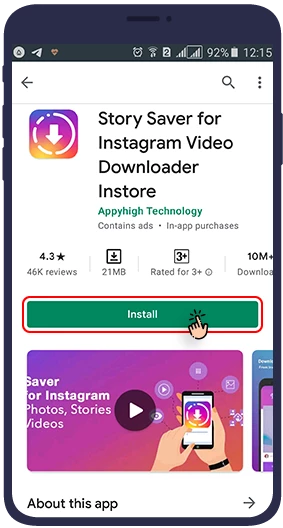
Après avoir ouvert le programme, cliquez sur Story Saver.
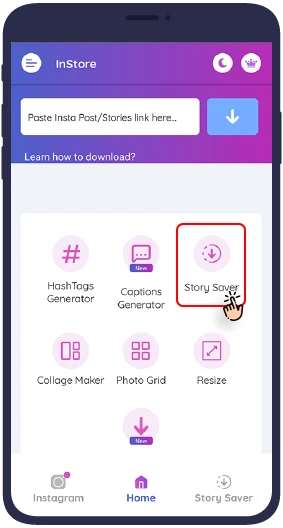
Connectez-vous avec votre compte Instagram.
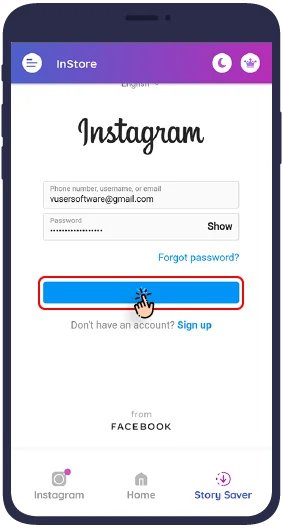
Une fois connecté à l'applicationStory Saver app with your Instagram account, you will see a list of all the people you follow and have an active story. To save their Instagram stories on your smartphone, just tap on their name and all their active stories (photos or videos) will be displayed for you.
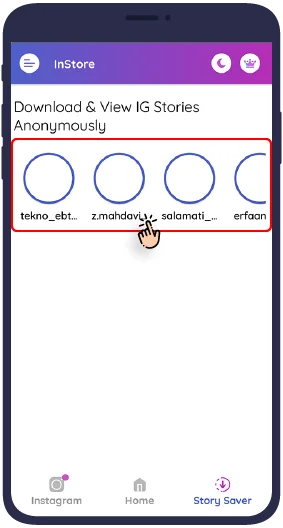
Now just select any of the stories you want and then touch “enregistrer”.
En sélectionnant l'optionenregistreroption,
the desired story will be saved in a folder called Story Saversur votre téléphone.
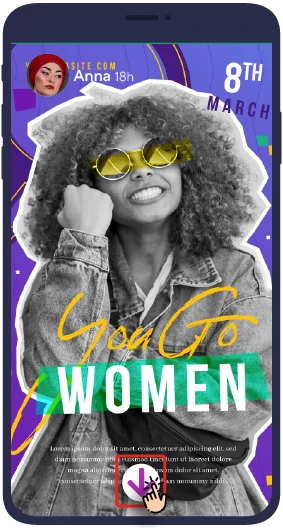
Vous pouvez désormais consulter l'histoire téléchargée dans la galerie de votre téléphone.
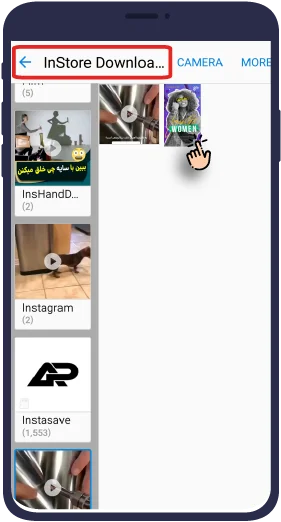
Utilisateurs d'iPhone : Story Reposter
Pour utiliser ce programme, procédez comme suit :
Téléchargez l'application Story Reposter depuis l'App Store.download link
Connectez-vous et recherchez le nom d'utilisateur dont vous souhaitez télécharger l'histoire.Remarque : pour ce faire, le profil de l'utilisateur doit être public.
Utilisation de sites Web spéciaux pour télécharger des histoires depuis Instagram
Il existe plusieurs sites Web bien conçus dédiés au téléchargement d'histoires Instagram, et ils peuvent être utilisés à la fois sur votre téléphone et votre ordinateur portable. Dans la section suivante, nous illustrerons comment les utiliser visuellement.
Sites de téléchargement direct de stories Instagram
Pour télécharger l'histoire souhaitée à partir de ce site Web, suivez les étapes ci-dessous :
Accédez àzasasa.compour accéder à la page de téléchargement des histoires. Entrez l'URL du compte utilisateur dont vous souhaitez télécharger l'histoire dans la case prévue à cet effet. Veuillez noter que le téléchargement n'est possible que depuis les pages publiques.
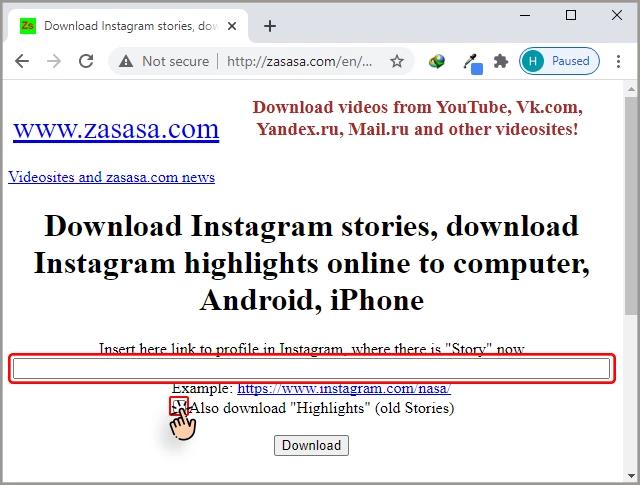
Remarque: Si vous souhaitez télécharger les points forts de la page, assurez-vous de cocher l'option « Télécharger également les points forts ».
Cliquez sur le bouton de téléchargement et attendez.
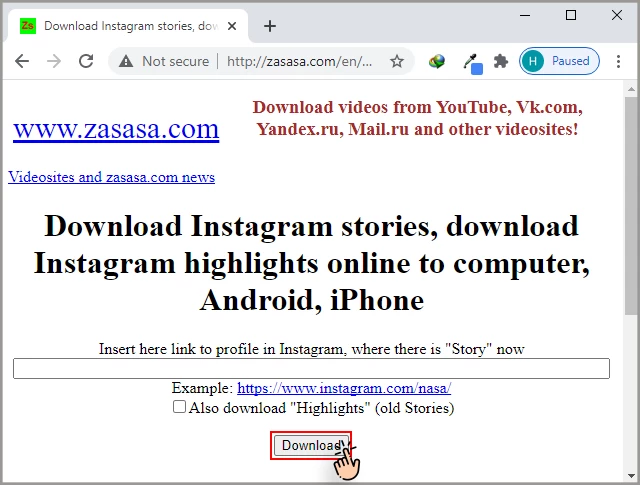
Une nouvelle page va s'ouvrir. Cliquez sur l'option « Lien vers le code ».
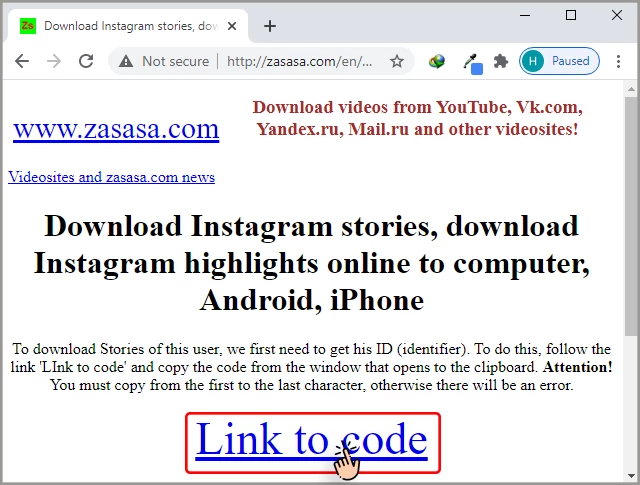
Copiez tout le texte affiché en une seule fois et collez-le dans la case de la page précédente.
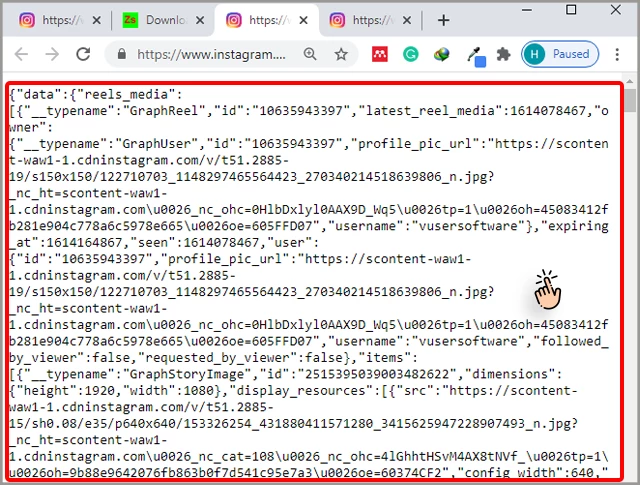
Important :Notez que vous devez le faire deux fois. La deuxième fois, cliquez sur l'option Lien vers le code2 pour coller le texte que vous avez reçu dans la zone.
Cliquez sur l'option « Télécharger les histoires ».
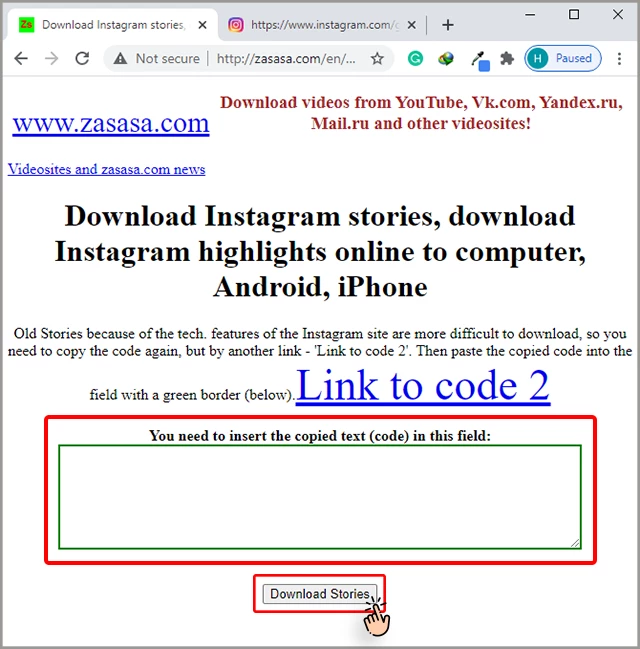
Sélectionnez l'histoire souhaitée, puis cliquez sur « Télécharger la photo portant ce nom... » pour enregistrer l'histoire sur votre téléphone ou votre ordinateur portable.
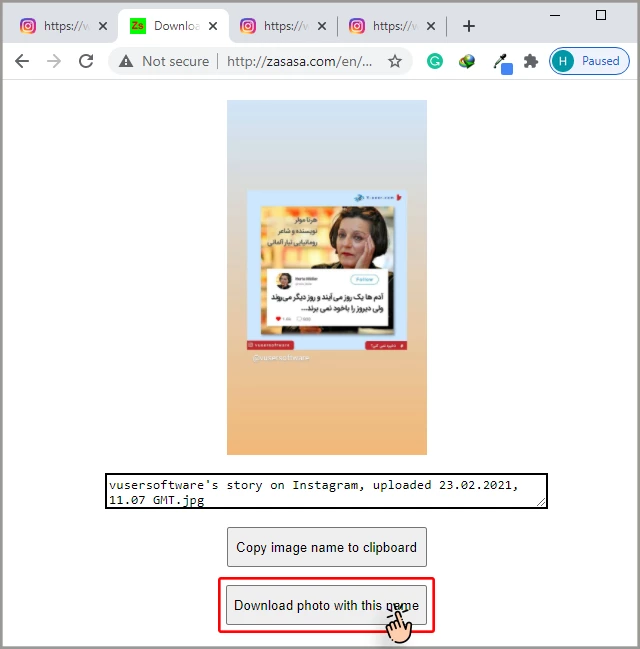
En utilisant cette méthode, vous pouvez enregistrer les histoires d'autres personnes. Notez que vous pouvez également télécharger des articles provenant de sites dont les pages sont publiques et que vous ne suivez pas.
This way you can save other people's stories on your smartphone or computer. In addition to saving the stories of the people you follow, vous pouvez également télécharger les histoires des personnes que vous ne suivez pas, tant que leur page n'est pas privée. You can do this through the app's "Search" tool. Remember that you have to type the Instagram username correctly, otherwise the search will not be successful.
Comment télécharger et enregistrerle nôtrestories depuis Instagram ?
Jusqu'à présent, nous nous sommes familiarisés avec les différentes manières de télécharger les histoires d'autres personnes sur Instagram. Nous vous apprenons maintenant comment enregistrer les histoires de votre compte Instagram.
La première façon d'avoir un accès permanent à nos stories sur Instagram : téléchargement par Instagram
Si vous souhaitez enregistrer vos histoires sur votre téléphoneiPhoneouAndroidphone, the first and easiest way is to download them by the Instagram app itself. If you have an iPhone, you can save a full story with multiple videos, but Android users will have to save each one separately.
Procédez comme suit.
Connectez-vous à votre compte Instagram.
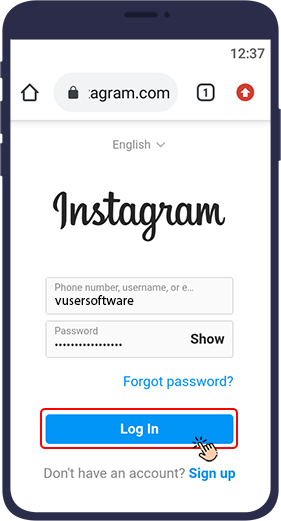
Tap "Your Story" (your profile picture in the upper left corner of the page) and view the story.
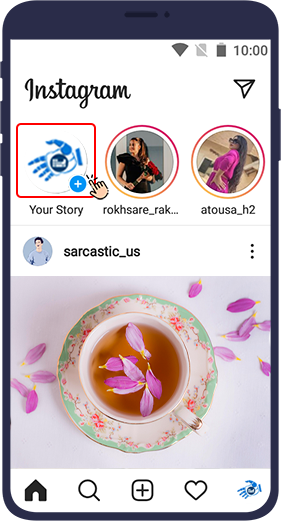
Then touch the three dot() mark in the lower right corner.
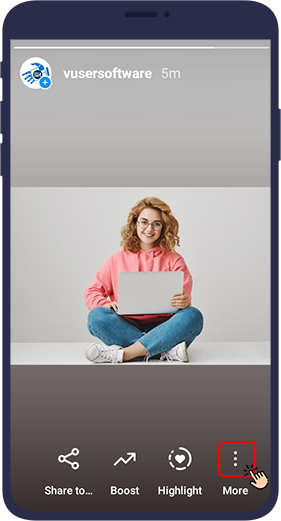
Dans le menu contextuel, sélectionnez « enregistrer une photo/une vidéo«.
Remarque : en sélectionnant l'option « enregistrer l'histoire" option on iPhones, you can save all your
current stories as a vertical movie. (This option is only available on iPhone. Androidusers must
download each story separately).
You can also download the stories immediately after
designing and before publishing by pressing the button. (A down arrow above a straight
line)
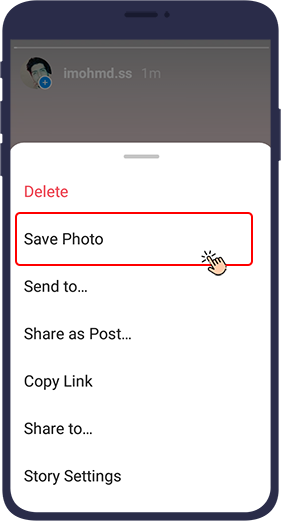
La deuxième façon d'avoir un accès permanent à nos stories sur Instagram : Archive
Instagram Archive is a good place to store stories. Keep in mind that in this method (and the next two methods) les histoires ne sont pas stockées dans la mémoire de votre téléphone.
La fonction Archive est une excellente option qui peut être activée dans les paramètres de l'application Instagram.En activant l'option Archive, Instagram enregistrera automatiquement toutes vos histoires publiées sur votre compte.
Suivez les étapes ci-dessous pour activer l'option Archiver :
Log in to your account and select the three-line symbol at the top right of the page.
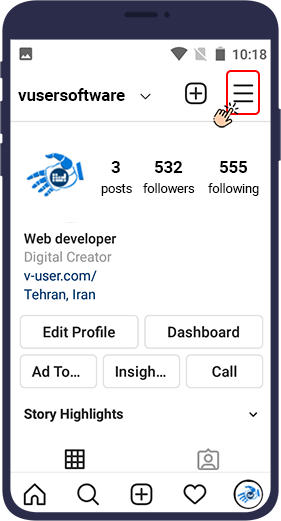
Dans le menu qui s'ouvre, cliquez surArchive (first option).
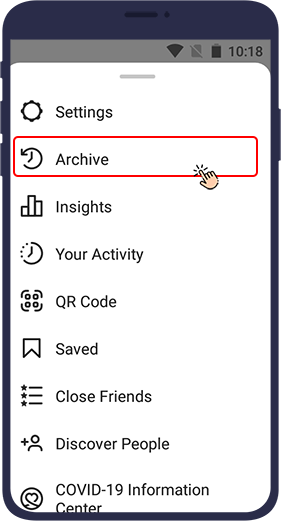
Your Archive page appears. Make sure the Stories Archive is displayed in the small menu at the top left of the screen
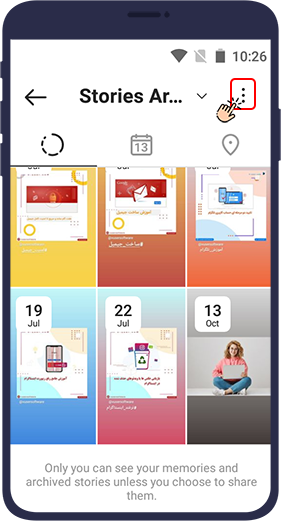
Dans le menu qui s'ouvre, sélectionnez le réglage.
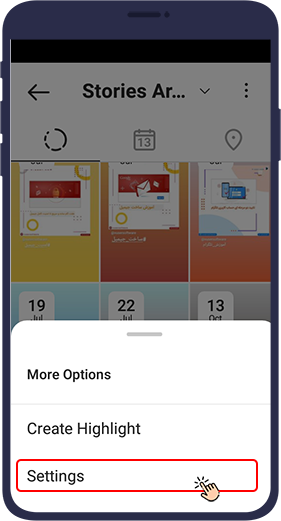
Dans la nouvelle page, activez l'optionEnregistrer dans les archives(Android) ouEnregistrer dans Camera Roll(iOS).
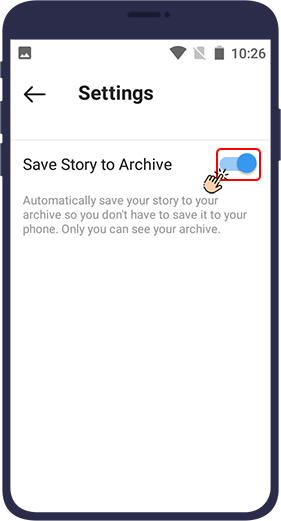
Désormais, chaque fois que vous publiez une histoire sur votre Instagram, elle est automatiquement enregistrée dans la sectionArchive.
Accédez aux archives Instagram et consultez les histoires enregistrées
Pour accéder aux archives Instagram et consulter les stories enregistrées, procédez comme suit :
Open your Instagram and select the three line mark at the top right of the page.
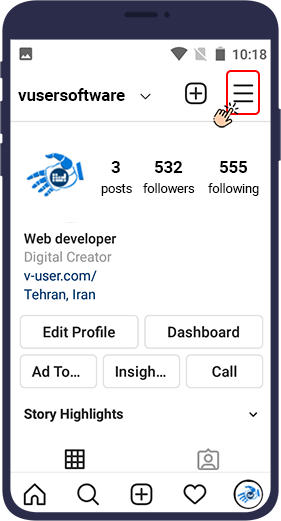
In the menu that opens, touch “Archive” (the first option).
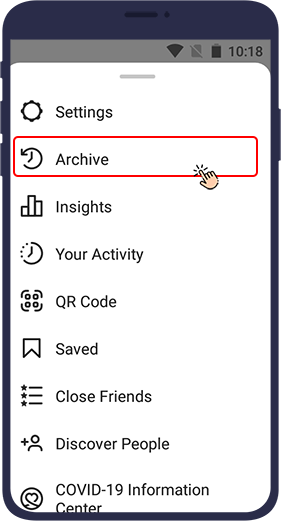
Votre pageArchiveapparaît. Assurez-vous que leArchive des histoires is displayed in the small menu at the top left of the screen.
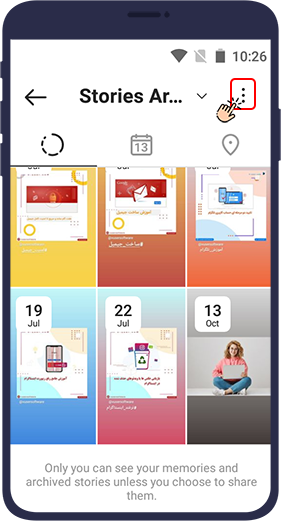
Vous verrez maintenant toutes vos histoires triées par date.
Vos stories Instagram sont désormais stockées de façon permanente sur votre compte.L'un des principaux avantages de la collecte de stories dans les archives est la possibilité de republier ou de réutiliser ces stories pour créer des moments forts de vos stories.
La troisième façon d'avoir un accès permanent à nos stories sur Instagram : publier en tant que publication
Your Instagram stories are now permanently stored in your account. One of the biggest benefits of collecting stories in the Archive is the ability to republish or reuse these stories to create Highlights of your stories.
De cette façon, vous pouvez publier vos histoires de façon permanente et les enregistrer sur votre compte.
To do this, touch the three-dot symbol() at the bottom of the story and select Partager en tant que publication in the popup menu.Your photo or video story will appear in the nourrirde votre compte et de celui de vos amis, comme les autres publications Instagram.
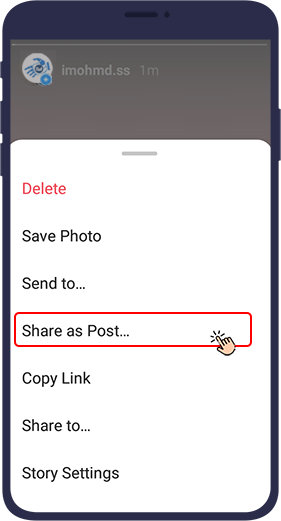
La quatrième façon d'avoir un accès permanent à nos stories sur Instagram : Highlight Stories
Highlight is one of the recent Instagram updates, allowing users to keep their own stories as highlights on their page after they disappear.
Highlighted stories can be viewed by others. The idea behind Instagram Highlights is that of all your stories, you can keep the ones that have a thème spécial and are unique to your Instagram page pour toujours et de manière à ce qu'elles soient accessibles aux autres.
Comment enregistrer des articles dans Highlight
Vous pouvez enregistrer les articles actifs sur votre page sous forme de surlignage en suivant les étapes ci-dessous.
Ouvrez l'une de vos histoires actives ou rendez-vous dans la sectionArchiveet cliquez sur les histoires enregistrées.
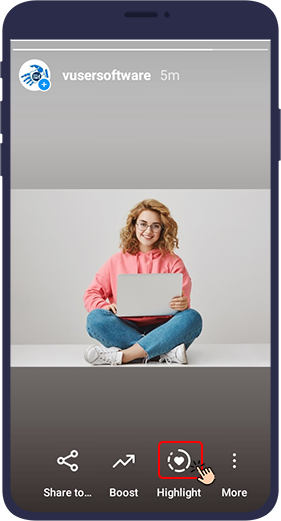
If you have already created a highlight, and want to add a new story to them, select a Surligner la catégorie. But if you want to create a highlight for the first time or add a new category to the previous highlight touch on plus.
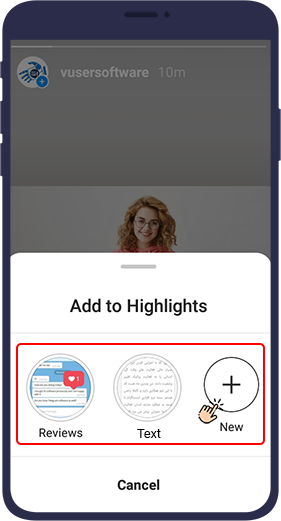
Cliquez ensuiteNouveau
Your story will now
appear in the Surlignersection of your Instagram profile
page.
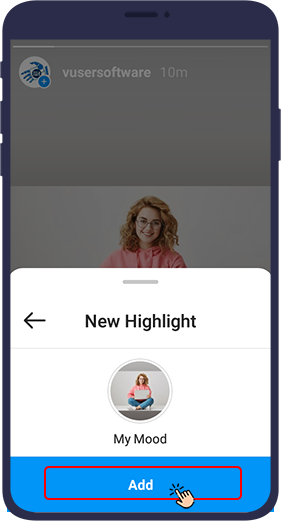
Comment ajouter une histoire archivée à un moment fort
During these steps, you can add stories that you previously archived in Instagram to a highlight on your Instagram page.
Go to your profile and click the + icon in the row of your highlight stories below the details.
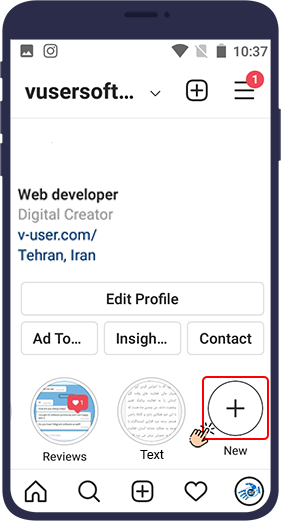
Sélectionnez les histoires que vous souhaitez ajouter au surlignage, puis cliquez sursuivant.
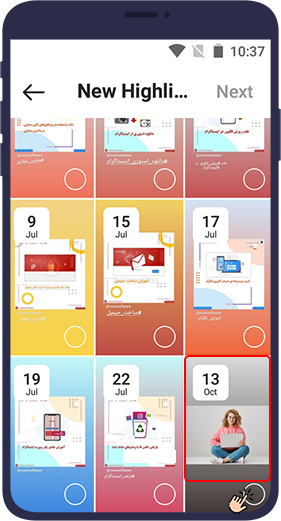
Select the cover photo and the name of your highlighted story and then click Ajouter.
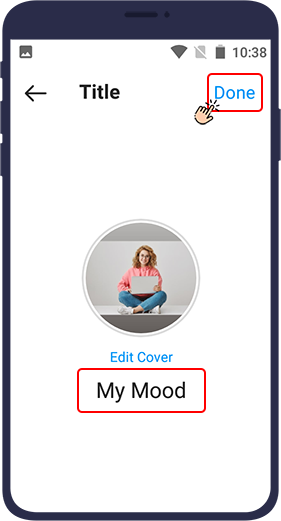
Plus tard, grâce à l'optionModifier le surlignage option, you can add more photos and videos to your highlight. To do this, follow these steps:
Sélectionnez le surlignage sur lequel vous souhaitezAjouterune nouvelle photo ou vidéo.
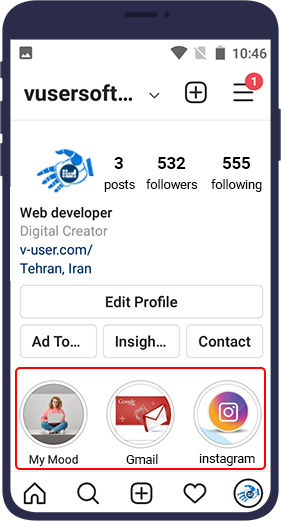
Click the three-dot symbol() at the bottom left of the screen.
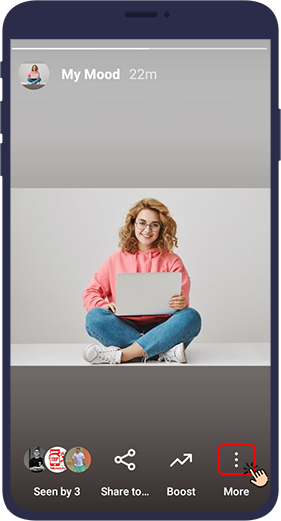
LeModifier le surlignage option is located at the beginning of the menu that opens.
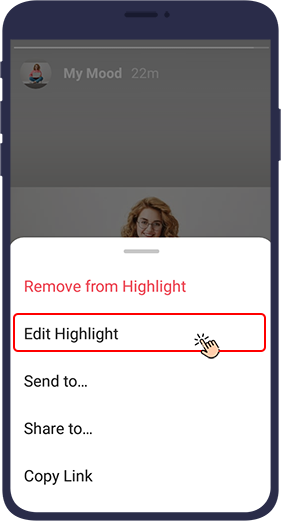
Sélectionnez cette option. Dans la nouvelle page et dans la sectionTitre section, you can change your highlight title. Also, by “Ajouter”, you can add your other stories to this highlight
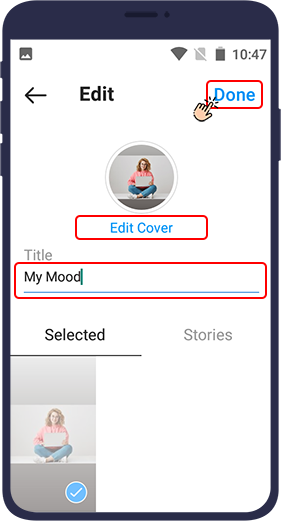
Télécharger une story depuis Instagram à l'aide de vUser Télécharger depuis Instagram Bot
One of the ways to download stories from Instagram is to use vUser Download from Instagram Bot. This bot is designed to be installed on the Windows system and can download all kinds of media, including stories, from Instagram. The bot is completely secure and does not ask you for your Instagram account username and password to download. All you have to do is give the bot a link to your desired story (photo or video) on Instagram so that the bot can quickly download it in the highest quality for you and save it in the relevant folder.
Pour plus d'informations sur ce bot et pour le télécharger gratuitement, consultez cette page WebDownload from Instagram Bot .
En conclusion
The method you use to download your or others’ stories from Instagram, depends entirely on your needs and preferences. We hope this tutorial will be helpful to you and helps you find the most appropriate way to download and save Instagram stories.

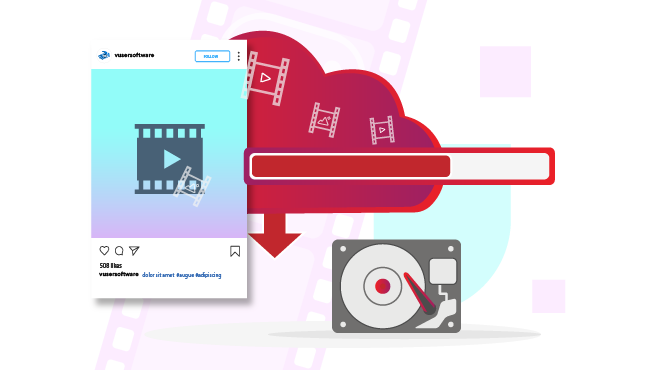
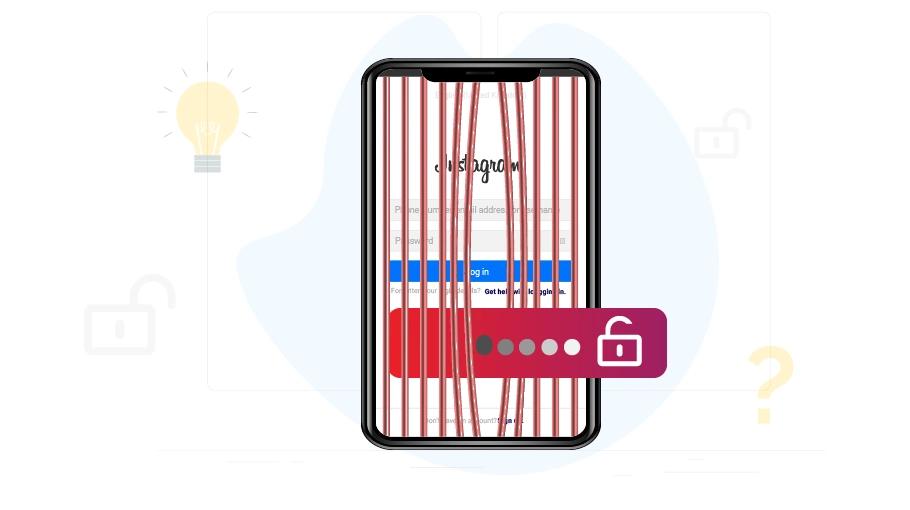
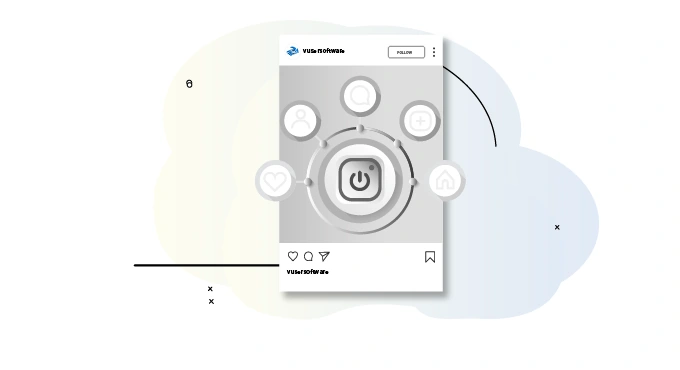
Super article 😍