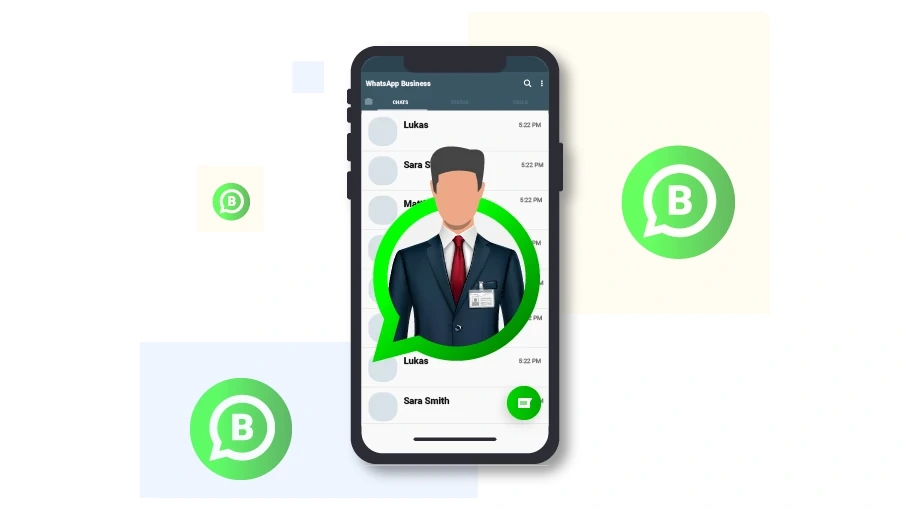Fonctionnalités de WhatsApp Business
Table des matières
En janvier 2018, WhatsApp a lancé son application professionnelle pour aider et soutenir les activités des petites entreprises.WhatsApp Business is a free downloadable app available for Android and iOS that makes it easier to interact with customers by fournissant des outils pour automatiser, trier et répondre rapidement aux messages.This program allows small business owners to séparer les conversations professionnelles de leurs messages personnelset de gérer chacune d'elles à leur guise.
Il est bon de savoir que la sécurité de WhatsApp Business est garantie par unsystème de cryptage universel et vous pouvez en être sûr.
Quelques points importants à propos du compte WhatsApp Business1. You can not create a WhatsApp business account with the same number as your regular WhatsApp account. Either you have to delete your regular WhatsApp account completely and then create a WhatsApp business account with that number, or you have to get another SIM card and create a WhatsApp business account with your new number.
Pour savoir comment supprimer un compte WhatsApp, consultez l'article ci-dessous.  Comment supprimer un compte WhatsApp.
Comment supprimer un compte WhatsApp.
2. Vous pouvez créer un compte professionnel WhatsApp avec une ligne fixe.
Pour savoir comment procéder, consultez l'article ci-dessous.  Comment activer WhatsApp via une ligne fixe.
Comment activer WhatsApp via une ligne fixe.
Différences entre WhatsApp Business et WhatsApp standard
Voici les différentes fonctionnalités de WhatsApp Business par rapport à WhatsApp standard.
Le logo professionnel de WhatsApp est différent !
La première différence évidente entreWhatsApp Business et WhatsApp standard est son logo. Dans WhatsApp Business,le symbole du téléphone est supprimé du logo et remplacé par la lettre.
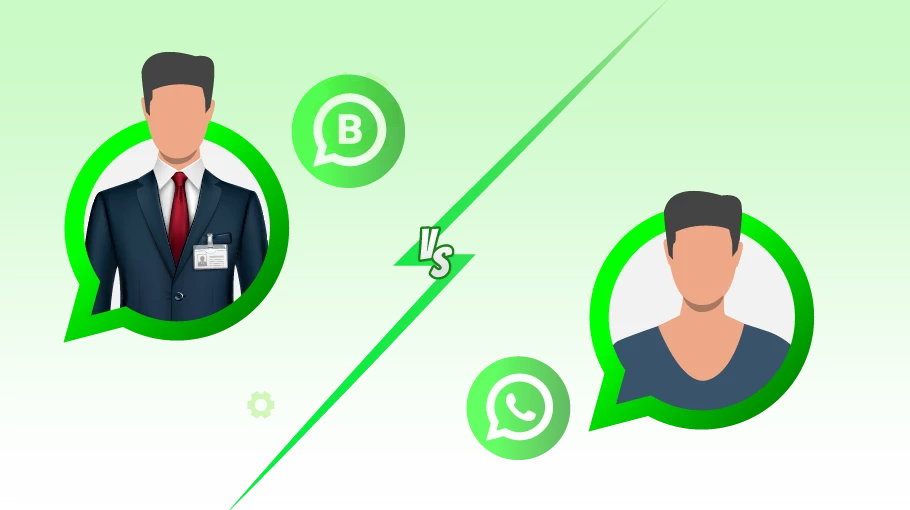
WhatsApp Business propose une annonce spéciale sur le type de message reçu !
When you receive a WhatsApp message from a business account, the message “This chat is with a business account. Tap for more inf” is displayed as a small bar on your chat page, so you know you are talking to a business account, not a personal account.
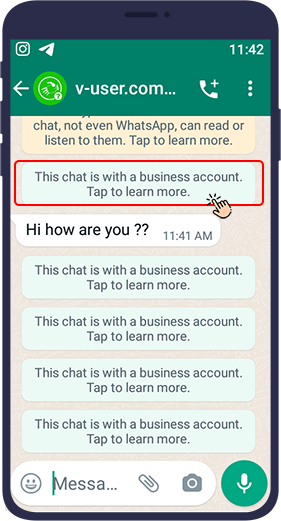
Vous pouvez créer un profil professionnel dans WhatsApp Business !
Si vous appuyez sur les trois points à droite de votre page WhatsApp, puis sur Paramètres, puis sur Outils professionnels.
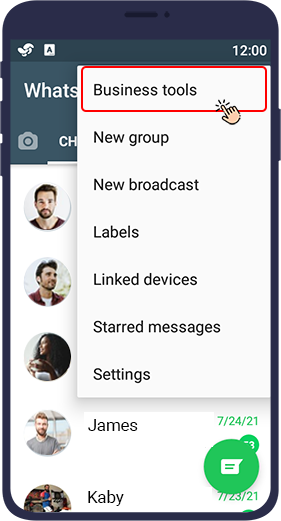
vous verrez les éléments qui déterminent les caractéristiques de votre compte professionnel.
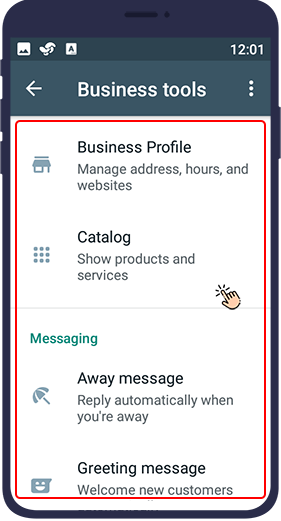
La première option estProfil de l'entreprise. You can enter more comprehensive information about your business in WhatsApp Business profile.
Comme vous pouvez le voir sur l'image ci-dessous, vous pouvez saisir l'adresse de votre entreprise dans le champEmplacement de l'entreprise field. In the Business category, you specify your job category. In Business description you write a description of your business. In the BHoraires d'ouverture, vous indiquez vos heures de travail, dans leAdresse e-mail, you put your business email address, and in the last field, you put your lien vers le site Web. Cela permettra aux clients de vous joindre plus facilement.
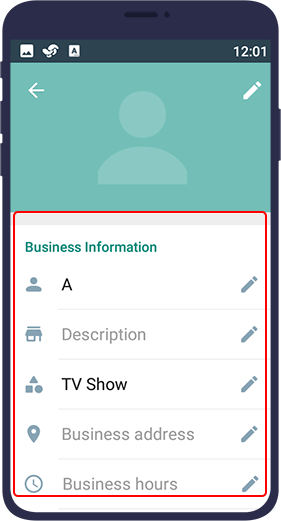
Dans WhatsApp Business, vous pouvez consulter certaines statistiques de chats !
Dans les paramètres professionnels, la deuxième option estStatistiques. In this section, you can see the general statistics of the number of messages sent, delivered, read and received. These statistics will help you to follow up on your business and know the general state of your messages.
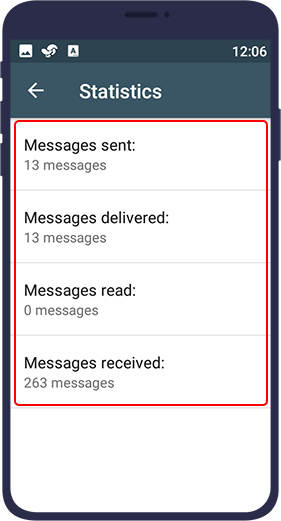
WhatsApp Business fait de vous une carte de visite !
Dans les paramètres de WhatsApp Business, la troisième option estlien court. You can provide the link in this section to your customers and other partners so that they can more contact you on WhatsApp easily.
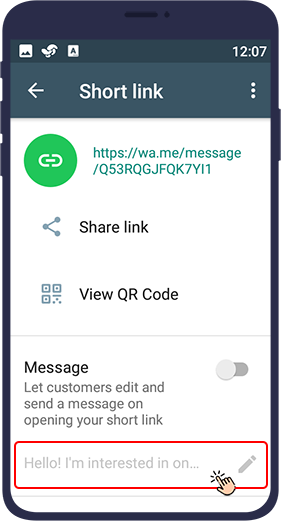
Dans WhatsApp Business, vous pouvez annoncer automatiquement une indisponibilité !
L'une des caractéristiques uniques de WhatsApp Business, le quatrième élément des paramètres professionnels estMessage d'absence. If people message your WhatsApp business during off-hours, you can use this feature to send messages to these people automatically, letting them know you are away. You pre-define the text of the message.
Dans WhatsApp Business, vous pouvez automatiquement accueillir de nouveaux clients !
Le cinquième élément des paramètres professionnels est la possibilité d'envoyer unMessage d'accueil. With this feature, you can send welcome messages to new customers and partners. To send this message, you pre-set the text in the Greeting Message so that when a new customer sends you a message pour la première fois ou après 14 jours d'absencee, they will automatically receive this message.
Dans WhatsApp Business, vous pouvez envoyer des réponses prédéfinies !
Quick Replies is a feature for WhatsApp Business that allows you to get pre-set answers to some frequently asked questions faster.
Pour configurer une réponse rapide, saisissez simplementParamètres professionnels, puis ouvrezRéponses rapidesÀ partir duOutils de messagerie. Now you can write a text in advance and consider a keyword for it. As soon as you enter / and type that keyword, a quick reply will be displayed in the top / windows, and by selecting that message, the text of the message will be sent to the person. Note that you can prepare up to 50 quick answers in advance.
L'avantage d'une réponse rapide est quevous n'avez pas à taper le texte que vous devez envoyer à plusieurs reprises à différents clients, et vous pouvez accéder rapidement au texte du message en tapant simplement un seul mot. Une réponse rapide est très utile dans des cas tels que l'envoi de l'adressede l'entreprise, le prix des produits et services, les conditions d'échange ou de remboursement, les conditions de garantie, le numéro de carte et de compte et l'appréciation.
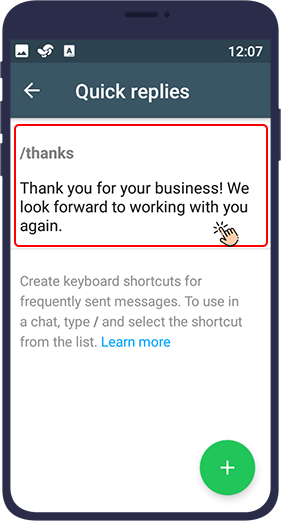
Dans WhatsApp Business, vous pouvez classer les discussions !
WhatsApp Business allows you to categorize your chats by topic so that you can easily separate and access them.
For example, in a company that deals with different customers every day, receives different orders and has a lot of financial transactions, there is a high probability that some orders will be troubled or forgotten. Labeling a chat allows you to tag that chat as "orders" or "paid" as soon as you receive an order or payment from the customer, so that you can handle customer affairs carefully at the right time.
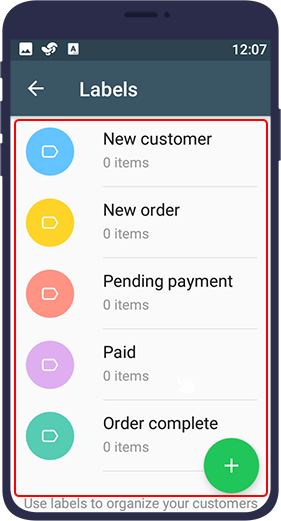
En outre,le balisage vous permettra de mieux organiser votre travail et, par conséquent, de passer moins de temps à examiner les demandes et les éléments qui doivent être suivis.
If you want to know how to create different tags in WhatsApp Business and tag different chats, refer to the article How to create tags and categorize chats in WhatsApp Business .
Dans WhatsApp Business, vous pouvez créer et envoyer des catalogues de produits !
One of the most important features of WhatsApp Business is the ability to create a catalog to introduce and display products, features, and their prices. WhatsApp Business Catalog has many benefits. By creating a catalog, you no longer need to explain and introduce the products one by one, and you only share the catalog with the customer in your chat. This way, the customer can check the products and find out their price more easily.
Ainsi, vous gagnez du temps et fournissez suffisamment d'explications au client.Avec un catalogue, vous pouvez non seulement montrer au client le produit qu'il souhaite, mais également exposer vos autres produits que le client ne connaît pas ou ne souhaite pas acheter, and thus you can influence their purchase and your sales.
If you want to know how to create a catalog of your products and services in WhatsApp Business and then send it to customers when needed, refer to the article How to create and present a catalog .
En fin de compte
In this article, we have explained what WhatsApp Business is and how it differs from regular WhatsApp. We have also taught you how to use each of WhatsApp Business features. We hope you will find this article useful.