La sécurité de WhatsApp ; tout ce que vous devez savoir à ce sujet !
Table des matières
La sécurité et la confidentialité des utilisateurs des réseaux sociaux et du monde virtuel sont essentielles. Les utilisateurs avertis d'aujourd'hui cherchent des moyens d'améliorer cette confidentialité et cette sécurité. WhatsApp est un réseau social largement utilisé et partagé ; si vous l'utilisez, il est bon de connaître son niveau de sécurité. Dans cet article, nous avons discuté en détail de la sécurité de ce réseau social, proposé des solutions pour renforcer la sécurité dans WhatsApp et présenté des méthodes pouvant mettre en danger votre sécurité. Si vous souhaitez également améliorer votre sécurité et votre confidentialité dans cette messagerie, suivez cet article jusqu'à la fin.
Quel est le niveau de sécurité de WhatsApp par rapport aux autres réseaux sociaux ?
Tout d'abord, sachez que WhatsApp, contrairement à Telegram, ne possède pas de serveur de stockage de données !This means that the chats and files you exchange in this messenger would not be stored anywhere except on your phone or computer, and as a result, hackers cannot access your information by hacking WhatsApp servers. They only must hack your phone or computer in a certain way until they can get access to your chats. Also an interesting point about hacks that are done as "hacking while communicating" or so-called “on air hack” is that all WhatsApp chats and voice and video calls use two-way encryption algorithms, which means this information is not visible without a cryptographic key. This two-way encryption model is called End-to-End Encryption.
In general, after the spread of WhatsApp messenger around the world and transferring to Facebook, this messenger has grown significantly in terms of security and today it is known as one of the safest messengers in the world.
Of course, in security issues, we cannot speak with 100% certainty, because it has happened many times that the applications of large companies came to market place claiming to be safe, but they have been attacked by professional hackers and in absolute disbelief way, all their users' information has fallen into hackers’ hand.
Altogether, hacking the security items mentioned in WhatsApp is not that much easy, and in this regard, the WhatsApp application can be called a world-class application on global scale.
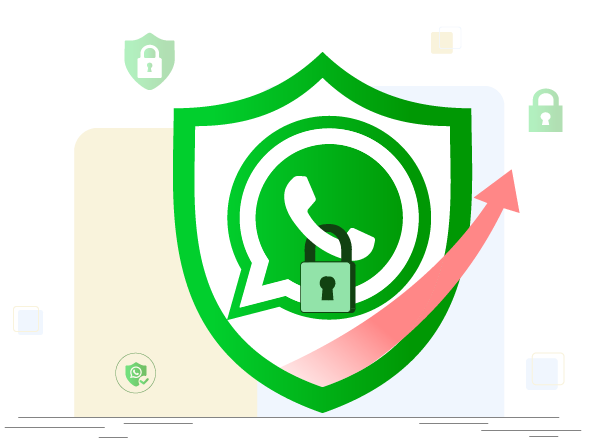
Solutions pour renforcer la sécurité de WhatsApp
WhatsApp uses an internal encryption system for users’ security that cannot be disabled. The existence of such system will convince you that your message will only be read by the person to whom you have sent the message. By the way, to increase the security of WhatsApp, you can use different methods, all of which we will discuss in the following.
Chiffrement des conversations importantes dans WhatsApp
Vous pouvez crypter vos conversations importantes dans WhatsApp en suivant quelques étapes.By doing so, even if your WhatsApp is running on multiple devices, that conversation will only appear on the device whose WhatsApp is encrypted, and other devices will not have access to the encrypted conversation even though they are connected to that WhatsApp account. Using encryption of important conversations helps you to have a secure and confidential conversation with the target audience so that no third party can access it.
Comment crypter les conversations importantes dans WhatsApp
Si vous souhaitez crypter vos conversations importantes dans WhatsApp, il vous suffit de suivre les étapes suivantes.
Étape 1
In this method, first create a conversation with the intended person, a
conversation window will open.
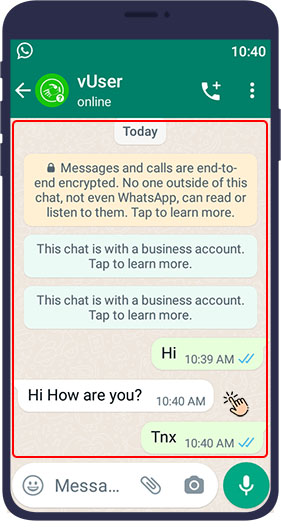
Étape 2
Cliquez sur le nom de la personne.
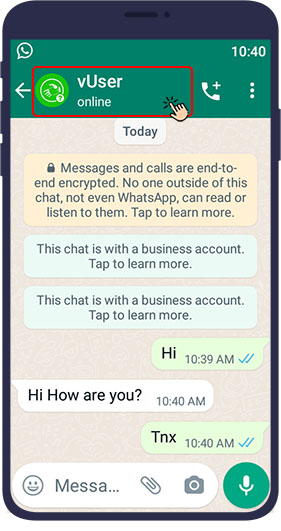
Étape 3
SélectionnezChiffrement.
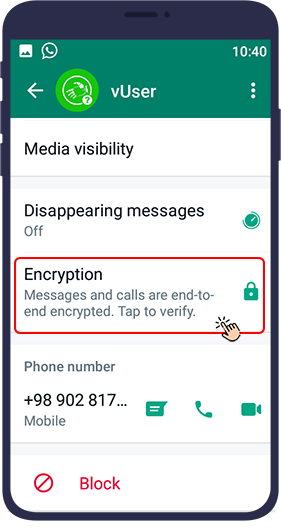
Étape 4
You will then see a QR code and also a 60-digit code. Ask the target contact
to go through the same steps so that you can match this 60-digit code and confirm the code
numbers by comparing them manually. You can also use the Code de numérisation button to
scan each other's
code to ensure the security of the conversation. Do not forget that it is better to check these
two codes in another messenger
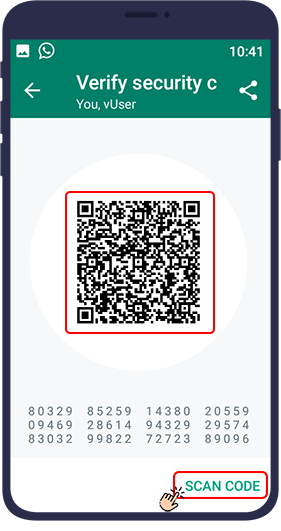
Activer les notifications de sécurité de WhatsApp
Whenever you want to open a unique conversation on WhatsApp from a new device, a new security code is generated for both devices. By turning on security notifications (show security notifications), WhatsApp will notify you whenever a new security code is created for a specific conversation on WhatsApp.
Comment activer les notifications de sécurité de WhatsApp
Suivez les étapes ci-dessous pour activer les notifications de sécurité de WhatsApp.
Étape 1
First, open the WhatsApp app and click on the three dots ( ) on the top right
of the screen.
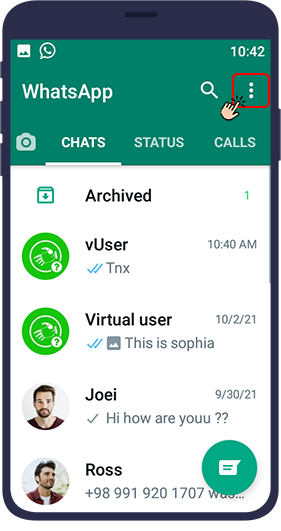
Étape 2
Sélectionnez l'option des paramètres.
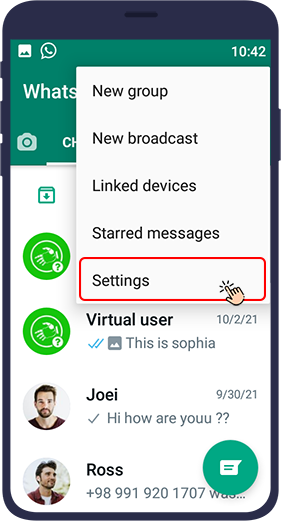
Étape 3
Cliquez sur l'option « compte ».
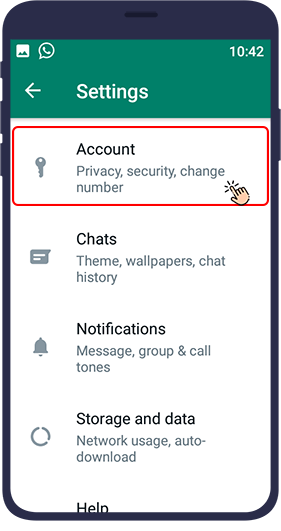
Étape 4
Sélectionnez l'option « sécurité ».
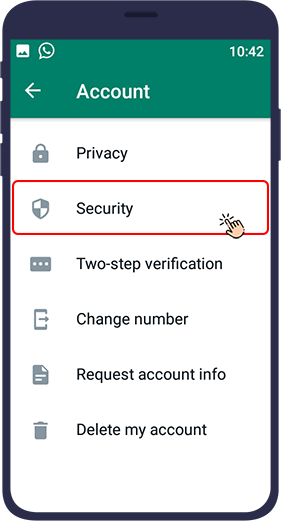
Étape 5
Click on “show security notifications” option and set the intended button to
green to send you a warning message when a security issue occurs.
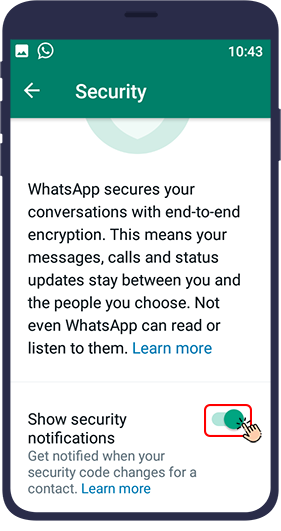
Activation de la vérification en deux étapes dans WhatsApp
One of the new features which has been added to WhatsApp to increase security is that, you can enable two-step verification for your messenger and increase your account security rate to a considerable extent. By activating 2-step verification, no user will be able to easily access your account. When you enable 2-step verification for your WhatsApp account, passing the original code (the security code that would be sent to your mobile by SMS when logging in to your WhatsApp account) will not be enough to log in to WhatsApp account and you will need to enter another 6-digit code (that you determined when activating two-step verification) till WhatsApp allows you to access your account. Thus, no one can log in to this WhatsApp account until he/she knows the 6-digit code.
Comment activer la vérification en deux étapes de WhatsApp
Suivez les étapes ci-dessous pour activer la validation en deux étapes pour plus de sécurité.
Étape 1
First, open the WhatsApp application and click on the three dots ( ) on the
top right of the screen.
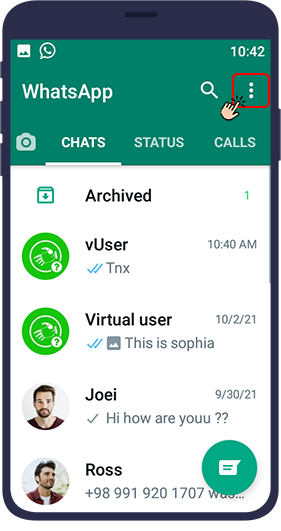
Étape 2
Sélectionnez «Réglages ».
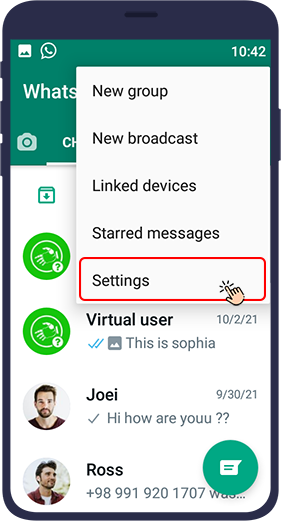
Étape 3
Sélectionnez le «Compte ».
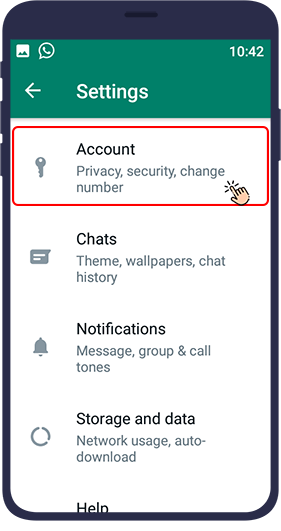
Étape 4
Appuyez sur Vérification en deux étapes.
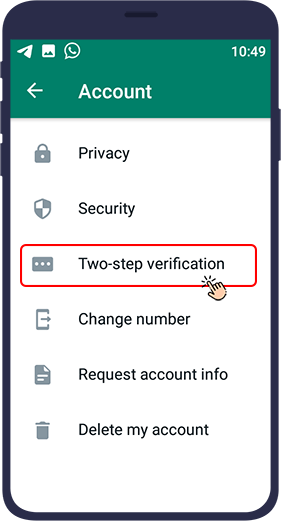
Étape 5
Select “enable” and create a 6-digit code (this 6-digit code is your second
PIN to log in to your WhatsApp account).
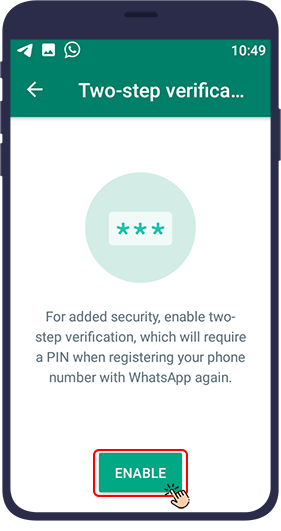
Étape 6
Also note that, first add your email in this section and then touch
“Suivant ». Entering the email address is important because when you forget
the second PIN, you can try to
recover the PIN via email, otherwise you will lose access to your WhatsApp account
forever.
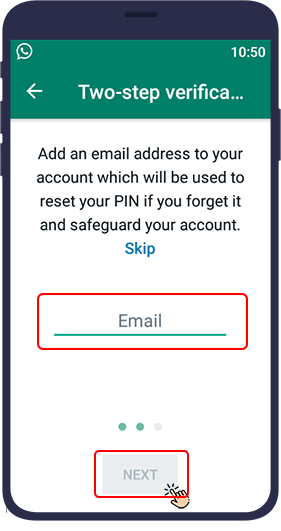
Étape 7
After completing the steps, a message will be sent to you with the content
of “La vérification en deux étapes est activée”. This message actually indicates that
2-step
verification is enabled, after which you must press Terminé
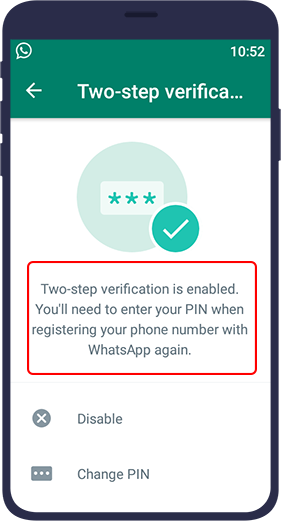
Utilisation des applications Locker
One of the drawbacks of WhatsApp is that you cannot use the password to lock WhatsApp. For this purpose, WhatsApp advises its users to use a third-party locker application. Examples of this application include Locker for Whats Chat App .Note that it is not possible to lock WhatsApp through third-party applications on iPhones . As a result, it is best to lock the entire phone by logging in with your fingerprint, face, pattern or password to ensure your WhatsApp security.
Activer le capteur d'empreintes digitales pour se connecter à WhatsApp
One of the security features that WhatsApp has recently added to this application is the ability to log in to the WhatsApp account with a fingerprint. Thus, if this option is enabled, after opening the application, the only way for logging in to the account to work with and access conversations, is to place the preset owner's finger on the fingerprint sensor of that mobile phone . You can imagine how much this option improves the security of your WhatsApp account.
Comment activer les empreintes digitales dans WhatsApp
Étape 1
Open WhatsApp and click on the dot ( ) at
the top right of the screen.
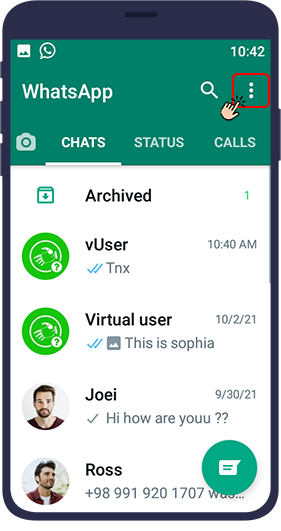
Étape 2
Entrez leRéglages.
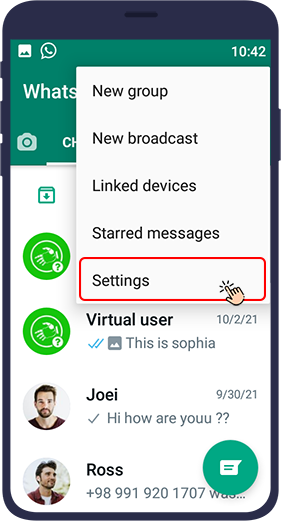
Étape 3
Entrez leCompte..
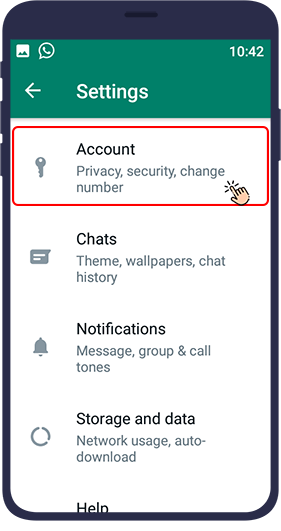
Étape 4
CliquezConfidentialité.
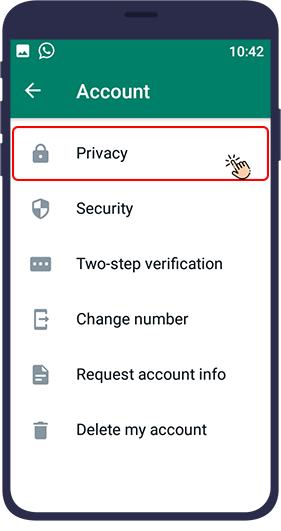
Étape 5
Cliquez surVerrou à empreinte digitale.
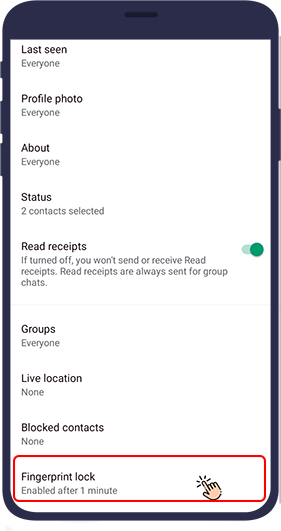
Étape 6
In the page that openes, turn on the “Déverrouiller avec empreinte digitale« option.
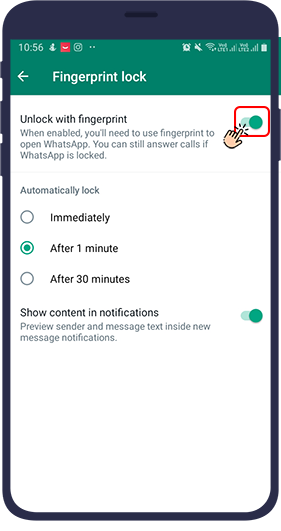
Étape 7
Dans la section suivante de cette page, vous pouvez spécifier après combien de temps d'inutilisation votre compte WhatsApp sera automatiquement verrouillé. Il existe des options telles que «Immédiatement», «Après 1 minute» et «Après 30 minutes» parmi lesquels vous pouvez choisir.
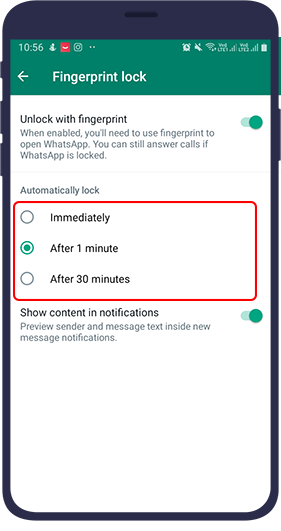
Étape 8
Si vous souhaitez que le contenu de vos messages, avant de les ouvrir et de les lire, soit affiché sur votre mobile sous forme de notification, il vous suffit d'activer «Afficher le contenu dans la notification ».
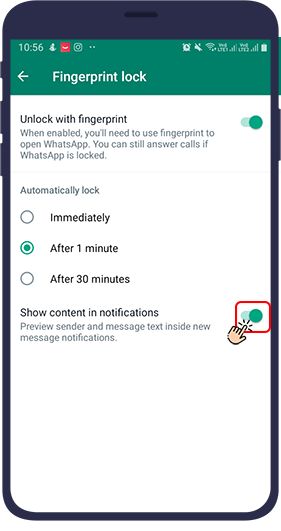
Une fois ces étapes terminées, chaque fois que vous souhaitez vous connecter à votre compte WhatsApp, vous devez placer votre doigt sur le capteur du téléphone pour vous authentifier et permettre l'accès à votre compte WhatsApp.
Téléchargez WhatsApp à partir des sources officielles
Téléchargez et installez l'application WhatsApp depuis les portails officiels tels que le site Web de WhatsApp ou Google Play. Nous vous recommandons également den'utilisez pas du tout de versions non officielles de WhatsApp. Ces versions ne sont pas du tout sécurisées et il n'existe aucune garantie quant à la sécurité de vos informations lors de l'utilisation de telles applications.
Protégez votre vie privée dans WhatsApp
WhatsApp fournit de bonnes fonctionnalités de contrôle pour assurer la sécurité des utilisateurs, de la manière dont vous pouvez appliquer les paramètres souhaités en accédant à la section « Réglages ».
Étape 1
Go to your WhatsApp app and click on the ( ) icon at the top right of the screen
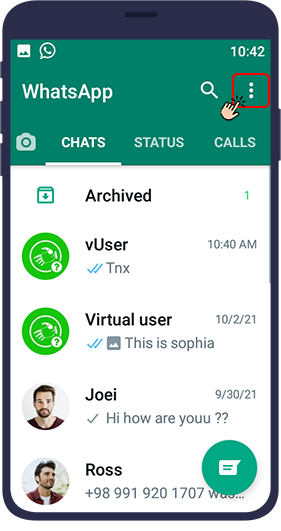
Étape 2
SélectionnezRéglages.
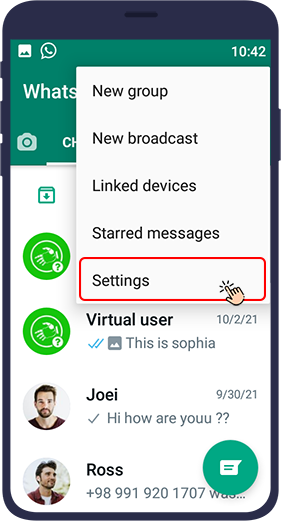
Étape 3
TouchezCompte..
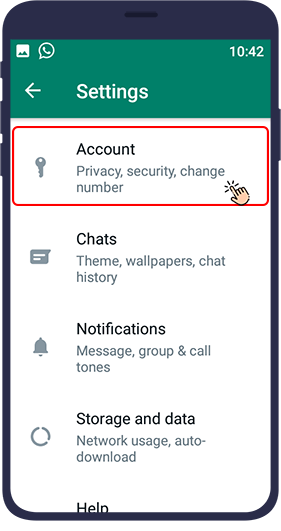
Étape 4
PresseConfidentialitéet utilisez les fonctionnalités de cette section pour protéger votre vie privée. En entrant dans cette section, vous indiquerez qui peut consulter l'heure de votre dernière visite, votre photo de profil, les histoires WhatsApp, la biographie, etc.
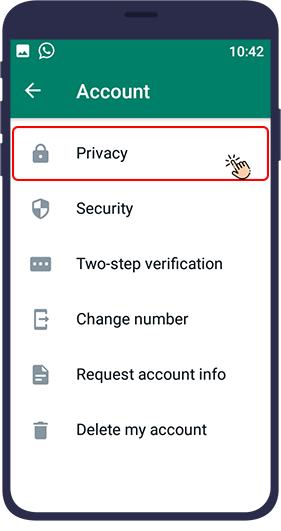
Par exemple, dans cette section, vous pouvez spécifier les utilisateurs autorisés à voir votre photo de profil. Reportez-vous à l'article que nous avons préparé dans ce domaine pour savoir comment effectuer ces réglages.
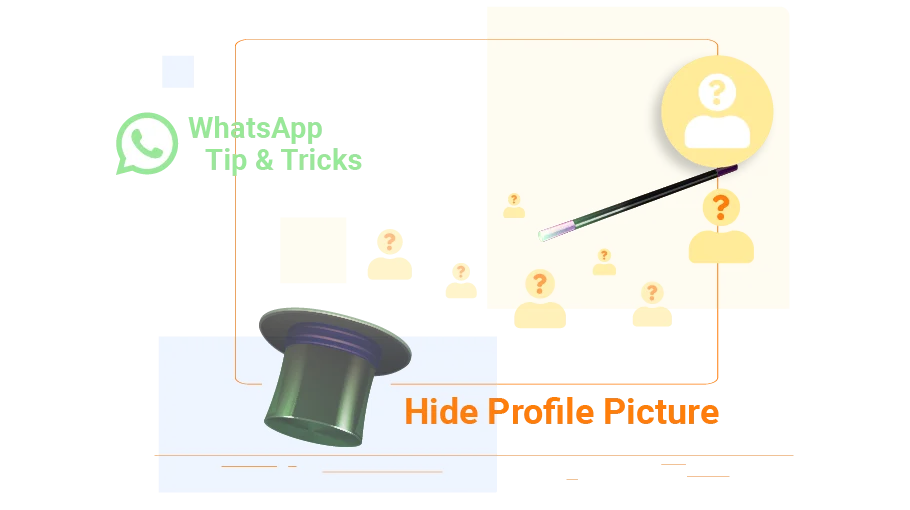 Comment masquer la photo de profil WhatsApp
www.v-user.com/fr/blog/how-to-hide-whatsapp-profile-picture
Comment masquer la photo de profil WhatsApp
www.v-user.com/fr/blog/how-to-hide-whatsapp-profile-picture
Vous pouvez spécifier qui peut voir la dernière fois que vous avez été en ligne sur WhatsApp. Pour savoir comment procéder, reportez-vous à l'article que nous avons préparé à cet égard.
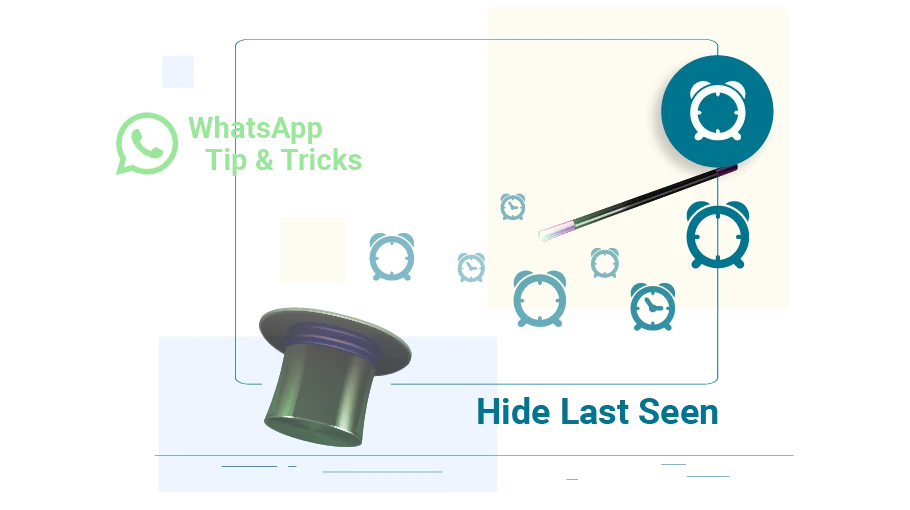 Comment masquer votre statut de « dernière vue » sur WhatsApp
www.v-user.com/fr/blog/how-to-hide-your-last-seen-status-on-whatsapp
Comment masquer votre statut de « dernière vue » sur WhatsApp
www.v-user.com/fr/blog/how-to-hide-your-last-seen-status-on-whatsapp
Évitez les messages suspects
WhatsApp ne vous envoie aucun message, ni via l'application, ni par e-mail. Il ne vous enverra un message que si vous contactez le service d'assistance de l'entreprise ; par conséquent, tout message suspect provenant de WhatsApp est une arnaque pour vous.
Ne partagez pas d'informations personnelles
Vous ne devez pas partager vos informations personnelles et privées non seulement sur WhatsApp, mais également sur tout autre réseau social.
Bloquez les utilisateurs ennuyeux
Il se peut que des personnes vous ennuient en envoyant des messages sur WhatsApp, ou que vous ne souhaitiez pas que certaines personnes vous envoient des messages sur WhatsApp. Vous pouvez bloquer les comptes WhatsApp de ces personnes pour les empêcher de rester en contact avec vous sur WhatsApp pour toujours.
Pour savoir comment bloquer des personnes sur WhatsApp, consultez l'article ci-dessous.
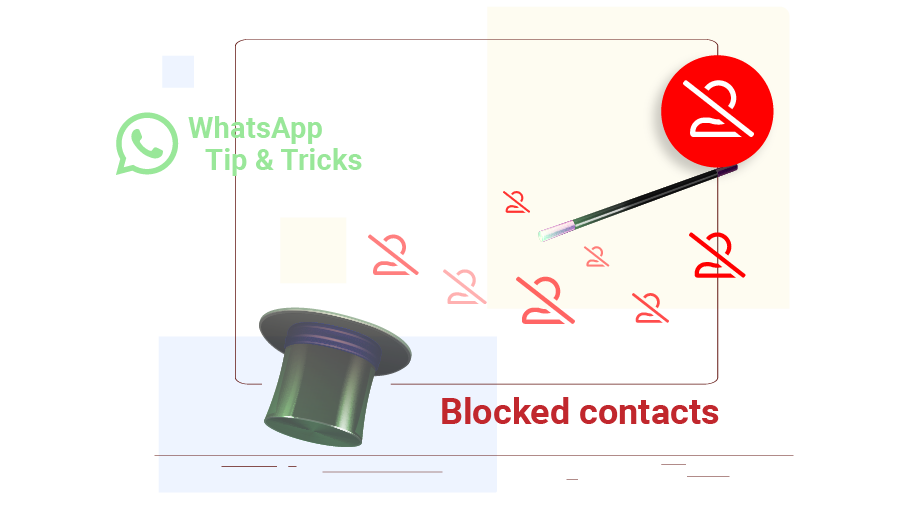 Comment bloquer un contact sur WhatsApp
www.v-user.com/fr/blog/how-to-block-a-contact-in-whatsapp
Comment bloquer un contact sur WhatsApp
www.v-user.com/fr/blog/how-to-block-a-contact-in-whatsapp
Remarques finales
Notez que la sécurité est une question très complexe, car quelle que soit la sécurité d'une plate-forme, elle présente toujours des failles de sécurité ; Mais il est évident que WhatsApp est connue comme la messagerie la plus sécurisée au monde, mais vous pouvez utiliser divers outils et fonctionnalités pour améliorer sa sécurité. Si vous avez des questions, des commentaires ou des suggestions, veuillez nous contacter via la section des commentaires.

