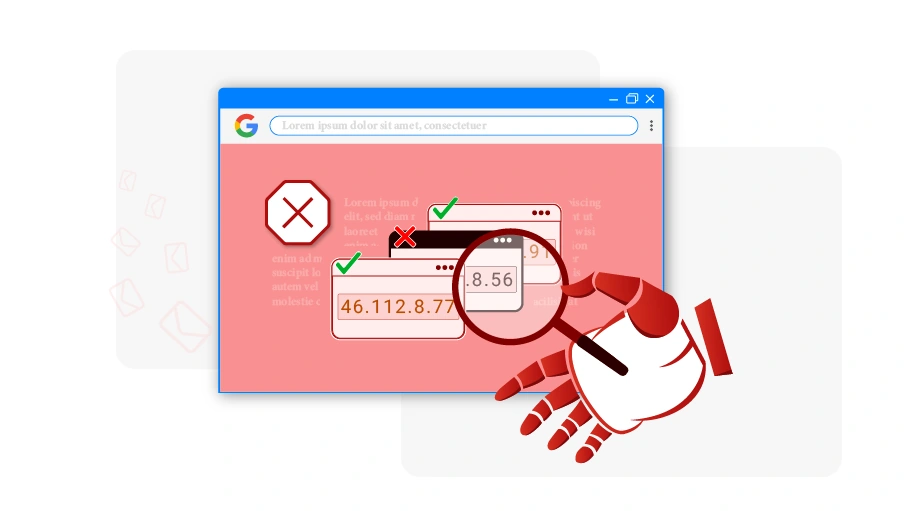IP Spam Checker Bot
Table of content
The IP Spam Checker Bot, existing in the v-User Bulk Email Sender Bot Package, is a robotic tool that can examine the IP of proxies and report if they are in the blacklist or whitelist of the mail servers.
In this article, we are going to explain how the IP Spam Checker Bot works and how it helps you.
Usage of the IP Spam Checker Bot?
If you intend to send bulk emails, you will probably need a number of proxies so that you can send emails using different IPs. In that case, you should make sure that the IPs you use are not in the blacklist of mail servers. Otherwise, your email accounts may get banned. Therefore, before starting to send bulk emails, you had better check proxies not to be in the blacklist of the mail servers.
You may wonder how you can find out if an IP is blacklisted by mail servers.
Actually, there are some websites in which you can check the proxies. These websites test the IP of your desired proxy and let you know whether it is in the blacklist and risky to use or in the whitelist and safe.
However, if you want to check several proxies, it would be difficult for you to check the IP of each of the proxies one by one. In this case, you had better use an automated tool that goes through this process all automatically and informs you of the final results, letting you know if each of your proxies is blacklisted or not. The IP Spam Checker Bot is a robotic tool that can help you in this regard.
In the next section, you will see how this bot works…
Screenshots
of IP Spam Checker BotHow the Bot Works
How to configure and work with this bot is provided in tutorial PDF and video files, which come with it. Therefore, we are not going to explain these issues here.
To launch this bot, you just need to open the Bulk Email Sender UI program and choose the IP Spam Checker Bot. All you have to do is to apply the required settings and provide the bot with the list of proxies whose IP you want to be checked. Then you run the bot.
After launching the IP Spam Checker Bot, it will open the Chrome browser on your system and go to the multirbl.valli.org website, which is an ultimate IP check for sending Mailservers!
Then, the bot copies the first proxy IP you have put in the list and presses Send to have the website check the IP. Then the website checks the IP of that proxy and lists the result. The bot copies the result as Blacklisted or Not Blacklisted in front of the respective proxy in the bot settings Excel file.
It then inserts the second proxy IP in the test field to determine whether it is in the blacklist or whitelist. The bot repeats this process for each of the proxies that you have listed in the bot settings and records the result in the same settings file. At the end of this process, you will find out how many of the proxies you have are spammed and unusable.
How to Get the IP Spam Checker Bot?
As we mentioned at the beginning of the article, the IP Spam Checker Bot is a part of the v-User Bulk Email Sender Bot Package, and to get the bot, you need to purchase the whole package for 59€.
The IP Spam Checker Bot is just a small part of the Bulk Email Sender Bot Package and it includes some other useful bots with magnificent features.
 Bulk Email Sender Bot Package
Bulk Email Sender Bot Package