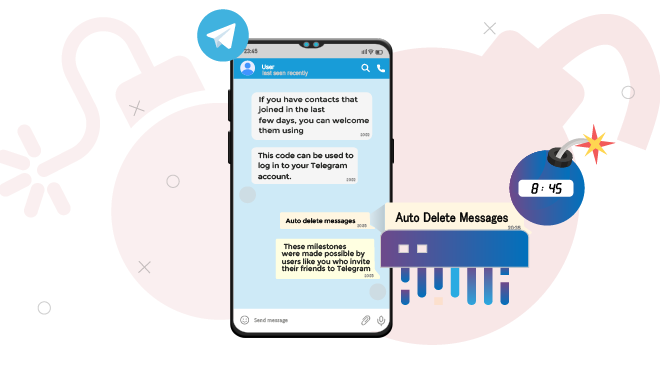Auto-Delete Messages in Telegram
Table of content
You can start a chat in Telegram with a certain time limit and after the end of the selected period, the sent messages will automatically disappear from the chat page of both parties (recipient and sender) or from the Telegram group of which you are the administrator. If you enable this option for any chat, its timer starts when the message is sent, so sometimes it may expire and the chat may be terminated even before the recipient reads the message. In the following, we will discuss how to enable auto-deletion of message in Telegram.
How to Enable Auto-Deletion of Messages in Telegram
By following all these steps, you can easily enable this option for your chats with people or in your groups.
Step 1 Open the chat page with your target acontact or the group you are the admin of. Then click on the three dot icon ( ) at the top of the screen.
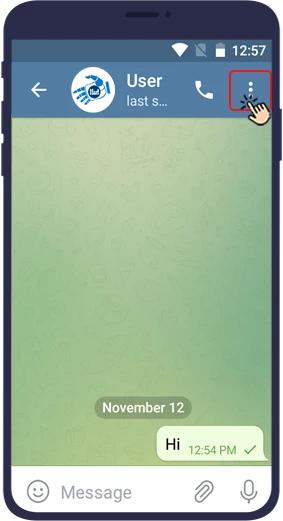
Step 2 From the drop-down list, select "Clear history".
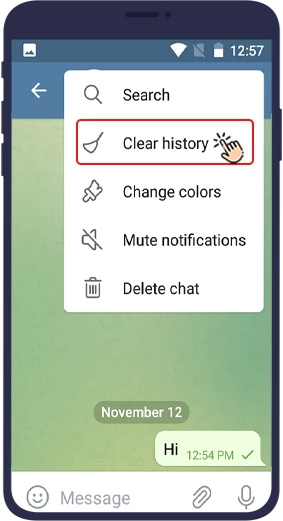
Step 3 In the Clear History pop-up window, there is a new option called "Auto delete messages in this chat". When this option is off, no messages are deleted automatically by Telegram. You must set the duration to one of the available options 24 hours, 1 week and 1 month so that the messages sent after enabling this option will be automatically removed from Telegram after the end of the time period you choose.
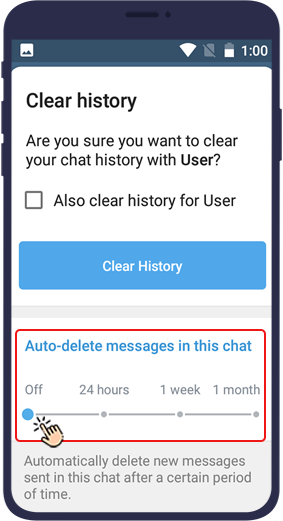
Step 4 After selecting the desired time period, press the "Enable Auto-Delete" button.
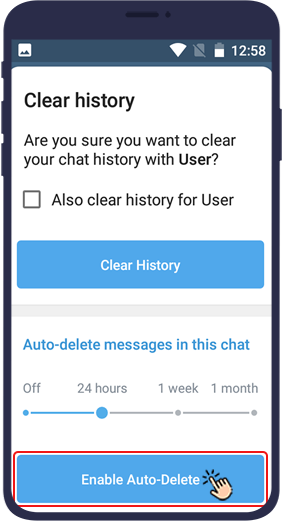
After enabling auto-deletion of messages, new messages will be deleted automatically after the specified time.
To see the timer countdown, just tap the message to bring up a menu. You can see that the timer, which is under the Delete option, is counting down. After this timer is reset, the sent message will be automatically deleted from both your Telegram chat page and the recipient’s chat page.
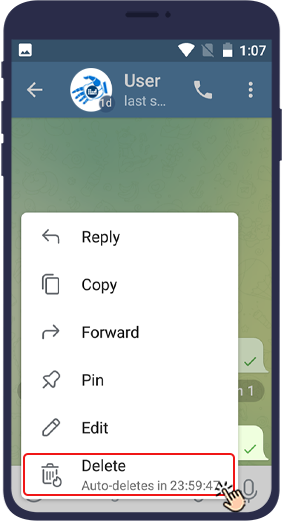
Auto-Delete Messages in a Telegram Group
As we mentioned, you can implement the same feature in your Telegram groups according to the steps mentioned in this article. Of course, to enable automatic deletion of messages in a Telegram group, you must be the group administrator. Once this option is enabled, any new messages sent to the group will be automatically removed after the specified time, and no other group members will be able to view those messages. However, group members cannot see the message timer.
Despite enabling automatic deletion of messages in Telegram, you can delete your desired message from your chat or group at any time before the due date. To know with how to delete a message in Telegram, refer to the article below.