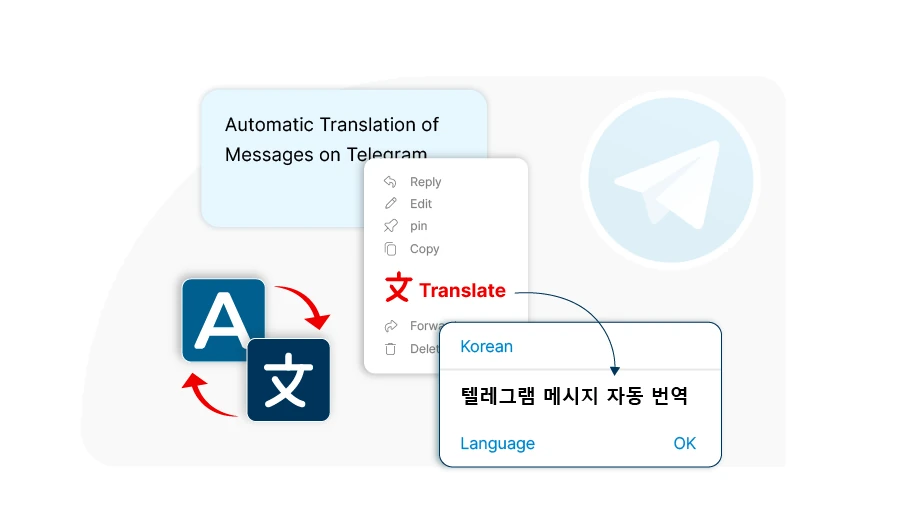Automatic Translation of Messages on Telegram
Table of content
Automatic translation of messages on Telegram may be necessary when you chat with someone in a foreign language that you are not familiar with. In this case, you need to use an online tool to translate every message you receive and translate and send your own message in the target language using the same tool. Fortunately, Telegram has been updated with a new feature that allows you to easily translate any text into your preferred language. With this new feature, you can easily communicate with people who do not speak your language. If you are interested in using the translation feature of messages on Telegram, stay with us until the end of this article.
How to Translate Messages on Telegram
To have Telegram translate your messages into your preferred language, follow these steps:
Step 1 Log in to Telegram and go to Settings.
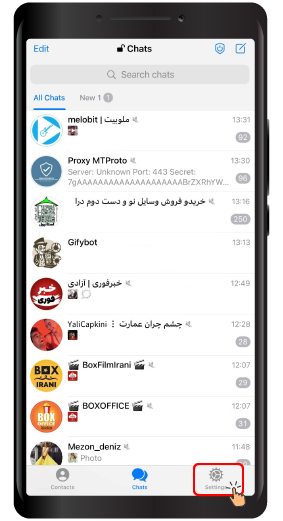
Step 2 Select Language.
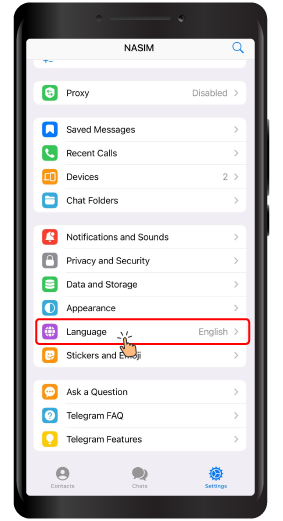
Step 3 Toggle on the Show Translate Button.
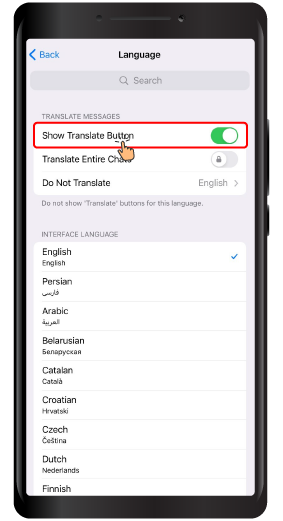
Step 4 From now on, all you have to do is tap or click on a message and select Translate from the menu that appears (although in some versions, the Translate option may only appear for messages in a language other than your Telegram language. For example, if your Telegram language is English and you receive a message in Chinese, the translation feature will appear only for the Chinese message).
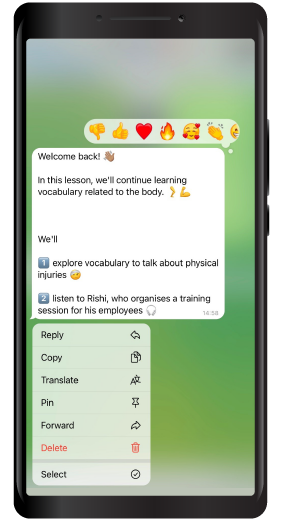
Step 5 The message will be translated by default into your Telegram language. However, you can also change the translation language by pressing the Change Language button.
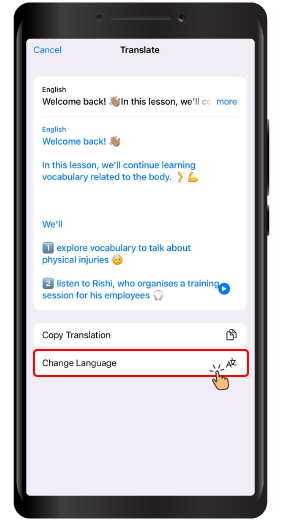
Step 6 In this section, you can select your desired language so that the message text is translated into that language, and then click on the Done button (for example, we have chosen Arabic as the language).
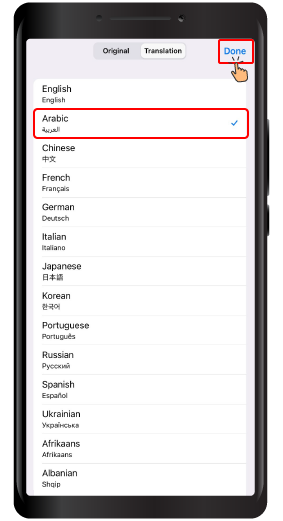
Step 7 As you can see in the image below, the message has been translated into the language you selected (in this case, Arabic).

Note that you may want to translate a desired phrase or sentence that has not been sent to you as a message using this Telegram feature. In this case, just send that phrase or sentence to any part of Telegram (such as saved Telegram messages or a chat page with a friend) and then follow the above steps.
To sum up
By following the steps described above, you can easily translate your messages or desired phrases on Telegram into any other language. We are looking forward to seeing your feedback in the comments section below.