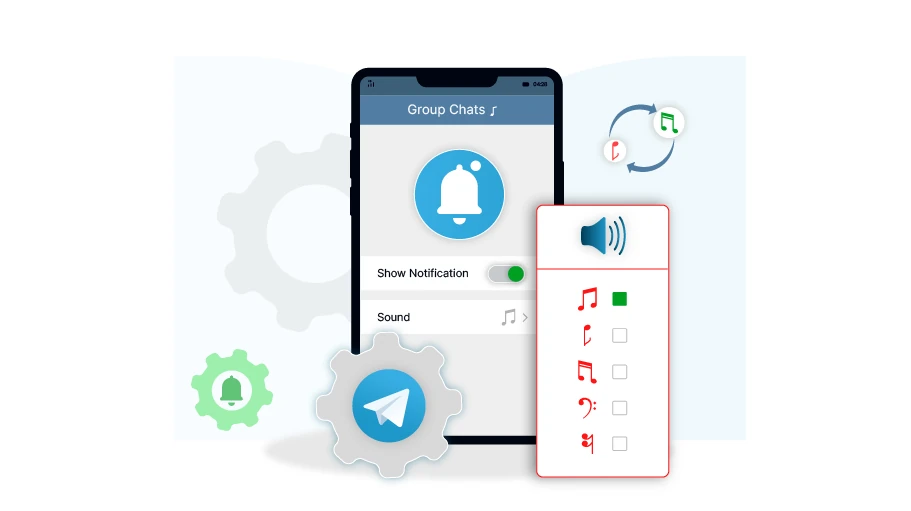Change Notification Sound in Telegram Groups
Table of content
If you have joined several Telegram groups and the notification sound for the messages you receive is the same in all these groups, you may not be able to recognize in which group the message was sent. For example, if some of your Telegram groups are related to your school, university, or workplace, you need to immediately check the messages after they are delivered.
By changing the notification sound for different groups, you can recognize which group the received message was sent in.
How to Change the Notification Sound in Telegram Groups
If you want to change the notification sound of each group you have in Telegram, follow the steps below.
Step 1 Open Telegram and go to Settings.

Step 2 In this page, select Notification and Sounds.
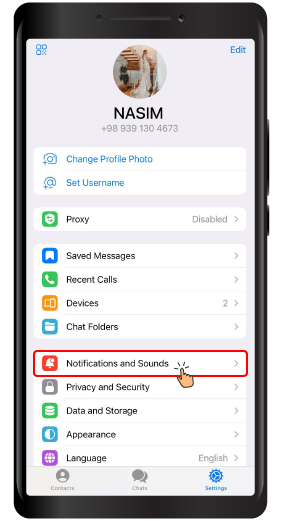
Step 3 Click on Group Chats.
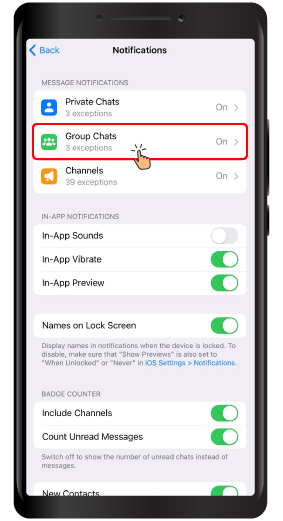
Step 4 Click on Sound.
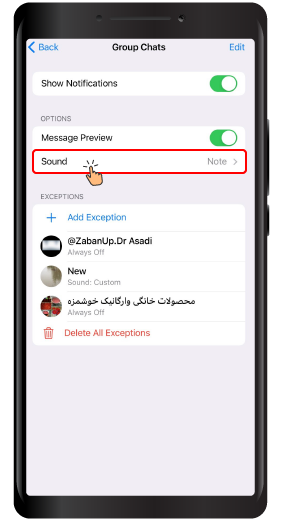
Step 5 You can choose your desired sound in this section. You can also select Upload Sound to set your desired sound as the notification from your device. Then click Done.
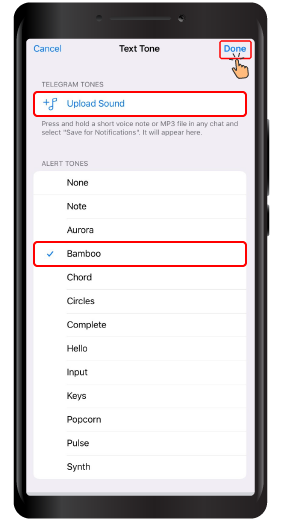
Causes of not receiving Telegram notification sound
If you have carefully followed all the steps above, but the notification sound has not changed for you or is not even active, we recommend that you check the following:
- Make sure you are using the latest updated version of Telegram.
- After completing the above steps, turn off your phone once and open the Telegram application.
- Check if the Telegram notification sound is enabled in the phone settings.
If you still have not been able to change or enable the Telegram notification sound, you must uninstall and reinstall the Telegram application. In most cases, this method will solve your problem.
Conclusion
Finally, by setting a different notification sound for each group, you can easily recognize in which group you have received a message. We hope that you will find this article helpful and are looking forward to seeing your comments.