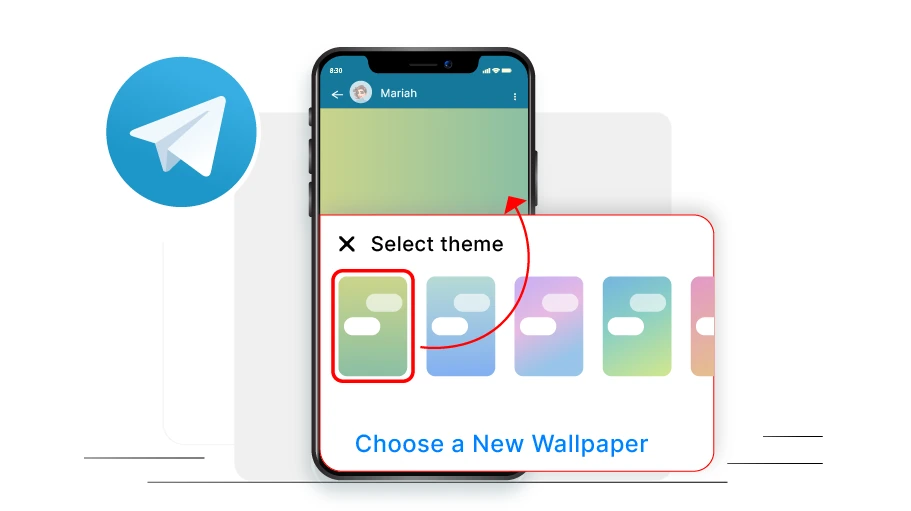Change Telegram Background
Table of content
You may want to change the background of your Telegram from time to time just for fun or you may intend to put one of your favorite pictures on the background. Changing background is easily possible in Telegram and if you don't know how to do it, stay with us till the end.
How to Change Telegram Background
To change Telegram background, follow the steps described below.
Step 1 Open Telegram and go to Settings.
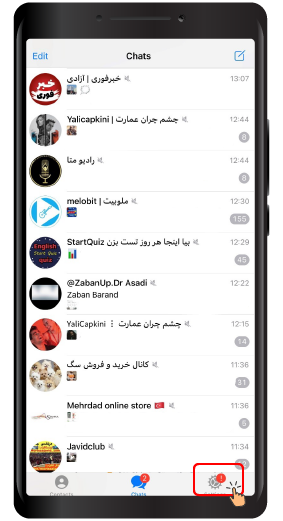
Step 2 Choose Appearance from the menu that appears.
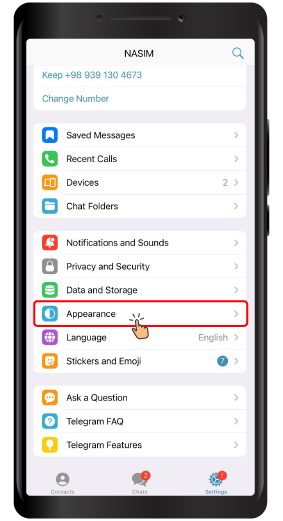
Step 3 Click on Chat Background.
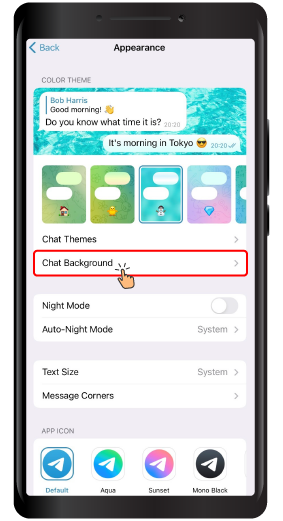
Step 4 You can choose one of the backgrounds that Telegram has provided you with or choose one of your favorite images from your phone's gallery. Finally, click Set.

Step 5 As the image below shows, the Telegram background has changed.

Final words
You can change your Telegram background following the above steps. If you use another trick to change Telegram background, please share it with us in the comments section.