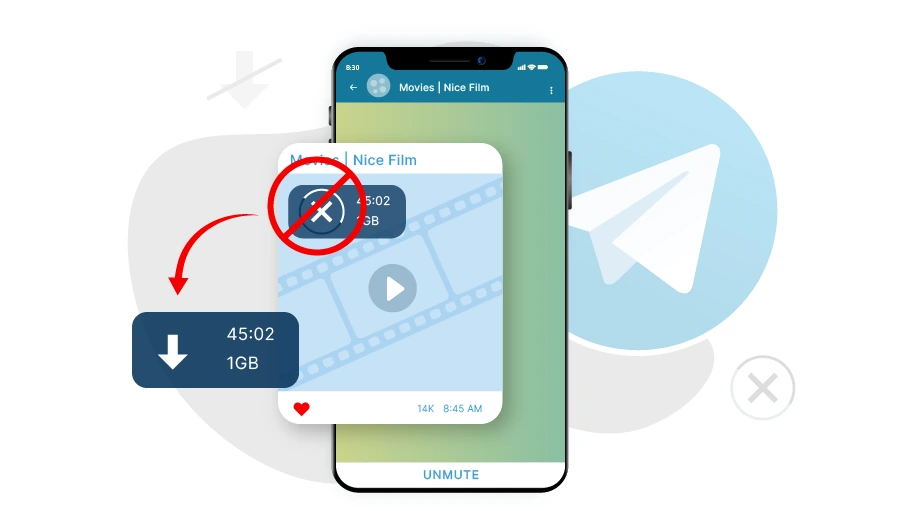Check on the Data Usage in Telegram
Table of content
It has surely happened to you that the internet data you buy runs out much earlier than what you expected, while you do not know what you have spent your internet data on. To avoid such a problem, it is better to manage the amount of internet data consumption in various apps and programs. Telegram is one of the apps that allows you to view the amount of its internet usage (both Wi-Fi and mobile data). Knowing the amount of internet used in Telegram enables you to minimize your internet usage in Telegram, which helps you to use the internet more optimally and for a longer period of time. To know how to use this Telegram feature, stay with us until the end of this article.
How to Manage the Amount of Internet Used in Telegram
To find out how much internet (Wi-Fi or data) you have used in Telegram, just follow these steps:
Step 1 Go to Telegram and click on Settings.

Step 2 From the menu, choose Data and Storage.
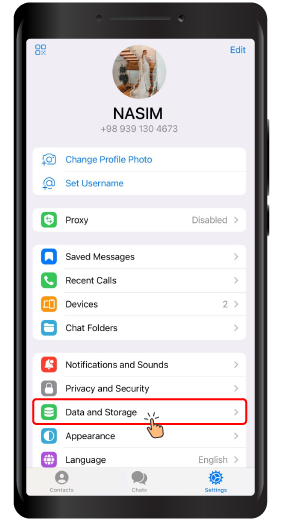
Step 3 As you can see in the image below, this page shows you the amount of internet used in Telegram and how much of it has been spent on files, photos and videos, knowing which enables you to manage your internet usage more intelligently and optimally.
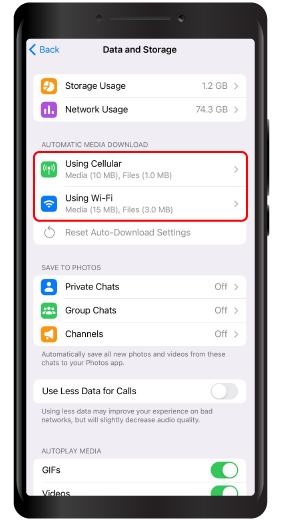
To sum up
By following the above steps, you can monitor your internet usage in Telegram. We hope that you will find this article helpful and are looking forward to seeing the feedback you give us in the comments below.