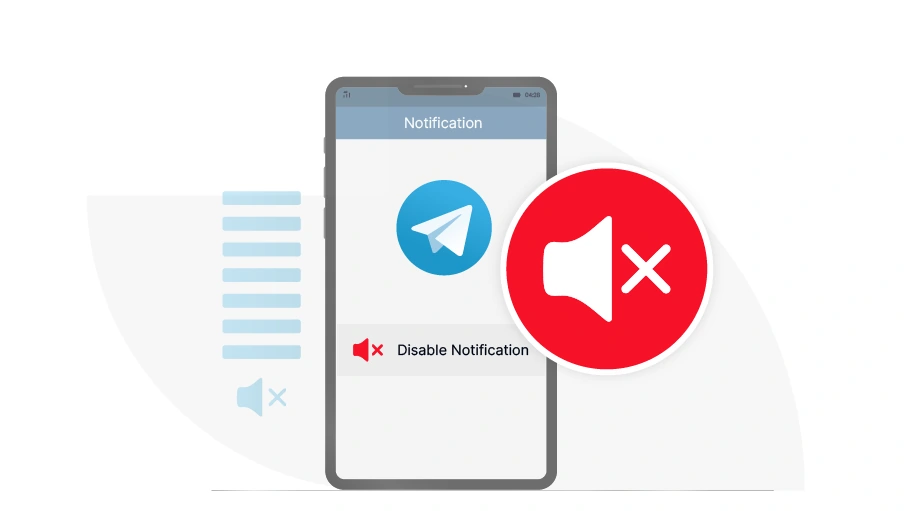Disable Telegram Notifications on Your Phone
Table of content
You are probably a member of many groups and channels on Telegram. If notifications are active for all of these groups and channels, you will receive a large number of notifications from Telegram throughout the day, which will tire you out. Notifications urge you to check on Telegram more frequently, which takes you a lot time and make you distracted. In such cases, it is better that you disable Telegram notifications, especially when you are focused on an important task and need to remove distractions. We invite you to join us in this article, where we will teach you how to disable Telegram notifications.
How can we disable Telegram notifications
If you don't want to receive any notifications in Telegram for each new message you receive, follow the steps below.
Step 1 open Telegram and go to Settings.
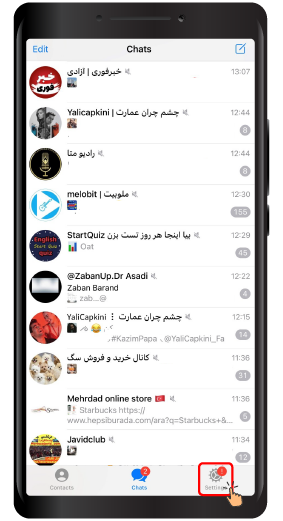
Step 2 Select the Notifications and Sounds option
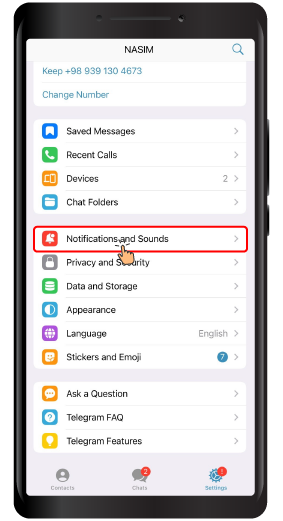
Step 3 To disable notifications for all of your Telegram groups, click on the Group Chats option. For private chats, click on Private Chats, and for channels, click on Channels. You can also disable receiving notifications separately for all of these three items.
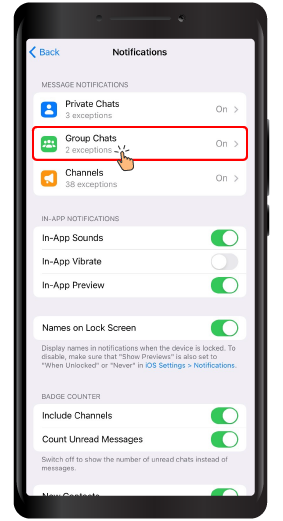
Step 4 On this page, you must disable the Show Notifications and Message Preview options.
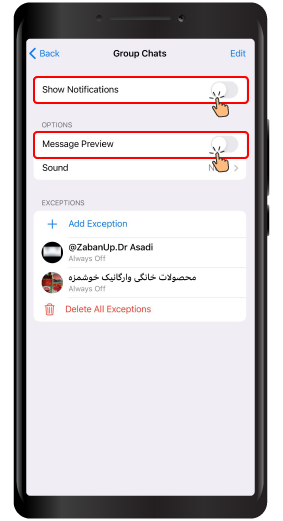
By following the steps above, you can disable Telegram notifications when receiving new messages in groups, channels, or private chats. We hope that you will find this article helpful. We are looking forward to your comments below.