Disable Telegram Voice Recording
Table of content
Chatting on Telegram, sometimes you accidentally touch the microphone or voice recorder icon and send a voice message to your contacts. If you do not want to have this problem and prevent unwanted voice recording in Telegram, read on to learn how to disable voice recorder in Telegram.
How to Disable Voice Recording on Telegram
Disabling the Telegram voice recorder is easy but the method is different for Android and iPhone. In this article, you are going to learn both of these methods.
How to Disable Telegram Voice Recording on Android
Android phone users need to upgrade their Android to version 6 to access voice recording in Telegram. To disable voice recorder in Telegram for Android, just follow these steps:
Step 1 Go to Phone Settings.

Step 2 Open Apps.
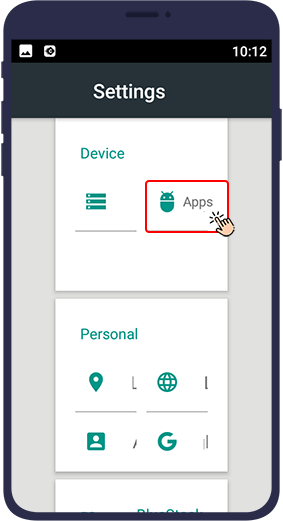
Step 3 Below is a list of all the applications installed on the phone. Find Telegram and select it.
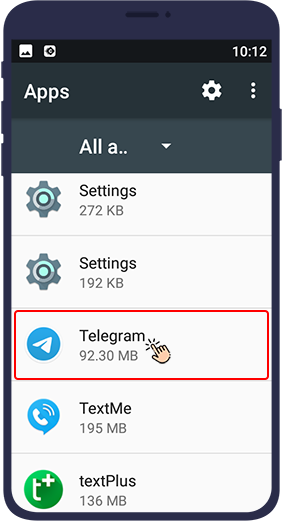
Step 4 In the page that opens, select Permissions. Using this option, you can adjust the access to items such as camera, microphone, etc. according to your needs.
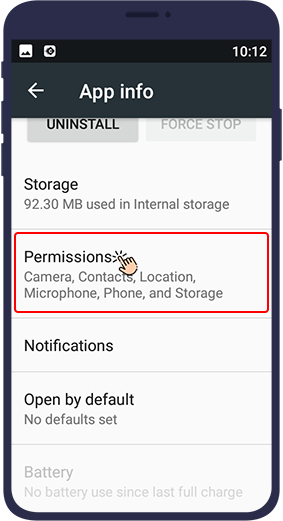
Step 5 To disable Telegram access to the phone microphone, you must disable the microphone.
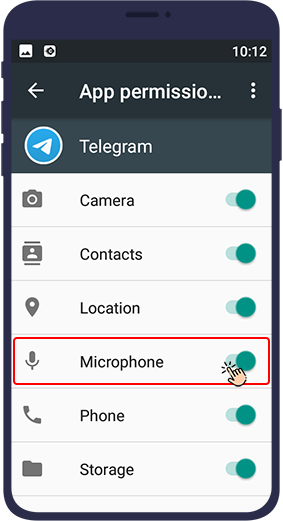
You could easily toggle the option to disable Telegram voice recorder and use of the microphone on your phone. If you log in to your Telegram app again and touch the audio recording icon, you will see a message from Telegram asking you to allow access to your phone's microphone. If you select Allow, you allow Telegram to access your phone's microphone, but if you select Deny, Telegram will still not have access to your phone's microphone and you will not be able to record audio in Telegram.
How to Disable Telegram Audio Recording on iPhone
If you use an iPhone, just follow the following steps to disable voice recording in Telegram.
Step 1 Go to Settings on your phone.

Step 2 Select Privacy.
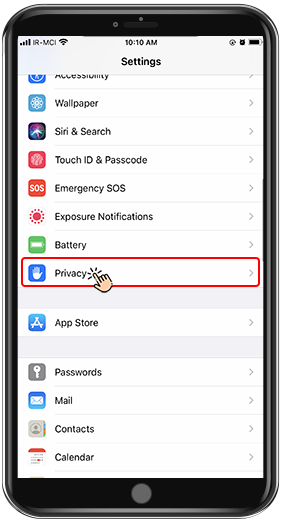
Step 3 Then, touching the Microphone, you will enter the audio recording settings on your iPhone.
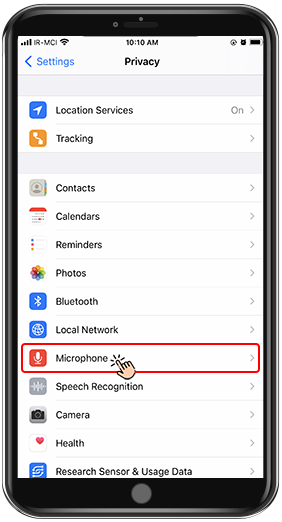
Step 4 In the new page that opens, you will see a list of all the programs and applications that use your microphone to record. At this stage, all you have to do is to find the Telegram icon and disable its voice recording access.
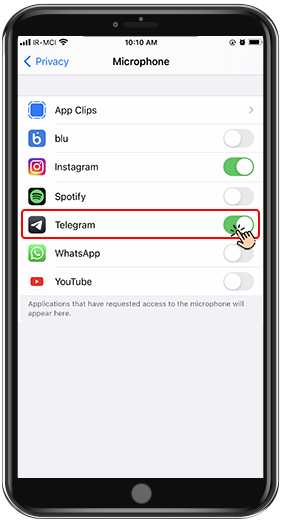
Re-enable voice recording in Telegram
Suppose you want to record and send audio in Telegram after disabling voice recording. In that case, you need to repeat the above steps and enable Telegram access to your phone's microphone to send voice messages. If you are unable to do this, restart your phone. Then, when you re-enter the Telegram app, you will see that you have permission to record audio.
Note: You may also find reading the article How to Download Voice Messages from Telegram helpful.
Conclusion
In this article, we taught you how to turn off the voice recording feature in Telegram. If you see differences in some settings or the location of icons, it is probably because you are using different versions of Telegram. However, with a little search through the menus, you can easily access the settings you need. However, we recommend that you use the latest updated version of this platform to use the latest features of Telegram. If you have any questions about this tutorial, please post them in the comments section, and we will get back to you as soon as possible.






