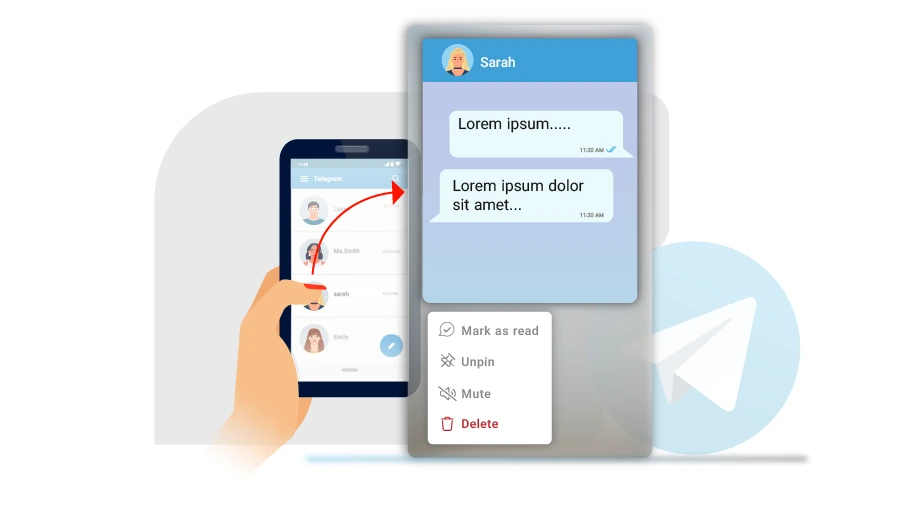How can we open a message in Telegram without seen?
Table of content
As you know, once you send a message to someone on Telegram, there comes one grey checkmark next to the message, which shows the message has been successfully sent. Then as soon as the message is delivered, it gets two grey checkmarks. Finally, once the recipient opens the message, the two grey checkmarks turn blue.
You may want to read a message received from someone on Telegram without the two checkmarks getting blue appearing next to the message and the sender knowing that you have read it for any reason. You can easily do this in Telegram. If you are not familiar with how to do it, just stay with us until the end of this article.
How to Set Telegram to Open Messages without Getting Seen
To read a received message from someone on Telegram without the sender knowing that you have read it (i.e., without the two gray checkmarks turning into two blue checkmarks), you just need to adjust your Telegram settings according to the following steps:
Step 1 Open Telegram and hold your finger on the profile picture of the person who has sent you a message.
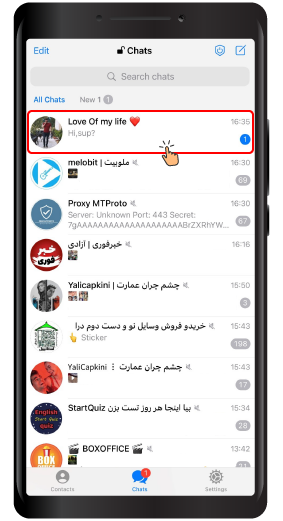
Step 2 Then, a page like the one shown in the image above will appear, and you can read messages received from that person without them realizing it and without receiving the two blue checkmarks.
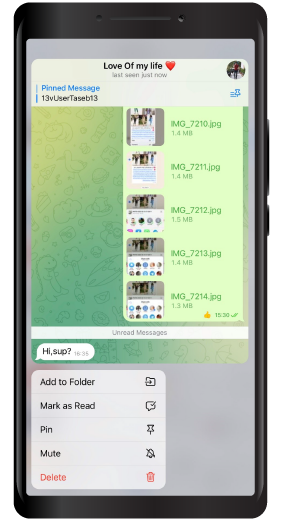
In conclusion, you can read your received messages on Telegram from different individuals and groups without being noticed (the blue checkmarks appearing) after you have read them by using the above method. Thank you for staying with us to the end of this article and are looking forward to seeing your feedback in the comments below.