How to Change The Language of Telegram
Table of content
Telegram is a powerful application that can support all languages of the world. This software is also the most widely used messenger in the world after Viber and WhatsApp. Newer versions of this messenger allow users to change their Telegram language from English to different other languages.
This article is for those who want to change the language of their Telegram but do not know how to do it. In the following, we will teach you how to change the language of Telegram in 2 ways: manual and automatic.
Change The Language of Telegram Manually
Telegram is launched in English after installation by default. For this reason, some users tend to change the language of this software to their own language. In the following, you will learn how to change the language of Telegram step by step.
Note that you must update your software before going through the steps. You can download the new version of this software from Google Play.
Steps to Manual Change the Language of Telegram
If you intend to change the language of Telegram manually, do as instructed below:
step 1
Enter the software and touch the top three lines ( ).
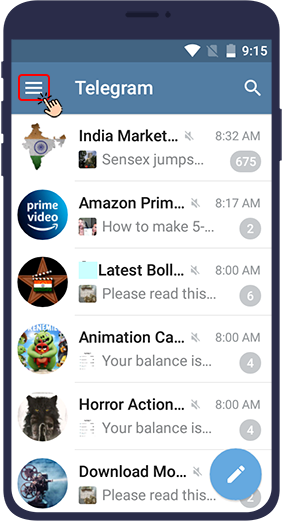
step 2
Go to settings.
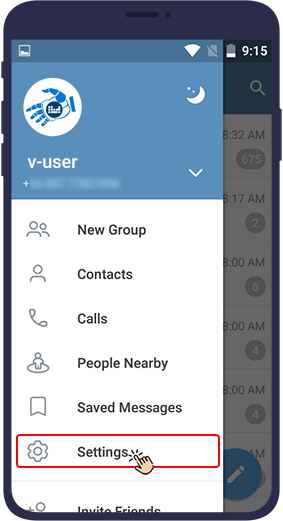
step 3
Select Language.
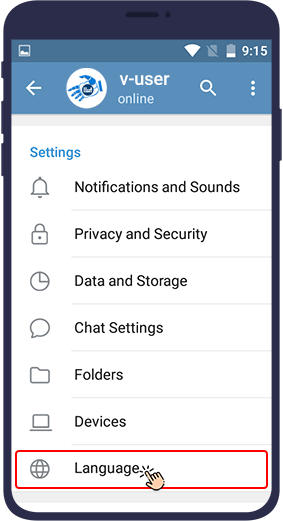
step 4
As you can see, in this section you can select your desired language, whatever it is.
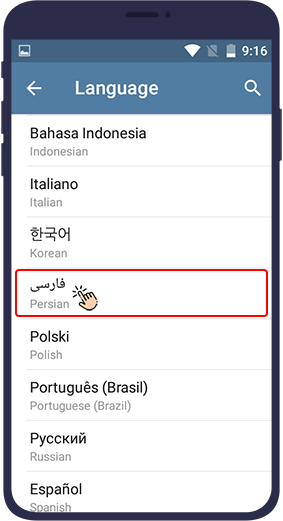
Important Note
If there is no language section in your settings, you need to update your telegram and then follow all the above steps.
Change the Language of Telegram using Bots
With the help of the above steps, you can easily convert your Telegram language from English to any other language. In addition to this method, there are bots for language conversion. These bots are made just to change the language, and you can change the language of your messengers to your desired language by following the certain steps below.
One of these bots used to change the language of Telegram is @langbot. In the following, we will explain how you can use this bot to change the language of your Telegram to your own desired language.
Steps to Automated Change the Language of Telegram
If you intend to change the language of Telegram automatically, do as instructed below:
step 1
Log in to Telegram. Select the magnifier icon at the top of the screen.
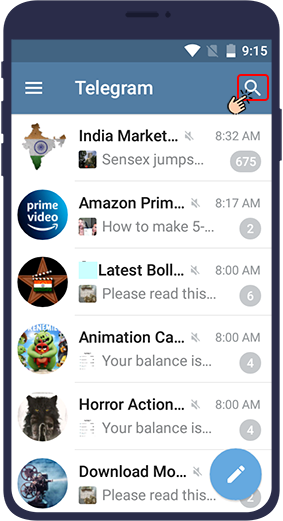
step 2
In the Telegram search field, type the bot name (@langbot) and then click on the first option in the search results.
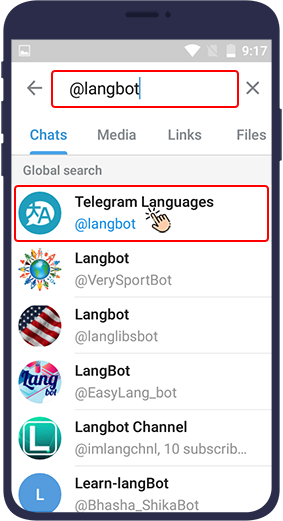
step 3
Touch on Start at the bottom of the page.
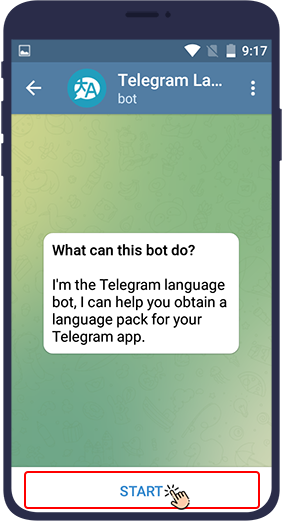
step 4
The bot displays different languages for you. In this step, you must select the language you want.

step 5
After selecting the language, you must specify your device platform. For example, specify that your phone is Android or you are using iOS.
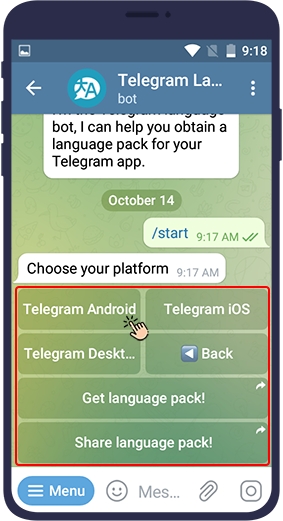
step 6
A file will be sent to you to download.
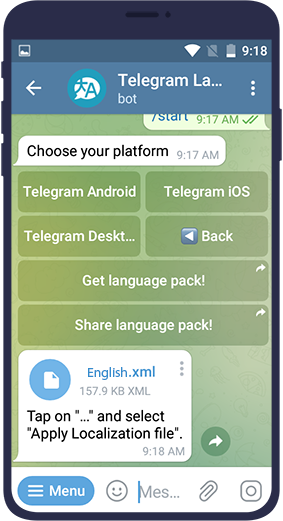
step 7
After downloading the file, click on the three dot symbol ( ) of the same file
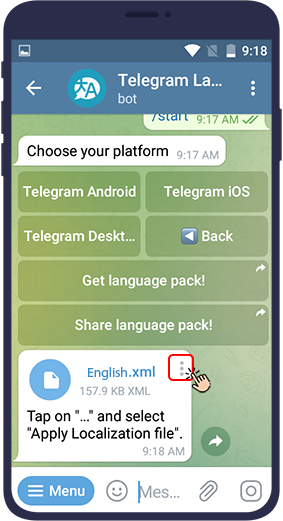
step 8
Select apply localization file.
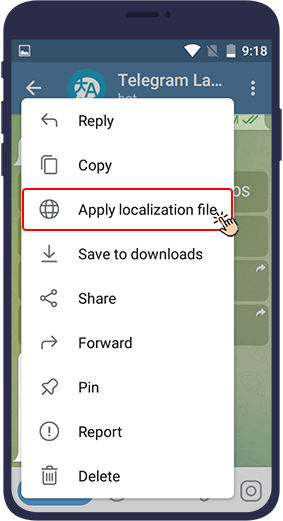
step 9
A list will be displayed for you. You must select your language from this list.
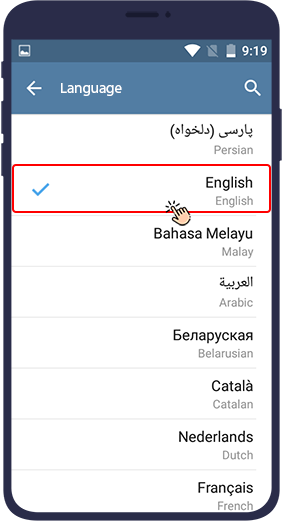
In the same way, the language of your telegram changes to what you desire.
Fixing the Telegram Language Change Problem
One of the most common challenges of this issue is that users cannot find the Language option in the Telegram settings list. To fix this problem, update your Telegram to the latest version. After updating, it is best to turn off your phone once, turn it on again, and repeat the above steps to add the Language option to the Telegram settings list.
At the end
Telegram is among those messengers that have many fans in different countries. For this reason, Telegram makes every effort to keep its users satisfied in different countries and publishes new updates, including the addition of new languages. By reading this article and following the steps mentioned here, you know how to change the language of your Telegram.






