How to Get a Virtual Phone Number for Free
Table of content
You might know what a virtual number is and how it works, and now you are looking for a program using which you can get a virtual number for free . If you do not have much information about virtual numbers, you can refer to the article below to learn more!
 Telegram and WhatsApp Virtual SIMs
Telegram and WhatsApp Virtual SIMs
There are many applications using which you can create free virtual numbers, but it is not that easy to create one using many of these apps, and even many of them may not finally provide you with any number after going through several steps. You may spend hours testing different applications, and in the end no number might be created at all, or the number provided to you might be blocked or reported from the beginning.
Therefore, if you need to have a virtual number immediately or if you want to use a virtual number for some important work, we do not recommend that you use free virtual numbers because the process of getting it is both time consuming and uncertain and the number that you will eventually get may be unusable. As a result, for important and necessary cases, it is better that you buy the numbers from reputable virtual number providing websites. However, in this article, we want to introduce you to 3 free virtual number applications. We have tested these apps and successfully managed to get free virtual numbers from each of these apps that we are going to introduce in the following.
Get a Free Virtual Number from Temp Number
Temp Number is an application that has a number of virtual phone numbers from the United States and European countries, and you can use these numbers for free to create an account in websites and messengers. Creating a virtual number in this program is very easy.
You can also use the other features of Temp Number without installing the app and by entering the temp-number.com website.
Steps to Get a Virtual Number from Temp Number
Follow the steps below to create a virtual number in the Temp Number program.
Step 1
Download Temp Number and install it on your phone.
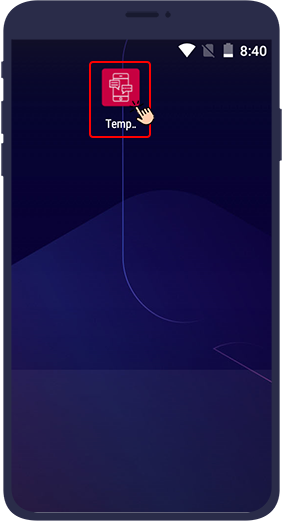
Step 2
Log in and tap Get Free Number.
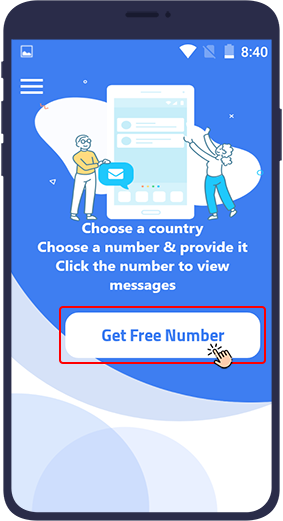
Step 3
In this step, you must select the country from which you want to provide the number.
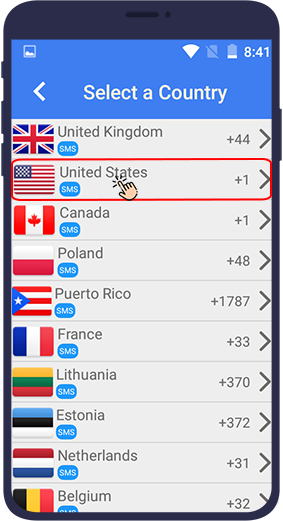
Step 4
This section displays a list of available virtual phone numbers. Just select the number you want. It should be noted that the number you choose might have been used by other users of this program before you.
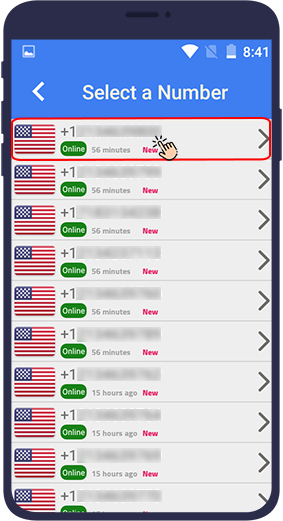
Step 5
In the next step, you enter the inbox of that virtual number. In fact, after creating an account in a website or application using this number,you will receive the authentication code in this section. (For example, we created an account in Telegram using the virtual number given to us by this program and received the
authentication code from this section.)
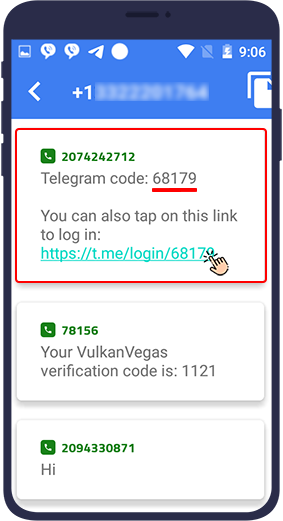
Note: As we said, the number that you get with this method has been given to other users before you. For this reason, you may notice that an account has been created on the same platform you want to register in (for example, Telegram) and even the two-step verification has been enabled for the account. In this case, you will not be able to create an account in that platform using that virtual phone number, because you will never have access to the second code.
Get a Free Virtual Number from Textme
Using Textme, you can get a free virtual number from the UK with the country code of +44. With the number you get from this program, you can register on various platforms and sites, and then, the authentication code will be sent to you in the Textme inbox. Textme is also a messenger you can use to communicate with your friends (who have installed this program).
Before going through the steps of getting a virtual number from Textme, it is necessary to remember that several other people might be using the number you get from this program.The second point is that the numbers that this program gives you are not permanent, so do not use them for important activities.
Steps to Create a Virtual Phone Number from Textme
Follow the steps below to get a virtual phone number from Textme.
Step 1
Download and install Textme from Google Play, log in.
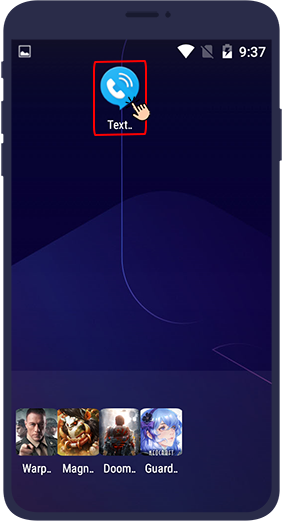
Step 2
A slider will open that you have to go through by clicking Next, then tap Get Started.
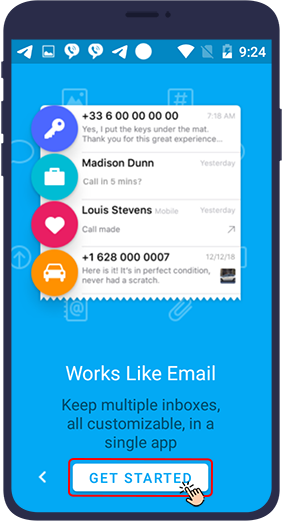
Step 3
At this stage, if you have an account, you must enter your email and password. If you do not have an account in Textme, you can create an account for yourself. (You can also sign in through your Google or Facebook account.)

Step 4
In the first field of your email, enter your password in the second field. In the third field, specify your age, and in the fourth field, specify your gender. Finally, tap the Register button.

Step 5
Then a new page opens which you must skip by clicking "I am not a robot".
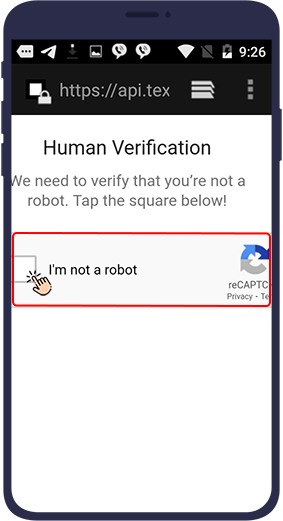
Step 6
You will then be shown a number of numbers from which you can install your desired number.
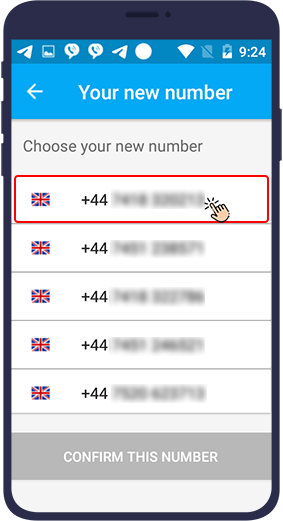
Step 7
Tap the number you want to select and then tap the
confirm this number button.
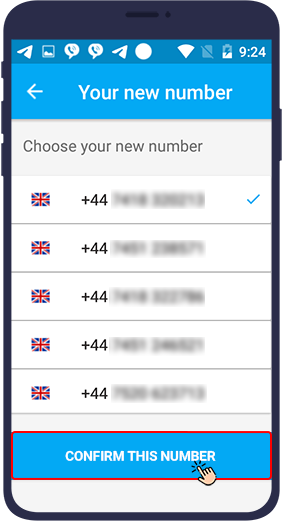
Step 8
In the next step, the number you have selected will be finalized for you. You can click the cross in the left corner to exit this page.
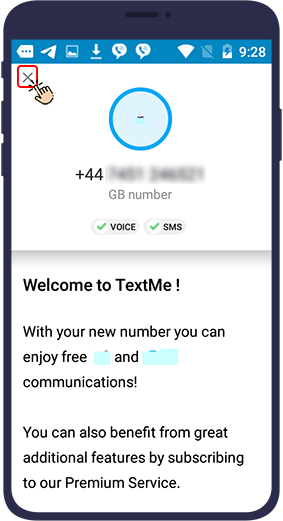
Step 9
Now you can register with this number on any platform you want. (We have created a WhatsApp account here with this virtual number.)
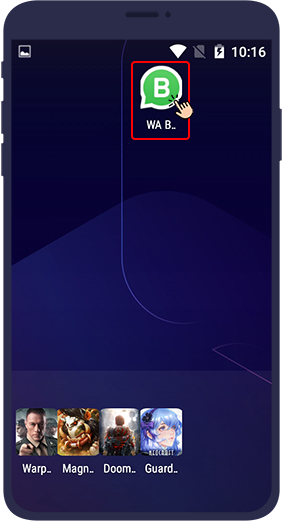
Step 10
To receive the activation code of your virtual number, all you have to do is to enter the Textme program and receive the code from your inbox.
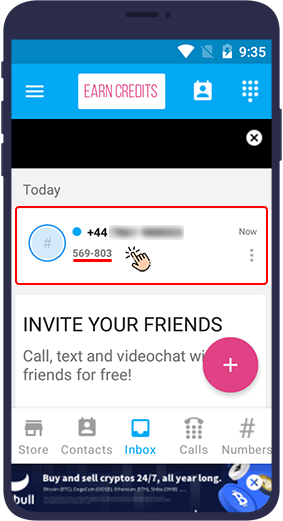
Get a Free Virtual Number from the 2en line – Second Phone Number
2en line-Second Phone Number is an application in which American, Canadian and British numbers can be found, and you can use these numbers for free to register on foreign websites and messengers.
Creating a virtual number in this application is very easy, and although it is not permanently free, you can use its number for 30 days as a free trial.
Steps to Get a Free Virtual Number in the 2en line- Second Phone Number
To create a virtual number in the 2nd line - Second Phone Number, follow the steps below.
Step 1
Download the 2nd line - Second Phone Number application and install it on your phone.
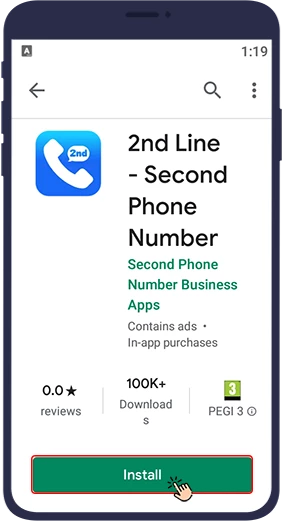
Step 2
Enter the program and click on Next.
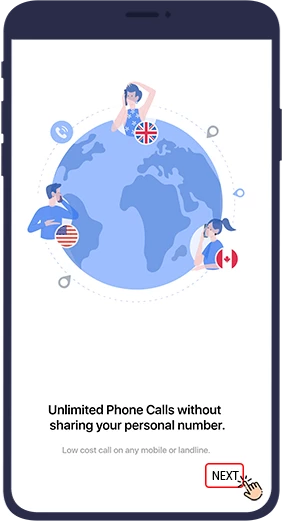
Step 3
Finally, tap on Get Started.

Step 4
Tap on the Area Code field.
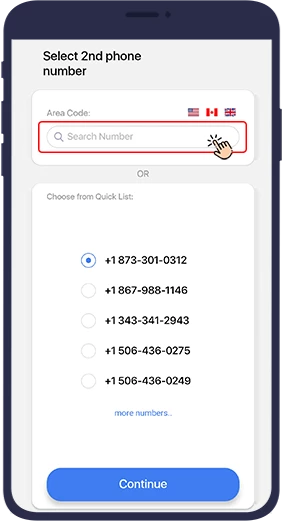
Step 5
Now select your desired country. We have chosen America here.
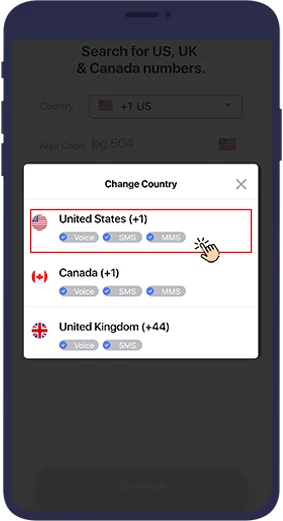
Step 6
After selecting the country, you must choose an area code from the available examples.
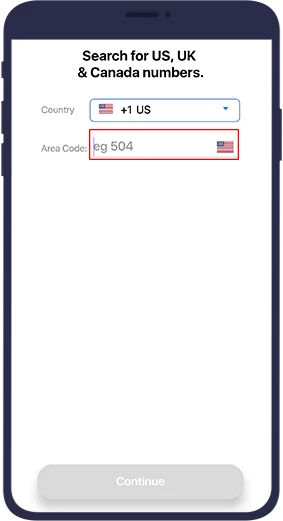
Step 7
A list of available numbers will be displayed. Just choose your desired number from this list and press the Continue button.
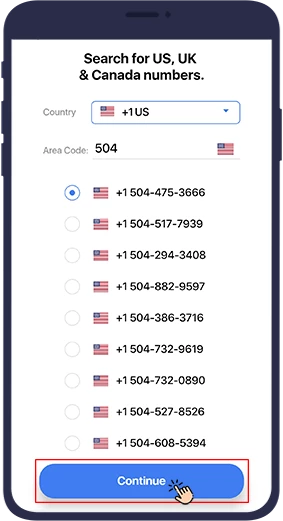
Step 8
Now your virtual number has been created and click on Confirm this Number.
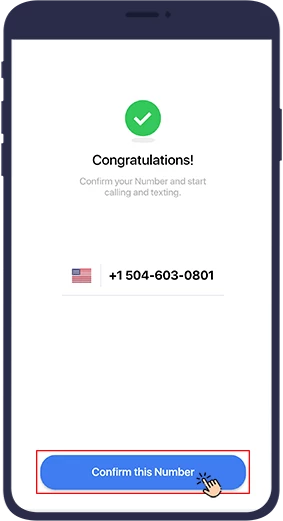
Step 9
In the next step, press the Continue button.
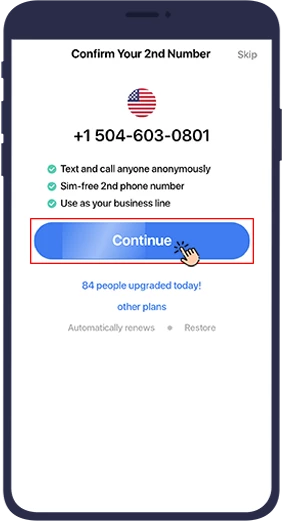
Step 10
Now you will be asked for permission to access this number to your phone's microphone. By clicking the “Microphone Access” button, you allow the number to access the phone's microphone for voice calls. But by clicking the “Skip for Now” option, you will not give this access.
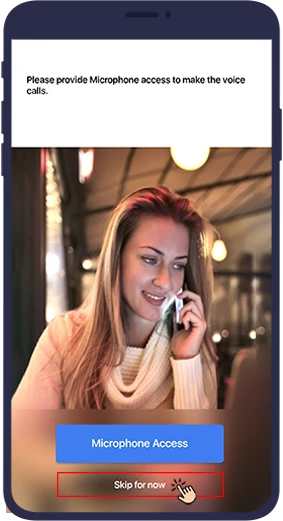
Step 11
In the next step, you will be asked for permission to access this number to your phone's camera in sending messages and chatting. By clicking the “Camera Access” button, you allow access to the phone's camera. But by clicking the “Skip for Now” option, you will not give this access.
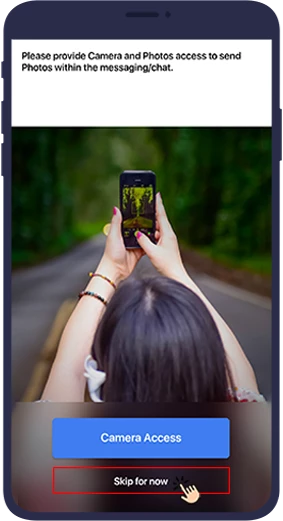
Step 12
In the next step, you need to click on the “I Agree & Continue” button.
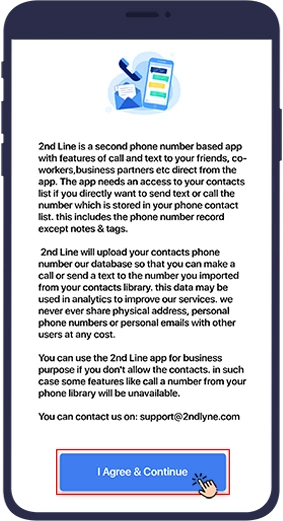
Step 13
Then you must enter your original mobile number in the “Enter your number” field.
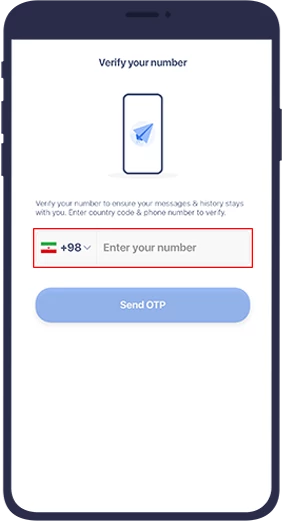
Step 14
Press the “Send OTP” button to send the virtual number usage code.
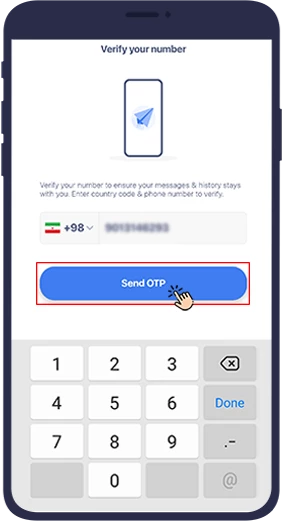
Step 15
Now a code will be texted to your phone. Insert this code in the related field.
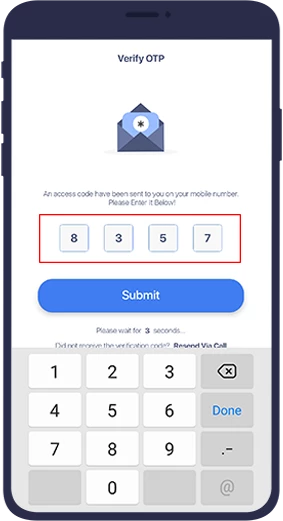
Step 16
Then click the “Submit” button to enter the next step.
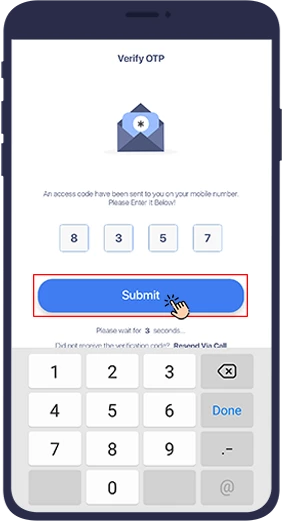
Step 17
Now this number is for you. Enter your first name in the “Enter First name” field and your last name in the “Enter Last name” field. Then choose a username and type it in the “Enter username” field.
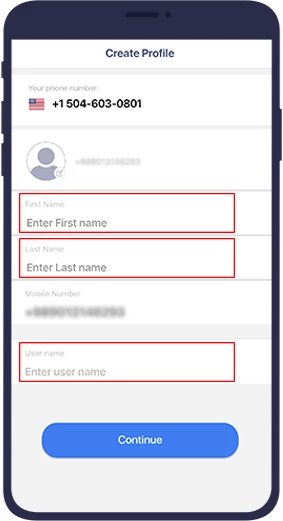
Step 18
Now press the “Continue” button.
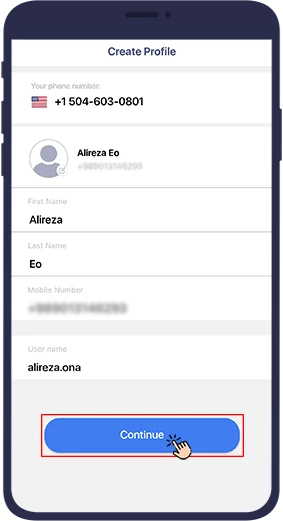
Now using the virtual number you have just received, you can register on any platform and see your registration confirmation code in your inbox in this application.
How to create a free virtual number using the TextPlus app
TextPlus is one of the simplest but most practical apps for creating a free virtual number. Android and iOS versions of this app are available, and users can easily use it. Although this app is free, it provides users with significant features, some of which are as follows:
- Free SMS to the United States or Canada
- Unlimited and free voicemail
- Unlimited SMS and MMS to any US or Canadian number
However, it is important to note that you will only be assigned one virtual number for each account you create on this platform. Therefore, if you need to create multiple numbers, you must make other accounts.
Another challenge we encountered when using this app is that it does not support synchronization with a Google accoun
Steps to create a free virtual number in the TextPlus app
To create a virtual number using the TextPlus app, follow these steps:
- Download and install the TextPlus app from the Google Play Store.
- Start the registration process. (You can also log in to the app using your Google, Microsoft, or Yahoo account.)
- After completing the registration process, log in to the app and select the area code or state you want to use to create a virtual number, as shown in the image below.
- Click the "Get a Custom Number" option on the open page.
- Finally, you can receive your number.
As we mentioned, there are several programs that can be used to get a free virtual line, and this category is added every day. In this article, we have taught you the steps of getting a free virtual number using 2 different programs. Of course, it is necessary to mention that at present (date of publication of this article) both of these programs have successfully provided us with a free virtual number, but in the future these programs may have problems and no virtual number may be easily available to users. If you know other apps that provide users with free virtual phone numbers, please share your information with us in the comments section to help us update this article and guide other readers of this article.
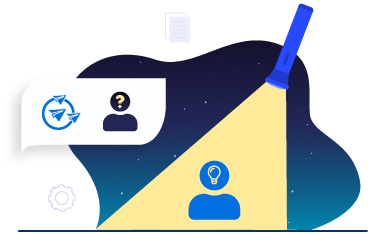
Frequently Asked Questions Frequently asked questions
Is a free virtual number reliable?
What are the uses of a virtual number?
- Creating social media accounts
- Making it easier to call and send and receive text messages with other people in foreign countries
- Keep your location private, and do not display it to others.
- Accessing the services of many international websites and platforms that have blocked access to their services for users of some countries






