How to Hide Your Online Status on Telegram
Table of content
You may find hiding your online status in Telegram necessary for various reasons. You may not want others to know that you are online in Telegram because if people know you are online, they expect you to respond quickly in the chat, while you may be busy with something important or talking to someone else at that moment. Fortunately, Telegram has provided users with the feature to hide their online status. To learn how to do this, follow us until the end of this article.
Steps to Hide Your Online Status in Telegram
If you do not want anyone to know when you are online in Telegram, do as explained below.
Step 1 Open Telegram and go to Settings.
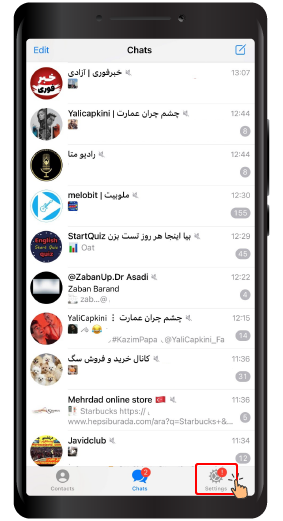
Step 2 In this section, select Privacy and Security.
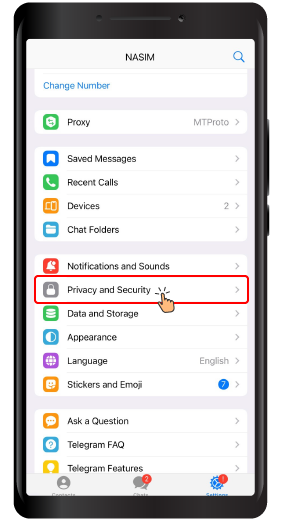
Step 3 Click on Last Seen & Online.
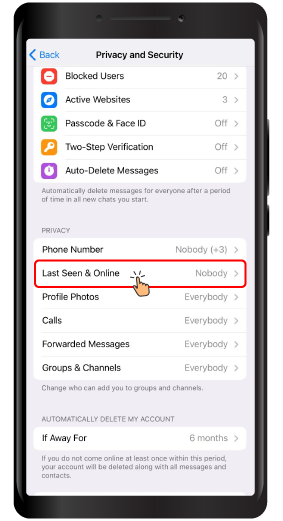
Step 4 In this section, you need to determine who you want your online status to be visible to: Everybody, My contacts or Nobody.
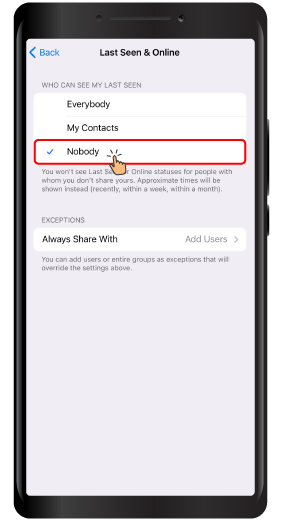
Step 5 You can add people who you want to see your online status to Always Share With (even if others do not have access to see your online status).
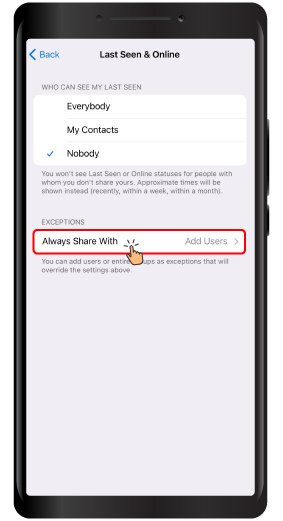
Step 6 In this section, you can select the circle next to each person's name and then click Done to specify the people you want to select. The people you select in this section are the only ones who can see your online status, while others cannot.
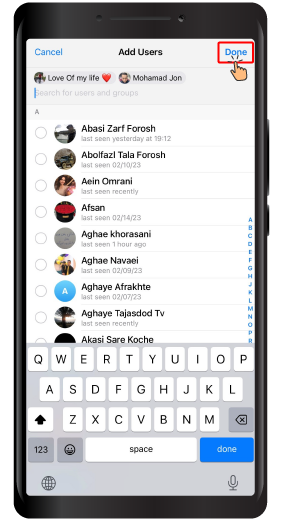
How to hide your online status in Persian Telegram
To hide your online status in Telegram, follow these steps:
- Open the Telegram app and tap on the three horizontal lines in the top left corner.
- Tap on Settings
- Tap on Privacy & Security.
- Tap on Last Seen & Online.
- In the end Select Nobody.
Conclusion
In this article you have learned how to hide your online status in Telegram from others or make your online status visible to a specified group of people. We hope that you will find this article helpful and are looking forward to seeing your comments here.






