How to Type Bold Text in Telegram
Table of content
Bold messages in Telegram cause text to appear thicker and in darker color. As you know, bolding a part of a text indicates the its importance and makes the reader pay more attention to it. Now you may want to type bold text in telegram to show the importance of something and draw attention to it in your message. In this article, we are going to teach you how to type bold text in Telegram. Stay with us.
How to Make Bold Text in Telegram
If you want to make the entire message text or a part of it shown in bold in telegram, follow as explained below:
Step 1 Go to the chat page with the person you want and type your message in the chat box.
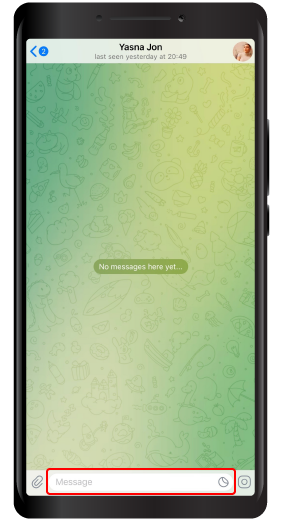
Step 2 Select the part of the text you want to look bold. Here, since we wanted the entire text to be bold, we chose the "Select all" option.
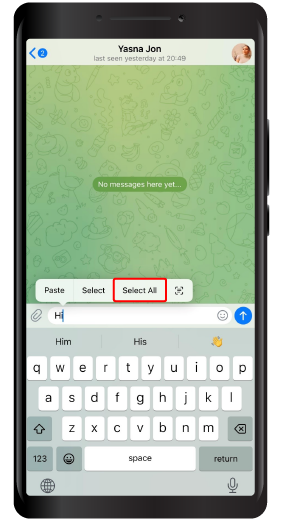
Step 3 From the menu that appears, choose Format.
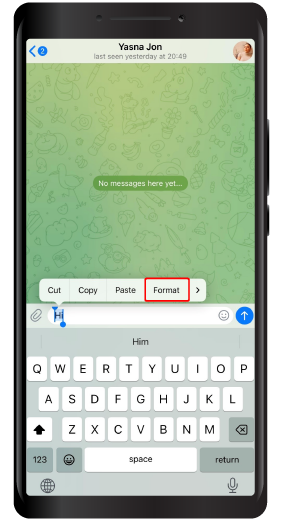
Step 4 Then from the sub-menu, select Bold and press the Send button.
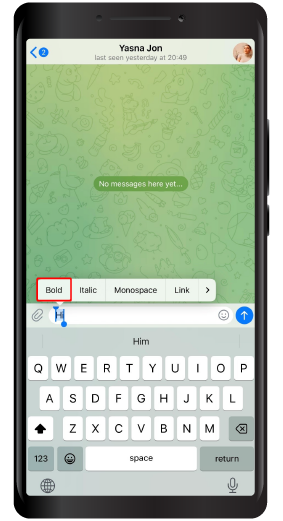
Step 5 As you can see, the chosen part is sent in bold.
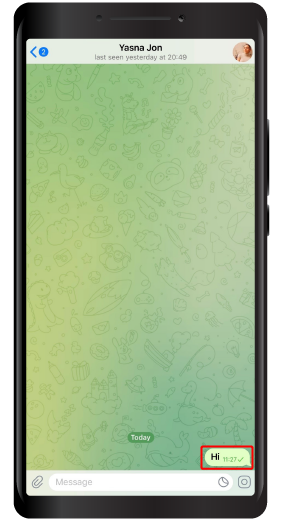
Using the same steps, you can type any part of the text in bold in Telegram.
We hope that you will find this article useful and are looking forward to your comments below.
Causes of bold not working in Telegram
If the Format or Bold option is unavailable for you in Telegram and you cannot highlight a portion of your desired text, you are most likely using an older version of the platform and need to update it. If the problem is not resolved after the update, it is better to restart your phone once.
Conclusion
Using the same steps, you can type any part of the text in bold in Telegram. We hope that you will find this article useful and are looking forward to your comments below.






