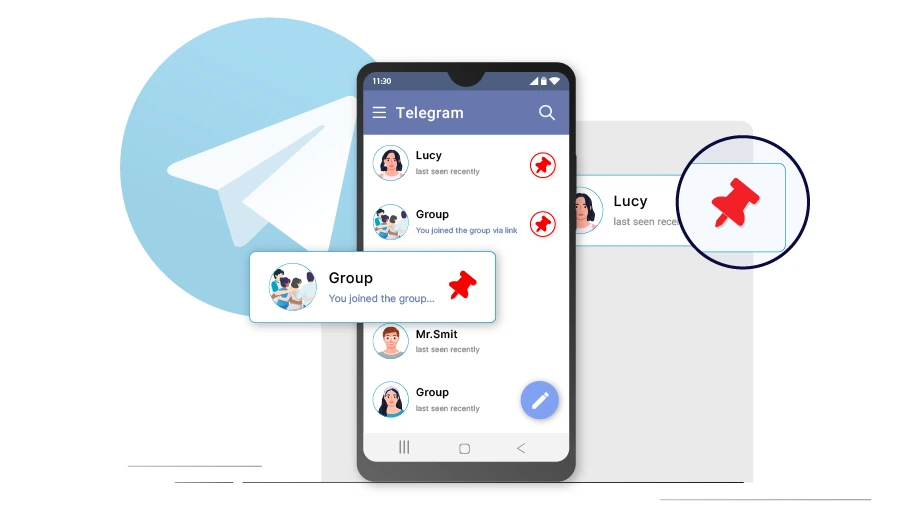Pin Chats in Telegram
Table of content
Telegram is full of groups, channels, and chats with various people, but usually you only check on a handful of them regularly. For example, you may have a channel that you frequently check or a friend with whom you are always in touch through chat. In this case, these channels and chats tend to get lost among the many other items, taking you a lot of time to find them when you need. If you want easy access to these channels or chats, it's best to pin them to your Telegram chat page so that they always stay at the top of your chat list and don't get lost among other items. In this article, we will show you how to pin chats in Telegram.
How to Pin a Specific Chat in Telegram
To pin a chat in Telegram and keep it at the top of the chat page, do as explained below.
Step 1 Log in to Telegram and select the desired chat.
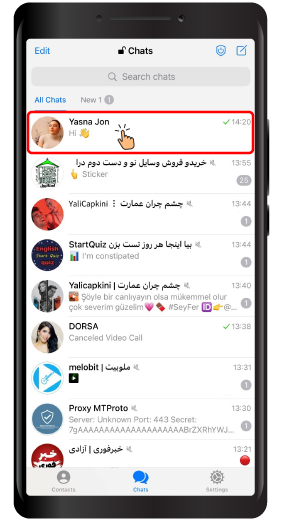
Step 2 Hold your finger on the chat and select the Pin option from the menu that appears.

Step 3 As shown in the image below, after these 2 easy steps, your desired chat will be placed at the top of the page.
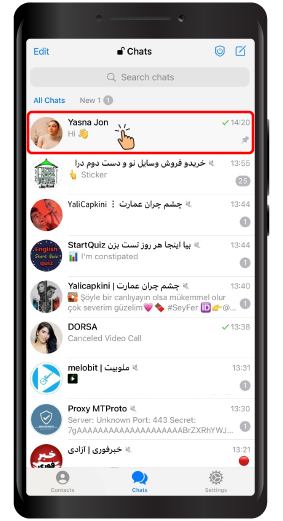
By pinning your desired groups, channels, or chats, you will always have them at the top of your Telegram chat page, making it easy to find and access them. We hope that you will find this article helpful and are looking forward to your comments.
How many contacts can be pinned simultaneously?
Is it possible to pin the channel or group?
How do you delete the pinned chat?
- Tap on the pinned chat to open it.
- At the top of the screen, tap the three vertical dots in the upper right corner.
- From the menu that opens, select the "Remove Pin" option.