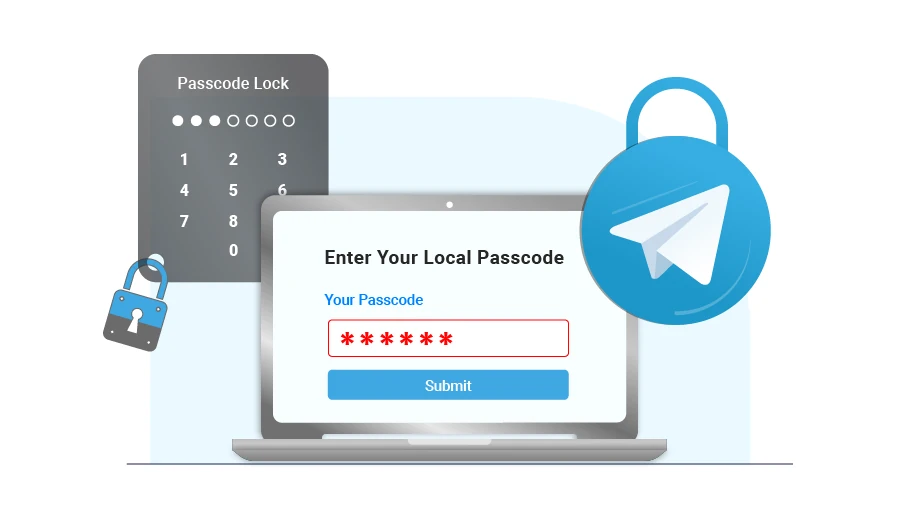How to Lock Your Telegram Account
Table of content
Enabling a password to access Telegram is essential for maintaining privacy and increasing security. As you may know, unless you sign out of Telegram, your account will remain open on your device, giving anyone who uses it full access to your Telegram, including reading messages and even sending messages from your account. Therefore, to prevent others from accessing your Telegram easily while using your device, you need to take measures to lock your Telegram account by specifying a password on your Telegram to access the app. This way, Telegram will not be open by default on your device, and you will need to enter the password each time in order to unlock your Telegram account each time you want to use it on your device. Make sure to keep your password secret and save it somewhere safe in case you forget it, as forgetting it will leave you with no way to recover your Telegram In this article, you will learn how to lock your Telegram account to help add a safety layer to this platform deleting and reinstalling it.
Learn How to Lock Your Telegram Accoun
To set a password for accessing Telegram, follow these steps:
Step 1 Open Telegram and go to Settings.
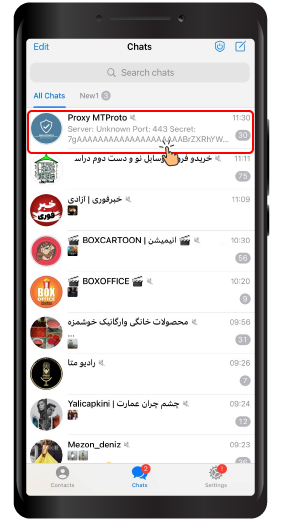
Step 2 Then, click on Privacy and Security from the menu.
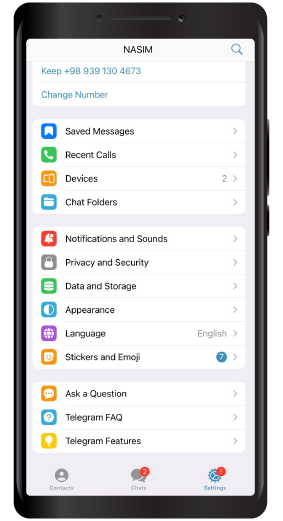
Step 3 In this step, select Passcode & Face ID.
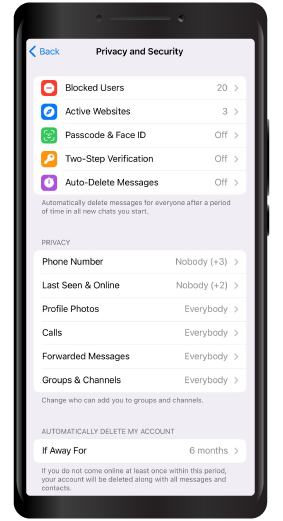
Step 4 Now, select a password and enter it in the Enter a passcode field. Note that the desired password must be a 6-digit number.
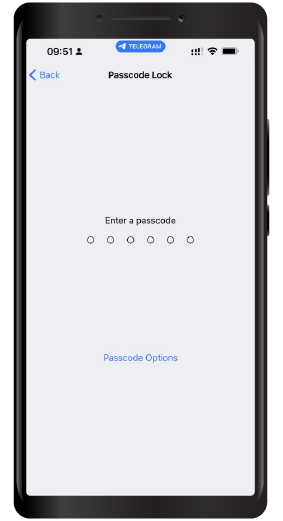
Step 5 After entering your password for the first time, Telegram will ask you to enter the same password again.

Step 6 On this screen, if you wish, you can enable your Face ID; in this way, Telegram will identify you as the owner of the account by checking your face and allow access to your account.
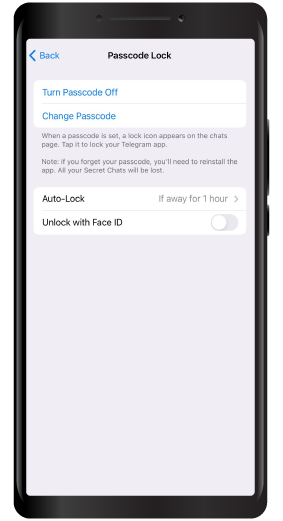
Step 7 To activate the lock, access your Telegram again and press the lock button.
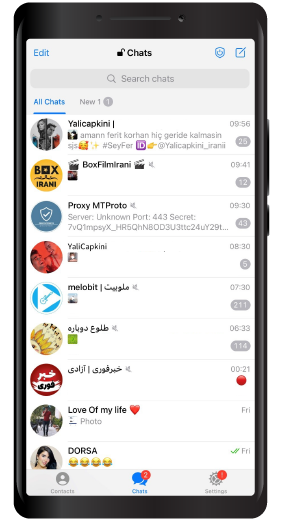
Step 8 As you can see in the image below, the Telegram lock is active, and you can only access your Telegram by entering the password.

In conclusion, setting a password for accessing your Telegram app will help you maintain your privacy and security. Thank you for being with us until the end of this article. It would be great to see your comments and feedback below.