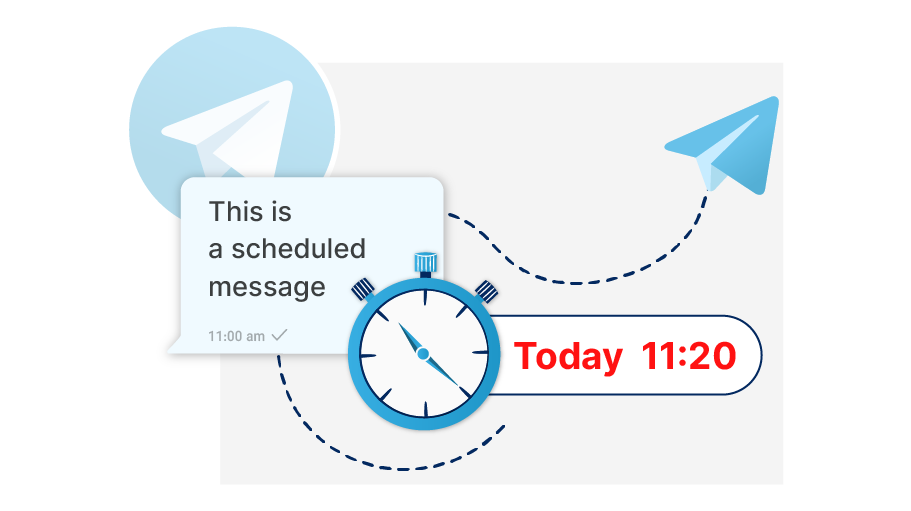Scheduled Messaging in Telegram
Table of content
Suppose you want to send a message to someone at a specific date or time, but due to a busy schedule, you might forget it. In that case, you can use the "Scheduled Message" feature in Telegram. By using this feature, Telegram will automatically send your message to your desired recipient at the specified date and time.
In this article, we are going to teach you how to do it. stay with us.
How to Send a Scheduled Message in Telegram
To set up Telegram in order to send a scheduled message automatically, follow these steps:
Step 1 Enter Telegram, open the chat page with the recipient you want, type a message, and then hold down the blue arrow.

Step 2 Now select the schedule message option from the menu that appears.
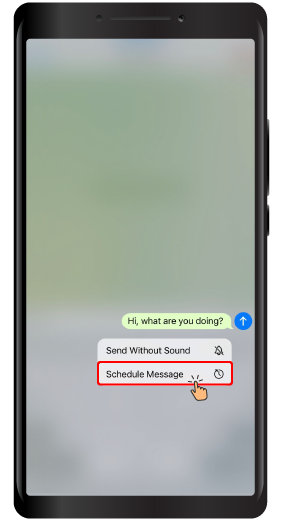
Step 3 In this section, you need to select the desired time and date and then press the blue button at the bottom of the page.

As you can see in the image below, Telegram will automatically send your message to the recipient at the specified date and time.
In this article, we have taught you how to set up Telegram to send scheduled message to your desired recipients. Thank you for staying with us until the end of the article. We are waiting for your questions and suggestions in the comments section below.