Voice and Video Calls on Telegram
Table of content
Telegram offers features to make voice and video calls. To make a call on Telegram, all you need is an internet connection on your phone, without having to pay any additional charges for making calls. This Telegram feature is one of the best options for making voice or video calls with your friends who live abroad. In this article, you will learn how to make audio or video calls through Telegram with your contacts.
How to Make a Voice or Video Call on Telegram
To make calls on Telegram, do as below.
Step 1 Open Telegram and go to the chat page with your desired contact, then click on their name at the top of the screen to enter their profile.
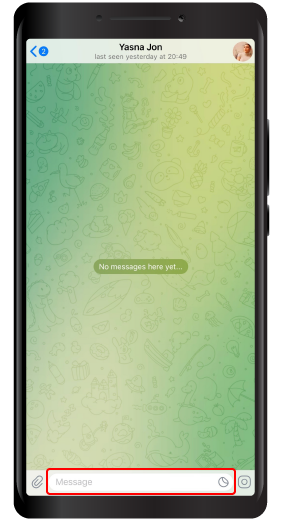
Step 2 To make a video call, simply press the "video" button, and for a voice call, press the "call" button.
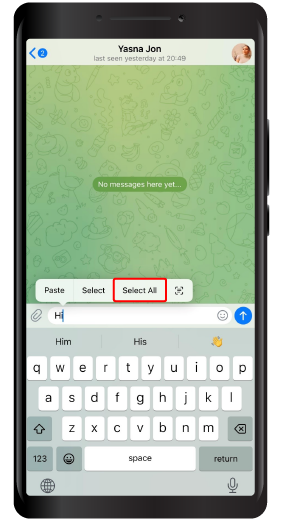
Following the instructions in this article, you can easily stay in touch with your friends and relatives through voice or video calls on Telegram. We hope that you have found this article helpful. We are looking forward to your questions and suggestions in the comment section below.






