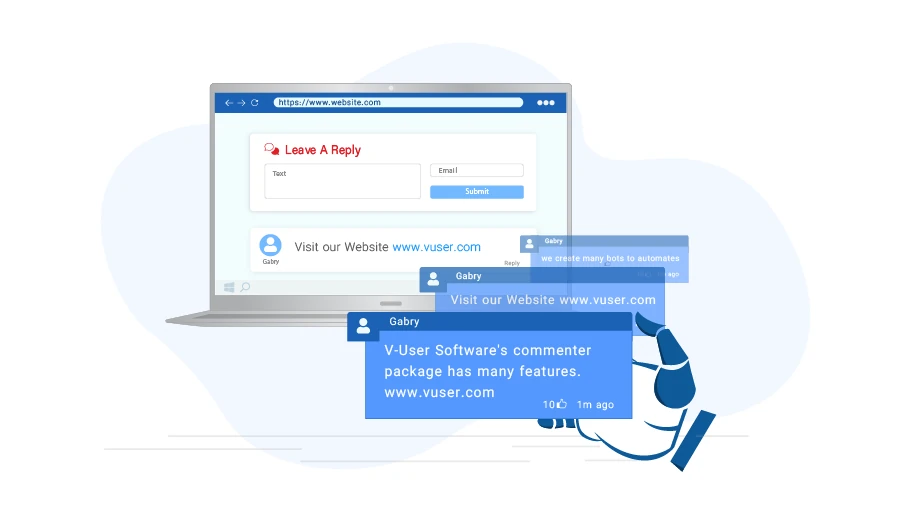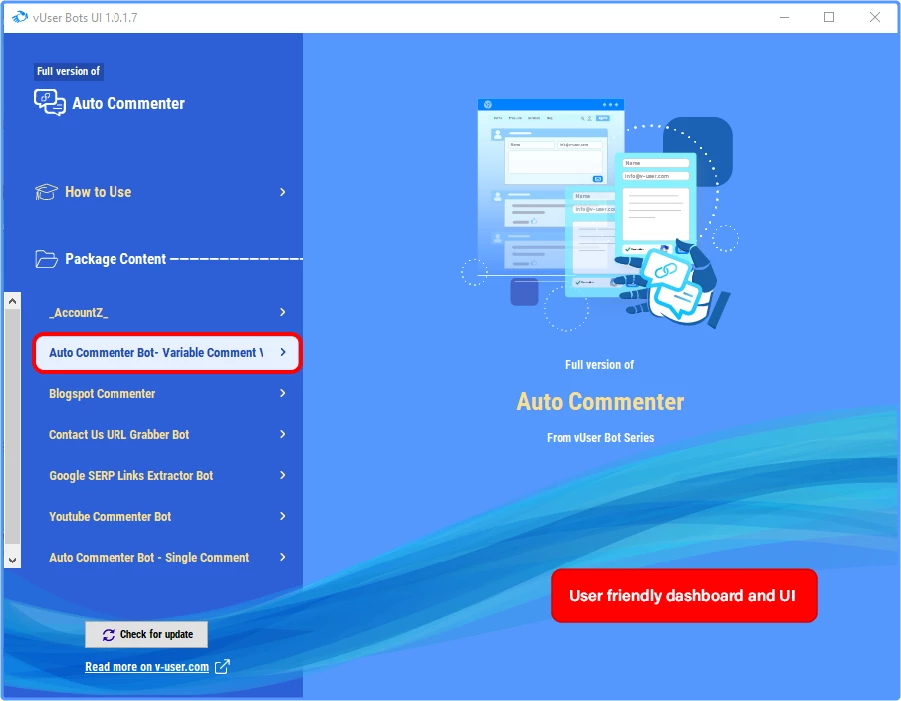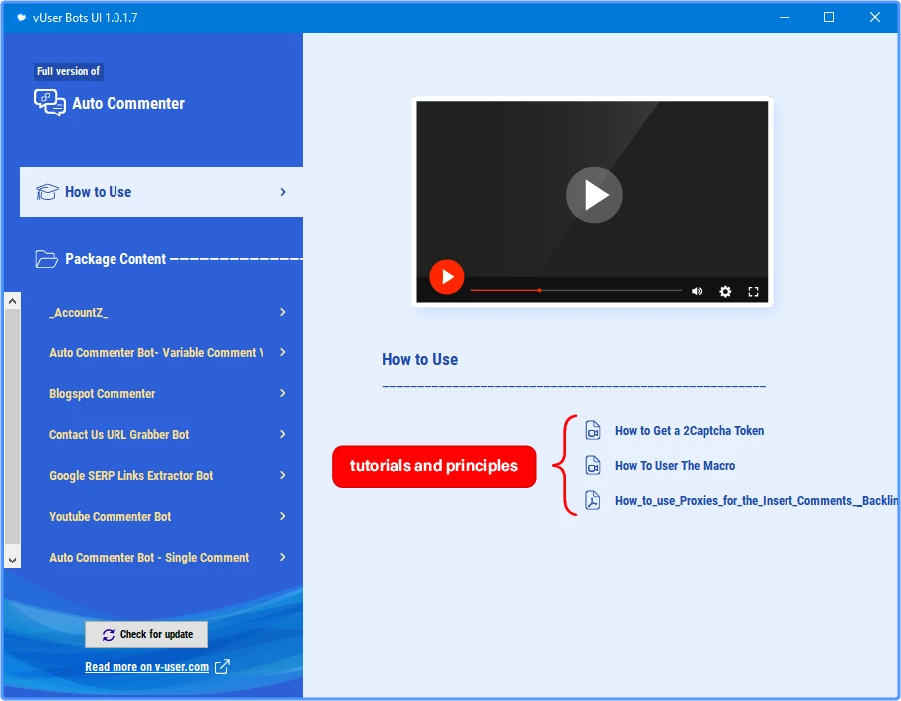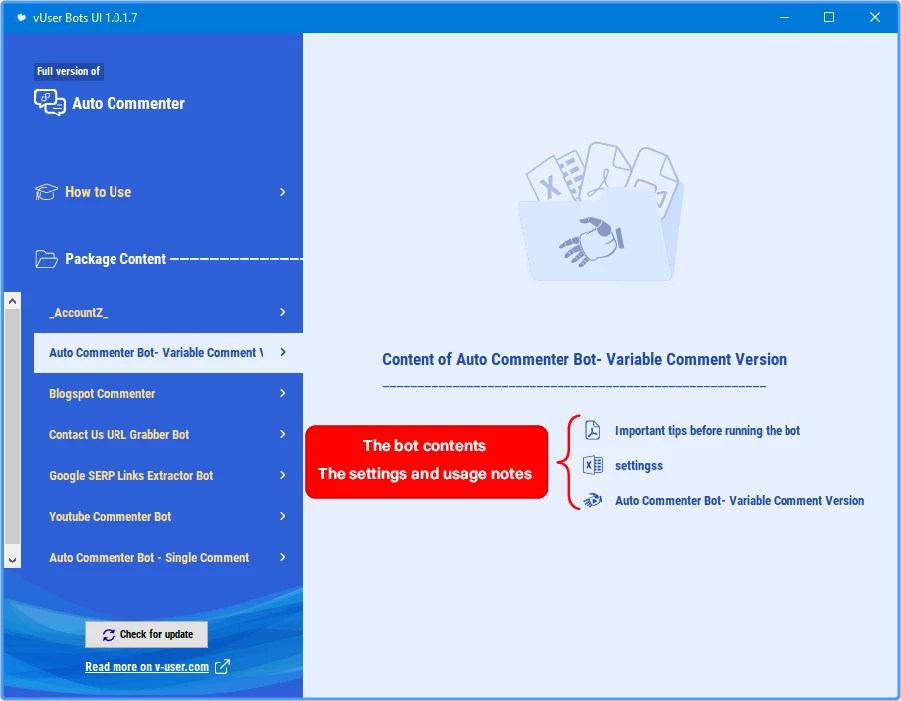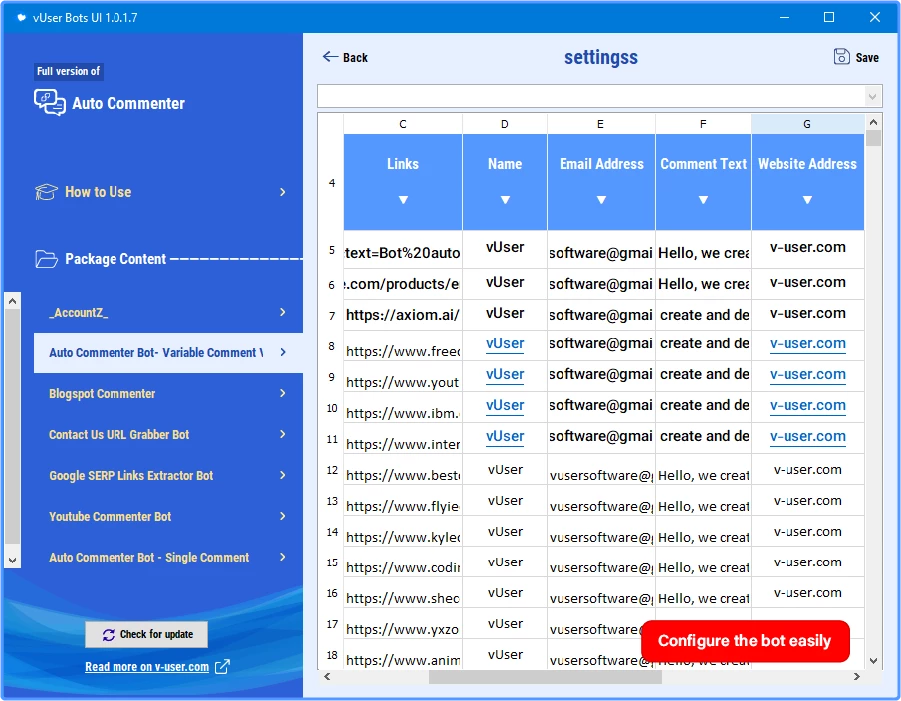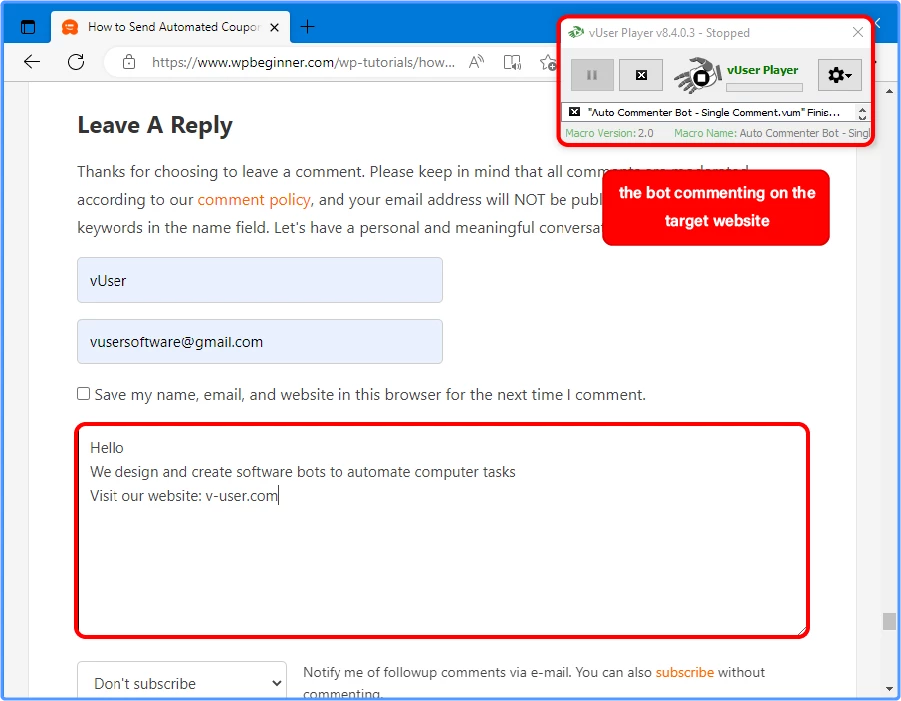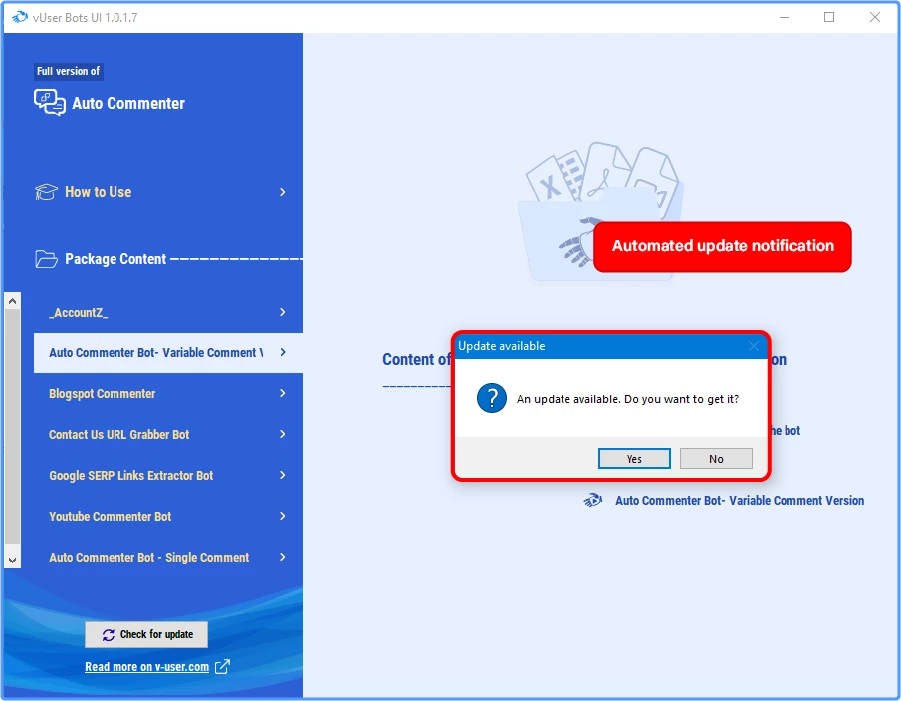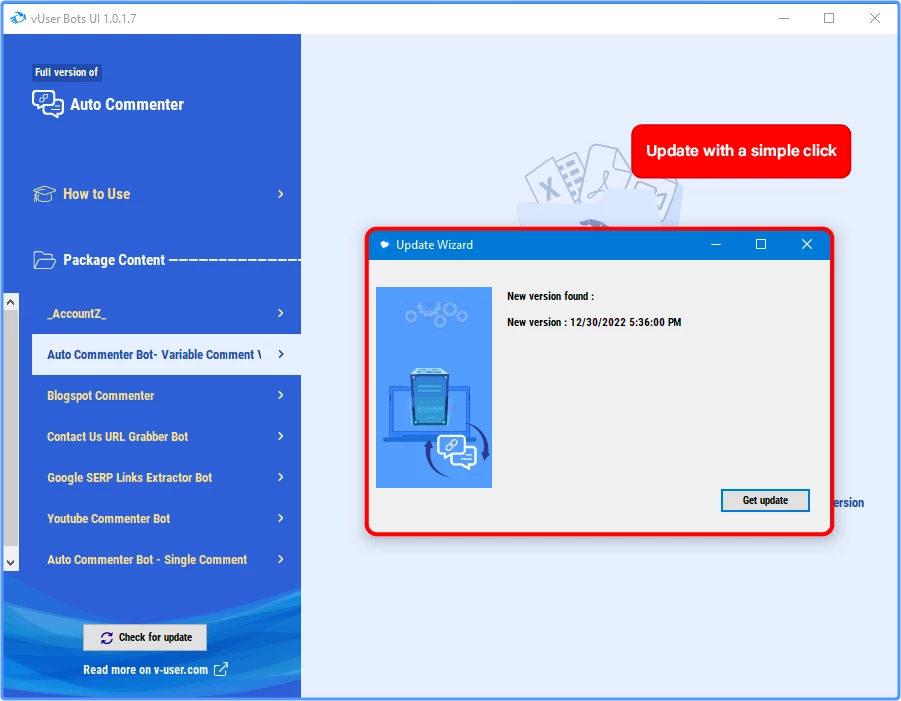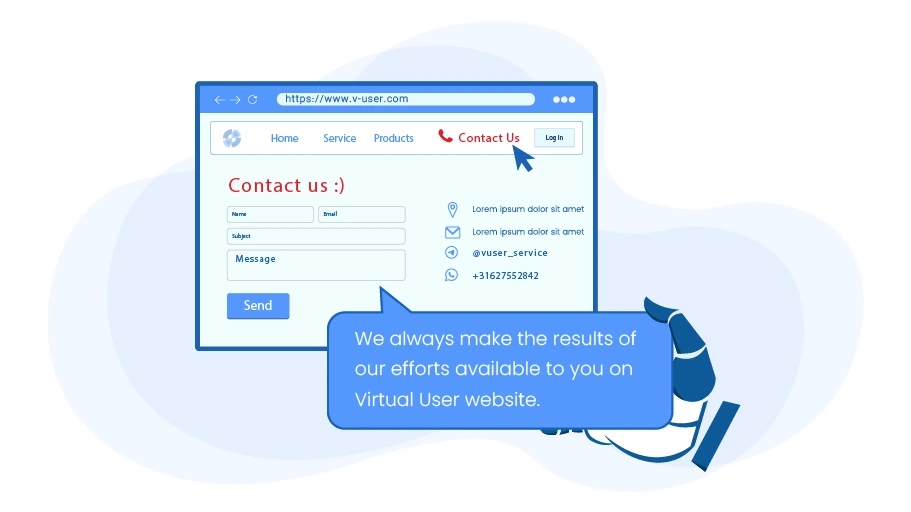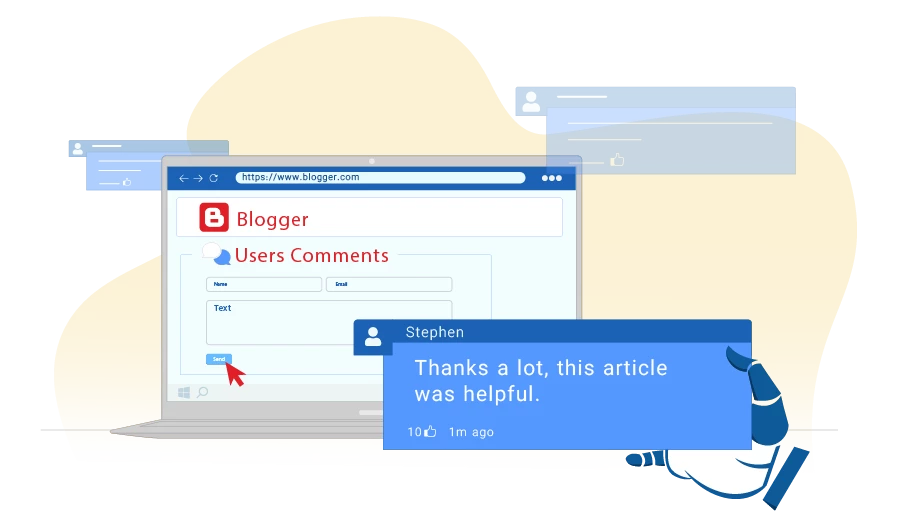Auto Commenter Bot-Variable Comment Version
Table of content
The Auto Commenter Bot-Variable Comment Version, existing in the vUser
Auto Commenter Bot
Package,
is a robotic software product that can automatically insert your desired comments in the websites you want to comment on.
In this post, we are going to explain how the Auto Commenter Bot-Variable Comment Version helps you promote
your business and how it works.
Usage of the Auto Commenter Bot-Variable Comment Version?
As you know, backlinks are a great way to improve the off-page SEO of your website. One of the easiest ways to create backlinks to your website is to submit comments (that contain a link to your website) on other websites. As a result, each comment you put on a website would be counted as one backlink to your website, which gradually would positively affect the SEO and ranking of your website.
To get the best result from commenting on other websites, you need to create many backlinks from different website to your own website; the more, the better! Therefore, you can provide a huge list of different websites (especially the ones that are close to your website content topic) and leave comments on them; which means you open each website, search for the comment section, find it and submit your comment in it and repeat the process for every single one of the websites (that exist in your target list).
As it is clear, doing this process manually will be really time-consuming and difficult so you need a tool, such as the Auto Commenter Bot-Variable Comment Version, which we have introduced in the first paragraph and can do this process all automatically without any need for human management.
Using the Auto Commenter Bot-Variable Version, you can submit different comments on the webpages of your own website or any other website, leading it to seem highly read and engaged.
In the following, we will explain how the Auto Commenter Bot-Variable Comment Version works.
Important tips
How to use the Auto Commenter Bot-Variable Comment Version is similar to what is described in the tutorial videos of this package; Meaning that, first you have to set the bot settings as you want and then run the bot
- In the settings of this bot, you can set completely different information in each row, however, you can insert a fixed link from one page of your website in all rows and write something different for other information such as comments or email addresses, in this way you can insert different comments on the same page!
- If you want this bot to automatically solve the Captchas that appear during commenting, you must open an account on the 2Captcha.com website and charge it in dollars, and then insert the Token that this site offers you in the bot settings (the price of solving Captchas is inexpensive and you can solve hundreds of Captchas by only 1$). Having said that, we have also put a tutorial video for this in the “_Tutorial_” folder, which you can refer to.
- Regarding solving Captchas, keep in mind that the bot can only solve image Captchas and “I'm not a robot” captchas, and in this case, the success rate is below 50%.
Screenshots
How the Bot Works
How to configure and work with this bot is provided in tutorial PDF and video files, which come with the bot package. Therefore, here in this section, we are not going to teach you how to run the bot step by step and in detail.
To launch this bot, you just need to open the Auto Commenter UI program and choose the Auto Commenter Bot-Variable Comment Version. Then, you apply the required settings by inserting the link of your target websites and the comment text to be inserted in each website.
Finally, you run the bot and the bot will do the rest without any need for your handling. The Auto Commenter Bot-Variable Comment Version starts working: it opens the browser and goes to the first website you have listed in the bot settings. Then it searches for the comment section on the website. The bot will fill the fields, such as name, email, website address, with the information you inserted in the bot settings and finally, the Auto Commenter Bot will put your desired comment text in the comment section and press the Submit button to post the comment.
Auto Commenter Bot will keep working by opening the second website you have listed in the bot settings and insert
the second comment text in the comment section of this website.
The bot will insert your desired comments in as many websites as you have listed and contain a comment section.
How to Get the Auto Commenter Bot-Variable Comment Version?
As we mentioned at the beginning of this post, the Auto Commenter Bot-Variable Comment Version is a part of the Auto Commenter Bot Package, which is a product of the vUser website, and to get the bot you need to purchase the whole package for 59€.
The Auto Commenter Bot-Variable Comment Version is just a small part of the Auto Commenter Bot Package and it includes some other useful bots with magnificent features to help you improve the SEO of your website and promote your business.
 Auto Commenter Bot Package
Auto Commenter Bot Package