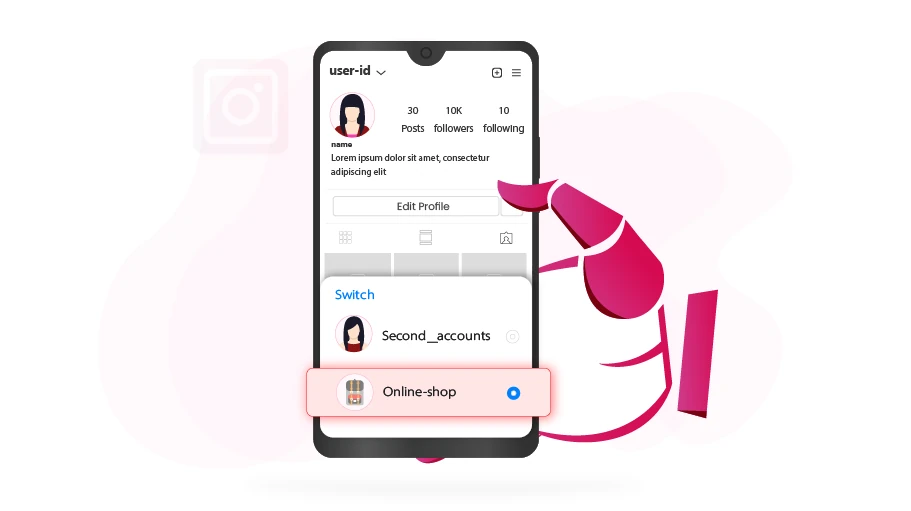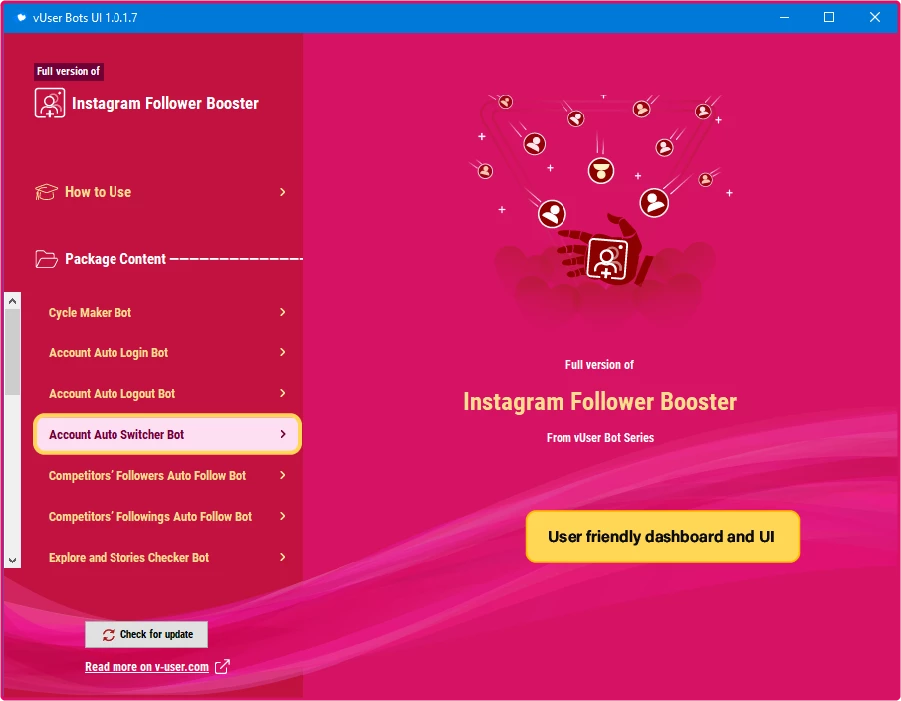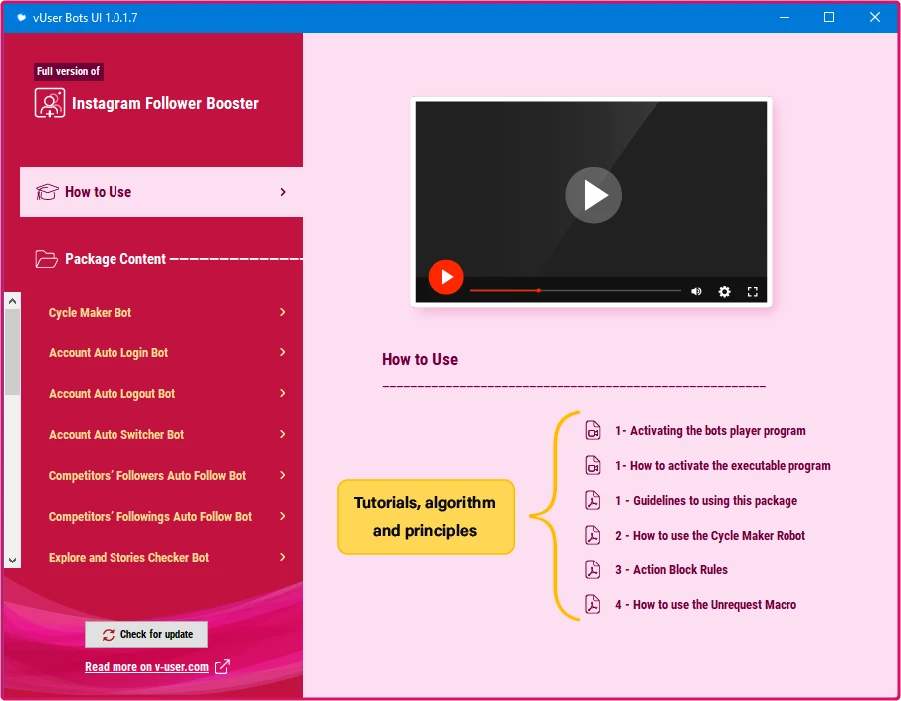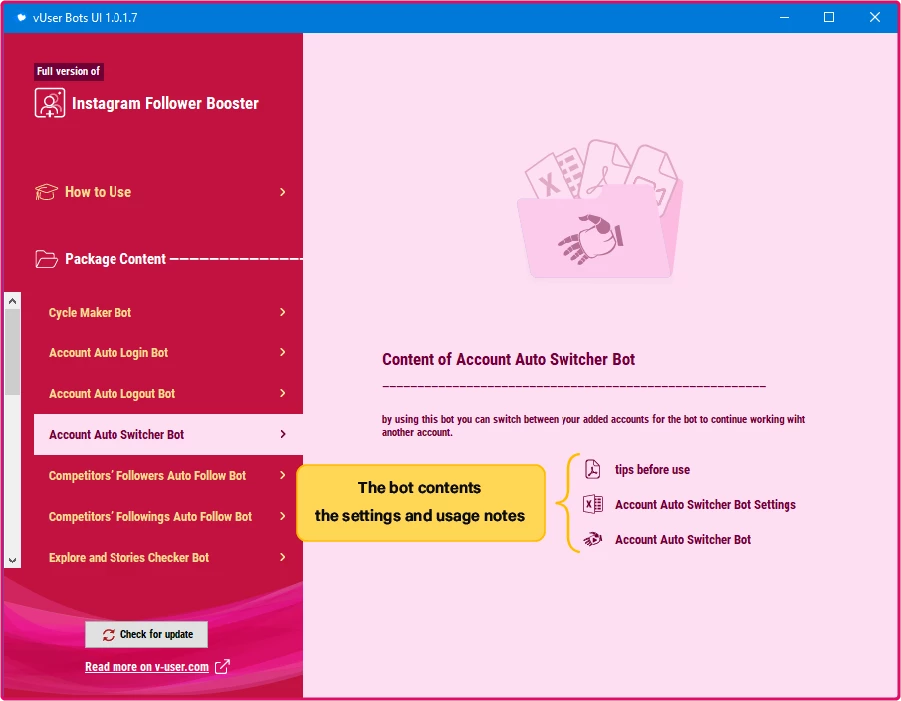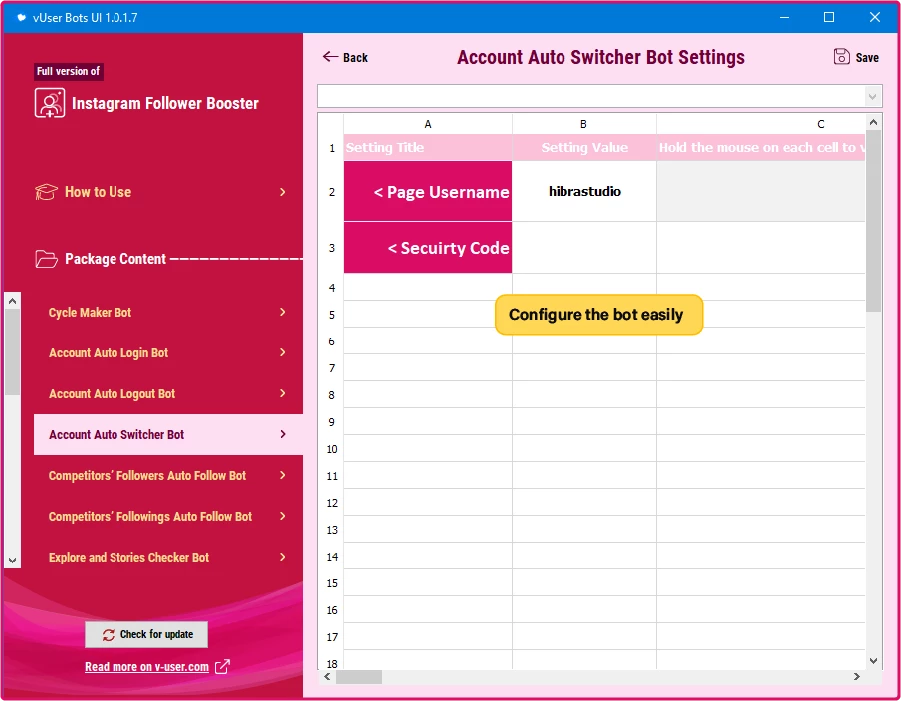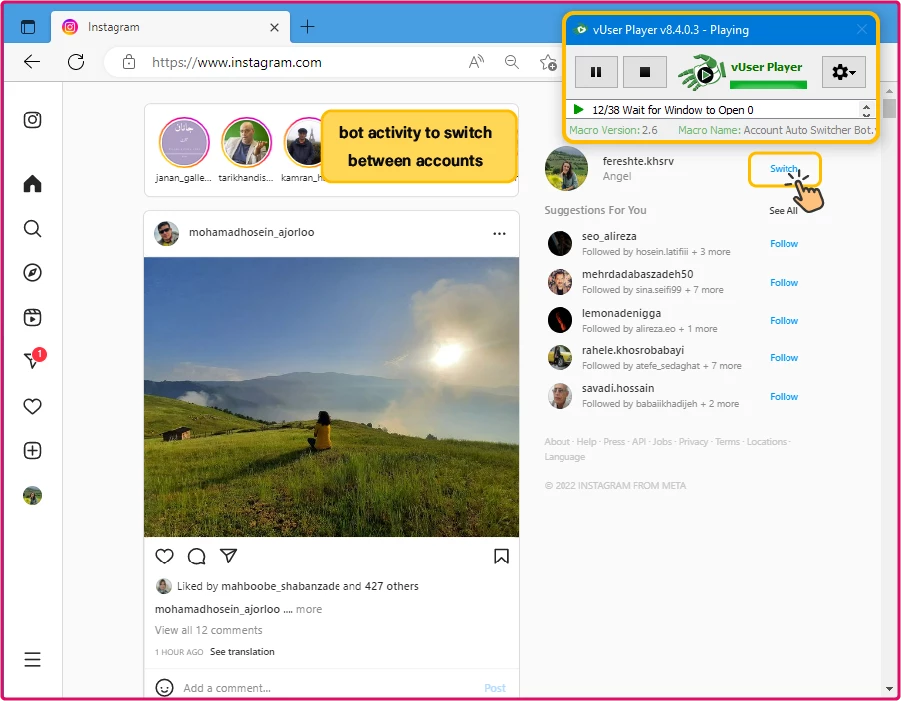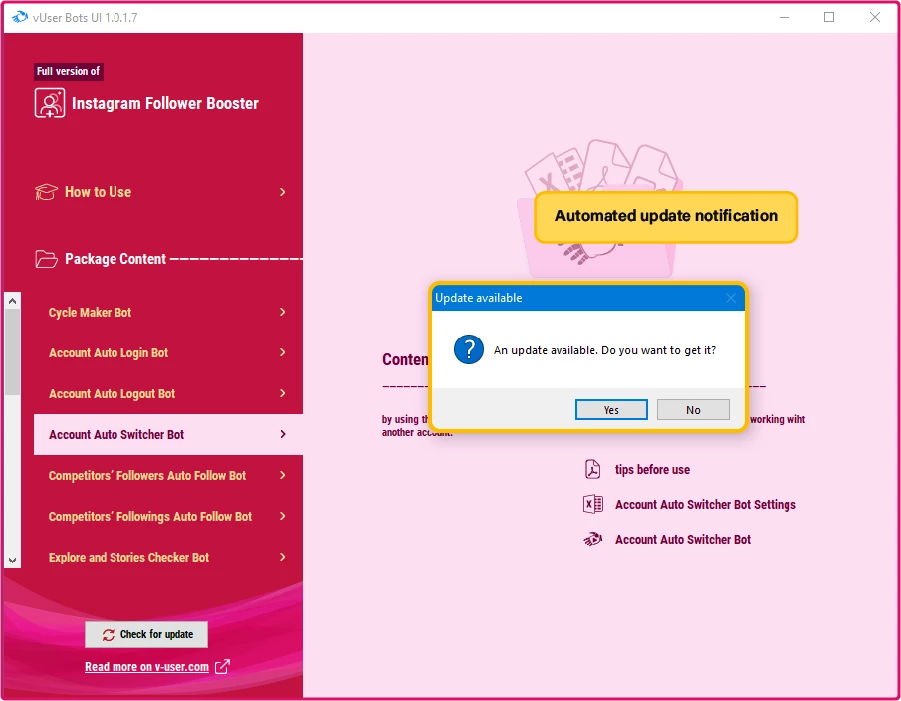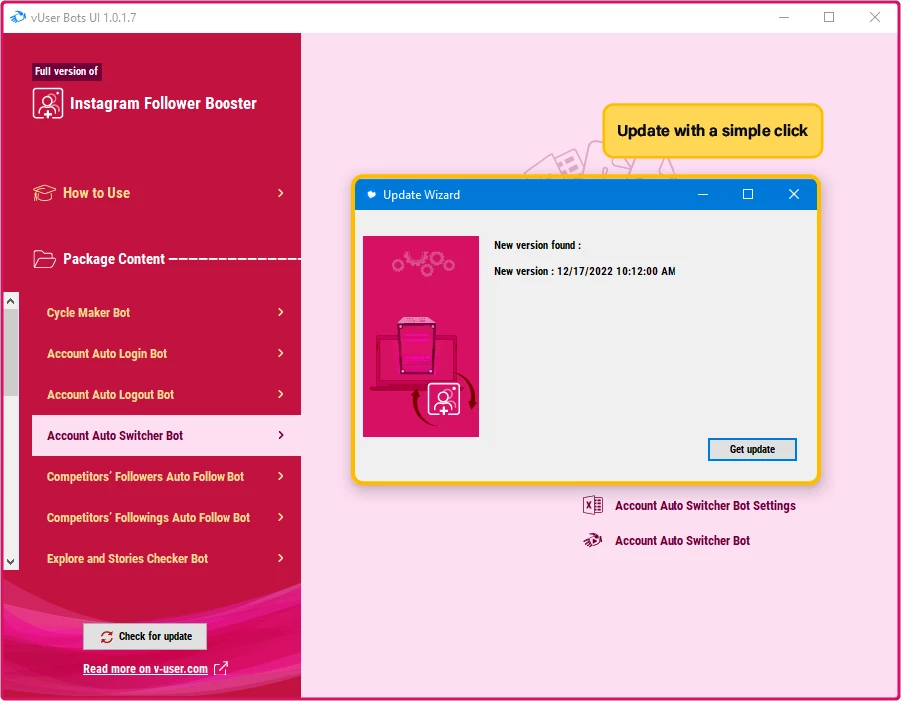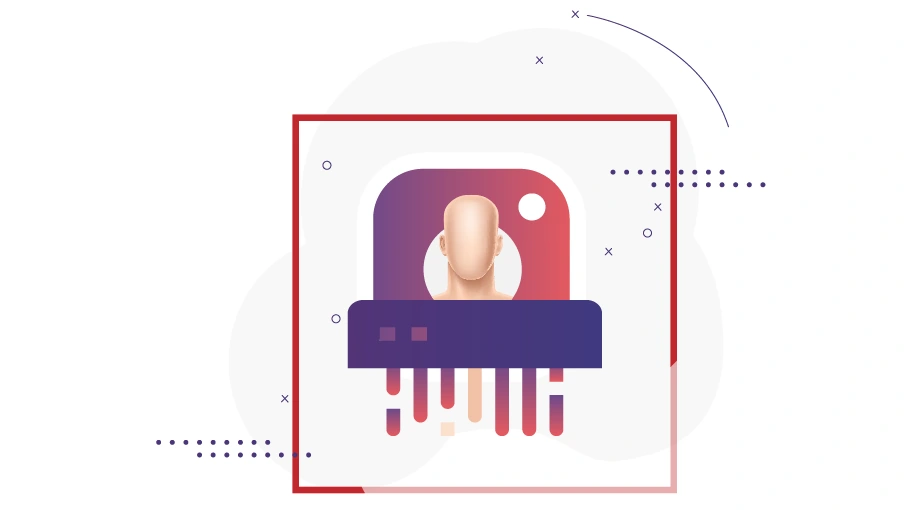Instagram Account Switcher Bot
Table of content
The Instagram Account Switcher Bot, existing in the
Instagram Follower Booster Bot
Package, a product of the vUser website,
is a robotic software product that can automatically switch your Instagram from one account to another.
In this post, we are going to discuss how the Instagram Account Switcher Bot helps you in your business
activities and how it works.
Usage of the Instagram Account Switcher Bot?
To log out from one account and log in to another account in Instagram may seem a super easy work to do, but if
you intend to perform advertising and promotional activities on more than one Instagram page in
large scale using automated tools, you will also need a tool to
automatically switch between the accounts you want to work with.
The vUser Instagram Account Switcher Bot, that we have introduced in the first paragraph, is such a
tool you can use for this purpose.
Important tips
How to run and use this botHow to use the Instagram Account Switcher Bot is similar to what is described in the video tutorial of this package; That means, first you have to set the robot settings as you want and then run the robot.
- To change the account that the robot is working with, Instagram Account Switcher Bot is used, so it is obvious that before using this bot, you must log in to several accounts in your browser.
- Instagram only allows you to log into 5 accounts. thus, you can switch between only 5 accounts. To use more accounts, you must use the "log into the account" and "log out from the account" bots.
There are no other important subjects about this bot, just set it up correctly and run the bot to move things forward properly.
Screenshots
How the Bot Works
How to configure and work with this bot is provided in tutorial PDF and video files, which come with the bot.
Therefore, we are not going to explain these issues here again.
To launch this bot, you just need to open the Instagram Follower Booster UI program and choose the
Instagram Account Switcher Bot, apply the required settings by inserting the page username.
Afterwards, you do not need to do anything because the rest will be done automatically by the Instagram Account Switcher Bot.
After you execute the bot, it will launch the system browser and go to the Instagram website, and then the bot
will click on “Switch” at the top right corner of the screen and chooses the account you have set the bot for.
Then, you will be automatically switched to the account you want.
The video below shows you how the Instagram Account Switcher Bot works.
How to Get the Instagram Account Switcher Bot
As we mentioned at the beginning of the article, the Instagram Account Switcher Bot is a part of the
Instagram Follower Booster Bot Package, which is a product of the vUser website,
and to get the bot you need to purchase the whole package for 59 €.
The Instagram Account Switcher Bot is just a small part of the Instagram Follower Booster Bot Package and
it includes some other useful bots with magnificent features to help you boost the followers of your page
by many more automated targeted activities.
 Instagram Follower Booster Bot Package
Instagram Follower Booster Bot Package