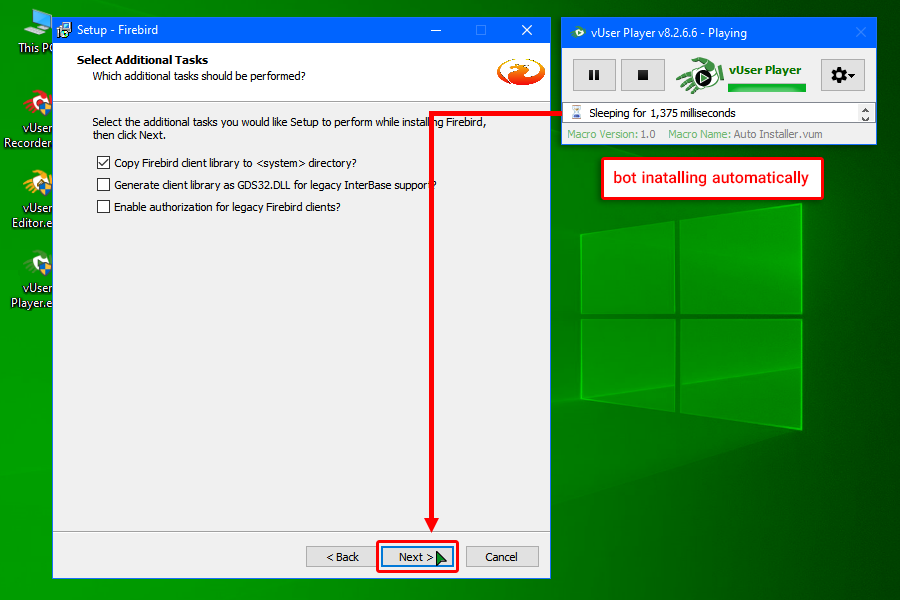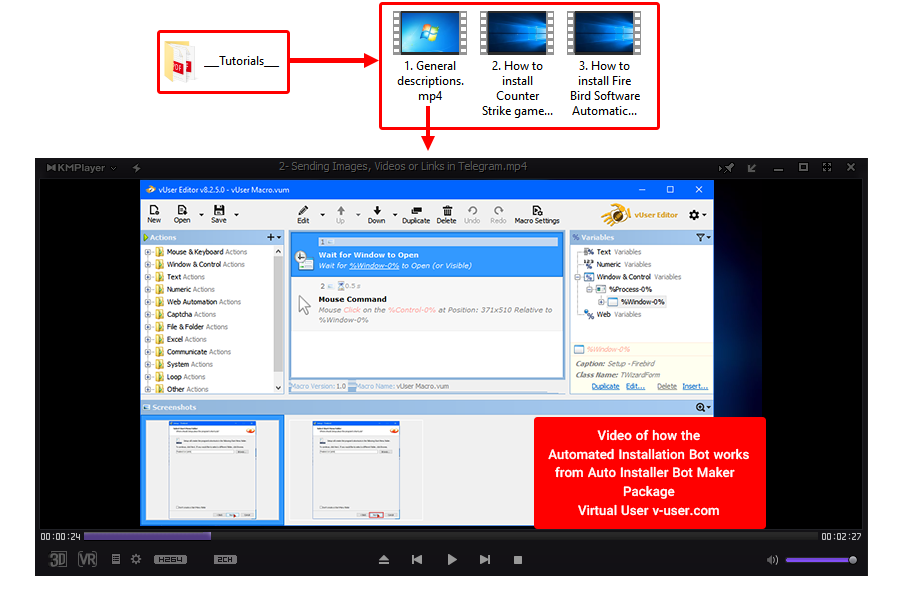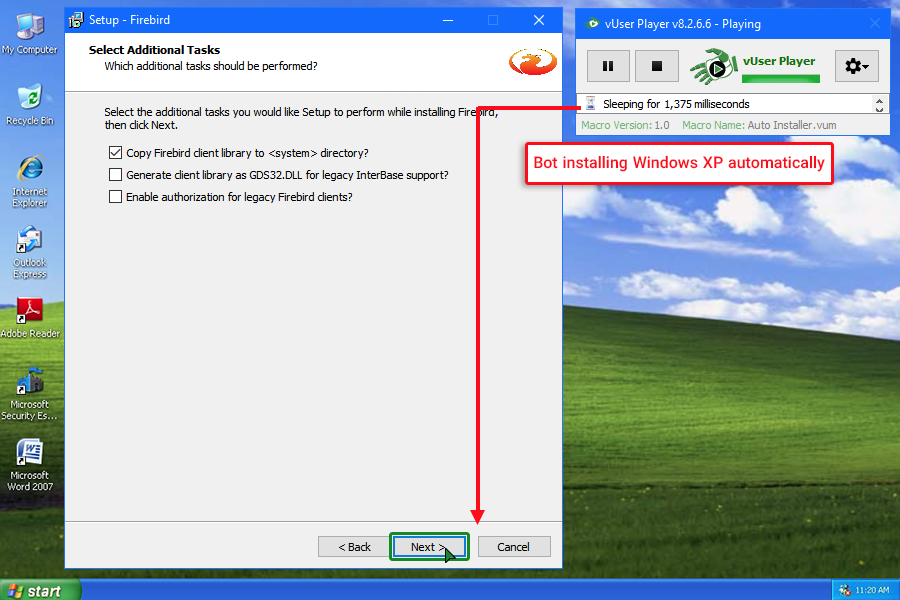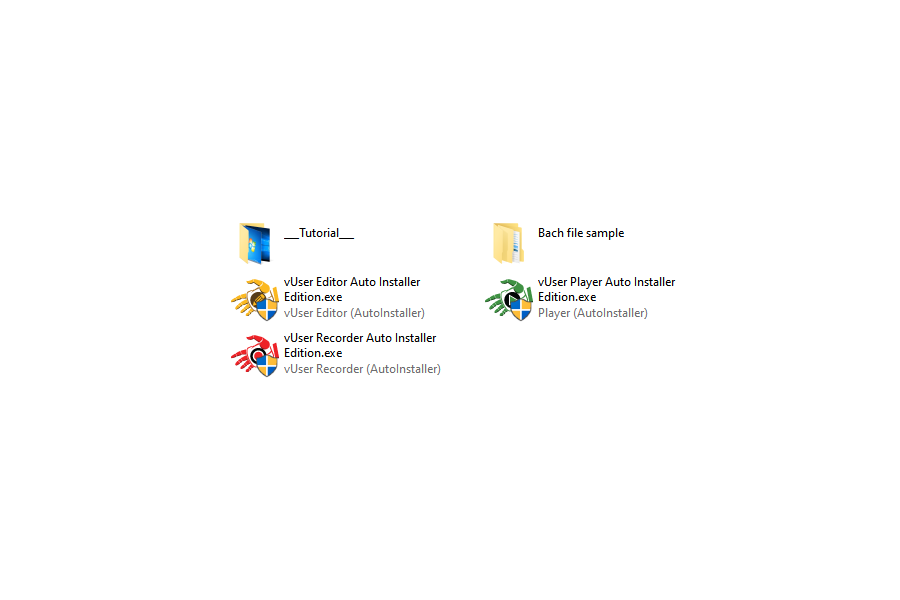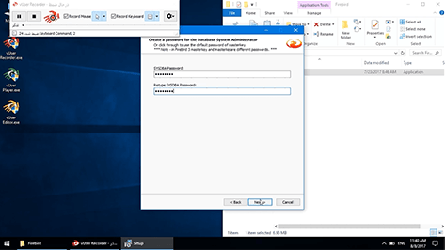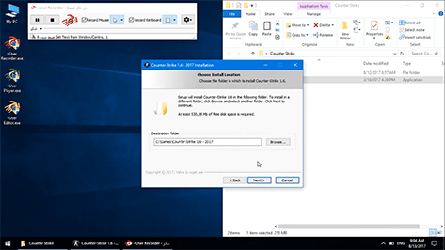Auto Installer Bot Maker
Auto Install Bot Maker is actually a special version of Virtual User software that can be used to generate bots that go through the installation process automatically; Click buttons, copy files, enter serial numbers, check options, etc. This software is also used to automatically implement settings on other systems.
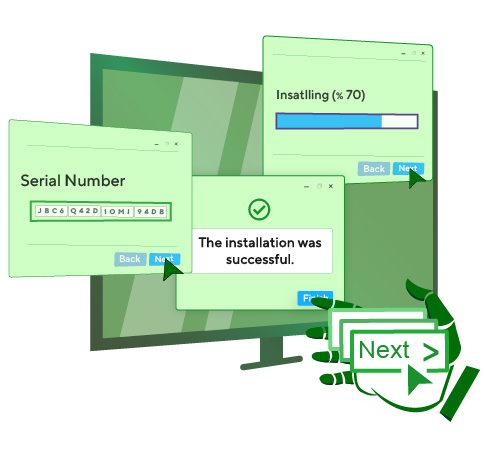
 Super smart
Do not assume that the software only clicks and types with X and Y coordinates; Not at all ...
More info...
Super smart
Do not assume that the software only clicks and types with X and Y coordinates; Not at all ...
More info...
The bot is currently active and was tested on2025/12/22
Latest version: 1.2 Changelog
how the robot works
You can copy and run the robot produced by this version indefinitely in different systems without the need for a separate serial number for each system.
We will fully accompany you to build the first robot (automatic installation) to learn how to build automatic installation robots completely, and after that we will always be available to answer your questions.
- The Player application just runs up to 80 commands.
-
It does not support the following actions:
Keyboard, Excel, and Web Automation actions.
-
You can not open multiple Player applications
You can not open a new Player application while another one is still running.
-
You can not use
the conditional and jump commands
But even with these limitations, all of the Installation processes can be automated with this version
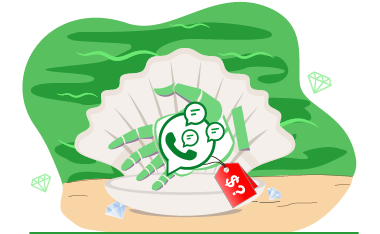
Price / Purchase Auto Installer Bot Maker
Why is the price of Auto Installer Bot Maker economical as an advertising tool and why does it have a high purchase value?
Cheap Annual Recharge (Renewal)
Receiving updates for Auto Installer Bot Maker is free in the first year, and in the following years, the annual renewal will be done by paying only 20 % of the whole (up to date) price of the package.
The annual renewal price is currently 59€
80 users
The number of active users of this packageTo see the list of updates, click here

Features
Of Auto Installer Bot Maker

Who is this Version suitable for?
Screenshots of Auto Install Maker Bot
See the Auto Installer Bot Maker In Action
Before watching these videos, make sure you have watched the video at the top of this page .

Insert your brand and logo in the initial box of the software
It is possible to save an image file with Png extension in the initial box of the software for buyers. This means that you can include your company logo and information in the form of an image file on the first page of the software.
Sample pictures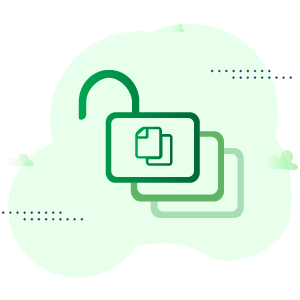
Possibility of unlimited copying without the need for a serial number
After making an automatic installation, it can be copied and run on an unlimited system without the need to run In destination systems, do not incur any additional costs or labor.
Just 135.2 €
The full version purchased also has limitations.
Since it is possible to copy unlimited versions of the automatic installation on multiple systems, some of its options and features are limited, of which you should be aware ...

Frequently Asked Questions About Auto Installer Bot Maker
Can all the steps of the installation process be fully automated?
The license of which applications of the Virtual User Software are included in this package?
If you need more information about the Virtual User Software applications, go to this page , and watch the video tutorials.
After Purchase
Instant Download Immediately After Purchase
Immediately after purchasing, the download link for the full version of the Auto Installer Bot Maker will be added in your user panel. To download, first log in to your User Panel in our website with your Username and Password (the default Username and Password are the email and phone number you entered in the purchase form), then go to the Download Purchased Products Download Purchased Products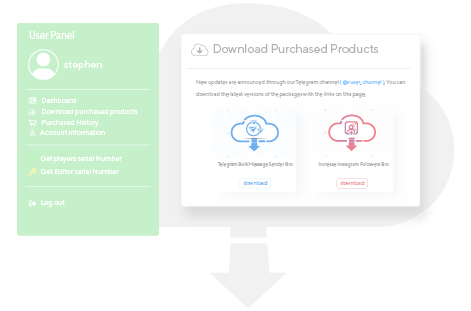

Tutorials A to Z
We offer exclusive video tutorials that cover everything from A to Z in full version of our Auto Installer Bot Maker by following the steps outlined in these videos, you can easily set up the software and take advantage of all its features. Please note that the purchased product file you download is initially compressed, and you need to extract it first to access the tutorials. We also offer text guides to supplement the video tutorials and cover necessary tips and tricks.Support
Typically, software support includes resolving software issues and providing updates (which we do our best to cover) and does not include educational issues. However, we have provided comprehensive tutorials to cover installation and usage, and our support team is available to answer any questions you may have. Furthermore, we offer a range of special support services for those who require extra assistance. You can follow the link below to read about our special support services: Types of v-User products Support Services

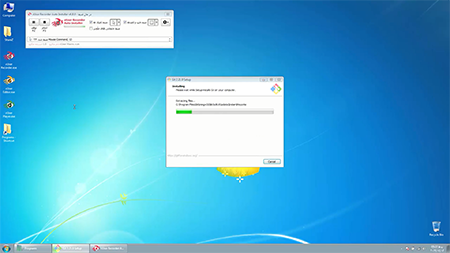
 Free Demo
Free Demo