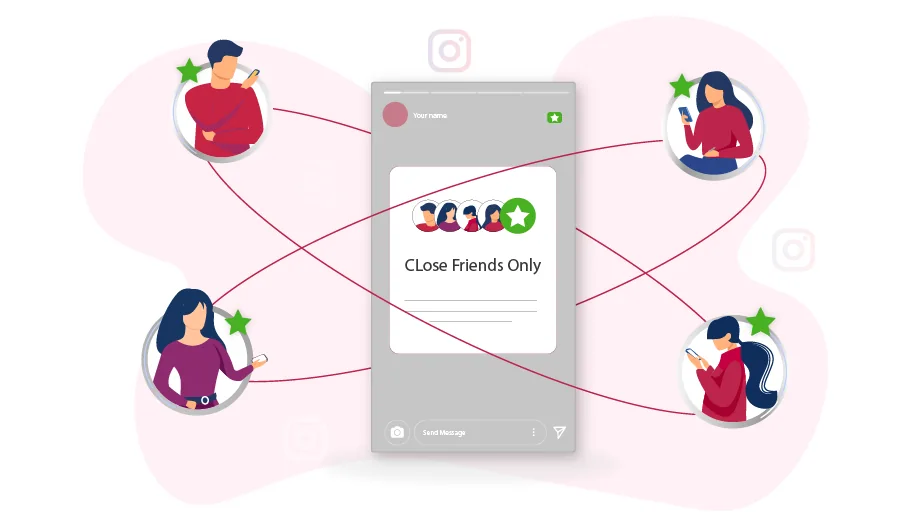À propos de Close Friends sur Instagram
Table des matières
In Instagram, there is a feature, called Close Friends, that enables you to allow only a particular group of your followers (like your family or close friends) to see your stories. Using this feature, you can publish a private story for a few specific people. This Instagram feature was added in 2018 to increase users ability to protect their privacy in Instagram.
Pour savoir comment utiliser cette fonctionnalité intéressante d'Instagram, restez avec nous jusqu'à la fin de cet article.
Étapes pour définir les amis proches sur Instagram
Pour créer une liste de personnes que vous souhaitez ajouter à vos amis proches sur Instagram, suivez les instructions ci-dessous :
Étape 1 Log in to Instagram and click on the three horizontal lines icon ( ) at the top of your profile
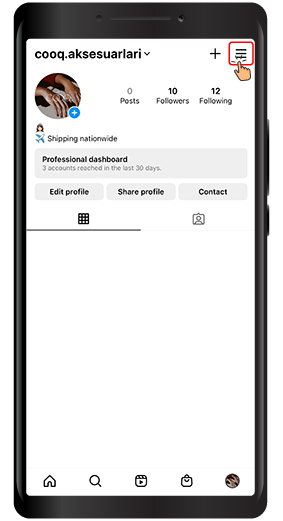
Étape 2 Dans le menu, sélectionnez Amis proches
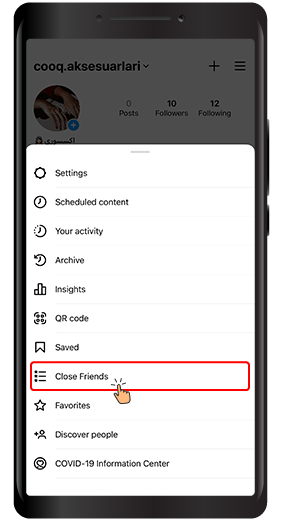
Étape 3 puis vous entrez dans une page dans laquelle vous voyez tous vos amis et vous pouvez choisir ceux que vous souhaitez ajouter à la liste de vos amis proches.
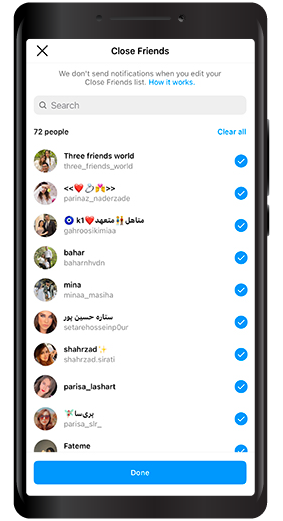
From now on, whenever you want to publish a story in Instagram, you will be asked if you want the story to be visible to all your followers or only to your close friends.
In this article, you learn how to keep your stories private by allowing only some specific people to see your Instagram stories and not all your followers. If you have any comments or suggestions, let us know in the comment section.