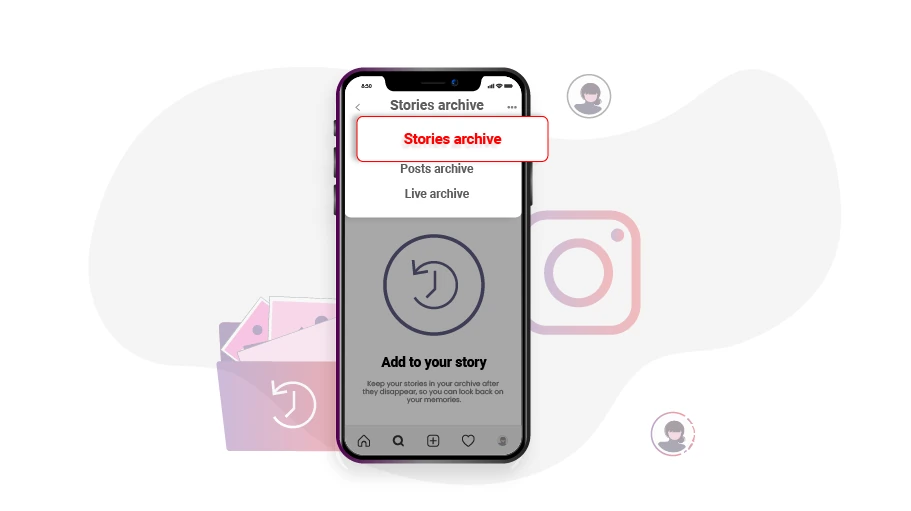Comment accéder aux archives des stories Instagram
Table des matières
You may need to access the stories that you have put in the Instagram story since the first day you created an Instagram account. The good news is that it is totally possible. Actually, Instagram archives all the stories that you publish and collects them in some particular part of your profile called “Archive”. In the following, we will show you how you can access this section. Stay with us.
Étapes pour accéder à vos archives d'histoires sur Instagram
Pour voir toutes les histoires que vous avez partagées jusqu'à présent, vous devez visiter les « archives des histoires ». Pour ce faire, procédez comme expliqué ci-dessous :
Étape 1 Entrez votre profil et cliquez sur l'icône à trois lignes en haut à droite.
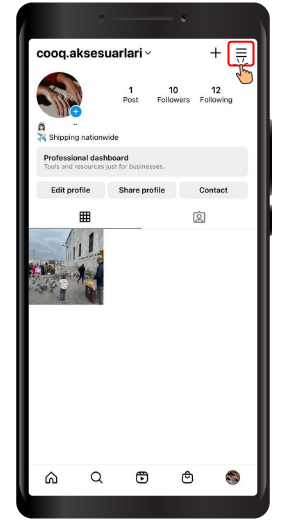
Étape 2 Dans le menu qui apparaît, sélectionnez Archiver.
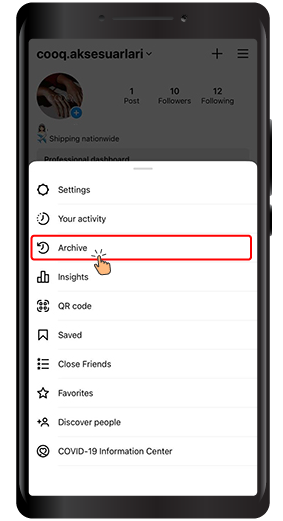
Étape 3 you will be driven to a new page, In the upper (middle) part of which, there is a drop-down menu that you can click on to open.
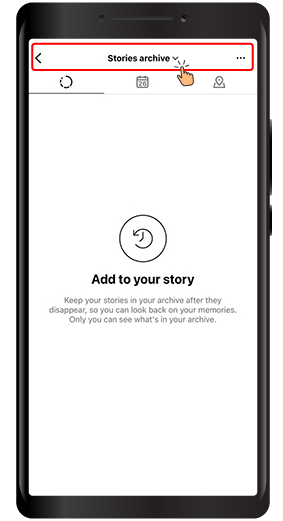
Étape 4 Sélectionnez ensuite leArchive des histoires so that all the stories you have posted since the first day of account creation will be listed for you.
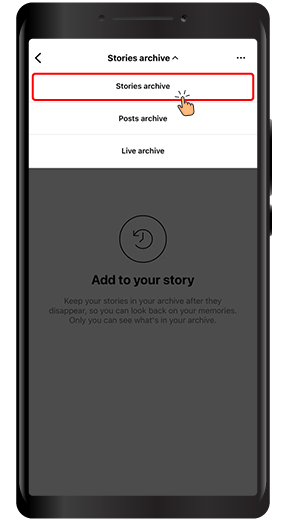
Using this article, you can easily access the stories that you have published since the first day of your Instagram account creation. We hope that you will find this article helpful and are looking forward to your feedback in the comment section below.