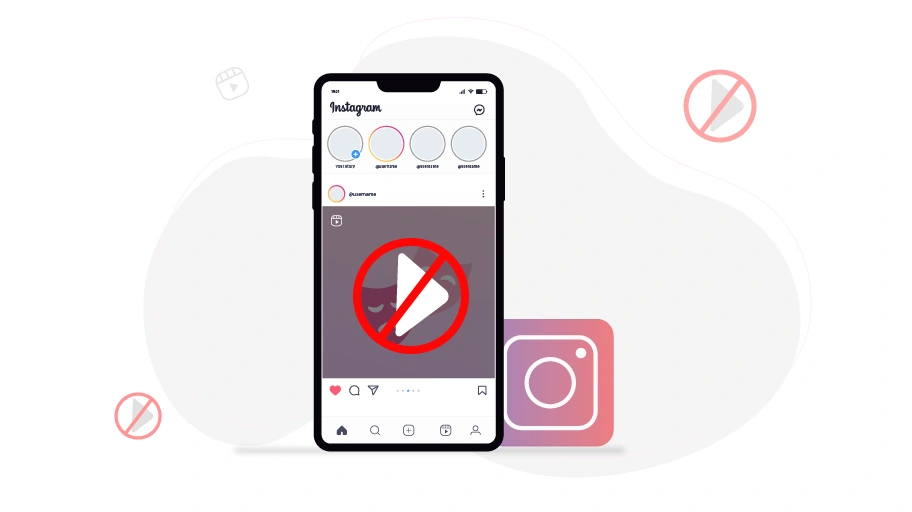Comment désactiver la lecture automatique des vidéos sur Instagram
Table des matières
The automatic play of Instagram videos is one important reason for the high internet data usage. Instagram algorithm is designed in such a way that all Instagram videos are automatically played, but Instagram has a feature to stop automatic video play in the settings.
Dans cet article, vous allez apprendre comment activer cette fonctionnalité pour arrêter la lecture automatique des vidéos sur Instagram.
Étapes pour désactiver la lecture automatique des vidéos sur Instagram
Si vous souhaitez annuler la lecture automatique des vidéos publiées sur Instagram, vous pouvez suivre les étapes ci-dessous :
Étape 1 Ouvrez votre profil Instagram et cliquez sur l'icône à trois lignes.
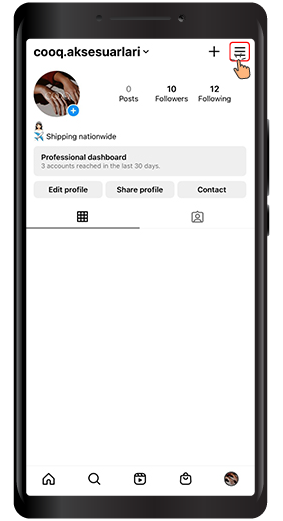
Étape 2 Sélectionnez leRéglages.
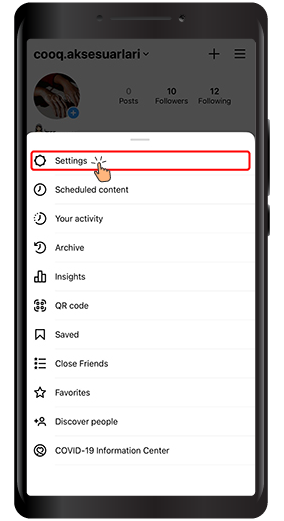
Étape 3 Sélectionnez ensuite leCompteoption
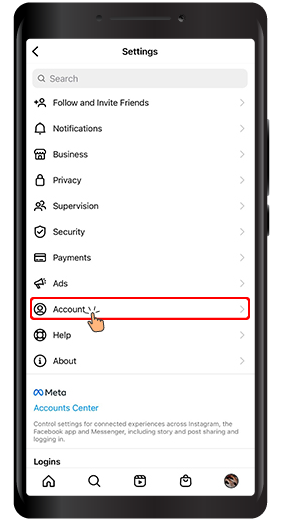
Étape 4 Sélectionnez leUtilisation des données mobilesoption
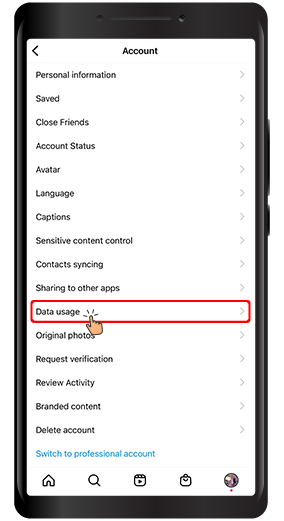
Étape 5 À présent, vous activezÉconomiseur de données. Si cette option est activée, les vidéos ne seront pas chargées à l'avance, ce qui vous permettra d'utiliser moins de données.
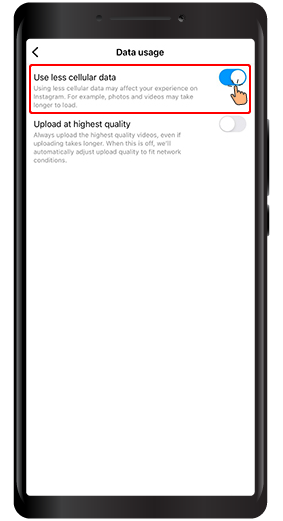
Derniers mots By following the steps above, you can save your internet data usage in Instagram (by preventing the videos from being automatically played). Please share your comments and suggestions with us in the comments section.