Comment publier des commentaires sur Instagram
+ Utilisations et avantagesTable des matières
Commenter sur Instagram signifieexprimer une idée ; meaning that after viewing a content on Instagram, you express your opinion about it. If you have a business account, publier un commentaire sur Instagram peut à la foisvous rendre plus visible et accélérer la croissance de votre page. You can comment under different posts but that's not all! Everything you need to know about commenting on Instagram is presented to you in this article. Stay with us…
L'importance de commenter sur Instagram
There are 3 general advantages for commenting on Instagram; These benefits will motivate you to leave more comments on Instagram The advantages of posting a comment on Instagram include:
L'importance de publier des commentaires sur Instagram pour attirer des abonnés
By leaving a comment, you can make your Instagram account stand out and give the visitors the right to choose your page to visit and follow you if they wish. Ces personnes sont de véritables abonnés, car elles suivent votre page avec leurs propres intérêts et désirs après avoir cliqué sur votre commentaire, visité la page et examiné son contenu,et par conséquent, ils ont une grande valeur pour la crédibilité de votre page.
L'importance de commenter sur Instagram pour attirer les visiteurs
Being visited in Instagram means that users enter your page and view your content even if they do not follow you. Your comment may arouse the curiosity of many users. With each comment that you put under different posts, you will cause many users click on your comment and visit your page and that is how you will simply boost the engagement ratesur votre page Instagram.
L'importance de commenter sur Instagram pour faire de la publicité pour la page
L'un des moyens les plus simples de faire de la publicité sur les pages Instagram est de laisser un commentaire ! Oui,en commentant les publications similaires au champ de votre page, vous pouvez faire de la publicité pour votre page et encourager d'autres utilisateurs à visiter votre page.Ce faisant, vous pouvez faire de la publicité gratuitement et connaître une plus grande croissance.
Comment commenter ?
Posting a comment on Instagram is easy; there are only some certain principles that you must follow in order to avoid getting action blocked. For example, try not to laissez un trop grand nombre de commentaires ou un seul mot. In addition, if the number of your comments that you leave per hour exceeds a certain number, not only your comment will be considered spam, but it will also be action blocked. Try to leave comments at different hours of the day and do not put them all together at the same time.
Pour plus d'informations sur le blocage d'actions sur Instagram, lisez l'article que nous avons fourni à cet égard
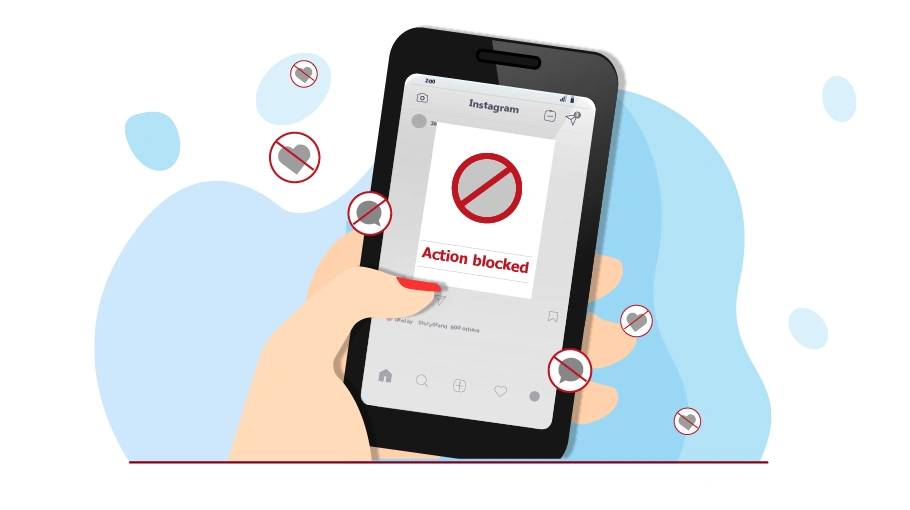 Lien vers l'article About the Instagram Action Blocks
Lien vers l'article About the Instagram Action Blocks
À propos des blocs d'action Instagram
Dans ce qui suit, nous vous montrerons les étapes à suivre pour insérer un commentaire sur Instagram.
To post a comment on Instagram, first log in to your account. Then go to a post that was recently posted.

In this step, you have to tap the text or the text icon that you see at the bottom left of the image.

This will move you to a new page, where you will see the caption of the page at the top of the page and the comments of other contacts at the bottom of the caption.
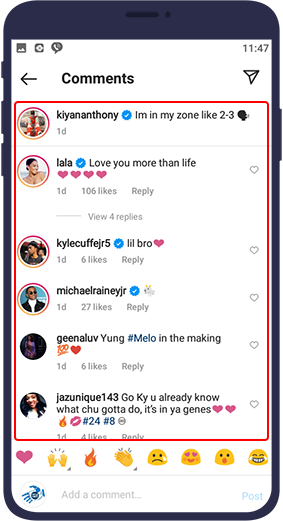
At the bottom of the mobile keyboard screen, you will see several emojis. To write a comment on Instagram, click on the empty part of the keyboard to bring up your keyboard.
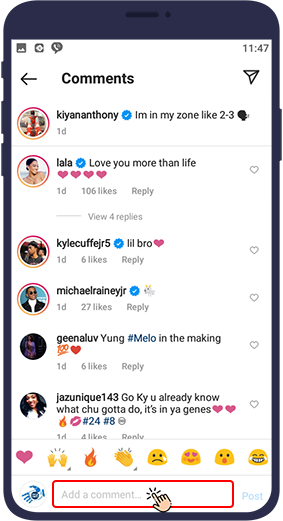
In this step, after writing the desired comment (including a text along with emojis or just an emoji), tap the Post button. Finish! Your comment is inserted in the desired page and below the desired post.
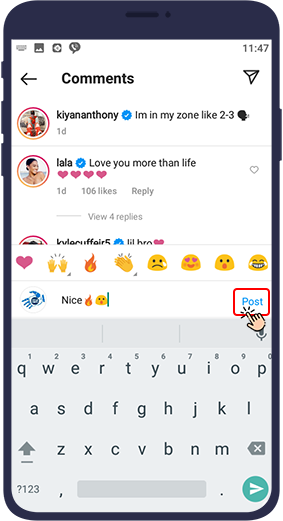
Comment le mentionner dans le commentaire ?
Cette action est très simple ! Pour mentionner des personnes dans les commentaires Instagram, suivez simplement les étapes ci-dessous.
After going through steps 1 to 4 above, in the text writing section, first hit the @ sign. Then write the desired account ID.
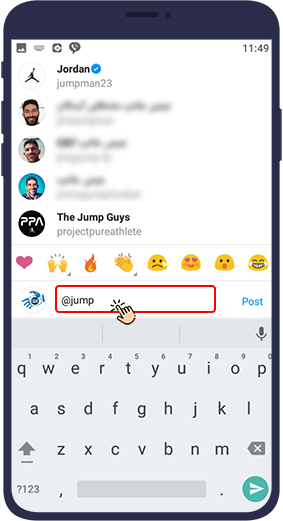
Here, Instagram offers several IDs according to your audience. Once you find your intended ID, click on it.
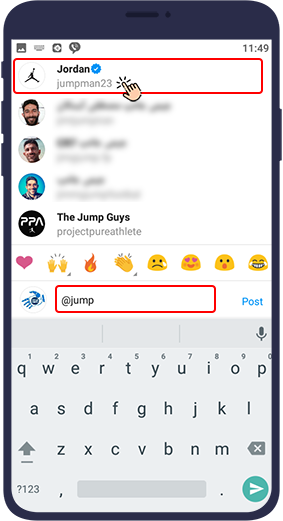
Cliquez ensuite surPublier option to put your comment below the intended post. You have shot two birds with one stone! You have left a comment below the desired post and you have tagged or mentioned someone below the post.
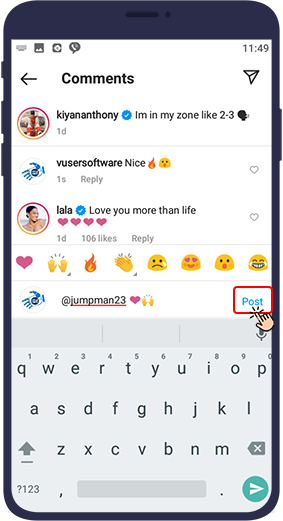
Est-il possible d'utiliser des hashtags dans les commentaires Instagram ?
Yes! You can easily use hashtag in the comments of your page posts. For this action, just go through the 1st to 4th of the above steps. Then:
Select the hashtag sign (#).
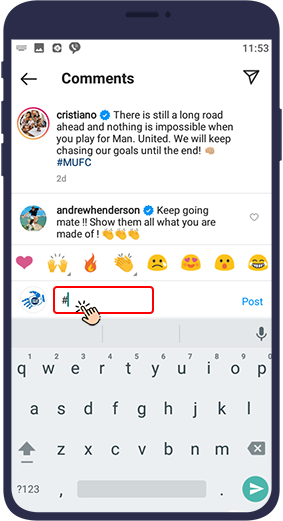
Commencez à écrire les hashtags que vous souhaitez mettre.
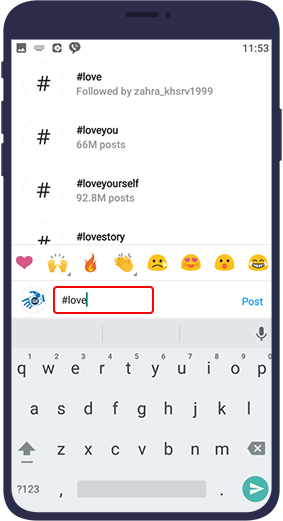
Vous pouvez également en choisir une parmi les suggestions d'Instagram.
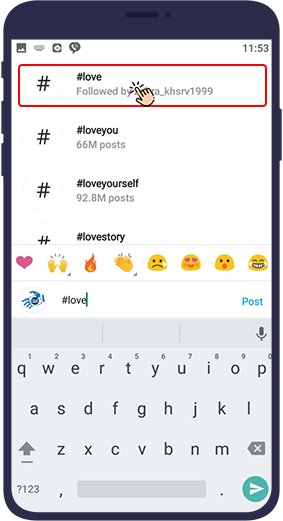
Appuyez surPublieroption pour le commenter.
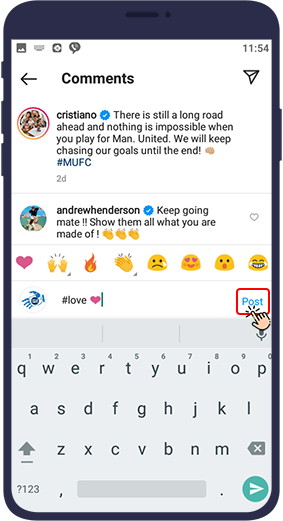
Pour plus d'informations sur les hashtags sur Instagram, consultez l'article que nous avons préparé à cet égard.
 Lien vers l'article Professional Hashtags on Instagram
Lien vers l'article Professional Hashtags on Instagram
Hashtags professionnels sur Instagram
Comment répondre aux commentaires du public sur Instagram ?
We assume that you have left a post on Instagram. This post will be reviewed by your audience and you will get different feedbacks from it. You can now deal with these comments in two ways:
- Aimez les commentaires de différentes personnes utilisant lesigne du cœurdevant le commentaire.
- Répondez aux différents commentaires par un texte ou des émoticônes.
Of course responding to people's comments on Instagram involves two situations: either you want to reply to other person's comment on someone else’s page, or you own the post and the people have left comments below your post.
Quoi qu'il en soit, pour répondre à un commentaire sur Instagram, procédez comme suit :
Entrez votre page et accédez à l'article souhaité.
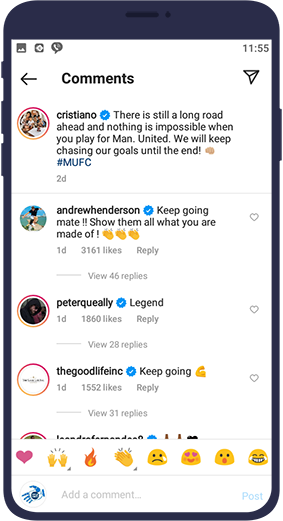
Dans la page qui s'ouvre, on peut voir les commentaires de différentes personnes. Vous pouvez voir que l'optionRéponsese trouve sous le commentaire.
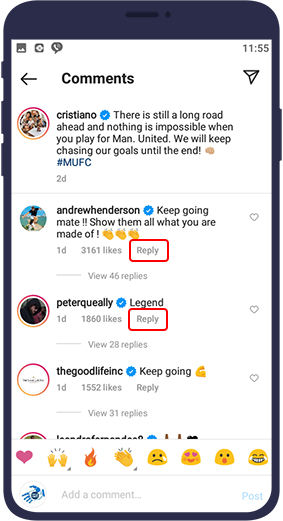
Cliquez dessus pour faire apparaître votre clavier.
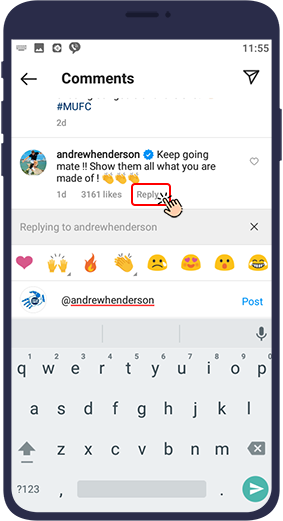
Écrivez ensuite le texte ou l'emoji de votre choix pour répondre au commentaire de la personne.
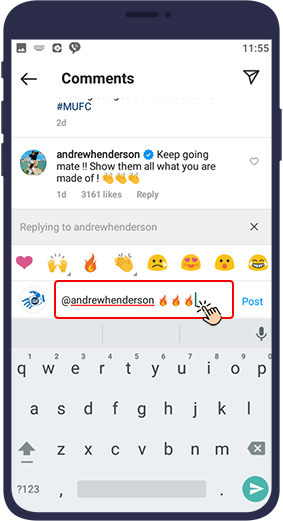
Appuyez ensuite sur l'optionPublierpour envoyer votre commentaire
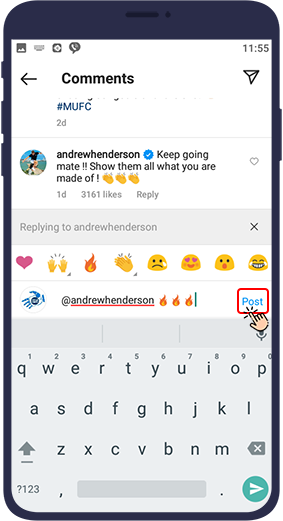
Où et quand publier des commentaires ?
In general, commenting on Instagram has certain principles; First, you may encounter a large number of posts per day. Si votre objectif est d'attirer des visiteurs et de faire de la publicité en commentant,il vaut mieux que vous commentiez sous les posts que leur domaine d'activité vous concerne.dont les visiteurs intéressés par cette zone sont censées visiter votre page.whose visitors are interested in that area are supposed to visit your page.
Secondly, Instagram does not allow you to leave as many comments as you want! So we need to know that when and under what post we should comment. In general, for several reasons, you may want to comment under the posts you see on Instagram.
- Vous laissez un commentaire àencourager the activity of the page as well as admire their good content.
- Vous commentez votre opinion pour exprimer votreinsatisfactionavec le contenu.
- Laissez un commentaire àposer une questionliés à leur domaine d'activité.
- Laissez un commentaire àannoncervotre entreprise.
- Laissez un commentaire àmentiontes amis.
In addition to these explanations, if you have a business page, it is better to leave a comment under the pages that are related to your field of activity. This will give you the following results:
- If you leave a comment below the page that is better than you, you will make your page more visible. In other words, you can attract some of their followers to your page!
- Si une page est plus faible que la vôtre, vous pouvezattract a huge number of their audience to your pageen publiant un commentaire en dessous de leur post !
- Vous pouvez vous présenter comme quelqu'un qui asuffisamment d'informationssur le terrain !
Attirer des abonnés en publiant des commentaires en masse sur Instagram
So far, we have reviewed how commenting affects the page to be seen more. Now we want to explain the definition of comment marketing. Le marketing par commentaires est une activité qui attire plus d'abonnés enplacer le commentaire au bon endroit au bon moment.
By following the principles of comment marketing that we will mention below, you can attract a large audience in an organic and completely principled way. First of all, be aware that you should not overdo it for comment marketing! Instead, you have to follow the principles of this useful Instagram activity to get result. The principles of comment marketing and posting comments on Instagram are:
- Pour obtenir les meilleurs résultats, commencez parrendez-vous sur les pages géantes de votre domaine d'activité ! Activate the page notification so that if they post, you are notified and able to be the first to leave a comment.
- Ne faites pas de publicité directe pour votre page when posting a comment on Instagram! Try to comment on a few lines about the post on the intended page and let the audience know that you have enough information in this area.
- Vous pouvez utiliser des émoticônes pour rendre votre commentaire plus attrayant.
Of course, if you want to post bulk comments on Instagram for advertising purposes, manually and without the help of automation tools, it is very time consuming and almost impossible due to the rules and time constraints of Instagram. You can use the Virtual User Bulk Direct Messages Sender bot to automate the comment marketing on Instagram.
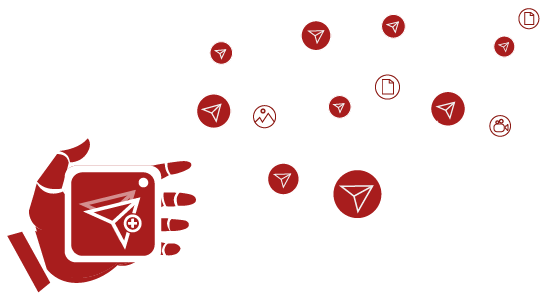 Lien vers l'article Instagram Bulk Message Sender Bot
Lien vers l'article Instagram Bulk Message Sender Bot
Bot d'envoi de messages en masse sur Instagram
Résumé et dernier mot
Commenting on Instagram has certain principles that we have reviewed in this article. In general, posting a
comment on Instagram is simple and possible with a few taps. You can comment to express your feelings, give
feedback and also ask questions. Also, if you receive a comment, you can respond to it.
Le marketing des commentaires est l'un des principes de base des commentaires. Pour ce faire, essayez de respecter les règles d'Instagram. Pour améliorer le marketing des commentaires, vous pouvez utiliser le bot de commentaires en vrac vUser Instagram.
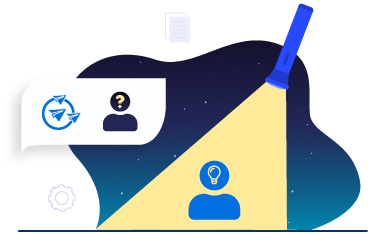
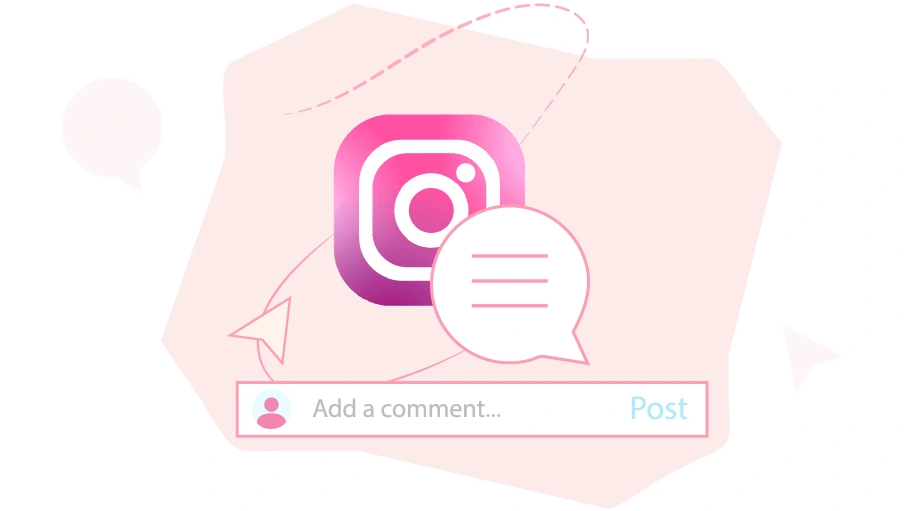



J'apprécie vraiment les détails que vous m'avez communiqués sur les domaines dans lesquels je peux m'améliorer. J'attends avec impatience le site https://vajra.ai/whatsapp
Thank you for always bringing new ideas to the table. You’re willing to speak up and share our ideas to help bring out the best in our team and our work to the next level! visit https://vajra.ai/
That was a great explanation and it was very informative and very meaningful I am very impressed with the way you have explained Chat Bot we are also working on chatbots. So Please Do Follow vajra.ai for more information.