Comment définir une limite de temps pour utiliser Instagram
Table des matières
Instagram has added a feature in its application which you can use to monitor your online activities more precisely. Maybe you spend a lot of time on Instagram, which causes a lot of waste of time that keeps you from doing the necessary activities. Fortunately, Instagram enables you to set the maximum amount of time you are willing to spend on Instagram. Exceeding this time period causes Instagram to warn you, which helps you to control this issue more easily.
Si vous voulez savoir comment utiliser cette fonctionnalité d'Instagram à votre avantage, restez avec nous :
Étapes pour définir une limite de temps d'utilisation d'Instagram
Si vous souhaitez limiter le temps que vous passez sur Instagram, vous pouvez configurer Instagram pour qu'il vous alerte avant que vous ne dépassiez le temps. Pour cela, il vous suffit de suivre les instructions ci-dessous :
Étape 1 First, go to your Instagram profile page and click on the three lines ( ) icon at the top.
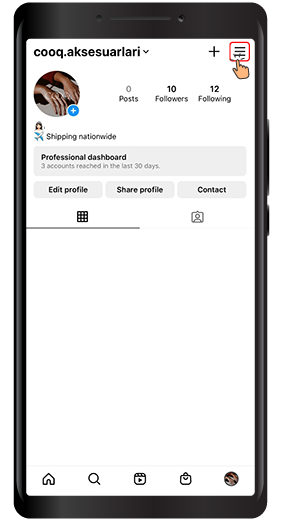
Étape 2 Dans le menu, sélectionnezVotre activité.
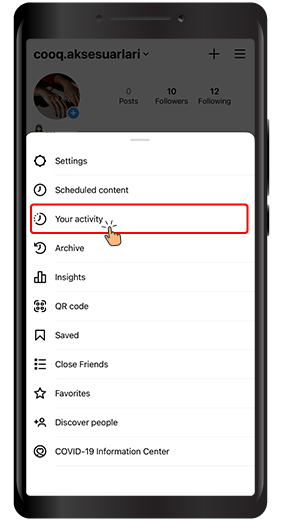
Étape 3 dans la nouvelle page qui s'ouvre, sélectionnezTemps passé.
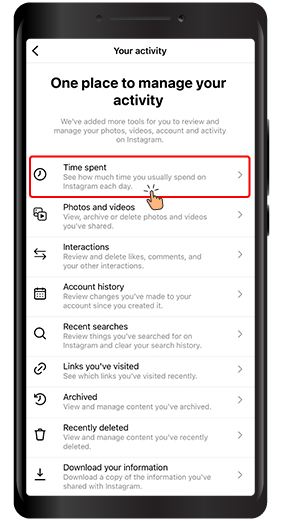
Étape 4 Dans la partie supérieure deTemps passéonglet, vous voyez le temps moyen que vous passez sur Instagram par jour.
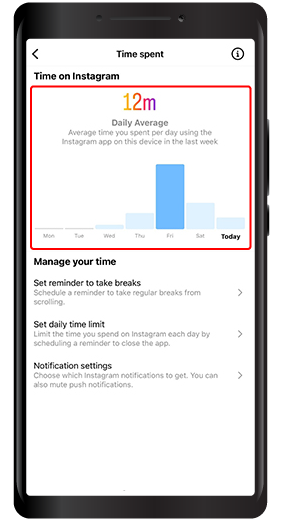
Étape 5 Dans leGérez votre tempssection, il existe une option appelée «Définissez un rappel pour faire des pauses». Cliquez dessus.

Étape 6 Dans la nouvelle fenêtre, vous pouvez sélectionner 10, 20 ou 30 minutes, puis appuyer surTerminé. Instagram vous rappellera de faire une pause lorsque vous passez ce tempsà la foissur Instagram.
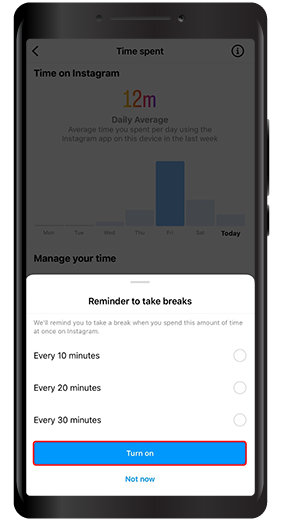
Étape 7 Dans la section Gérez votre temps, il existe également une autre option appelée «Définissez une limite de temps quotidienne». Cliquez dessus.
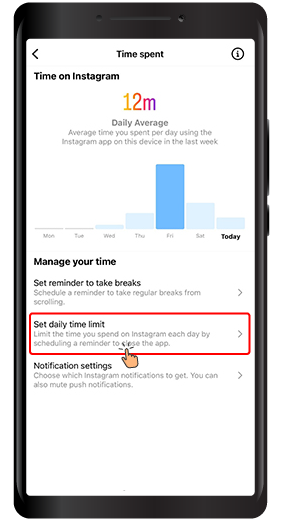
In the new window, you can select the maximum amount of time you want to spend on Instagram, then press Terminé. Instagram vous rappellera de faire une pause lorsque vous passez ce tempsen un joursur Instagram.
In this article, you learned how to control the time you spend on Instagram using the new features that exist on this platform and set limits for yourself on Instagram. We hope that you will find this article useful and we are looking forward to your feedback, comments, suggestions and questions in the comment section below.



