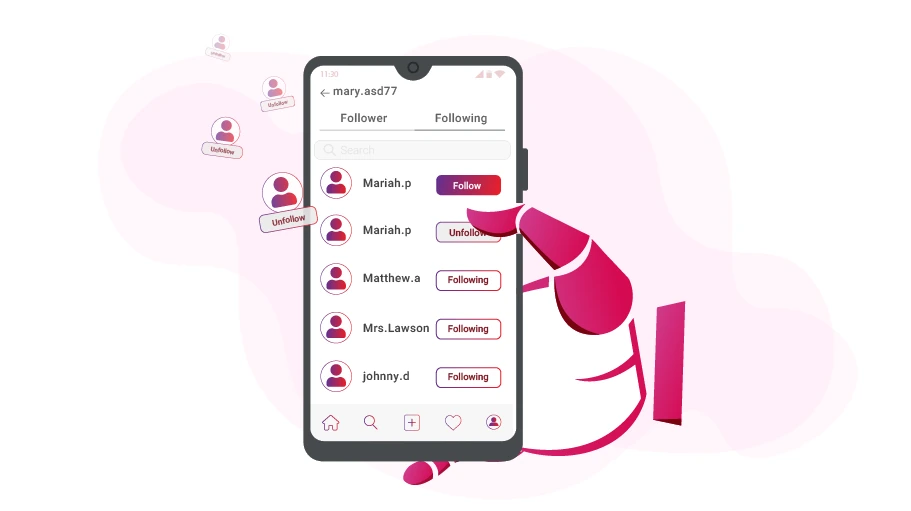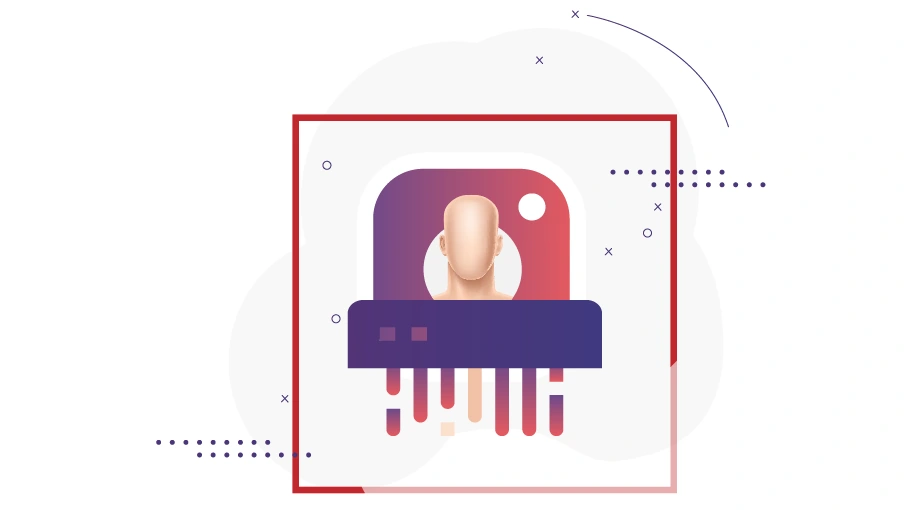Bot de désabonnement Instagram
Table des matières
LeBot de désabonnement Instagram, existant dans le packageBoot boostateur d'abonnés Instagram, qui est un produit du site Web vUser,est un logiciel robotique qui peut automatiquement ne plus suivre les personnes que vous suivez sur Instagram.
Dans cet article, nous allons expliquer comment leBot de désabonnement Instagrampeut vous aider et expliquer comment cela fonctionne.
Utilisationdu bot Instagram Unfollower ?
You may adopt interactive approaches, such as following others to attract their attention to your page, to
boost the growth of your Instagram page. Once these people accept your follow request, they will
additionnez au nombre de vos abonnés.
. En adoptant de telles techniques interactives pour attirer des abonnés sur votre page, vous risquez d'atteindre cette limite et de ne plus pouvoir suivre d'autres utilisateurs.au total, vous êtes autorisé à avoir un maximum de 7500 followers sur Instagram
. Adopting such interactive techniques to attract followers to your page may cause you to reach this limit and
then being unable to follow any more users.
L'adoption de telles techniques interactives pour attirer des abonnés sur votre page peut vous amener à atteindre cette limite et à ne plus pouvoir suivre d'autres utilisateursratio suivis/abonnésest l'un des facteurs importants représentant levalidité et fiabilité de votre page
to the people who visit and check on your profile.
Moreover, this case (having more followings than followers) alerts the Instagram algorithms to keep your page
from growing naturally and smoothly by deteriorating the performance of your page. To improve the performance
and growth of your Instagram page, you had better regularly ne plus suivre les personnes que vous suivez sur InstagramPour ne plus suivre, il vous suffit d'ouvrir la liste de vos abonnés et appuyez sur le bouton Ne plus suivre situé devant le compte que vous souhaitez ne plus suivre.
Pour ne plus suivre, il vous suffit d'ouvrir la liste de vos abonnés et d'appuyer sur le bouton Se désabonner situé en face du compte que vous souhaitez ne plus suivre.
Cependant, notez quec'estimpossible de ne plus suivre plus de 60 personnes en une heure
. So, you have to act cautiously when it comes to unfollowing people. Instagram might suspend your
account or limit your usage, as a result of which you may no longer be able to send any more follow requests
for the next few days or until the restriction is lifted.
The process, especially in a large scale, seems to be tedious and time-consuming. That is why you had better
un outil automatisé, comme leBot de désabonnement InstagramDonc, vous devez agir avec prudence lorsqu'il s'agit de ne plus suivre de personnesInstagram pourrait suspendre votre compte ou limiter votre utilisation, à la suite de laquelle vous ne pourrez peut-être plus envoyer de demandes de suivi pour le dans les prochains jours ou jusqu'à la levée de la restriction
Conseils importants
Comment utiliser le bot :- Avant de lancer le bot, remplissez correctement le fichier Excel « Paramètres » afin que le bot puisse fonctionner sans erreur.
- Exécutez le fichier Instagram Unfollower Bot à l'aide du programme d'interface utilisateur du logiciel utilisateur virtuel qui ressemble à une main bleue.
Remarque 1 : According to Instagram Rules, you can only follow up to 7500 accounts, you can only follow up to 7500 accounts, and you cannot follow more than this number; therefore, before reaching this number of followings, you need to unfollow some of the accounts.
Remarque 2 : According to Instagram Rules, you can only Unfollow 60 accounts per hour; but we recommend that you do not go over 40 per hour, and keep the rest of the quota for the admins of the page; if you exceed the stated amount, you may get Action Blocked or Shadow Banned.
Remarque 3 : For Instagram, the Unrequest action and Follow Request actions are the same in terms of the per-hour quota; therefore, the amount of the sum of Follow and Un request actions must not exceed 60 per hour.
captures d'écran
of Instagram Unfollower BotComment fonctionne le bot La
configuration et l'utilisation de ce bot sont expliquées dans les didacticiels PDF et les fichiers vidéo fournis avec le bot. Nous n'allons donc pas réexpliquer ces problèmes ici.
Pour lancer ce bot, il vous suffit d'ouvrir le programme d'interface utilisateur Instagram Follower Booster et de choisir leBot de désabonnement Instagram, apply the required settings by specifying the number of account you want to
unfollow and run the bot.
Ensuite, vous n'avez rien à faire car le reste sera fait automatiquement par leBot de désabonnement Instagram.
The bot will open the browser, go to the Instagram website, log into your Instagram account and open your
profile to click on the Followings and make the list of people whom you follow appear. Starting from the
top of this list, the bot will press the Unfollow button for the first account, then the second account, etc.
Le bot continuera à ne plus suivre autant de personnes que vous l'avez défini dans le fichier Excel des paramètres.
Dans la vidéo ci-dessous, vous verrez comment fonctionne leBot de désabonnement Instagramfonctionne.
Comment obtenirle bot Instagram Unfollower ?
As we mentioned at the beginning of the article, the Bot de désabonnement Instagram is a part of the
Instagram Follower Booster Bot Package, which is a product of the vUser website, and to get the bot you need
to purchase the whole package for 59 €.
LeBot de désabonnement Instagram is just a small part of the Instagram Follower Booster Bot Package and it
includes some other useful bots with magnificent features to help you boost the followers of your page by
many more automated targeted activities.
 Booster d'abonnés InstagramPackage de robots
Booster d'abonnés InstagramPackage de robots
- Bot de suivi automatique des likes InstagramPlus d'informations...
- Bot de désabonnement Instagram avec vérification de la datePlus d'informations...
- Bot de désabonnement Instagram le bot présenté ci-dessus
- Bot de déconnexion automatique du compte InstagramPlus d'informations...
- Liker et commenter sur la chronologie InstagramPlus d'informations...
- Bot de connexion automatique au compte InstagramPlus d'informations...
- Switcher Bot de compte InstagramPlus d'informations...
- Instagram Explore Orienter BotPlus d'informations...
- Bot de suivi automatique des abonnés des concurrents sur InstagramPlus d'informations...
- Bot non sollicité sur InstagramPlus d'informations...
- Abonnés des concurrents Suivi automatique sur Instagram BotPlus d'informations...
- J'aime et commente des publications avec le hashtag InstagramPlus d'informations...
- Suggestions Instagram : suivi automatiquePlus d'informations...
- Robot POD d'InstagramPlus d'informations...
- Bot de suppression des faux abonnés InstagramPlus d'informations...