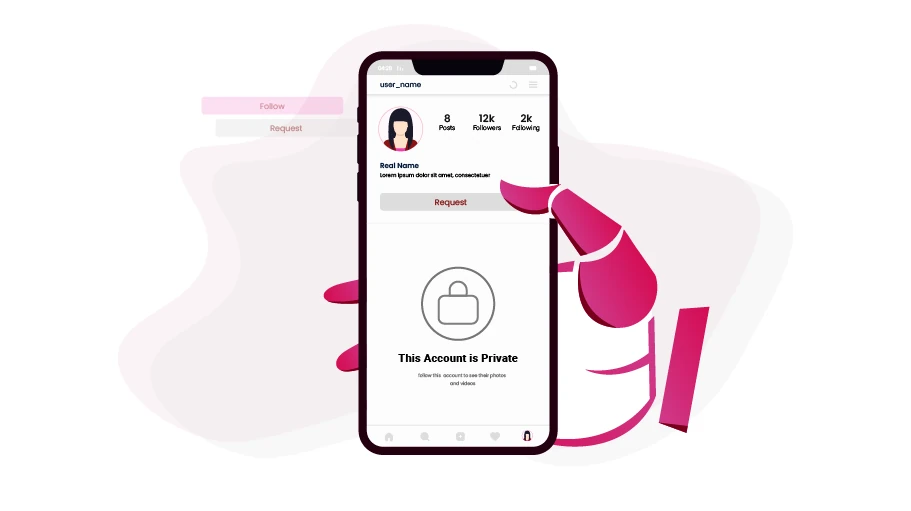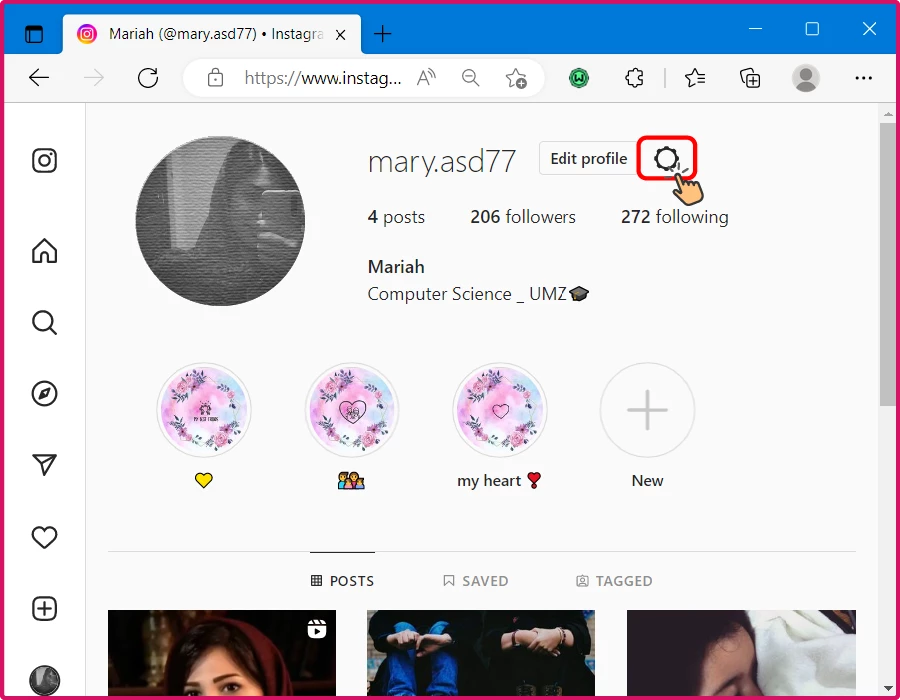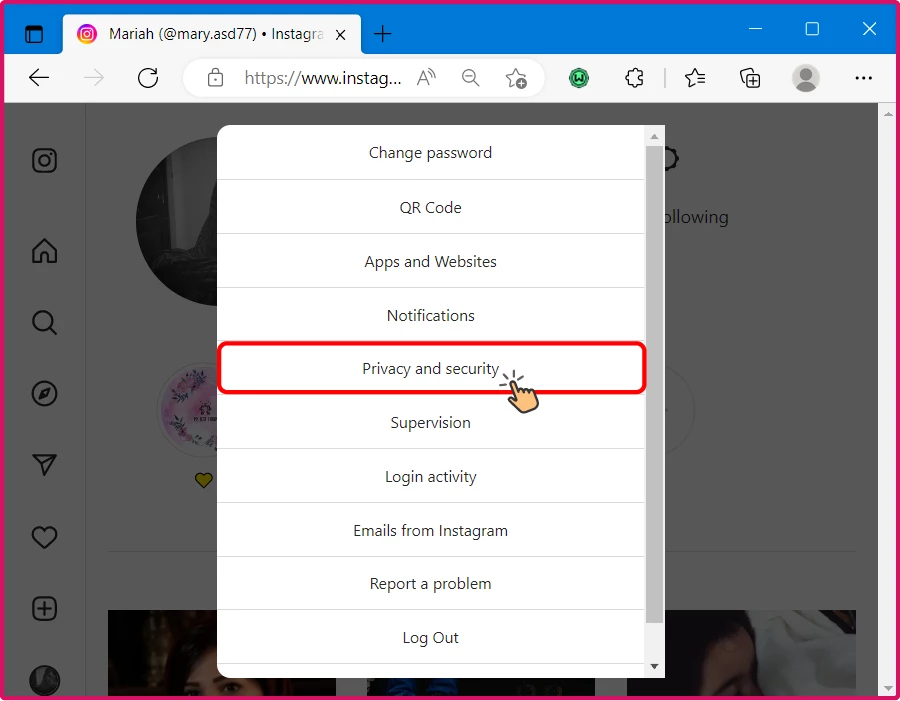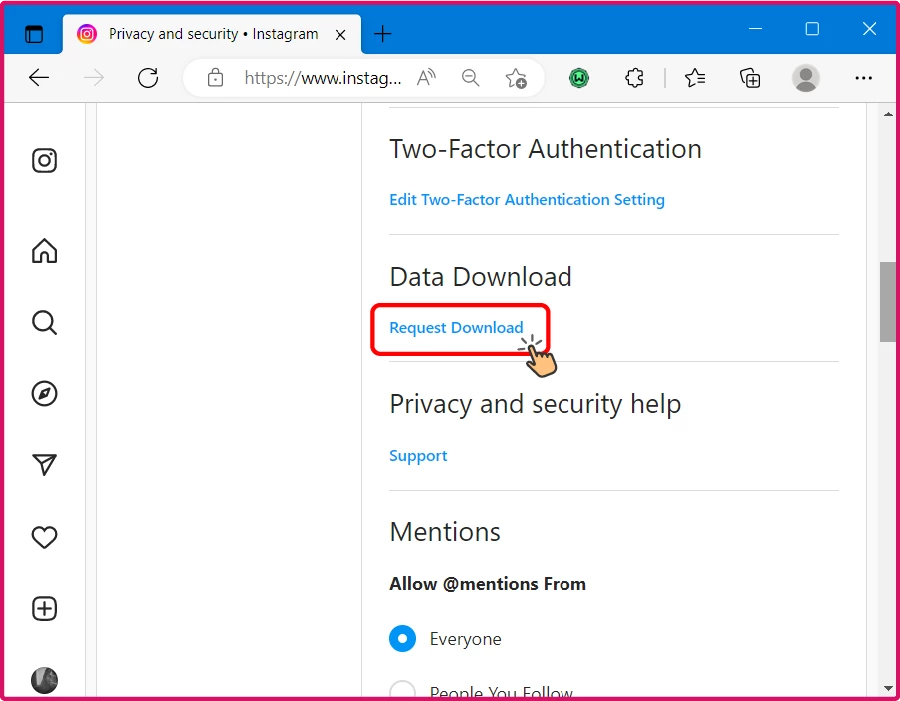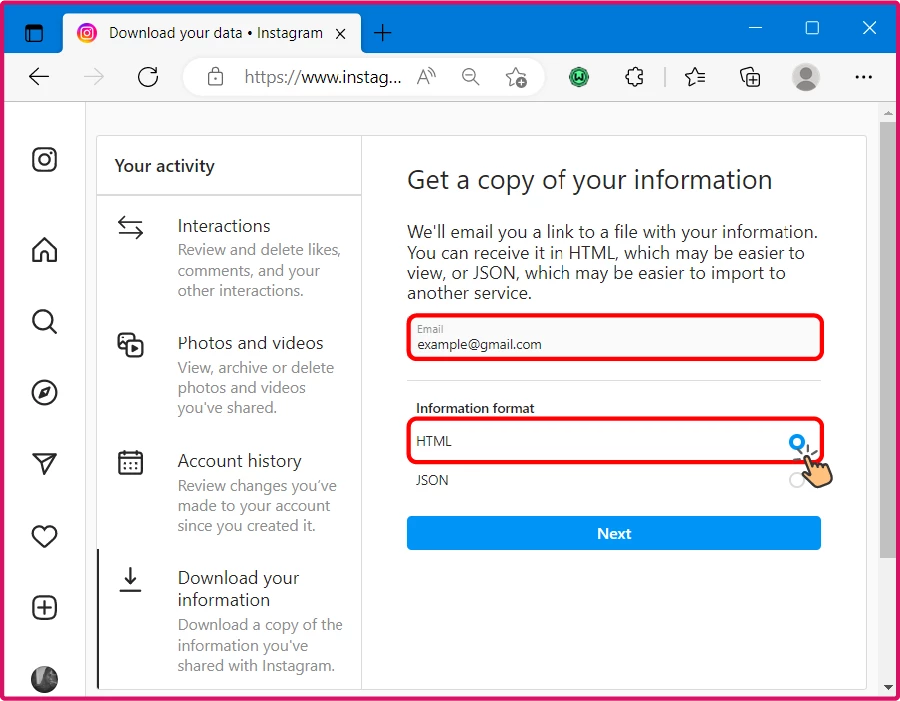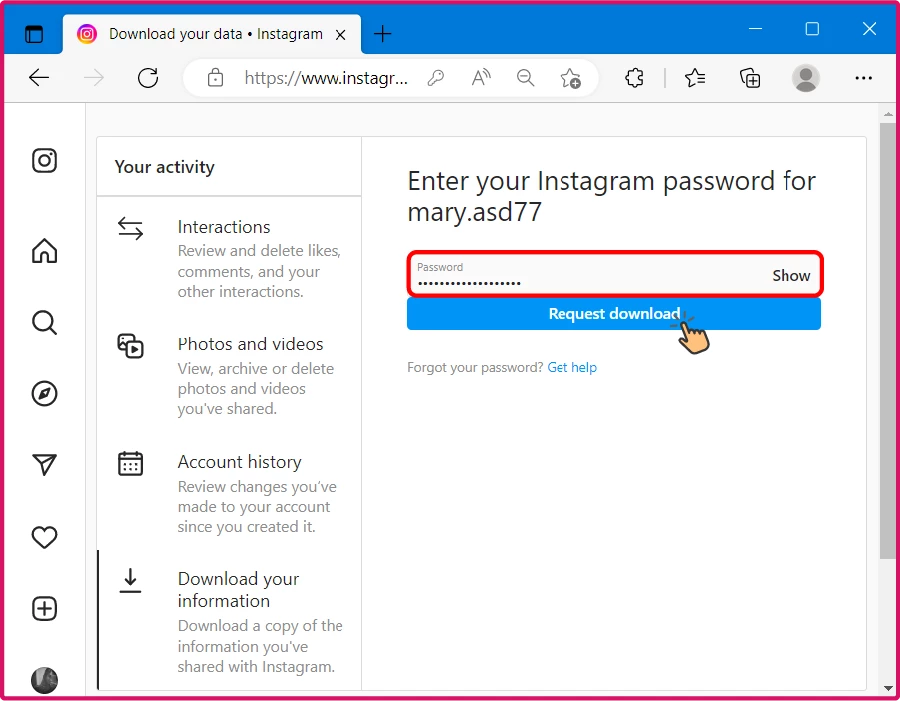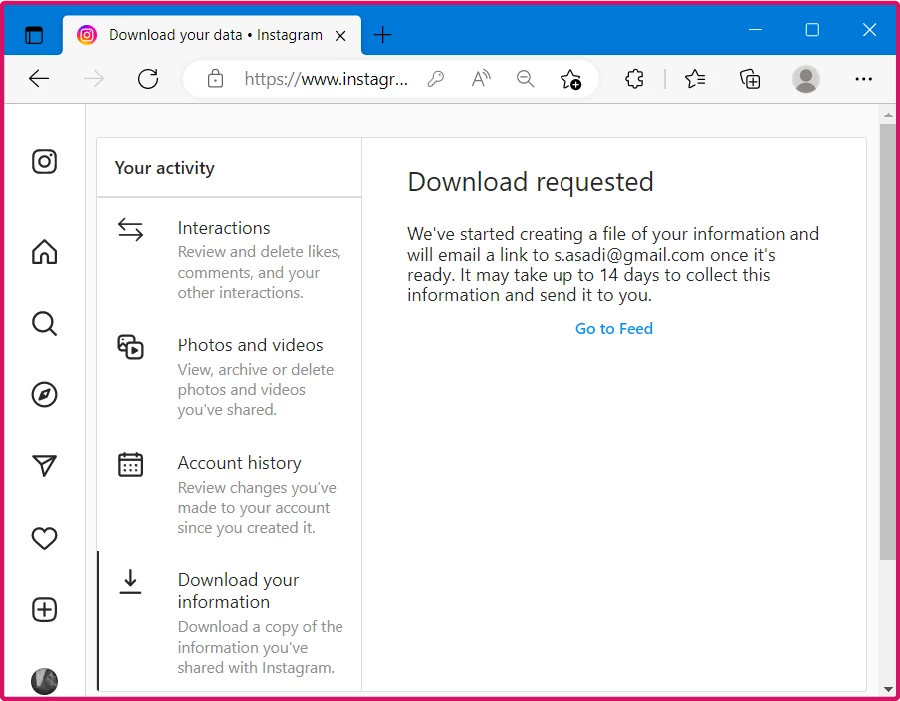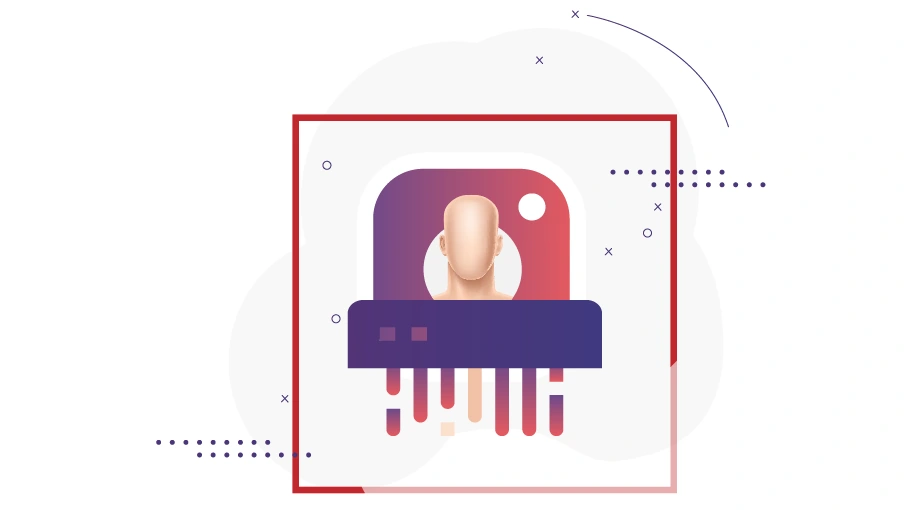Bot non sollicité sur Instagram
Table des matières
LeBot non sollicité sur Instagram, existant dans le package V-userBoot boostateur d'abonnés Instagrampackage, qui est un produit du site Web V-user,est un logiciel robotique qui peut annuler automatiquement les demandes de suivi en attente que vous avez envoyées sur Instagram.
Dans cet article, nous allons expliquer comment le bot Instagram Unrequester peut vous aider et comment il fonctionne.
Utilisationdu bot Instagram Unrequester ?
You may adopt interactive approaches, such as following others to attract their attention to your page,
to boost the growth of your Instagram page. Once these people accept your follow request, you will get
access to their profiles and watch their feed. If they do not show any reaction to your request, your
account will finally face a lot of pending follow requests. The accumulation de demandes de suivi en attente
keeps your page from growing naturally and smoothly by deteriorating the performance of your page. To improve
the performance and growth of your Instagram page, you had better se débarrasser de toutes les requêtes suivantesvous avez envoyé jusqu'à présent et êtes toujours resté sans réponse.
De plus, il y a celabug Instagram peu connu due to which If you send a follow request to a
person who usually has a lot of followers and had previously sent a hack report to Instagram, Instagram may
block you!
Aussi étrange que cela puisse paraître, pour corriger ce bogue, vous devezNe plus suivre et annuler toutes les demandes de suivi laissées en attente.
Maintenant que vous savez quels sont les avantages de l'annulation des demandes de suivi en attente, vous vous demandez peut-être comment vous pouvez procéder.
To cancel the pending follow request, first you will need to provide a list of accounts that you have
followed but they have not reacted to it. Then you will need to search for each username (from the list)
in the Instagram search bar, visit their profile and click on the “Cancel request” button to
unsend the follow request.
Cependant,il n'est pas possible de ne plus suivre ou de ne plus demander plus de 60 personnes en une heure.
So, you have to act cautiously when it comes to cancelling follow requests or unfollowing people, because
Instagram might suspend your account or limit your usage, as a result of which you may no longer be able
to send any more follow requests for the next few days or until the restriction is lifted.
The process, especially if there are a huge number of suivre les demandes accumulées in your Instagram account,
seems to be a tedious and time-consuming task. That is why you had better use un outil automatisé, such as the
Instagram Unrequester Bot, which we have introduced in the first paragraph of this post.
captures d'écran
of Instagram Unrequester BotConseils importants
Comment utiliser le bot :- Avant d'exécuter le bot, remplissez correctement le fichier Excel des paramètres afin que le bot puisse s'exécuter sans erreur.
- Insérez les noms d'utilisateur des comptes cibles dans le fichier Excel « Liste des demandes non demandées ».
- Exécutez le « Unrequester Bot » à l'aide du programme Virtual User UI, qui ressemble à une main bleue.
Remarque 1 :Le résultat de l'opération sera enregistré dans le fichier Excel « Liste des demandes non demandées » et au début de chaque nom d'utilisateur.
Remarque 2 : According to Instagram Rules, you can only Unrequest 60 accounts per hour; but we recommend that you do not go over 40 per hour, and keep the rest of the quota for the admins of the page; if you exceed the stated amount, you may get Action Blocked or Shadow Banned.
Remarque 3 : For Instagram, the Unrequest action and Follow Request actions are the same in terms of the per hour quota; therefore, the amount of the sum of Follow and Unrequest actions must not exceed 60 per hour.
Remarque 4 :Le fichier Excel « Liste des demandes non demandées » inclus dans ce package doit être rempli.
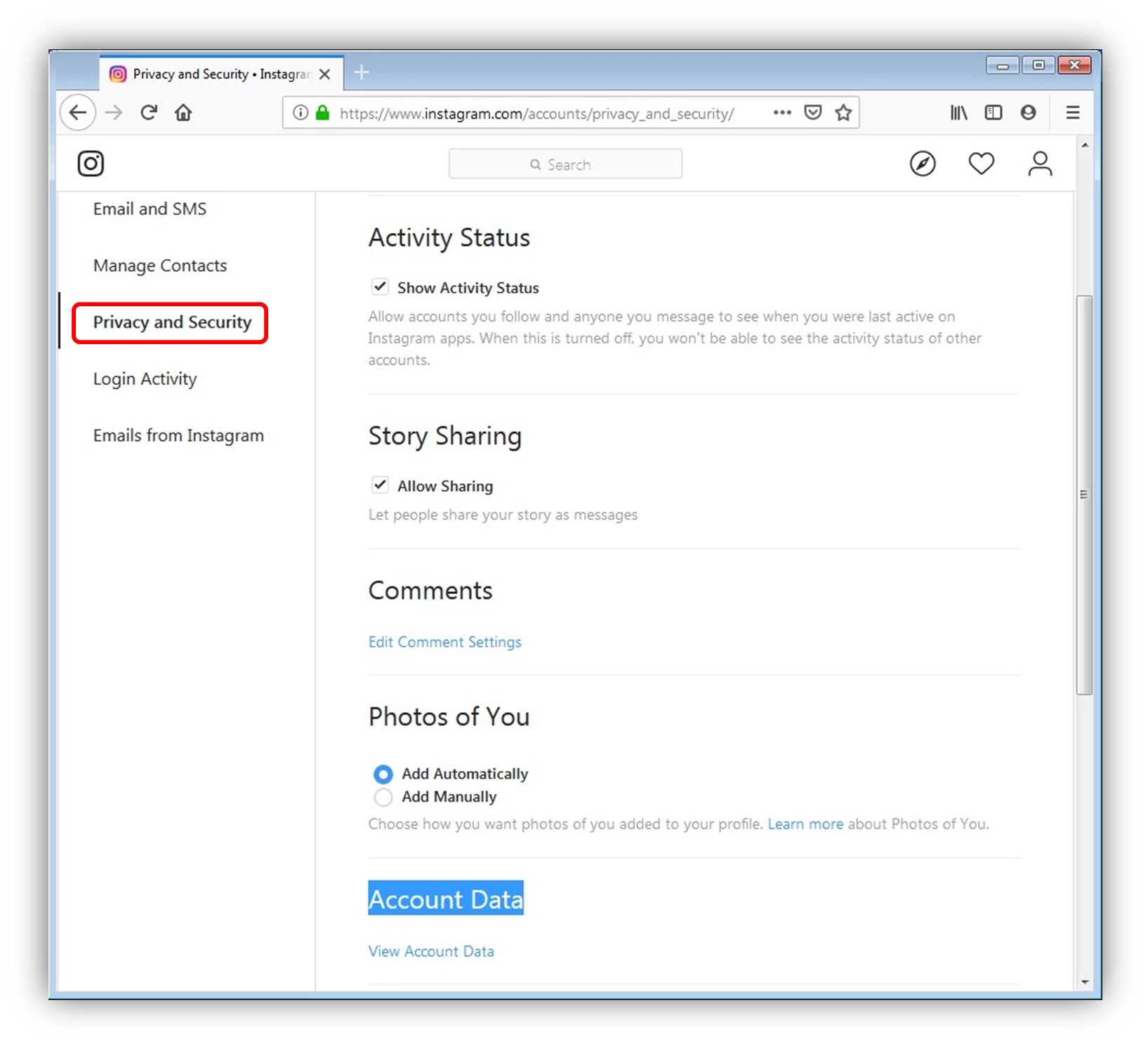
Accédez à la section Paramètres du site Web Instagram, puis dans la section Confidentialité et sécurité, recherchez la section Données du compte, puis cliquez sur l'optionAfficher les données du compte.
Regardez l'image suivante, vous pouvez voir l'option Afficher les données du compte en bas de la page.
À l'étape suivante, de nombreuses options apparaîtront à l'écran et chacune d'elles contient des informations
différentes sur vos activités Instagram. Ici, vous devez trouver l'option Demandes de suivi en cours, puis cliquer sur Afficher tout pour voir toutes vos demandes.
Sur la page qui s'ouvre, vous pouvez voir vos demandes. Si la liste est longue, vous devez cliquer sur le bouton Afficher plus pour voir tous les noms d'utilisateur.
Lorsque vous avez rendu tous les noms d'utilisateur visibles, vous pouvez faire glisser votre souris pour les sélectionner tous et
puis copiez-les et collez-les dans le fichier Excel. L'application Excel placera automatiquement chacun des noms d'utilisateur dans une ligne distincte, et vous utiliserez notre bot Instagram pour annuler toutes ces demandes de suivi.
To find your pending follow requests, log into your Instagram account whose list of followers you need.
From “Settings”, go to the “Privacy & Security”.
From the “Data Download” section, click on the “Request Download”. Then in the Email field, enter your email
address, which is linked to the same Instagram account you are logged into.
Tick HTML for the information format and click Next. Then you will be asked to insert your password. Finally,
press the Send Request button. The information of your account, including the list of your pending follow
requests, will be emailed to you in a couple of days.
Comment fonctionne le bot La
configuration et l'utilisation de ce bot sont expliquées dans les didacticiels PDF et les fichiers vidéo fournis avec le bot. Par conséquent, dans cette section, nous n'allons pas fournir d'explication détaillée sur la façon d'exécuter le bot.
Pour lancer ce bot, il vous suffit d'ouvrir le programme d'interface utilisateur Instagram Follower Booster et de choisir leBot non sollicité sur Instagram, apply the required settings by inserting the list of usernames you want
to unrequest, and run the bot.
Ensuite, vous n'avez rien à faire car le reste sera fait automatiquement par leBot non sollicité sur Instagram.
The bot opens the browser, goes to the Instagram website, logs into your Instagram account and opens the profile
of the first username you have listed in the bot settings. Then, it will press the « Demandé » button which is
at the top of the profile page. Pressing this button, the
Instagram Unrequester Bot annulera la demande de suivi que vous aviez précédemment envoyée à cette personne (nom d'utilisateur).
The bot then will repeat the process for the second username in the list and it
will keep cancelling as many follow requests as you have set the bot for, while observing the hourly Instagram lismitations.
Dans la vidéo ci-dessous, vous verrez comment fonctionne leBot non sollicité sur Instagramfonctionne.
Comment obtenirle bot Instagram Unrequester ?
As we mentioned at the beginning of the article, the Instagram Unrequester bot is a part of the
Instagram Follower Booster Bot Package, which is a product of the v-User website, and to get the bot you need
to purchase the whole package for 59 €.
LeBot non sollicité sur Instagram is just a small part of the Instagram Follower Booster Bot Package and it
includes some other useful bots with magnificent features to help you boost the followers of your page by
many more automated targeted activities.
 Booster d'abonnés InstagramPackage de robots
Booster d'abonnés InstagramPackage de robots
- Bot de suivi automatique des likes InstagramPlus d'informations...
- Bot de désabonnement Instagram avec vérification de la datePlus d'informations...
- Bot de désabonnement InstagramPlus d'informations...
- Bot de déconnexion automatique du compte InstagramPlus d'informations...
- Liker et commenter sur la chronologie InstagramPlus d'informations...
- Bot de connexion automatique au compte InstagramPlus d'informations...
- Switcher Bot de compte InstagramPlus d'informations...
- Instagram Explore Orienter BotPlus d'informations...
- Bot de suivi automatique des abonnés des concurrents sur InstagramPlus d'informations...
- Bot non sollicité sur Instagram le bot présenté ci-dessus
- Abonnés des concurrents Suivi automatique sur Instagram BotPlus d'informations...
- J'aime et commente des publications avec le hashtag InstagramPlus d'informations...
- Suggestions Instagram : suivi automatiquePlus d'informations...
- Robot POD d'InstagramPlus d'informations...
- Bot de suppression des faux abonnés InstagramPlus d'informations...