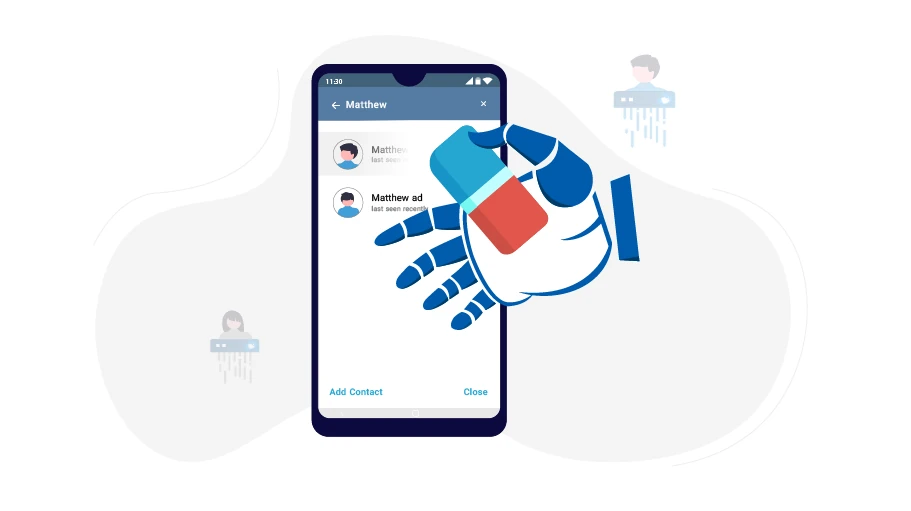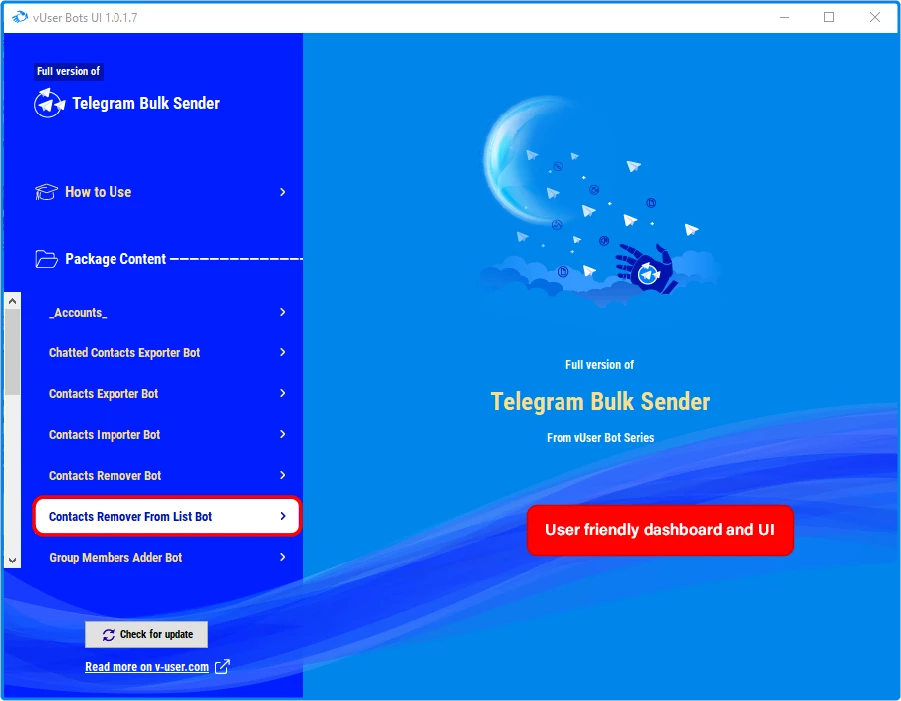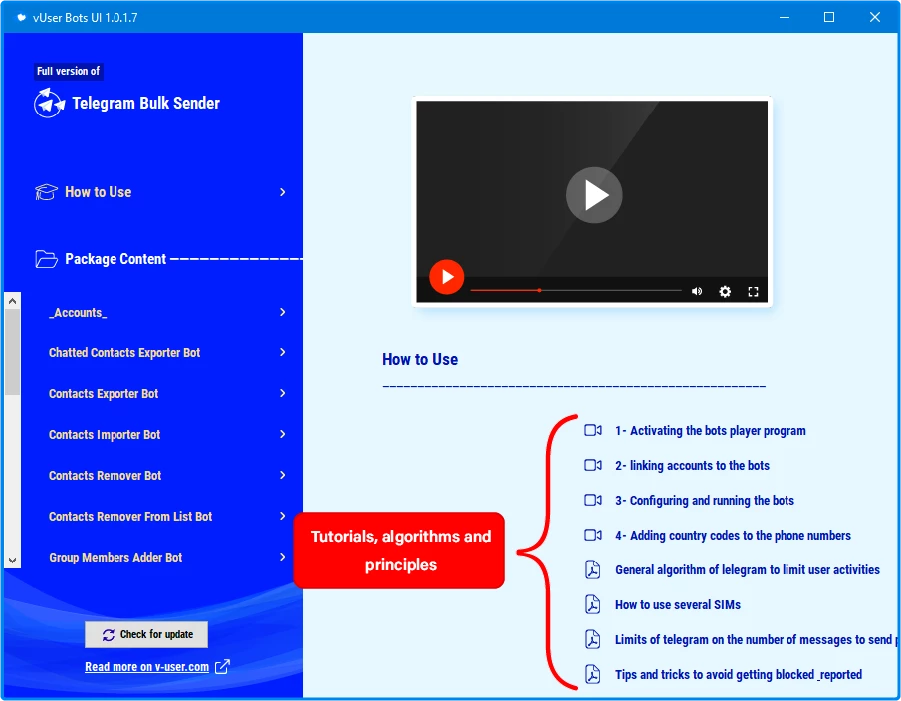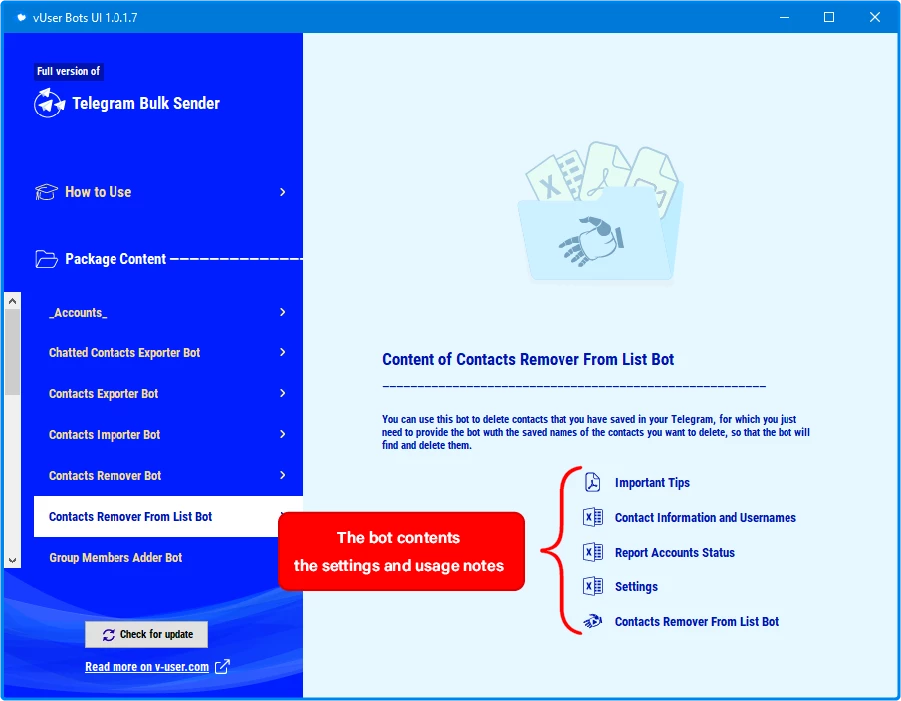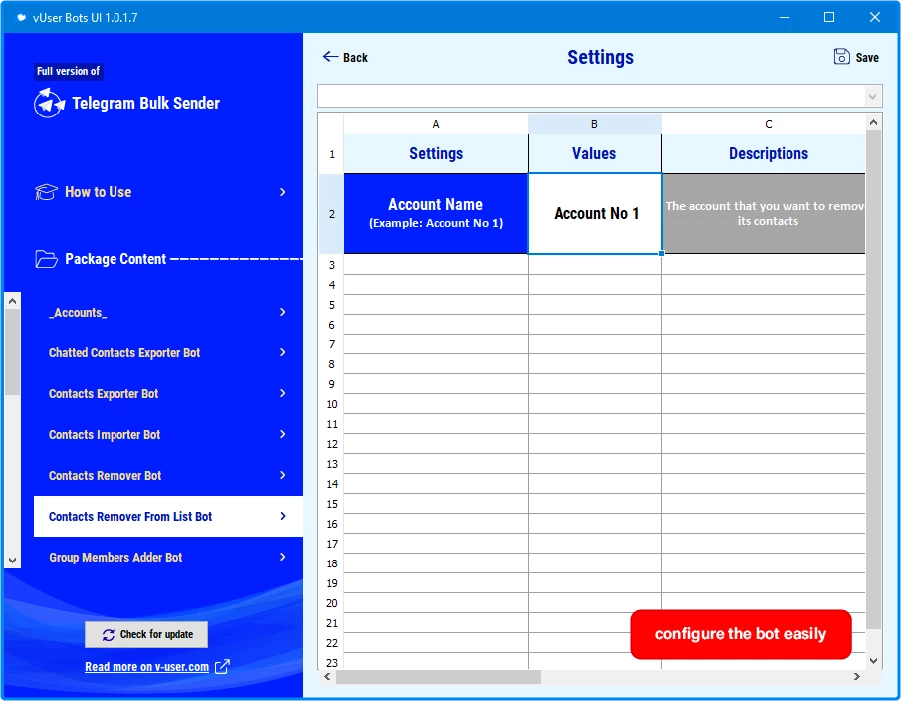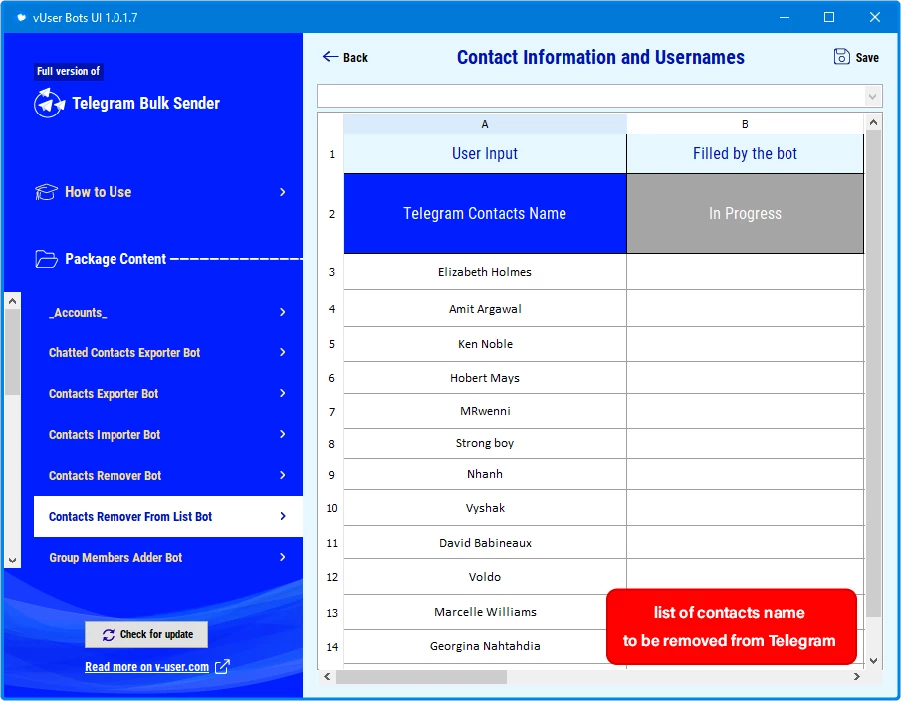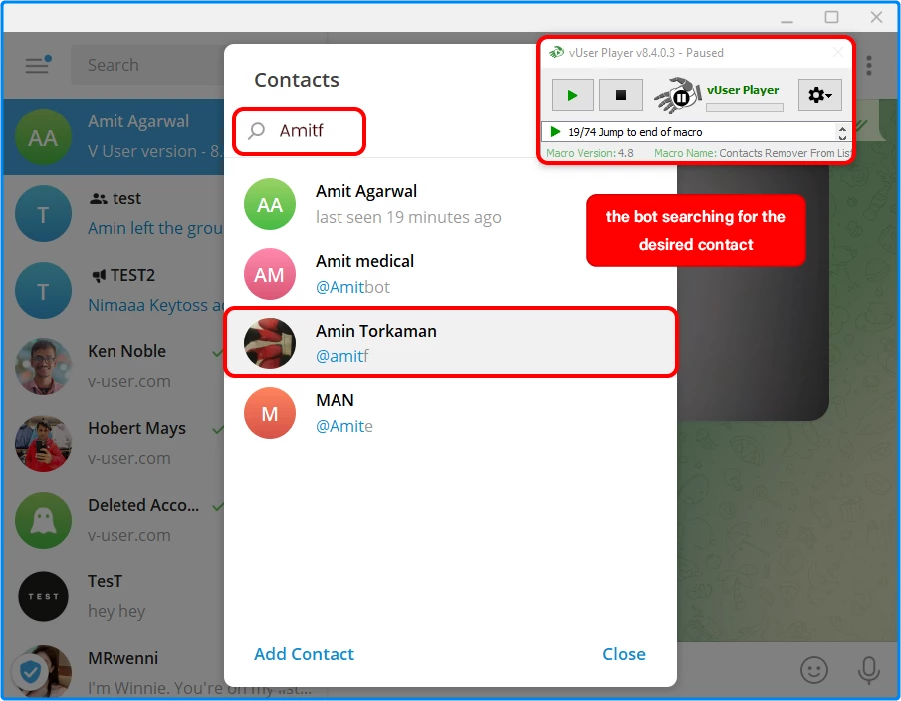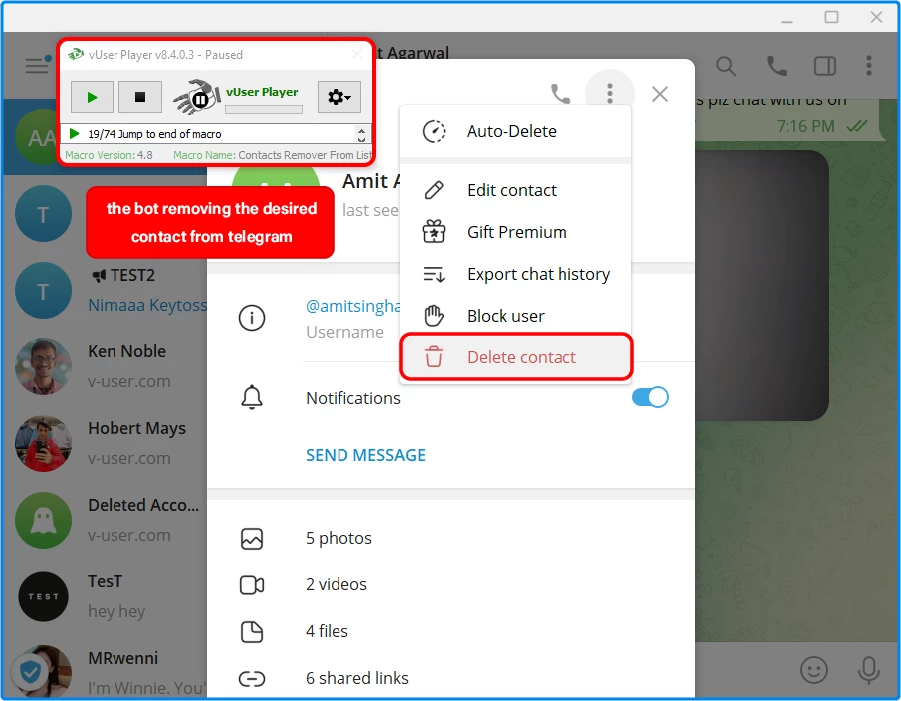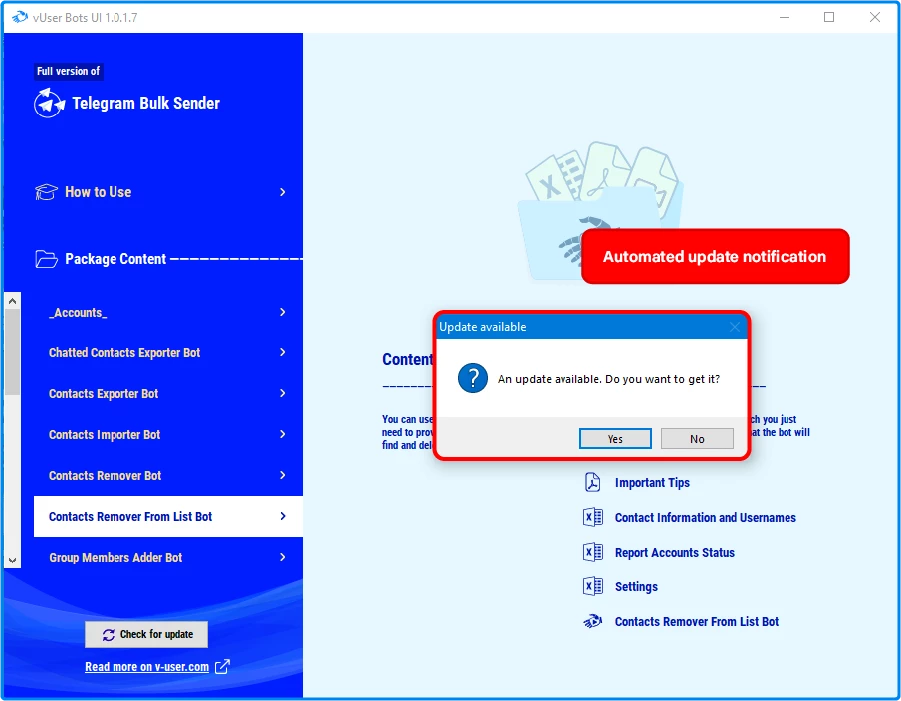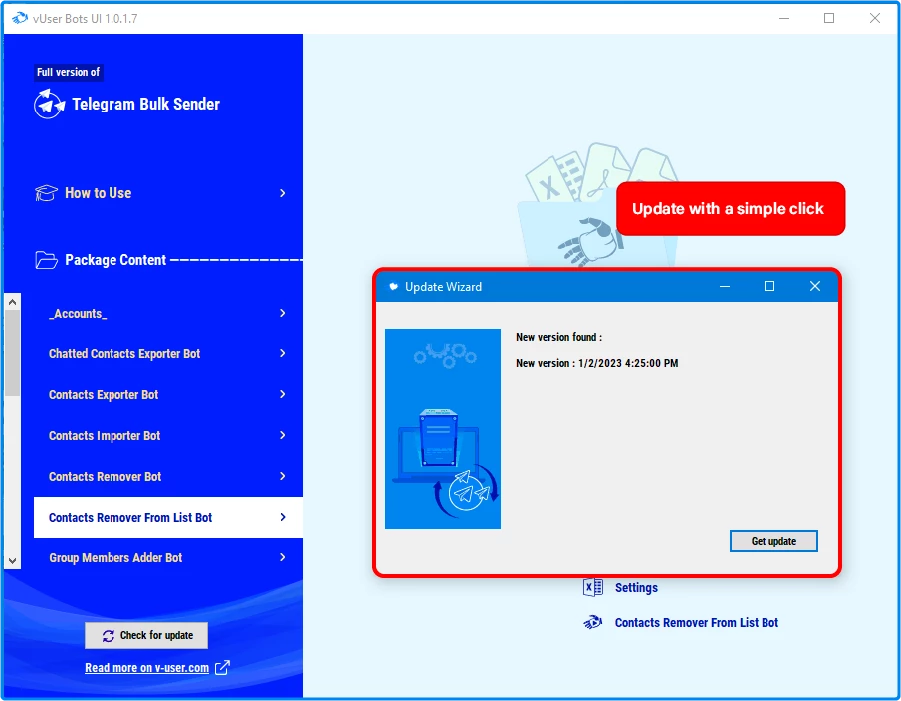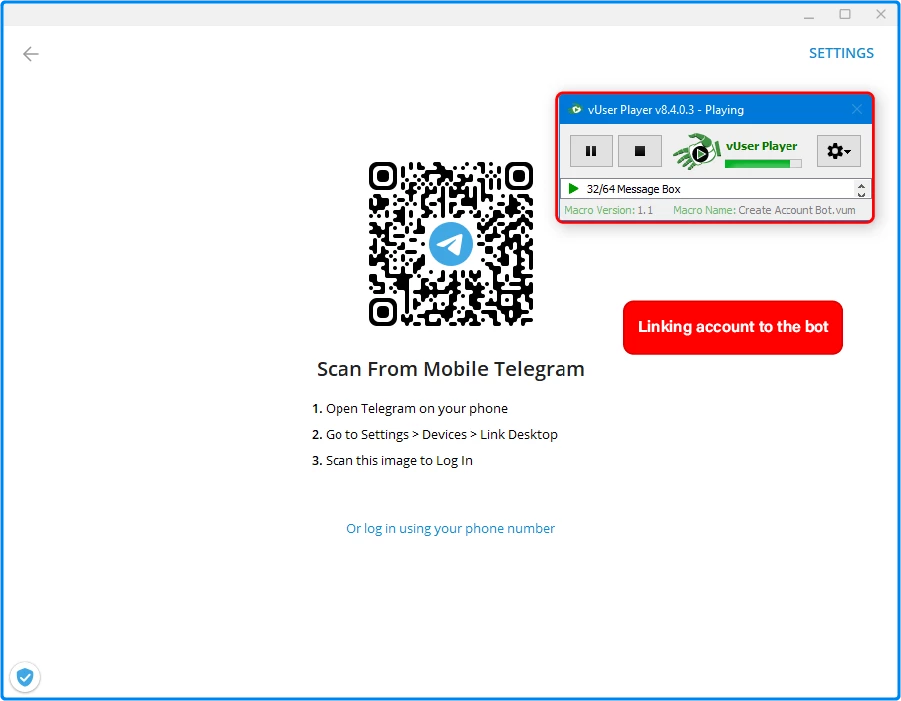Supprimer les contacts Telegram de la liste Bot
Table des matières
LeSupprimer les contacts Telegram de la liste Bot, existant dans le vUserBot Telegram Bulk Senderpackage,est un logiciel robotique qui peut supprimer automatiquement les contacts que vous souhaitez des contacts enregistrés dans Telegram.
Dans cet article, nous allons examiner à quoi sert leSupprimer les contacts Telegram de la liste Botet comment il fonctionne.
Utilisationdu robot Telegram Contacts Remover from List ?
You might have two separate Telegram accounts on your mobile phone: one for business affairs using which you communicate with your customers, and one personal account to communicate with family and friends. The problem is, all the contacts saved in your phone contacts would be added to your Telegram contacts by default but you may not want to have friends, acquaintances, and family members among your business contacts. That is when you need to remove some of your contacts from your Telegram accounts.
Pour supprimer un contact, vous devez ouvrir le profil Telegram de cette personne et les supprimer de vos contacts Telegram une par une.
Obviously, if you want to remove a large number of people from your Telegram contacts manually,
it will be very time-consuming and you will need a tool, such as the Supprimer les contacts Telegram de la liste Bot,
Which we have introduced in the first paragraph of this post and can automatically do the whole process..
Dans la section suivante, nous allons expliquer comment fonctionne ce bot.
Conseils importants
Comment exécuter le botL'utilisation de Telegram Contacts Remover from List est similaire à ce qui est décrit dans le didacticiel vidéo de ce package ; Cela signifie que vous devez d'abord gérer les paramètres du bot comme vous le souhaitez, puis l'exécuter.
Conseils d'utilisation du bot- Pour exécuter correctement ce bot, vos discussions sur Telegram ne doivent pas avoir de dossiers, ce qui signifie que vos discussions Telegram ne doivent pas être classées dans différents dossiers. Nous avons fourni les informations nécessaires dans les didacticiels vidéo pour savoir comment supprimer les dossiers de catégories.
- Ce bot recherche les contacts uniquement en fonction de leur nom, les trouve parmi vos contacts et les supprime. Si un certain nombre de vos contacts sont enregistrés sous le même nom dans Telegram, cela signifie qu'un nom appartient à plusieurs de vos contacts, le bot supprimera uniquement le premier contact (portant ce nom). Il
n'y a rien d'autre à savoir sur ce bot. Il suffit de le configurer correctement et de lancer le bot pour faire les choses correctement.
captures d'écran
Comment fonctionne le bot La
configuration et l'utilisation de ce bot sont expliquées dans les didacticiels PDF et les fichiers vidéo fournis avec le bot. Par conséquent, dans cette section, nous n'allons pas expliquer comment exécuter le bot étape par étape et en détail.
Pour lancer ce bot, il vous suffit d'ouvrir le programme d'interface utilisateur de l'expéditeur vUser Telegram Bulk et de choisir leSupprimer les contacts Telegram de la liste Bot, d'appliquer les paramètres requis en insérantle nom des contacts enregistrés que vous souhaitez supprimer.
Enfin, vous exécutez le Telegram Contacts Remover from List Bot.
After you run the bot, it will automatically do everything without any need for human supervision. The bot will launch to your Telegram account on your system, then from the ( ) icon, the bot will click on the Contacts to make them appear, and search for the first saved contact name that you have inserted in the bot settings Excel list. The bot will find the intended contact and click on it to open the chat page with this contact. Then, it will click on the profile, press the ( ) icon, and from the menu that appears, the bot will choose Supprimer le contact. A question box appears asking if you are sure you want to delete this contact and the bot will select Supprimer to remove the contact from the contacts you have saved in your Telegram account.
This process will be repeated for the second name that you have inserted in the bot settings Excel list.
The bot keeps working this way to the end of this list until all the contacts that you have inserted in
this list are automatically removed from your Telegram contacts.
Dans la vidéo ci-dessous, vous verrez comment fonctionne Telegram Contacts Remover from List Bot.
Comment obtenirle robot Telegram Contacts Remover de List ?
As we mentioned at the beginning of the article, the Supprimer les contacts Telegram de la liste Bot is a part of the vUser Telegram bulk Sender Bot, which is a product of the vUser website, and to get the bot you need to purchase the whole package for 59€.
LeSupprimer les contacts Telegram de la liste Botis just a small part of the Telegram Bulk Sender Bot Package and it includes some other useful bots with magnificent features to help you boost your sales by many more automated targeted activities in Telegram.
 Telegram Bulk SenderPackage de robots
Telegram Bulk SenderPackage de robots
- Supprimer les contacts Telegram de la liste Bot le bot présenté ci-dessus
- Expéditeur de messages Telegram vers un bot de contacts non enregistrésPlus d'informations...
- Bot d'exportation de contacts par chat sur TelegramPlus d'informations...
- Extractor Bot pour les membres de la chaîne TelegramPlus d'informations...
- Expéditeur de messages Telegram vers les contacts enregistrés depuis List BotPlus d'informations...
- Transmetteur de messages Telegram vers Groups BotPlus d'informations...
- Transmetteur de messages Telegram vers Usernames BotPlus d'informations...
- Transmetteur de messages Telegram vers un bot de contacts non enregistrésPlus d'informations...
- Bot exportateur de contacts TelegramPlus d'informations...
- Bot d'importation de contacts TelegramPlus d'informations...
- Bot de suppression de contacts TelegramPlus d'informations...
- Bot de filtrage automatique des numéros de télégrammePlus d'informations...
- Expéditeur de messages Telegram aux noms d'utilisateurPlus d'informations...
- Expéditeur du message Telegram aux contacts enregistrésPlus d'informations...
- Expéditeur du message au bot Chatted Contacts dans TelegramPlus d'informations...
- Vérificateur de compte anti-spam TelegramPlus d'informations...
- Extracteur de membres du groupe TelegramPlus d'informations...
- Ajout d'un membre du groupe TelegramPlus d'informations...
- Envoyer un message dans un bot Telegram GroupsPlus d'informations...