Extractor Bot pour les membres du groupe Telegram
Table des matières
LeExtractor Bot pour les membres du groupe Telegram, existant dans le vUserBot Telegram Bulk Senderpackage,
is a robotic software program that can extract the available information (such as name, bio, username,
mobile number) of members from any group in Telegram.
Dans cet article, nous allons expliquer à quoi sert leExtractor Bot pour les membres du groupe Telegramest utilisé et comment il fonctionne.
Utilisationdu bot Extractor des membres du groupe Telegram ?
Si vous souhaitez promouvoir votre entreprise parmessagerie en masse dans Telegram
, first you’ll need to determine your target audience (i.e. who you want to message)
and access their contact information to be able to message them.
Choisir le bon public cible est très important pour mener une campagne publicitaire efficace.
Suppose you decided to advertise your women’s clothing business by sending direct messages. What would happen
if you sent these messages to the men? Clearly, receiving ads of women’s
clothing would not be pleasant for men!
Mais comment trouver le bon public cible pour votre entreprise ?
Telegram is full of different groups with different subjects! They, creating an environment for having
conversations and sharing ideas, have gathered the people who are interested or active in a special field.
As a result, the best way to find your target audience is to extract the usernames of members from Telegram
groups that are somehow your competitors or involved in your business field.
By sending advertising DMs to the members of these groups, you are sure that the recipients are both active
in Telegram and are somehow related to your business field. Therefore, if you offer good quality and fair price
for your services and your products, the target audience is likely to become your clients.
To manually get the members’ username from Telegram groups, you just open the group and click on its name on
top to see the group profile, click on the Members section to see all the group members listed. By opening
the profile of each member, you access all of their available info
(Telegram username, mobile number, bio, name)
As you may know, advertising would succeed when it happens in large scale and targets a huge number of people.
In large scale, manually extracting members from Telegram groups is a really hard and time-consuming task,
and you had better use an automated tool, the Extractor Bot pour les membres du groupe Telegram, pour le faire.
Conseils importants
À l'aide deExtractor Bot pour les membres du groupe Telegramest similaire à ce qui est décrit dans le didacticiel vidéo de ce package ; cela signifie que vous devez d'abord gérer les paramètres du bot comme vous le souhaitez, puis l'exécuter.
Conseils d'utilisation du bot- Pour extraire les informations des membres du groupe, vous devez d'abord appuyer sur le
 bouton afin que les informations du groupe apparaissent dans la colonne de droite. Cliquez ensuite sur MEMBRES pour afficher les membres du groupe dans la colonne de droite.
bouton afin que les informations du groupe apparaissent dans la colonne de droite. Cliquez ensuite sur MEMBRES pour afficher les membres du groupe dans la colonne de droite.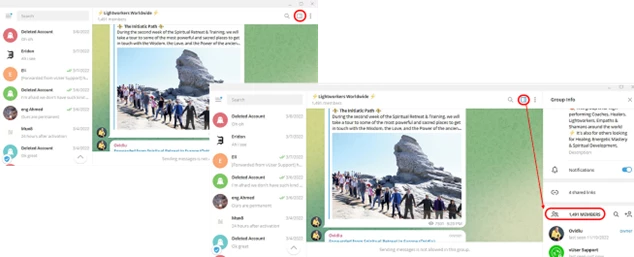
- To run this bot properly, your chats on Telegram should not have folders, which means that your Telegram chats should not be categorized into different folders. We have provided the needed information in the video tutorials to learn how to delete the category folders.
- If you use the vUser Bots user interface software to run the bots, opening the “Members Information” Excel file at the same time the bot is working will not cause any problems but note that in this case, you will not see the extracted data in the Excel file instantly, and you can see only the information that was saved in it before you open the Excel, but note that if you use the bots folder (and not the UI) and open the output Excel file in the middle of the bot’s operation (when it is running), the bot will encounter problems and stop working; Therefore if you want to view the report of the extracted data while the bot is working, it is better to temporarily stop the bot by pressing the F2 key on the keyboard or by pressing the Pause button on the vUser Bots player program and then check the output Excel file.
captures d'écran
of Telegram Group Member ExtractorComment fonctionne le bot La
configuration et l'utilisation de ce bot sont expliquées dans les didacticiels PDF et les fichiers vidéo fournis avec le bot. Nous n'allons donc pas réexpliquer ces problèmes ici.
Pour lancer ce bot, il vous suffit d'ouvrir le programme vUser Telegram Bulk Sender UI et de choisir leExtractor Bot pour les membres du groupe Telegram, apply the required settings. Open Telegram on your desktop and
enter the group that you want to extract the members usernames from.
Click on the Members option so that the group members appear on the right.
Then, you will no longer need to do anything else and as soon as you run the bot,
everything is done automatically by the bot.
Now you observe that the Bot starts from the first person on the top of the right column of Members and saves the registered information of each person’s Telegram profile (including name and username) in the “Members’ Info” file, which is available in the bot contents.
And finally, after the bot repeats these steps for all the Telegram members, you observe the extracted
IDs in the Members’ Information Excel file.
You see that the data related to each member has been recorded in a specific row of the
“Members’ Info” file, which is available in the bot contents.
Telegram users would usually hide their mobile number to keep their privacy but most users usually choose a username that everyone can see. Having this username is enough to contact that person in Telegram.
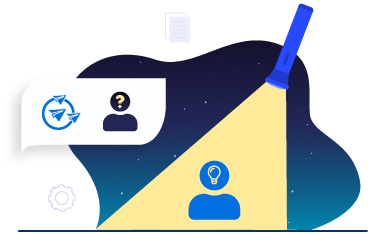
Questions fréquemment poséesÀ propos de l'extraction des identifiants des groupes Telegram
Tous les noms d'utilisateur que ce bot extrait de Telegram sont-ils actifs ?
Est-il possible d'extraire les informations des membres autant de fois que vous le souhaitez en utilisant ce bot ?
Est-ce que le vUser extrait les noms d'utilisateur du bot Telegram Groups présente les informations de tous les membres du groupe ?
À quelle vitesse l'utilisateur virtuel extraye-t-il les noms d'utilisateur du bot Telegram Groups ?
Y a-t-il des limites au nombre de membres des groupes dont le bot extrait les noms d'utilisateur ?
Dois-je payer des frais supplémentaires pour extraire chaque nom d'utilisateur ?
Dois-je être l'administrateur du groupe pour pouvoir extraire les noms d'utilisateur des membres du groupe ?
Le bot peut-il extraire les numéros de téléphone des membres du groupe ?
Comment obtenirle bot extracteur des membres du groupe Telegram ?
As we mentioned at the beginning of the article, the Extractor Bot pour les membres du groupe Telegram bot is a part of the vUser Telegram Bulk Sender Bot, and to get the bot you need to purchase the whole package for 59 €.
LeExtractor Bot pour les membres du groupe Telegram is just a small part of the Telegram Bulk Sender Bot Package and it includes some other useful bots with magnificent features to help you boost your sales by many more automated targeted activities in Telegram.
 Telegram Bulk SenderPackage de robots
Telegram Bulk SenderPackage de robots
- Supprimer les contacts Telegram de la liste BotPlus d'informations...
- Expéditeur de messages Telegram vers un bot de contacts non enregistrésPlus d'informations...
- Bot d'exportation de contacts par chat sur TelegramPlus d'informations...
- Extractor Bot pour les membres de la chaîne TelegramPlus d'informations...
- Expéditeur de messages Telegram vers les contacts enregistrés depuis List BotPlus d'informations...
- Transmetteur de messages Telegram vers Groups BotPlus d'informations...
- Transmetteur de messages Telegram vers Usernames BotPlus d'informations...
- Transmetteur de messages Telegram vers un bot de contacts non enregistrésPlus d'informations...
- Bot exportateur de contacts TelegramPlus d'informations...
- Bot d'importation de contacts TelegramPlus d'informations...
- Bot de suppression de contacts TelegramPlus d'informations...
- Bot de filtrage automatique des numéros de télégrammePlus d'informations...
- Expéditeur de messages Telegram aux noms d'utilisateurPlus d'informations...
- Expéditeur du message Telegram aux contacts enregistrésPlus d'informations...
- Expéditeur du message au bot Chatted Contacts dans TelegramPlus d'informations...
- Vérificateur de compte anti-spam TelegramPlus d'informations...
- Extracteur de membres du groupe Telegram le bot présenté ci-dessus
- Ajout d'un membre du groupe TelegramPlus d'informations...
- Envoyer un message dans un bot Telegram GroupsPlus d'informations...





