Using multiple phone numbers with WhatsApp on one phone or Android emulators WhatsApp Bulk Sender Bot Package
As you know, on WhatsApp, you can only send messages to a certain number of unknown people. This number depends on the number of SIMs and the credit and points of that SIM in WhatsApp. Of course, this issue is described in detail in 2 guide pages General WhatsApp algorithm regarding limiting user activity and Report tricks and not being blocked in WhatsApp.
Due to WhatsApp's limit on the number of daily messages, most people buy many SIMs (real or virtual SIM cards) to increase the number of daily messages. Virtual and real SIMs have differences in purchase and maintenance, which we mentioned in an article on our site:
 Article Telegram and WhatsApp Virtual SIMs
Article Telegram and WhatsApp Virtual SIMs
Telegram and WhatsApp Virtual SIMs
You can prepare any of these two types of SIMs depending on your conditions and use them for bulk sending, but in terms of use in the robot, these two types of SIMs are not different from each other, and the things we discussed using We have mentioned several SIMs in one phone, it is the same for both types of real or virtual SIMs. Before we get to the point, we need to mention a few essential facts about virtual SIMs and then move on to the "Upload Multiple SIMs in One Phone" section...
Important points regarding the preparation and use of virtual SIMs
In fact, the virtual ones are the real SIM cards of different countries (but their SIM cards are not available to you), and depending on the laws of that country, if we do not charge their SIM card (paid SIM card charging) and do not use it physically (calling) and sending SMS). After some time, the points will be revoked, and the SIM card will be unavailable. In Iran, for Irancell, this deadline is about 45 days, and in other cases, this period is almost the same as for Irancell in Iran. Therefore, since the virtual special SIM card is not physically available to us, we should pay attention to the useful life of the SIMs rather than count on the existence of this particular feature permanently.
Many sites (foreign or Iranian) are active in offering virtual SIM Sites, such as numberland.ir, arzancell, maxnumber.ir, getsmscode.com and 5sim.net from which buying and receiving virtual numbers are almost similar. You must register and charge your wallet and then purchase and receive a virtual number. Due to the ease of the virtual counting process, there is no need to explain more about this. Just pay attention to the following points when buying:
- Try not to buy very cheap SIMs from countries such as Russia, Kazakhstan, and China Because many people prefer to use very affordable numbers for advertising work. This causes the excessive sensitivity of WhatsApp in these countries.
- If you have a filter breaker with a French server, preferably get SIMs from France and use that filter breaker when activating and sending messages so that everything looks normal.
- It is better to get your virtual SIMs from different countries so that WhatsApp does not suspect that all the SIMs with which you send mass messages belong to the same person, thus reducing the possibility of SIMs being blocked.
Note that virtual SIMs, like actual SIMs, need a (hypothetical) score of 100+, which we mentioned in the pamphlet Report tricks and not being blocked on WhatsApp. Therefore, in this case, use the necessary sensitivity and earn points and validate these SIMs first, then use them to send bulk messages on WhatsApp. The tutorials presented in the rest of this article are not separated for real and virtual SIMs because all the tutorials are the same for both.
Using multiple phone numbers with WhatsApp on one phone or Android emulators
You must know that currently, to use WhatsApp on a computer, you need to activate your SIM in advance on your mobile (or Android emulators). Therefore, if you want to use several SIMs to send mass messages, you must keep all SIMs active on your mobile or Android emulators.
Generally, it is preferable to use the official versions of WhatsApp Business (and never go for the unofficial versions of WhatsApp) and increase the number of SIMs using cloners or other phones.
App Cloner is a program that allows you to create another version of an application that you have on your phone, clone it, or even create more than one instance of that application. And use them separately (on your phone). Therefore, by using cloner programs, you can clone as many as you want from the official WhatsApp Business program to make another copy of it on your phone. However, it is empty and new (for example, no SIM has been activated in the cloned WhatsApp Is).
Dual Space is a cloner that we recommend you use to clone the WhatsApp Business application. Dual Space App Cloner guarantees on its website that it works harmoniously with WhatsApp. Moreover, the practical experience of our WhatsApp mass messaging bot users also confirms the truth of this claim.
Attention Notice that if you download the Dual Space application from its official sources, such as the Dual Space website or Google Play, it allows you to clone only one copy of each app for free, and to clone more, you need to use its paid version, but if you download its mudded version from Iranian sites (such as Farsdroid site), you can clone as many different applications as you want without any restrictions.
In a separate article on our website, we have provided detailed and comprehensive explanations about cloners and how to create multiple copies of the WhatsApp application (cloning WhatsApp) on the phone. We provide you with the link to this article:
 Article: How to Create Multiple Copies of an Application in Android Phones Using App Cloners
Article: How to Create Multiple Copies of an Application in Android Phones Using App Cloners
How to Create Multiple Copies of an Application in Android Phones Using App Cloners
An essential point about the Dual Space cloner program After activating the virtual SIMs, do not update the original WhatsApp Business on your phone (from which you have cloned other programs) because, in this case, the cloned WhatsApp will be reset on your phone, and your virtual SIMs will be lost. You will lose what you had activated in these WhatsApps.
How to introduce SIMs to the robot when you have installed SIMs in Android emulators
You probably know that Our robot works on Windows and with Firefox or Chrome browser, and in the first run of the robot, you must use the QR Code scan to be able to raise the SIMs on the web in the browser. Note the image below.
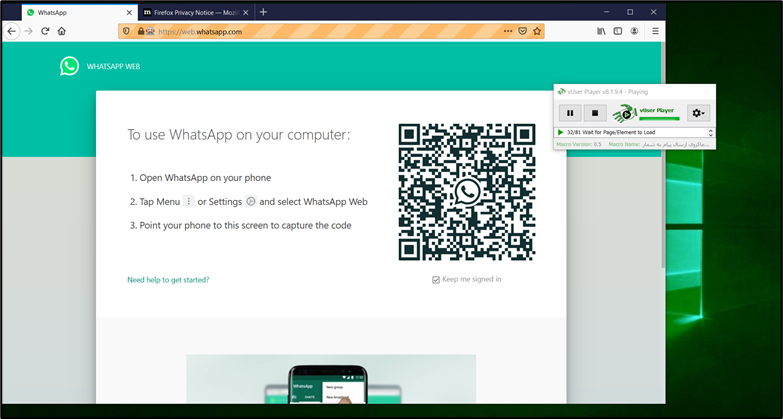
When the robot reaches this stage, it is time to scan the QR Code. It is straightforward to scan this code with your phone. It is enough in the WhatsApp account. Note, from the three dots icon at the top of the screen, touch the Linked Devices option to activate the phone camera for QR scanning, but it's a little different in the case of Android emulators that don't have a real camera.
In simulators, you can introduce SIMs to the robot in two ways;
The first method
The first method is straightforward; you need a phone to run it. In this case, just like the phone, the emulator camera, which is your system camera, will be turned on by clicking the Devices Linked option in the Android emulator. You can take a photo of the QR code (from the monitor) with your phone and hold that photo in front of the system camera to activate it. But if you do the activation on the virtual system or your system camera is disabled for any reason, you should use the second method.
The second method
In the second method, you need to use the MEmu emulator. The difference between the MEmu emulator and other emulators is that this software has a virtual camera that you can use to scan the QR code. Installing and using the MEmu emulator is relatively easy and installed on your system like other emulators.
You can download this emulator from the following address:
https://www.memuplay.com
After installing the emulator, you can use it like a phone. Install the WhatsApp application and scan the QR code using the virtual camera.
A critical point about simulators If you want to enable virtual SIMs on simulators, before activating all virtual SIMs, activate one of your SIMs on the simulator and perform the code scanning steps. If the simulator function and the scanning process were done without problems, proceed to activate the virtual SIMs.
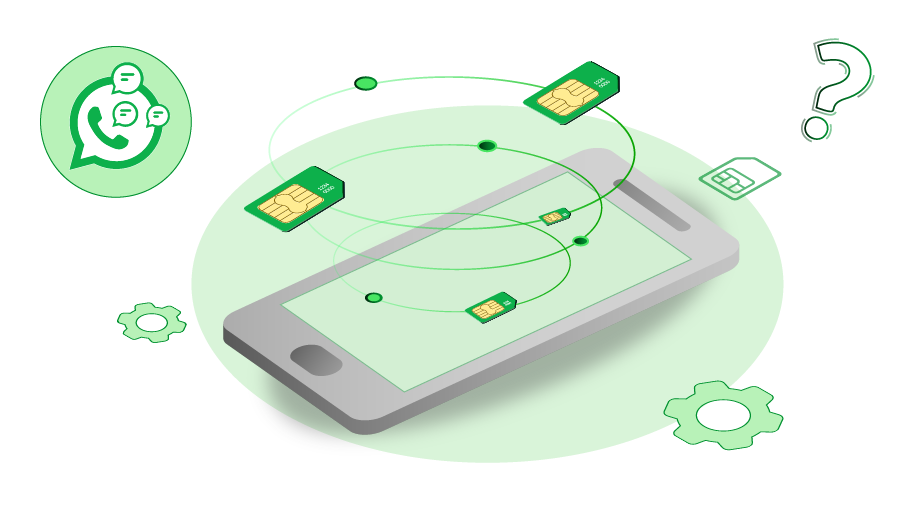
 WhatsApp Bulk Sender Bot Package
WhatsApp Bulk Sender Bot Package
