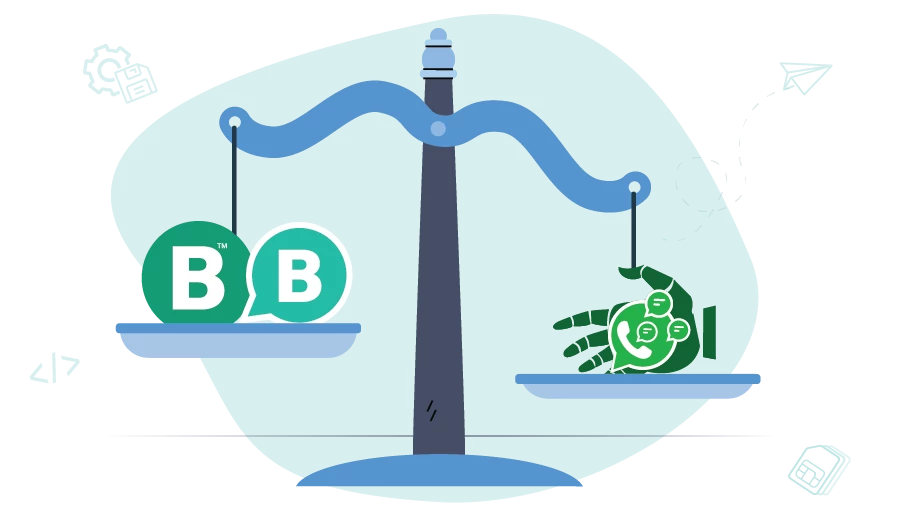The Difference Between vUser WhatsApp Bulk Sender and WhatSender
Table of content
If you are planning to advertise your business by sending bulk messages on WhatsApp, you would surely know that it is not possible to do this manually and you’ll need an automated tool. By searching on Google, you will find several software programs claiming that they can send bulk messages on WhatsApp without the risk of your accounts getting blocked, the most popular samples of which are the vUser WhatsApp Bulk Message Sender , WhatSender, WhatSender Pro, and Business Sender Pro. But you may want to know what the differences between them are and which one is the best option for advertising on WhatsApp!
There are lots of such software programs in the market with the names WhatSender, WhatSender Pro, Business Sender Pro and other similar names. Depite their different names, all of them have the same Indian source, and as you can see below although they may look different, their features and capabilities are the same.
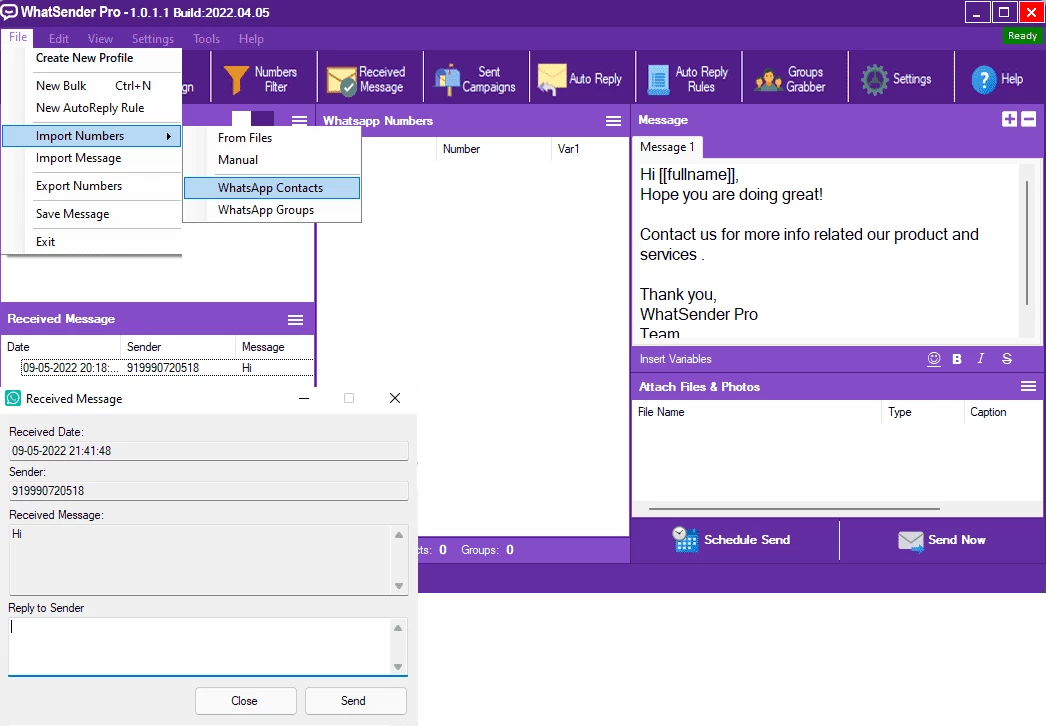
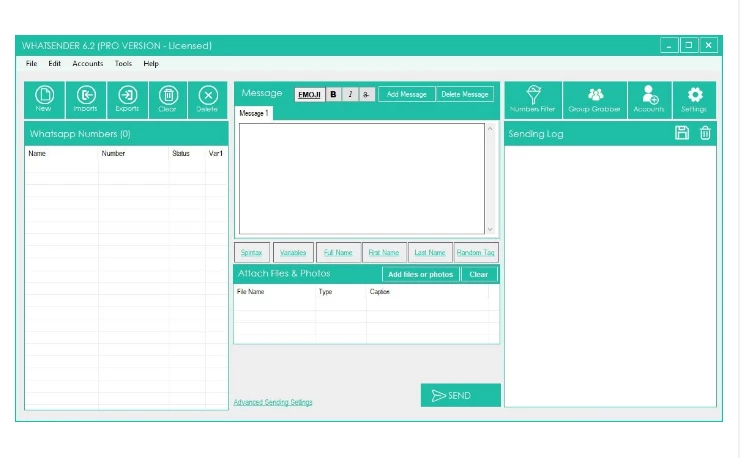
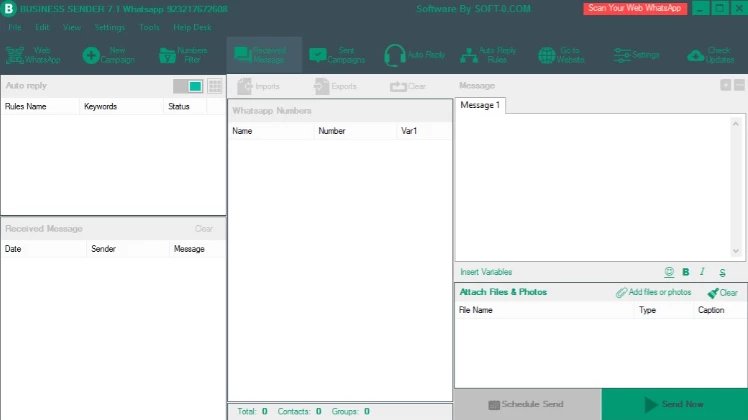
I have provided all these four software programs and used them to send bulk messages on WhatsApp. In this article, I am going to share my personal experience of working with them, and in writing this article, I have tried to provide an unbiased comparison of the positive and negative features of each one; so in this article, I’ll compare the v-User WhatsApp Bulk Message Sender with Business Sender Pro which is, in fact, an advanced version of the other above mentioned software programs.
Having said that, I used the Business Pro Sender software, which is a more advanced version of WhatsAppSender.
Software test results
I tried both in different situations and after a long period of use, I came to the following results:
-
Software Being Detected as Virus
The first problem I encountered was when I wanted to install the Business Pro Sender software;
When I installed the software, the antivirus of my system detected the software as a virus and I had to
disable the antivirus so that I could install it. However, this was not all, I encountered the same problem
while running it, and I had to turn off the antivirus again to be able to run the software,
which clearly increases the risk of the system becoming infected.
But for the Virtual-User software, this issue did not occur to me either during the installation or in the execution process. - Ability to Send Messages in Groups The Virtual-User software can send bulk messages in WhatsApp groups; meaning that the software can consecutively send messages in WhatsApp groups you are a member of, but the Business Pro Sender software does not provide such a possibility for its users, and it has been designed only to send messages to people's private chats.
-
Restrictions on the Size of the Sending Files
Using both of these software programs, it is possible to send links, emojis, videos, and files, etc.
Uploading and sending files in the Business Pro Sender software was easier, but there was a major problem
with the size of the files that could be uploaded. When I tried to send a file of more than 1Mb,
an error appeared on the screen that “Your file size is above 1 Mb and it is not possible to send it”,
which means you cannot use this software to send videos and files larger than 1 Mb; For example, I had this
problem when I wanted to send a high-quality photo that was only 4Mb.
But for the Virtual-User software, the limits are the same as the limits imposed by WhatsApp and it is possible to send the files larger than 1 Mb ! I also tried several methods (direct messaging or forwarding) for sending photos and videos in this software, and the speed of uploading and sending files also seemed to be fair. -
Ability to Save Settings for Subsequent Executions
One of the interesting features of the Virtual-User software was the possibility of saving the settings; The configuration
of the Virtual-User software was done in the Excel files, and I could save my intended settings in these Excel
files, and for the subsequent executions, I did not have to re-enter the settings to run the software.
But the configuration for the Business Pro Sender software would be entered in the software itself, but I was not able to save these settings in it; This made me re-set the commands in this software each time I wanted to execute my intended commands and send the messages I want, which was so time-consuming. -
Ability to Introduce Multiple WhatsApp Accounts for the Software
Due to the restrictions that WhatsApp imposes on sending messages (depending on the authority of your account,
you can send a limited number of messages to strangers on WhatsApp per day), I usually use different accounts to
send my advertising messages.
When I wanted to use the Business Pro Sender software to send messages with my different accounts, I had to log out of one account and enter the next account and send the messages to people; But when I was using the Virtual-User software, I could introduce different accounts to the software (the software has no limit on the number of accounts and can send messages with any number of WhatsApp accounts). The software, after sending a specific number of messages with the first account, continued sending messages with the second account without logging out of the first. The interesting point is that the software, itself, switches the accounts automatically.
This (using Virtual-User software) allowed me to spend less time and energy switching accounts and sending messages to my audience and the software could send a bulk number of messages to my audience automatically; But in the Business Pro Sender software I could not save the settings, and when I logged out and re-entered my new account, I had to re-enter all the numbers and messages, which was very time-consuming and tedious. -
Simulating Human-like Behavior by the Software
I tried the speed of sending messages to a list of 100 contacts in both programs;
I saw that the speed of sending messages in the Business Pro Sender software was very high, and for example,
for 100 contacts whose numbers I entered in the software, the messages were sent in a split second.
At first, I thought what an interesting benefit it is, and I can save my time, but when I investigated more I realized that if you send messages as fast as a machine, WhatsApp may detect you as a bot; so I preferred not to take such a risk and also tried the Virtual-User software.
After I set up the Virtual-User software and ran it, the software opened up my WhatsApp web and typed my messages in my contacts' chat page at the normal speed that I would type myself, and by doing so I considerably decreased the risk of my account being detected as a bot. - Using official Versions of WhatsApp by the Software The Business Pro Sender software has an unofficial WhatsApp in the software itself and uses it to send messages on WhatsApp, but the Virtual-User software uses the WhatsApp web, which is recognized as an official and approved version, to send messages. Therefore, when using the Virtual User software, I was not worried about my accounts being blocked due to using the unofficial versions of WhatsApp.The Business Pro Sender software has an unofficial WhatsApp in the software itself and uses it to send messages on WhatsApp, but the Virtual-User software uses the WhatsApp web, which is recognized as an official and approved version, to send messages. Therefore, when using the Virtual User software, I was not worried about my accounts being blocked due to using the unofficial versions of WhatsApp.
-
Ability to Forward Messages
One of the interesting features of the Virtual-User software is the ability to forward messages.
Forwarding messages would be a more natural action for sending the same messages; A human user usually does not
type the message each time to send a duplicate message to several people but forwards it. Forwarding message
persuades WhatsApp that a human being performs the tasks and this minimizes the risk of being detected as a bot by WhatsApp.
The Business Pro Sender software does not have this feature. - Product Support Providing product support is one of the most important options for products, especially for software products. If you have any problems with installing, running and launching the software, the support team will help you solve your problem. The designers of Business Pro Sender software have not considered such a possibility for the users of this software, but the Virtual-User support team offers 24/7 service to kindly answers the questions and problems of its users and customers.
Comparison of Bulk messaging software on WhatsApp at a glance
-
View the antivirus warning
- Business Sender Pro is recognized as a virus on the system.
- The v-user software was installed on the system without any problems.
-
Ability to send messages in groups
- Business Sender Pro cannot send messages to users in groups.
- The v-user software works and sends messages just like a real user in the group.
-
The difference in the size of the files sent
- Business Sender Pro cannot send files larger than 1 MB.
- The v-user software has no problem sending files of different sizes.
-
Ability to save settings
- You can easily save your desired settings in the v-user software.
- The Business Sender Pro software cannot save; you must do the settings manually every time.
-
Support for multiple WhatsApp lines
- The v-user software is designed to introduce whatever WhatsApp line you need to it, and the software itself does the work of sending messages.
- In Business Sender Pro software, you must log out from one line and log in with another line every time to send messages. Your performance has slowed down and is entirely manual, and there is no news of automation.
-
Showing human behavior
- The v-user software behaves exactly like a human and sends messages patiently and at a similar speed to a regular user. In this way, there is no risk of being blocked by WhatsApp.
- The Business Sender Pro software sent 100 messages in just a few seconds, meaning that WhatsApp immediately notices that the sender of these messages is a robot in subsequent uses.
-
Using official or unofficial WhatsApp is the problem!
- The v-user software uses WhatsApp Web for its operation, and there is no need to install fake WhatsApp and third-party software. Therefore, there is no risk of being blocked by WhatsApp.
- The Business Sender Pro software uses WhatsApp, and there is a high possibility that the WhatsApp company will notice the issue and block the line of the message sender.
-
Download messages
- The Business Sender Pro software cannot send messages, and it works entirely like a robot in this field, increasing the risk of detection by WhatsApp.
- The v-user software forwards message and behaves naturally like a WhatsApp user.
-
Software support
- Business Sender Pro has no user support.
- The v-user software has a professional team to support and answer users' problems and questions.
Conclusion
Finally, considering all the attractive features that both software had in sending bulk messages on WhatsApp,
I decided to use the Virtual-User software to send my bulk advertising messages on WhatsApp because of the various features,
complete tutorials, support, and several updates that the Virtual-User software has provided for its users.