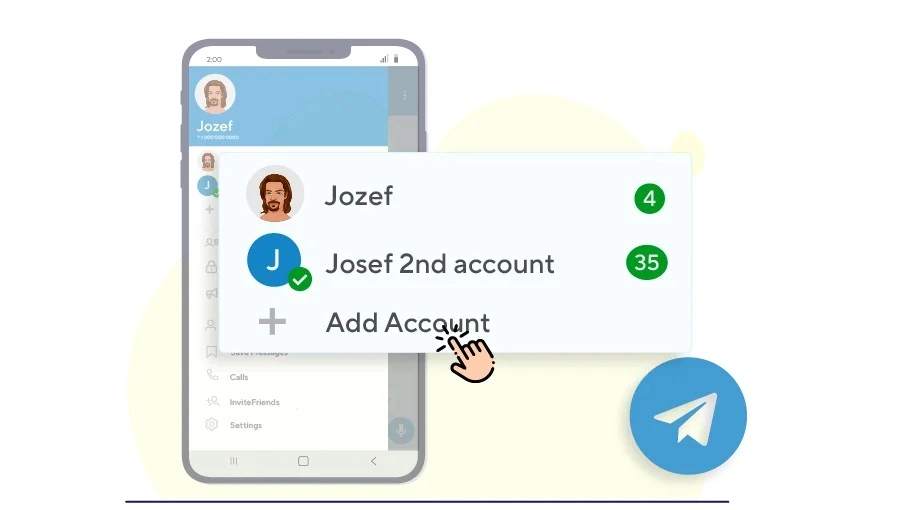Archive Telegram Stickers
Table of content
One of the attractions of chatting in Telegram is the wide collection of stickers it has. In addition to the default Telegram stickers, it is possible to create a new sticker and add it to the set of stickers in each user's Telegram account.
Sometimes the number of stickers you save in your Telegram account is much more than the number you normally use. The high number of stickers both takes up your phone memory and makes it impossible for you to easily find the stickers you want among the many stickers you have in your Telegram.
You can delete stickers that you no longer use from your Telegram, but since you will probably need some of your deleted stickers again after a while, it is better to archive these stickers. When you archive the sticker, the stickers will be removed from your active Telegram sticker collection, but you can easily retrieve them whenever you want.
To know how you can remove the stickers you have in your Telegram, read the post below: How to Remove Stickers from Telegram
In this article, we will teach you how to archive a Telegram sticker step-by-step and visually. Stay with us.
How to archive Telegram Stickers
Archiving stickers in Telegram is not a complicated task. In fact, with just a few simple steps, you can archive your stickers when needed.
Steps to Archive Stickers in Telegram
If you do not need some of your Telegram stickers for a while and want to archive them, you should follow the steps below:
Step 1
Open your Telegram. Select the three-line icon ( ) This icon is located in the upper left corner of the screen. (To do this, you can simply swipe the page to the right.)

Step 2
Select Settings.
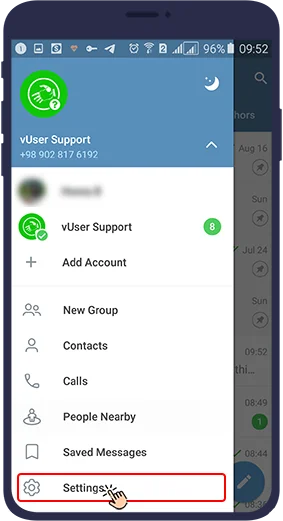
Step 3
You will be taken to a new page. Here you need to select Chat Settings.
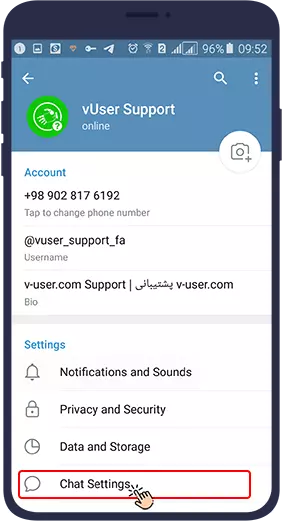
Step 4
When Chat Settings opens, scroll down the page. The last option you will see is Stickers and Masks. Select this option to open a new page.
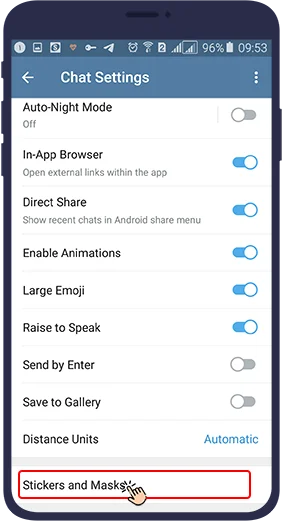
Step 5
On this page, you will see a list of your Telegram stickers. Next to each set (right corner) there is an icon in the shape of three vertical dots. To archive any of the stickers you have, select the icon for that collection.
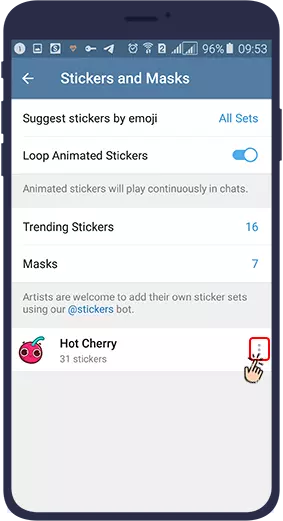
Step 6
At this point a new window will open. Select Archive to archive that set of Telegram stickers.
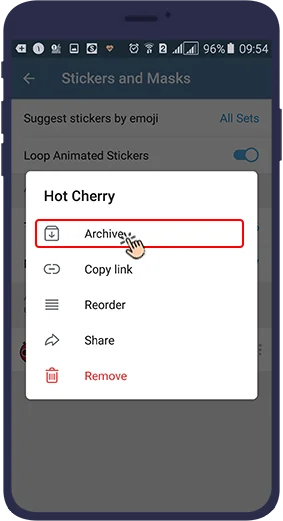
You can now archive all the stickers you want in this way.
How to Recover Archived Stickers in Telegram
You can retrieve the stickers you have archived in Telegram whenever you like.
Steps to Recover the Archived Stickers in Telegram
To recover and reuse the archived Telegram stickers, act as instructed below:
Step 1
Enter Telegram and go to the following address:
Settings> Chat Settings> Stickers and Masks
Step 2
On this page you will see that the Archived Stickers option has been added. Select this option.

Step 3
You will be taken to a new page where you can find all your archived stickers. To reuse the stickers, you need to select Add in front of each set of stickers you need. By selecting this option, the sticker you want will be added to the set of active stickers in your Telegram and you can use it in your chats whenever you want.
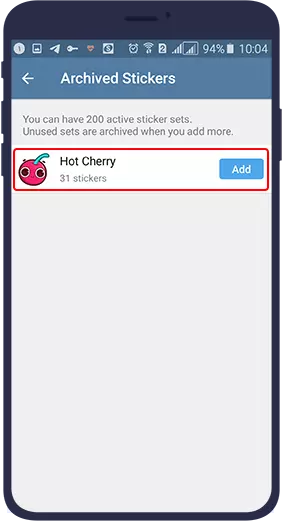
As you can see, archiving Telegram stickers and retrieving them is very easy. With this method, you can avoid deleting your stickers and, if necessary, retrieve and use them again.
Notice: Undefined offset: 3 in /var/www/html/modules/mod_faq/Helper/Faq.php on line 40
Notice: Undefined offset: 4 in /var/www/html/modules/mod_faq/Helper/Faq.php on line 40
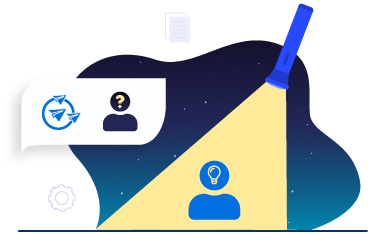
Frequently Asked Questions Frequently Asked Questions
How to delete archived stickers?
To delete archived Telegram stickers, follow the steps below:
- Open the Telegram app.
- Tap the three-line icon in the top left corner of the screen.
- Select the "Stickers" option.
- At the bottom of the screen, tap the "Archived" option.
- Tap on the stickers you want to remove.
- In the upper right corner of the screen, tap the "three dots" icon.
- Select the "Delete" option.
- Open the Telegram app.
- Tap the three-line icon in the top left corner of the screen.
- Select the "Stickers" option.
- Tap and hold the stickers you want to archive.
- In the upper right corner of the screen, tap the "three dots" icon.
- Select the "Archive" option.
- Open the Telegram app.
- Tap the three-line icon in the top left corner of the screen.
- Select the "Settings" option.
- Select the "Stickers" option.
- In the "Auto Archive" section, enable the "Archive stickers that have not been used for a while" option.
How do you archive Telegram stickers in batches?
- برنامه تلگرام را باز کنید.
- روی نماد سه خط در گوشه سمت چپ بالای صفحه ضربه بزنید.
- گزینه "استیکرها" را انتخاب کنید.
- روی استیکرهایی که می خواهید آرشیو کنید ضربه بزنید و نگه دارید.
- در گوشه سمت راست بالای صفحه، روی نماد "سه نقطه" ضربه بزنید.
- گزینه "آرشیو" را انتخاب کنید.
How to automatically archive stickers?
- برنامه تلگرام را باز کنید.
- روی نماد سه خط در گوشه سمت چپ بالای صفحه ضربه بزنید.
- گزینه "تنظیمات" را انتخاب کنید.
- گزینه "استیکرها" را انتخاب کنید.
- در بخش "آرشیو خودکار"، گزینه "آرشیو استیکرهایی که برای مدتی استفاده نشده اند" را فعال کنید.