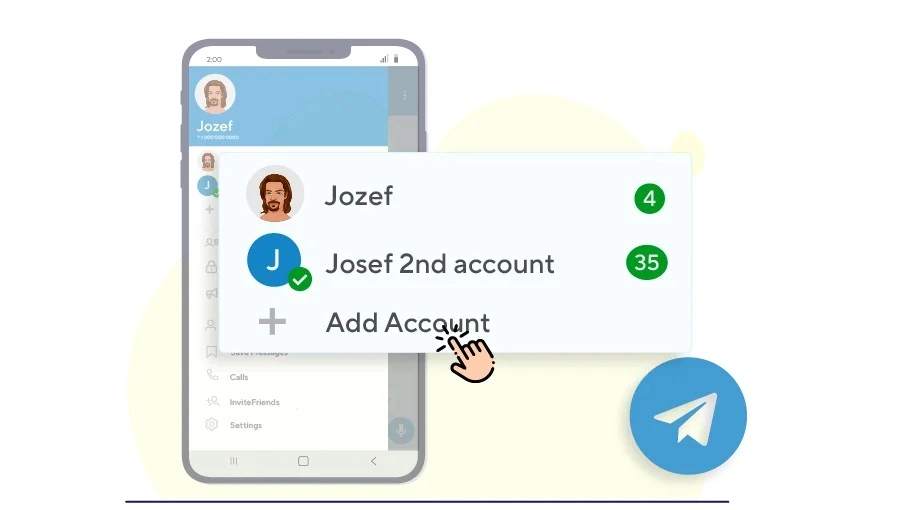How to Have Multiple Telegram Accounts on a Single Device
Table of content
If you get a new mobile number and want to create a new Telegram account, you do not need to delete your old account or install another Telegramon application on your smartphone. You may want to have separate Telegram accounts for your personal and business affairs. In this case, you had better know how to have multiple Telegram accounts on one Telegram application.
Join us in this article to see how you can use several Telegram accounts simultaneously.
Use Multiple Telegram Accounts on 1 App
Simultaneous use of several accounts in 1 Telegram software is easy. In fact, all you need to do is to provide some mobile numbers. To do this, you need to have different numbers to register in Telegram and follow a few simple steps to create accounts and switch between them.
Learn the steps on how to enter multiple accounts in one Telegram application.
Steps to Using Multiple Telegram Accounts on 1 App
To do this, follow the steps below:
Step 1
Log in to your Telegram application. (If this is your first time launching Telegram, create your first account with one of your numbers and then go ahead. If you already have an account on your Telegram, go ahead)
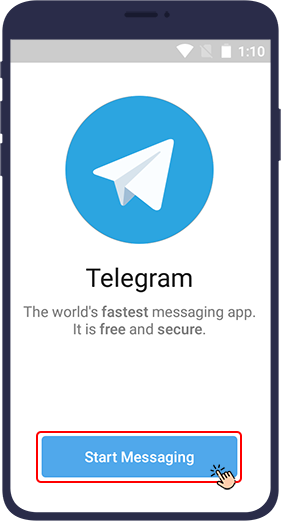
Step 2
Touch the three horizontal lines in the upper corner of your Telegram main page. (You can also simply swipe the page to the right to do this).
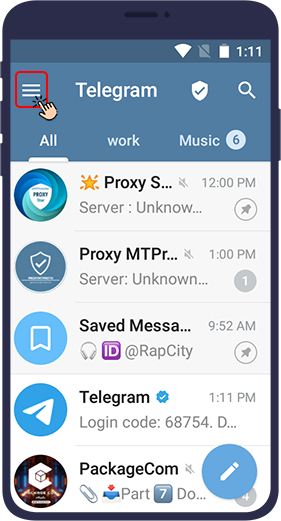
Step 3
In this section, you must select Add Account. If, as shown below, you do not see this option, refer to the next step in this tutorial.
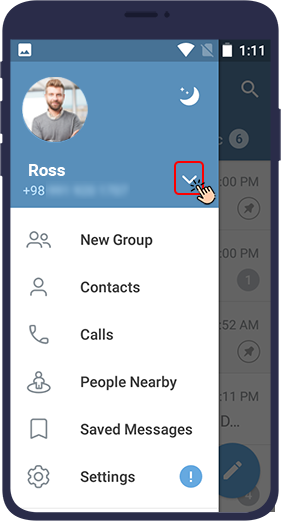
Step 4
To see Add Account, you need to select the arrow-like icon that is at the bottom. This icon, as shown in the picture below, is located at the bottom of the blue section on the right of your name and mobile number. Now the desired option, i.e. Add Account, will appear for you. Select it to open a new window.
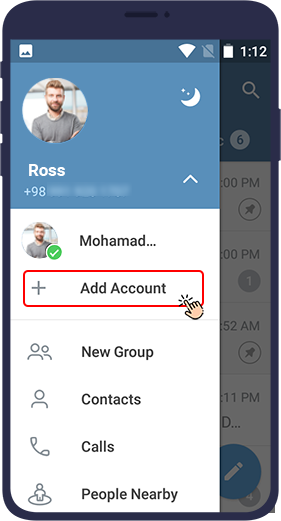
Step 5
In the box at the top of this page, you will probably see the title USA. Open the list of country names. In this section, you must select your desired country.
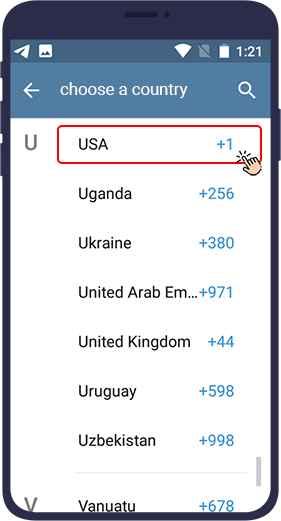
Step 6
Then you will be automatically returned to the previous page. In the second box of this page, there is a place to enter the mobile number. After entering the mobile number, it is time to select the white arrow in the middle of the blue circle.
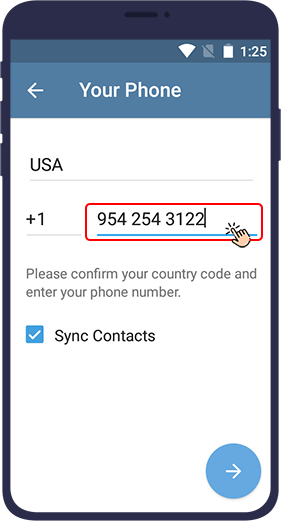
Step 7
When you have completed step 6, you will receive an SMS from Telegram to confirm your new number.
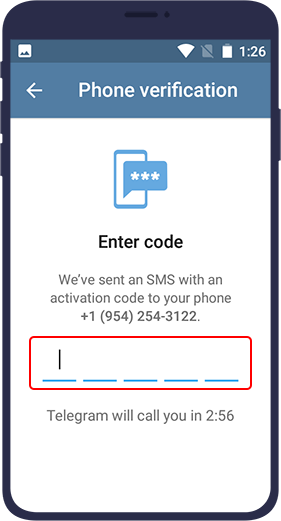
Step 8
After confirming the number, enter your name in the box provided. Then select the arrow.
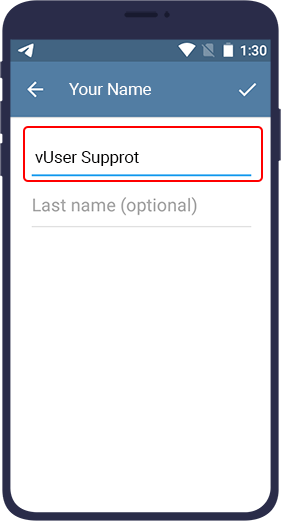
Step 9
You have successfully completed the last step of using multiple Telegram accounts at the same time. You can now view the titles of both your accounts and connect with your contacts through your new Telegram account.
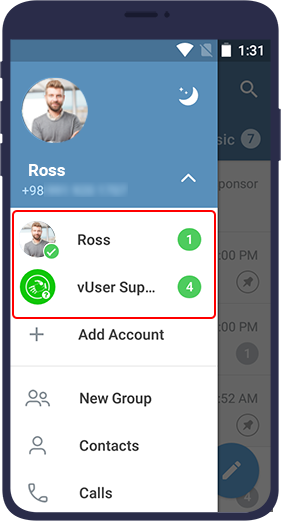
Another way to have multiple Telegram accounts at the same time
If you don't want to use the introduced method, you can use the application cloning method. Some Samsung, Huawei or Xiaomi phones allow you to have a clone version of some programs such as Telegram.
By downloading the Multi Space program, you can clone the Telegram program. This program makes a copy of your chosen program and allows you to create a new account.
With this method, you no longer need to install invalid versions of Telegram or create multiple accounts on the same program. Or you can use this method to have up to 6 accounts on your Telegram.
Switch Between Multiple Telegram Accounts
Some users think that now that they have multiple Telegram accounts at the same time, they need to log out from each, so that they can use the other accounts. But this is not the case! You can easily switch between your accounts using the same Telegram app on your phone or desktop.
Step 1
All you have to do is select the three horizontal lines icon.
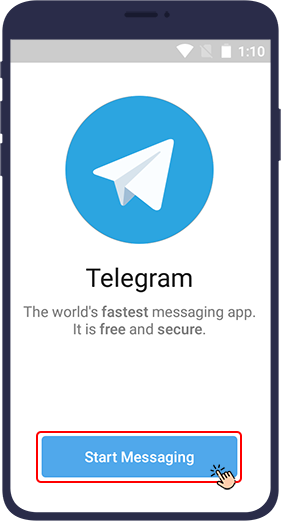
Step 2
You can now view your accounts and switch between them by selecting any of them.
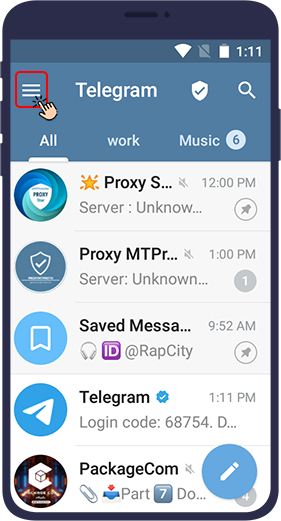
So if, for example, you have one account for business and another account to connect with your friends, you will not be limited to using one at a time.
Notifications for Multiple Telegram Accounts
If you add several accounts to your Telegram, you will receive notifications of all of them on your Telegram application. When you receive a notification from Telegram, you will also be notified for which of your accounts each notification is.
Having multiple Telegram account on iPhone
Until recently, iPhone users were unable to have multiple Telegram accounts simultaneously. However, with recent Telegram updates, this feature has been made available to them as well.
On the iOS operating system, the process is simple.- First, navigate to your Telegram section
- then tap the gear icon in the lower right corner of the screen to access settings.
- The subsequent steps mirror those on Android phones. Follow them in the specified order.
Now, the new account has been successfully added to your phone, allowing you to use both seamlessly.
How to Add the Third Telegram Account
The general rule of Telegram regarding the creation of a new account is that in order to use each new account, you must introduce a new mobile number. So, for example, if you use one account for business and another account for your personal affairs and your smartphone has two SIM cards, all you have to do is follow the steps above.
But if you need a third account and your mobile phone has two SIM cards, you can remove one of the SIM cards from your phone to insert the new SIM card in the phone. You can also turn on the third SIM card on another phone.
Now follow the steps to add a new account to your Telegram application and introduce the SIM card as described above.
The important point is that in order to use the Telegram account, the SIM card of that number must be active only when the mobile number is introduced. This means that after you set up your account, you no longer need that SIM card to be active and to use your account. Therefore, you can put any number you need for other purposes on your mobile phone.
How many accounts can I have at the same time?
Can I use multiple accounts on different operating systems at the same time?
As explained in this article, you can have up to 3 Telegram accounts and use them at the same time with just a few simple steps on a Telegram application. Using this feature, you will not need any other special program or software to have multiple Telegram accounts in 1 Telegram application.