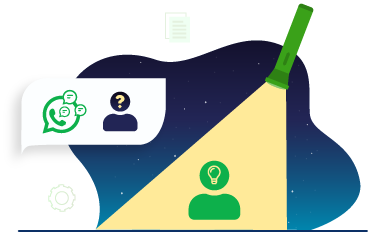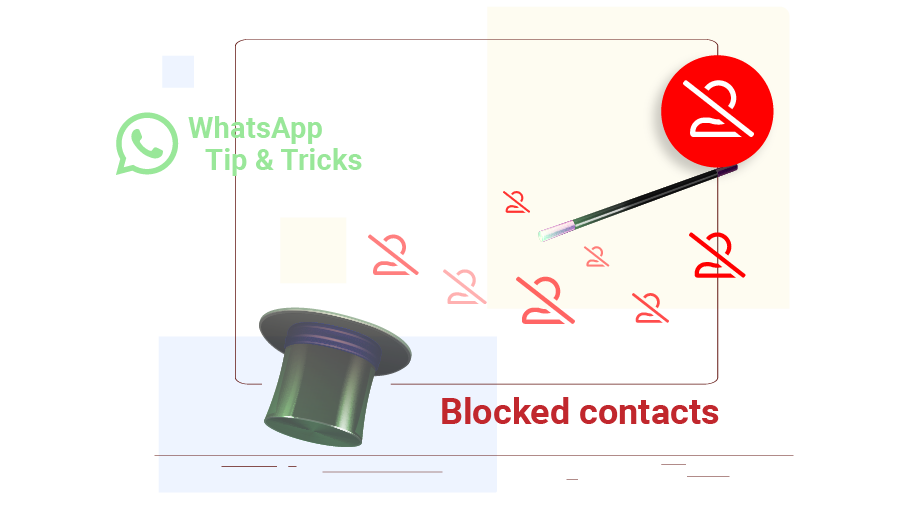How to Block a Contact in WhatsApp
Table of content
You may not want a specific person to contact you via WhatsApp. There may be people on WhatsApp who are bothering you by sending annoying messages. You can easily block that person's WhatsApp account to keep them from communicating with you on WhatsApp.
WhatsApp block feature is to prevent WhatsApp users from harassing you so that you will no longer receive any messages from them.
How to Know if Someone Blocked You on WhatsApp
After someone blocks you on WhatsApp, WhatsApp will not send you a message stating that you have been blocked. You can only guess that you have been blocked by a particular person if encountering the signs that we will mention below.
- You can no longer see the person’s last time online or their current online status.
- You can no longer view their profile picture.
- You can no longer see the status they put in their WhatsApp.
- Every message you send them gets only one tick (message sent) and never gets a second tick (message delivery).
- If you wants to call them via WhatsApp, you will not be able to contact them.
There are three ways to block people on WhatsApp.
First Method to Block Contacts in WhatsApp
In the first method, to blocb k a WhatsApp contact, you can follow the steps below:
Step 1
The first way is to select and open the chat page of the contact you want to block.
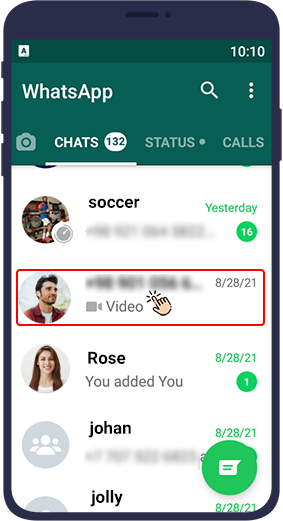
Step 2
By clicking on their name at the top of the page, you will enter the profile page of that contact.
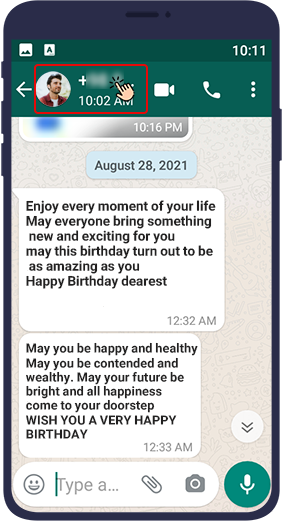
Step 3
At the bottom of this page, select Block.
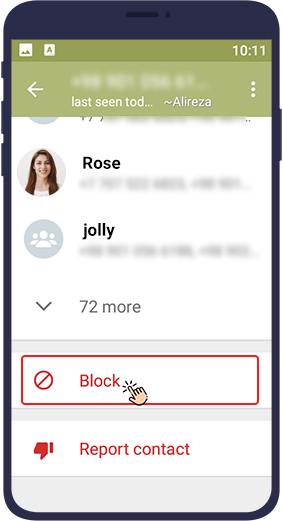
Second Method to Block Contacts in WhatsApp
In the second method, to block a WhatsApp contact, you can follow the steps below:
Step 1
Log in to WhatsApp and open the chat page of the contact you want to block.
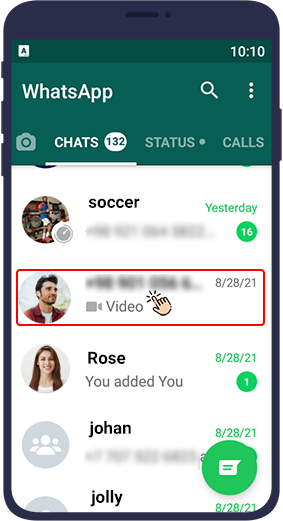
Step 2
Tap the three dots icon ( ) at the top right of the screen.
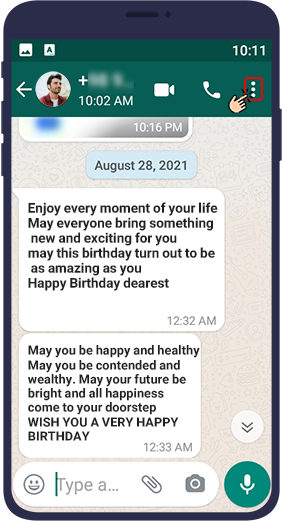
Step 3
Select More option.
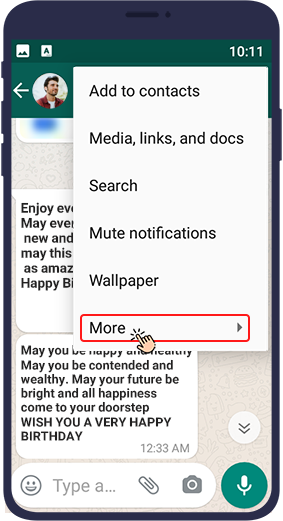
Step 4
Select Block.
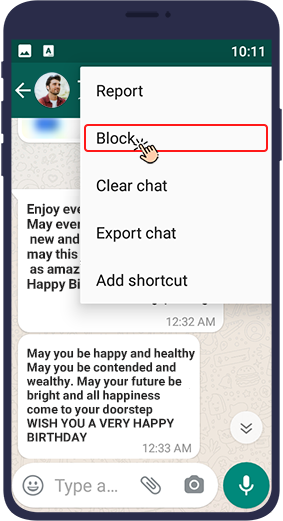
Third Method to Block Contacts in WhatsApp
In the third method, to block a WhatsApp contact, you can follow the steps below:
Step 1
Tap the three dots icon ( ) at the top right of WhatsApp.
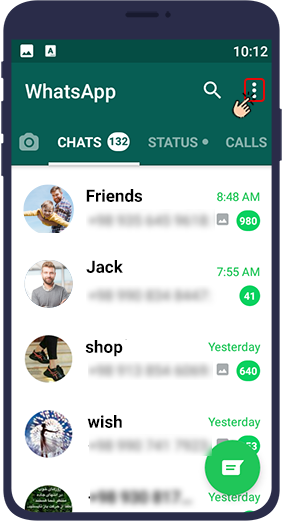
Step 2
Enter Settings.
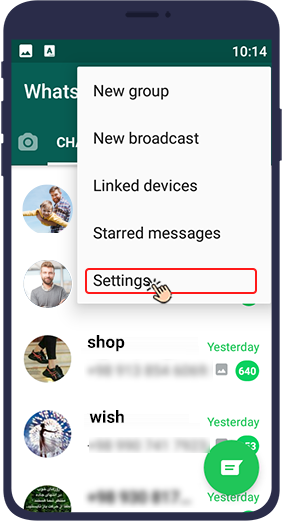
Step 3
Then open Account.
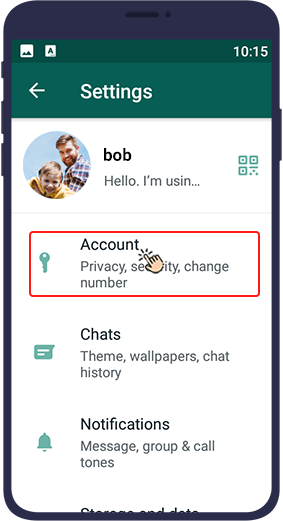
Step 4
Open Privacy.
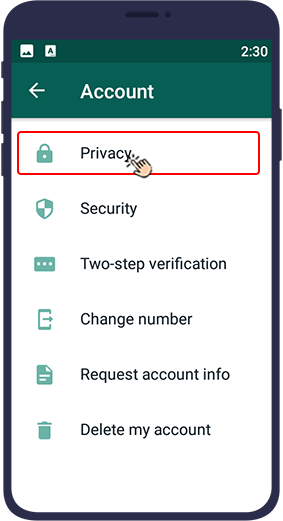
Step 5
Finally, select Blocked contacts.
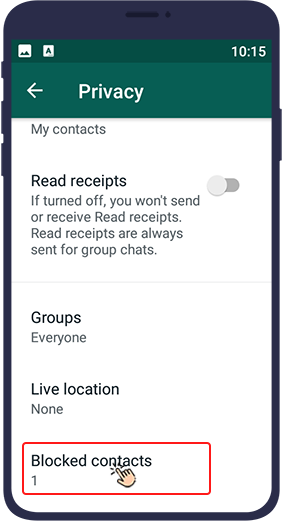
Step 6
In this section you can see the list of contacts mobile numbers that you have blocked in WhatsApp and also add other contacts mobile numbers to this list. Just tap the icon at the top right of the page to open WhatsApp contacts list. Just select the contact you want to add to your list of blocked contacts.
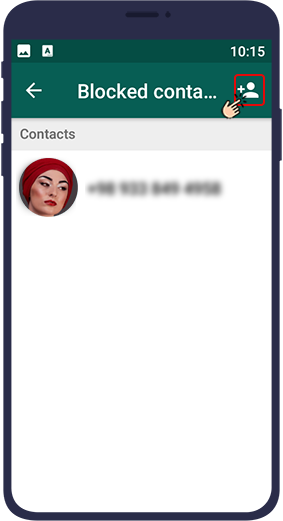
By blocking the contact, that person will no longer be able to send messages and make voice calls to you.
Unblock a Blocked Contact in WhatsApp
You may want to unblock one of the contacts you have already blocked. You can do this in one of the following two ways.
First Method to Unblock a WhatsApp Contact
In the first method, to unblock a contact in WhatsApp, you can proceed as follows:
Step 1
In the chats tab, tap “New Chat” to see all your WhatsApp contacts.
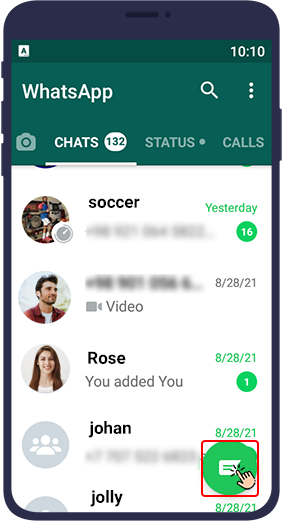
Step 2
Find the contact you want from this list. The blocked contacts are faded in this list. From this list, select the contact you want to block.
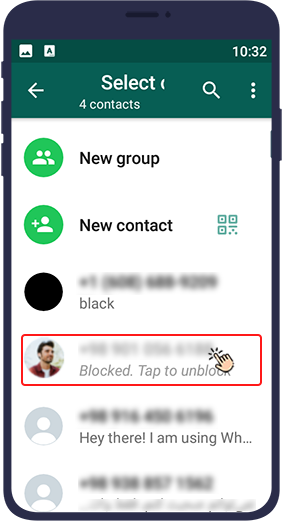
Step 3
A WhatsApp message appears as: To send a message, unblock…. Choose unblock.
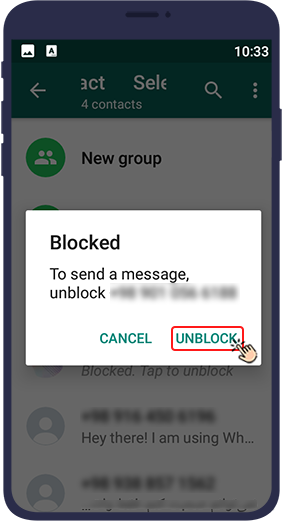
Second Method to Unblock a WhatsApp Contact
In the second method, to remove a contact from the blocked list, you can follow the steps below:
Step 1
Tap the three dots icon ( ) on the top right of WhatsApp chats tab.
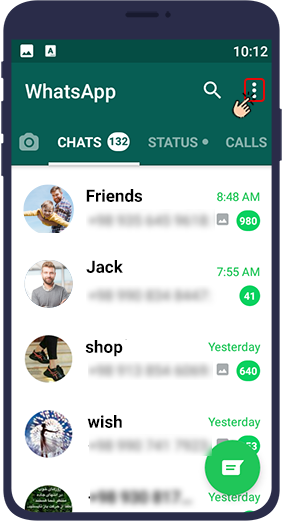
Step 2
Open Settings.
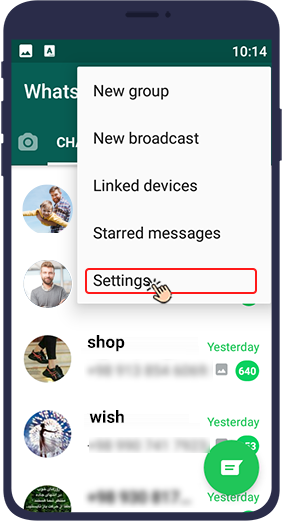
Step 3
Open Account.
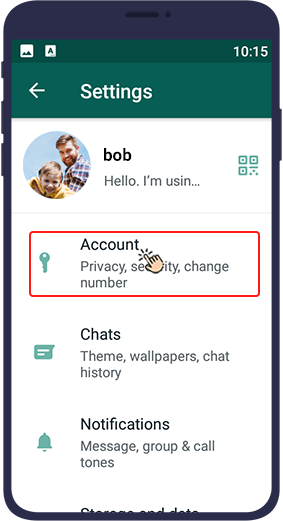
Step 4
Open Privacy.
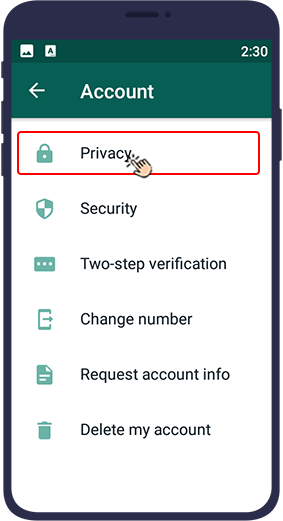
Step 5
Finally, select Blocked contacts.
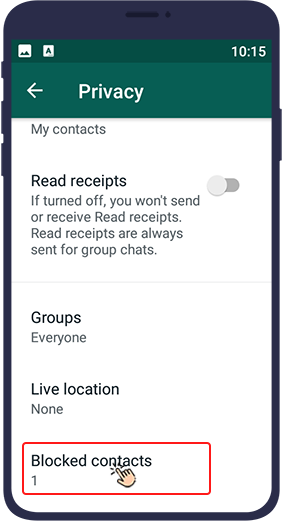
Step 6
In this section you can see a list of numbers that you have blocked in WhatsApp and unblock each one you like. Just hold your finger on the contact for a while and then select the unblock option that appears next to the contact's name to remove that person from the block list. Then, that person will be able to send you messages and make voice calls again.
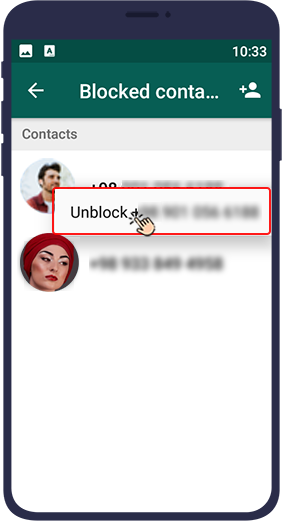
In this article, we have taught you how to block your annoying contacts in several ways or, if necessary, remove the contacts that you have already blocked from the list of blocked contacts.