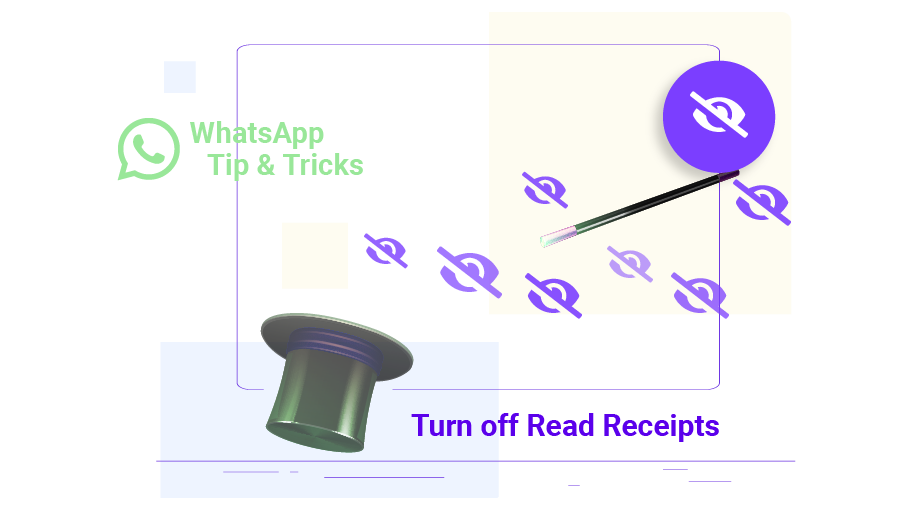How to Hide Read Receipts in WhatsApp Conversation View
Table of content
In today's world, privacy is paramount. Especially this privacy should be well respected in cyberspace. Mobile messengers such as WhatsApp, in addition to the facilities they provide, also create features to protect privacy. You will notice the blue tick when you read other people's messages or your WhatsApp messages are read by them. Some users don't like its existence and prefer others not to know when their message has been read. Therefore, the ability to remove the blue tick is provided to protect privacy. A state is similar to the state of the soul. In this article, we illustrated how to remove and reactivate the blue tick.
You know that when you send a message to a contact on WhatsApp, there are three possible states for that message.
A gray tick next to the message: A gray tick appears when your message has been sent but the recipient does not have internet access.
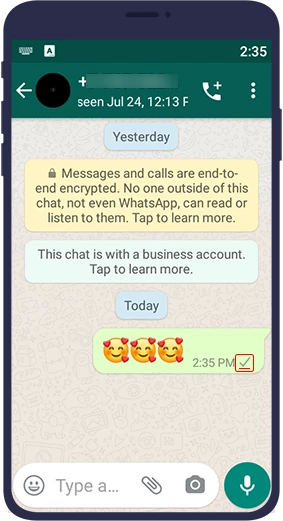
Two gray ticks next to the message: Two gray ticks means that your message has been successfully sent and reached the recipient, but the recipient has not opened your message and has not yet read it.
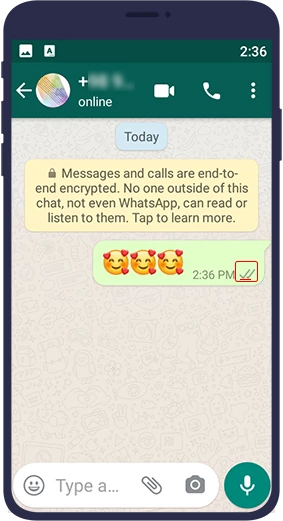
Two blue ticks next to the message: Two blue ticks means that the recipient has opened the message and read it.
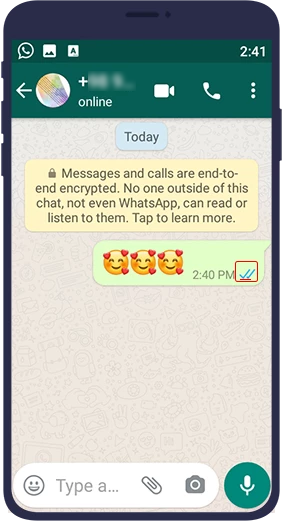
For some reason, including privacy, you may not want anyone to know that you have read their message. WhatsApp has made it possible for its users to disable two blue ticks next to the message after reading that message. In this case, the sender of the message will not realize that their message has been read.
Steps to Hide Read Receipts in WhatsApp Conversation View
If you do not want anyone to notice that you have read their message, just follow the steps below.
Open WhatsApp and enter Settings from the three dots icon() at the top right corner of the page.
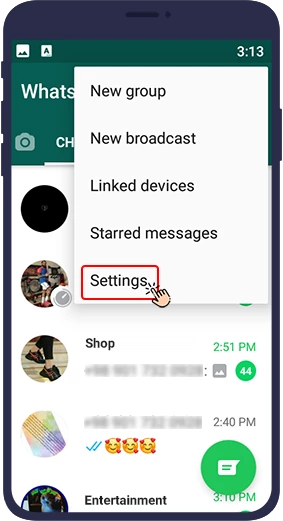
Then open Account.
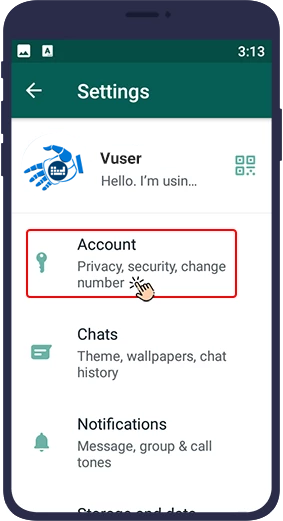
In this section, select Privacy.
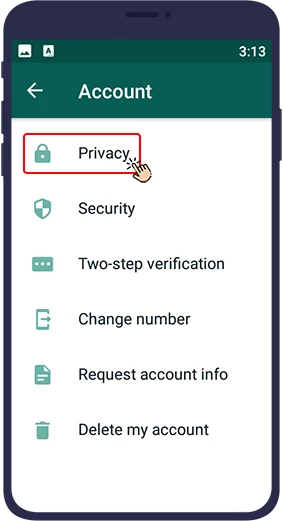
Disable the Read receipts button.
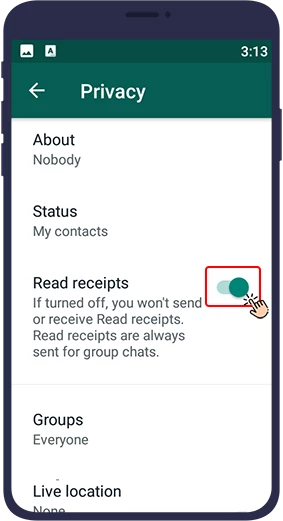
Note that by disabling this option, you will not be notified that your messages is read by the recipient.
In this article, you have got acquainted with one of the interesting features of WhatsApp, using which you can read the message you receive on WhatsApp without the sender realizing that you have read their message. We hope you will find this tutorial useful.