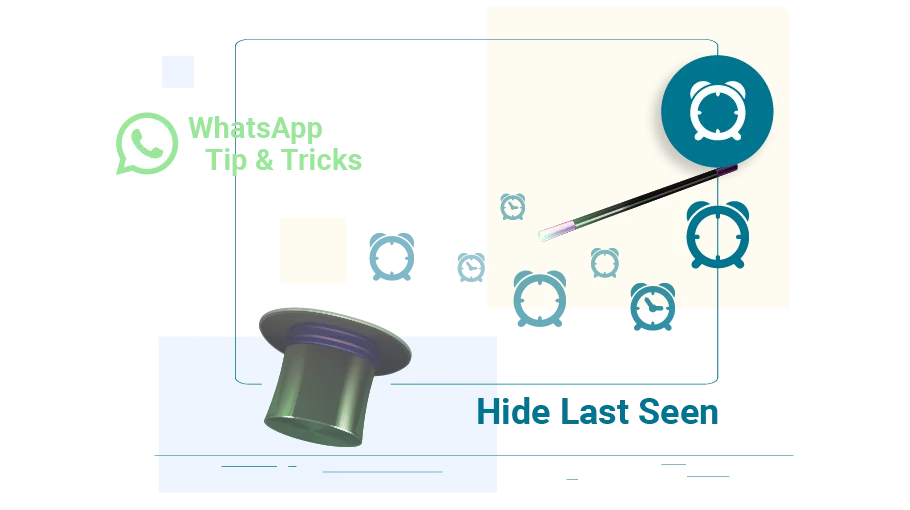How to hide your "Last Seen" status on WhatsApp
Table of content
If your "last seen" status is active in WhatsApp, it lets your audience know when you last visited WhatsApp. To see the "last seen" status in WhatsApp, just open your conversation page (chat) with the person you want. Below the name of the contact and next to their profile picture, you can see their "last seen" status. Sometimes you may see no such information. You may wonder how it is possible. You will find the answer in this post.
Hide WhatsApp Last Seen Status
WhatsApp has this feature using which you can specify the people who are allowed to see when you are online or "last seen" status on WhatsApp. If you do not want anyone to have access to this information, you can disable this option from the WhatsApp settings. You are going to learn how to do it in the next section.
Note Do not forget if you disable the WhatsApp last seen status, you will not be able to see the last time your audience visited WhatsApp, either.
Follow the steps below to hide the last time you visited WhatsApp
Open WhatsApp and tap on the three dots icon ( ) on the right.
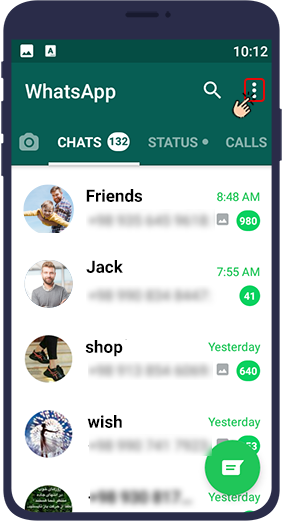
Open Setting.
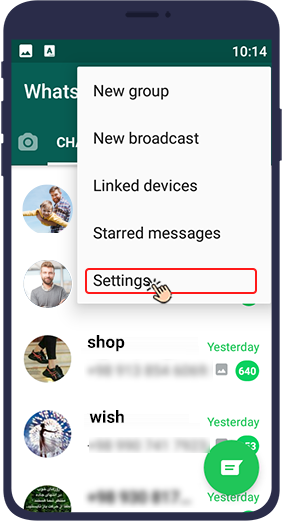
Then open Account.
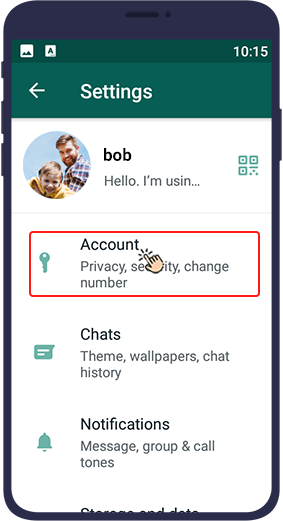
Open Privacy.
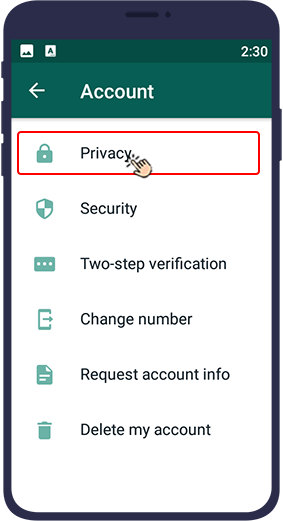
In this section, select Last Seen.
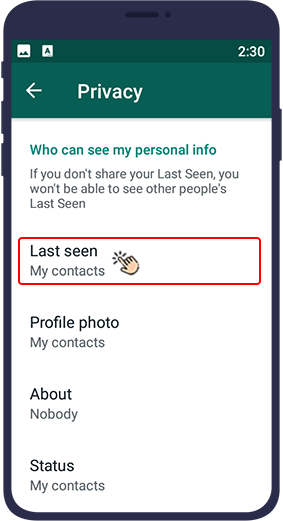
In the menu that opens, you can specify to whom the last time you visited WhatsApp is shown.
• Nobody means that no one sees when your "last seen" status.
• My contacts means that the last time you visited your WhatsApp is displayed only to your contacts. Contacts are those people whose number you have saved in your phone.
• Everyone means that all WhatsApp users can see your "last seen" status.
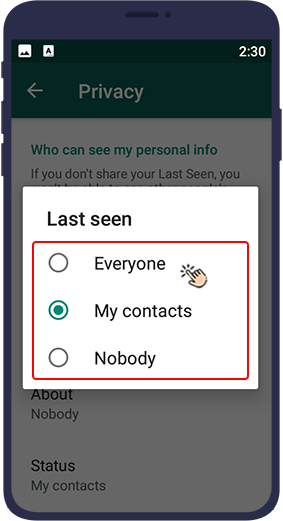
Using third-party apps to hide WhatsApp last seen
Many tools can add features like hiding the last seen time to WhatsApp. However, please note that we do not recommend using them. Using unofficial apps like Whatsapp GB can sometimes lead to a temporary or permanent ban on your account. Since lifting the ban on a number in WhatsApp is time-consuming, it is better to use the method taught in this article to hide the last seen in WhatsApp.