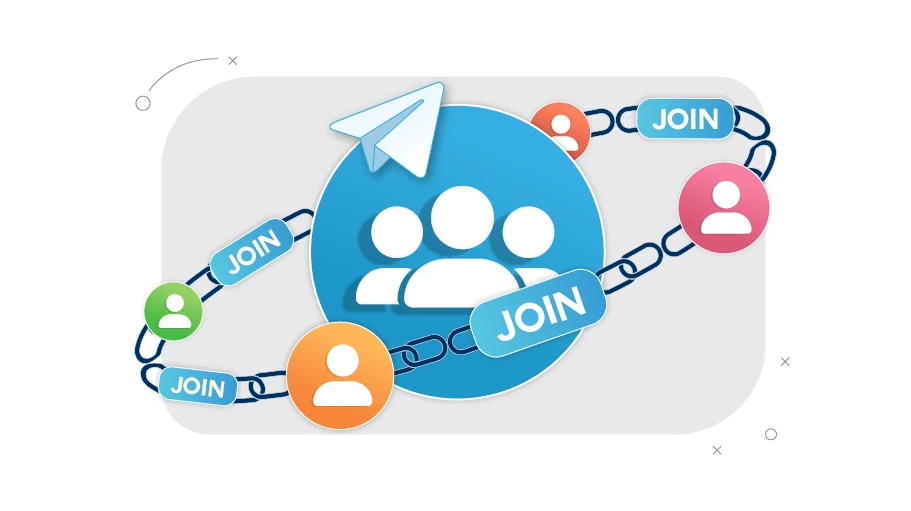How to join Telegram group via link
Table of content
Various methods exist for joining a Telegram group, with the prevalent approach being the utilization of an invitation link. Should you find yourself unfamiliar with the process of joining a Telegram group through a link, I invite you to delve into the ensuing sections of this article for comprehensive guidance.
Join the Telegram group with a link on Android
For Android phones, follow these steps to join a group on Telegram:
Launch the Telegram app on your device and navigate to the desired group's page. Copy the link located on the page. Identify the link associated with the group you wish to join and tap on it. The group page will open, displaying relevant information. Simply tap on 'Join Group' to become a member.
Join the Telegram group with a link on IOS
In the iOS version, joining a group with a direct link is nearly identical to the Android counterpart. Initially, you need the link to access the group, which is either shared with you by others or provided by the group's administrator.
- Copy the group link by long-pressing on it.
- Open Telegram and paste the link into the search bar.
- The group's name will appear; tap 'Profile' to log in.
- Successfully enter the Telegram group by pressing the 'JOIN' button.
Join the Telegram group with a link in the Windows version
Joining a Telegram group via a link in the Windows version involves slight variations compared to other methods. The following presents a detailed explanation of the process.
- Begin by ensuring that you have either installed the Windows version or logged into your account in the web version.
- Next, copy the link to the group you wish to join.
- The group's login page will then appear.
- To join the group, click on the three dots menu in the upper right corner to open the menu, and select 'Join the Group.
Conclusions Joining Telegram groups via links is a straightforward process, involving only a few simple steps. In this article, we delved into the steps to join a Telegram group using a link on Android, iPhone, and Windows. If you face challenges in joining groups, you can employ these methods for a seamless experience. For any inquiries or assistance, please don't hesitate to ask us in the comments.