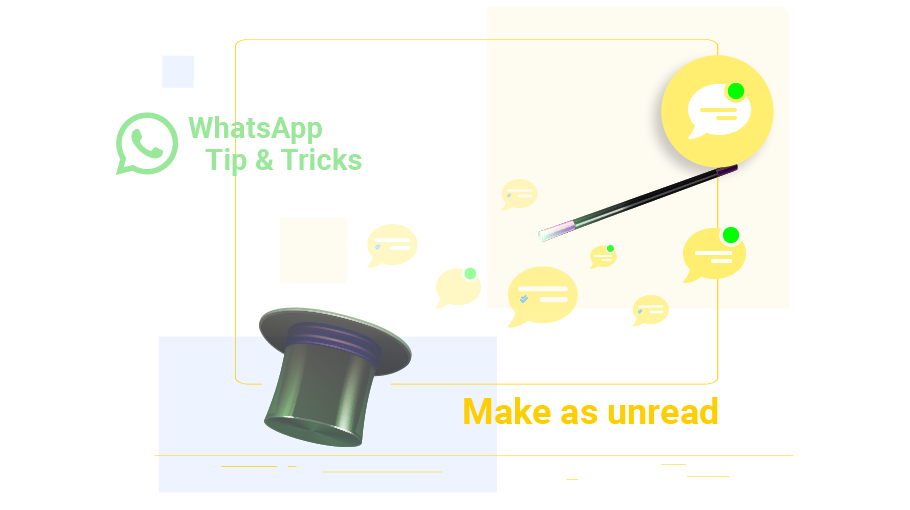How to Unread Messages in WhatsApp
Table of content
Sometimes you read a WhatsApp message in inappropriate situations or do not have enough time to respond. In order not to forget that you should read or respond to this message carefully at the appropriate time, it is better to mark the chat as unread at the moment. In this article, you are going to learn how to mark a WhatsApp chat you have read as unread.
Steps to Unread a WhatsApp Chat
To unread messages in WhatsApp , just follow the steps below.
Step 1
Open WhatsApp Chats page.
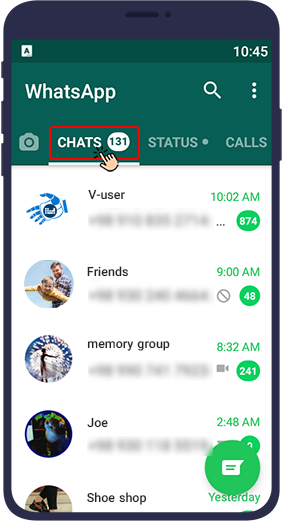
Step 2
Hold your finger on the desired chat until a check mark appears on it and it is selected.
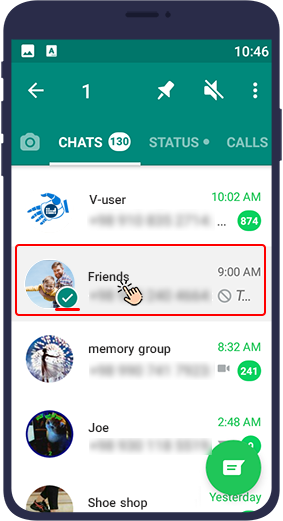
Step 3
Tap
the ( ) icon
at the top of the screen.
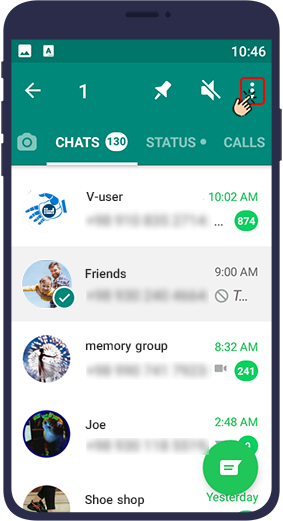
Step 4
Choose Mark as unread from the options that appear.
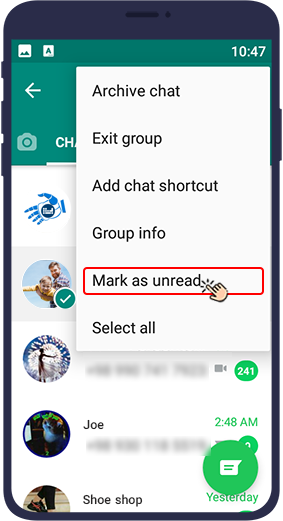
As a result, a green mark appears again in front of the person's name stating that their messages have not been read. This way you can re-read the messages at the appropriate time and respond as needed.
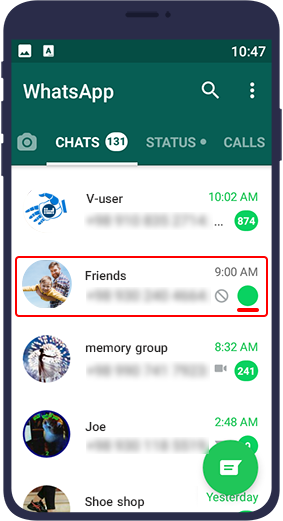
It should be noted that if you unread a message after reading it in WhatsApp, that message will be unread for you but will be displayed to the recipient as read (two blue tick next to the message in WhatsApp means the message has been opened and read). As a result, the sender of the message knows that you have read his message and is probably waiting for your response.
Turning off the message read the receipt for all contacts
If you want to turn off the blue double-check mark by default so that the recipient will not know whether you have read the message, tap on the Settings option from the three dots in the upper right corner of the WhatsApp app and then tap on the privacy option. At this stage, turn off the read receipts toggle switch to turn off the read receipt mark.