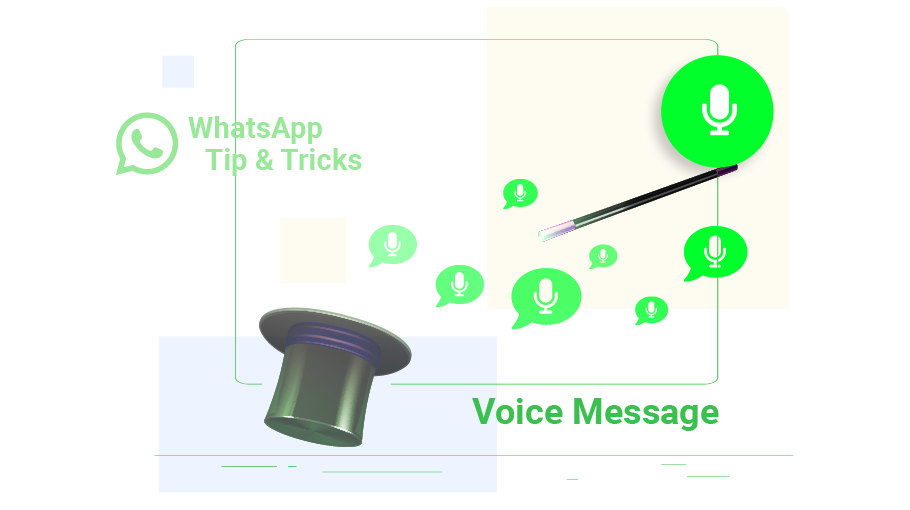WhatsApp Voice Messages Tips Tricks
Table of content
It is often easier to send voice messages in WhatsApp than text message. For example, maybe the message you want to send is long or your head is busy and you do not have enough time to type the message, in such cases sending a voice message is the easiest and fastest thing possible.
In this article, we are going to teach you 2 tricks related to WhatsApp voice messages Stay with us.
Tricks Related to WhatsApp Voice Messages
Here are the 2 WhatsApp tricks you are going to learn:
- Send voice messages without holding the record button This trick allows you to record and send voice messages in WhatsApp more easily
- Increase the speed of playing voice messages This trick allows you to save your time by listening to the voice messages at a higher speed
Let us see how these tricks work.
Send WhatsApp Voice Messages Without Holding the Record Button
If you want to record a voice message and send it to someone, you do not need to hold down the record button with your finger. Just place your finger on the microphone button and drag it upwards and release your finger. Now you can safely record your voice message for a long time.
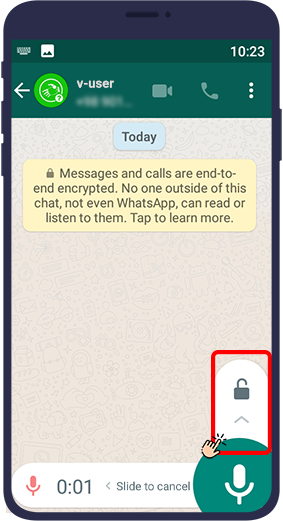
Sometimes you may accidentally touch the microphone button without having any intention to record your voie. In this case, you can cancel the recording in WhatsApp by tapping cancel.
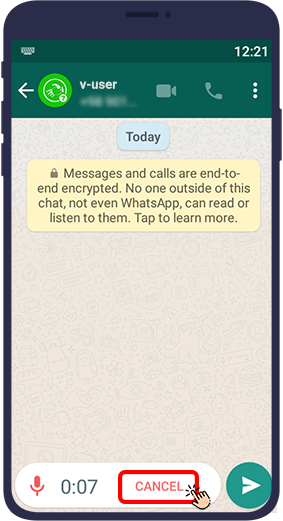
Multiply the Speed of Playing WhatsApp Voice Messages
Until recently, voice messages in WhatsApp were played at normal speed by default, but recently this feature has been added to WhatsApp that you can increase the speed of playing your voice messages up to 2 times. This feature is used in cases when you are busy, you receive a lot of voice messages and you do not have much time to listen to messages.
To do this, a button is embedded next to the voice message. With the first click on it, the speed of playing the voice message is 1.5 times, and with the second click, it is doubled.
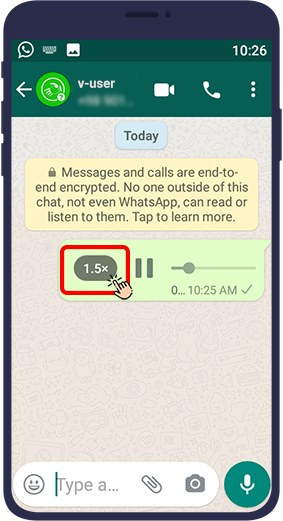
Problem with sending voice messages on WhatsApp
Sometimes, despite following the above steps, you may be unable to send voice messages on WhatsApp. This can happen for various reasons, and each has different solutions. Here, we will briefly discuss this issue:
The microphone is active on another app: Sometimes, your microphone may be active on another app, such as Telegram. This can prevent your voice messages from being sent on WhatsApp. In this case, the best solution is to restart your phone.
WhatsApp does not have access to the microphone: When you install WhatsApp, the platform asks you for permission to access certain information or apps. Access to the microphone is one of them. If, for any reason, you have not given this permission to WhatsApp, you will not be able to send voice messages. To fix this problem, go to your phone's settings. Open the app management section. Find the WhatsApp app and tap on it. Check the permissions section, and turn it on if the Microphone option is turned off.
Insufficient memory: If your phone's memory is full, you will receive an error message (Sorry, this audio cannot be loaded; please try later) when trying to send a voice message on WhatsApp. To solve this problem, free up your phone's memory immediately.