Increase Engagement Rate on Instagram
Table of content
Being seen, getting likes, receiving comments, and being directed by followers should be familiar to you. These are the main reasons for activity on social networks such as Instagram. Instagram is a popular social network where the more you are seen, the more chances you have of increasing your income, becoming an audience-friendly page and a successful brand. But these things you do are all interactions with users. Instagram measures how much you interact with others and ranks you based on that. So, if you have a high engagement rate, you will get a good ranking. But how? In this article, we will tell you 11 ways to increase the engagement rate on Instagram. These ways are guaranteed, and if done correctly, they significantly improve your Instagram page. Stay with us.
You probably know how important it is for your page growth to increase the engagement rate of your Instagram page. The engagement rate is calculated separately for each post of the page according to the following formula:
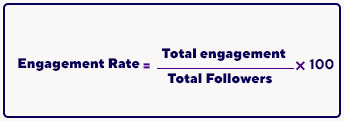
- Total engagement on Instagram would be comprised of the total amount of likes and comments
- Total Followers refers to the total amount of individuals that are following the account/page
The more likes and comments your post receives than your followers, and the more people save your post and share it with others by reposting or storying, the higher interaction rate that post will have, which will indicate the popularity of your page.
More interestingly, if the engagement rate of a post on Instagram is too high, Instagram will display your post in Instagram explore to Instagram users, and you know that this will make your post more visible, increase the number of followers (and as a result Potential customers) of your page. Of course, keep in mind that your Instagram page has to be public to find its way to Instagram explore.
The Best Ways to Increase Engagement on Instagram
Here are the best ways on how to increase your engagement rate:

1. Like, Comment and Follow Other Users' Pages
"Every action has a reaction, equal to it and in the opposite direction," says one of the basic laws of physics,
Newton's law of motion. The same rule applies to Instagram interaction. Just as you are looking for getting
likes, comments and followers, your audience expects to receive the same behavior in return for the comments
they leave and the likes they put for your posts.
So do not be passive and follow users' pages for better
interaction, leave comments for their posts and like them, respond to their comments and like them.
In this way,
you can also get help from vUser Instagram Bot, because the bot can work, like, comment, follow on Instagram instead of you 24 hours a day, and as a result,
create a full-time interaction for you, which brings a lot of positive feedback. It will be desirable for your
page, because Instagram is like a two-way street, whatever you do for others, they will do the same for you.
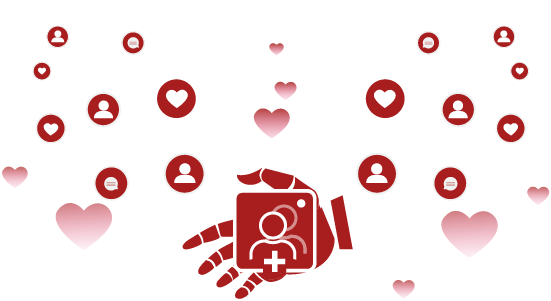 Visit the webpage: vUser Get Real Instagram Followers
Visit the webpage: vUser Get Real Instagram Followers
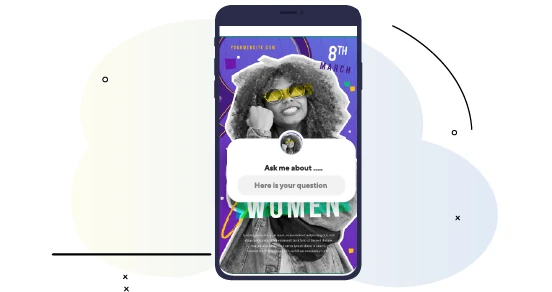
2. Poll Users and Hold Contests
Ask your Instagram page followers to comment on your product.
In addition to increasing engagement through
commenting, this helps you identify customer needs and the strengths and weaknesses of your work, and help
improve the quality of your products.
Holding a contest is also one of the best ways to increase interaction. Instagram users are usually not only
encouraged to participate in the contest themselves, but also inform their friends and acquaintances by
introducing or republishing the contest post. This way,
if someone is not aware of your brand and business, they
may become familiar with the content of your Instagram page through this contest.
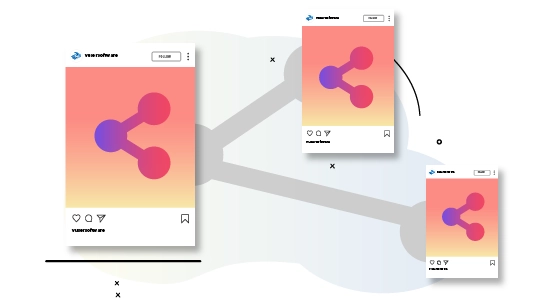
3. Invite Users to Share Your Page and Introduce it
Others republishing your post and introducing your Instagram page has a direct impact on your interaction rate.
Inviting your Instagram users and followers to republish and share your Instagram page with others
will also help increase your engagement rate.
You can give
special bonuses
to the audience to encourage them to do so.
For example, if someone does this, they will be offered a
discount
on one of your products, or you can
give prizes
to several people by drawing lots.
In this way, not only do you Introduce your page extensively to users who are not your followers, but you also
promote the product you're about to award and increase the engagement rate on your Instagram page.
Specific Technique to Request Republishing:
There is a special way to request republishing that is less popular but has great feedback!
Send the request by
sending DMs
. That is, ask your friends and followers privately (directly) to story your post. This way, they will
somehow
be persuaded to respond to your private message and grant your request! If you ever want to send a direct
message to a large number of people, since it is a difficult and tedious task, we recommend that you use
vUser instagram DM Bot
.
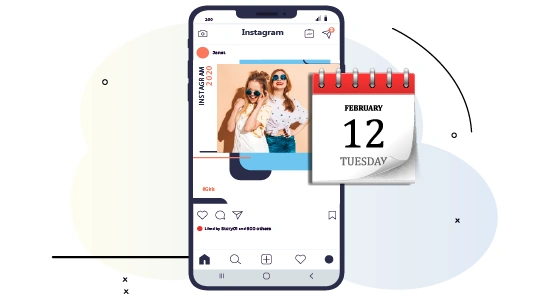
4. Upload Posts with Quality and Attractive Photos Regularly
There is a proverb that says “out of sight, out of mind”. When you stop working on Instagram for a long time, it
is very likely that the audience of your page will gradually lose the enthusiasm of visiting your page and may
even unfollow your page.
So try to
publish at least one or two posts a day and put some stories.
This will make your audience wait for your posts every day and in addition to leaving likes and comments, if
they find your post attractive, they will also save it.
By publishing regular posts, you remind the user of your
presence.
Note to choose the photo that you put in the post carefully and fastidiously. Not only visual beauty and
attractiveness but also the
relevance of the photo to the caption
and the Instagram page purpose are important. If you own a brand, be sure to include the brand name in your
posts. Seeing the brand’s name engraves it in the mind of the audience.
Try to use the same background and theme
for your posts
. The unity and harmony of the posts help improve your Instagram page and minimize the user's
confusion and mental disturbance. Even if you have a specific theme for your Instagram page and implement it in
all your posts, this theme can be a representative and reminder of your Instagram page for the audience.
5. Post Stories
Instagram has added features such as polls, quizzes, questions, stickers, tagging and various filters to the story, all of which can attract more audience and increase people's participation and interaction with your page. Be creative in story publishing. Use keywords. You do not have to put all the information in the story. You can announce a part of the news in the story and encourage the audience to see the page and the post. When you publish a post on your Instagram page, introduce it in the story as well. If there is a special event such as a weekly offer, special sale, discount code, etc. is on your page, it can be notified to Instagram users in the story, thus encouraging them to visit the post.

6. Use the Appropriate Hashtag
Hashtags introduce the purpose and content of your post in the shortest possible time. If a good hashtag is
chosen, even those who do not follow your Instagram page and search for a specific hashtag just out of interest
in a topic or need, can also view and like your post and get acquainted with your page. But keep in mind that
hashtags need to be smart to get the target customer to your page.
Identify and use popular hashtags that are relevant to your content.
Although one-word hashtags are easier to
search for,
do not limit yourself to one-word hashtags and use multi-word hashtags to describe your content more accurately.
7. Write a Good Caption
Although most Instagram users consider this application as a video and video platform, writing appropriate text
with content is also very important to increase user interaction. If the image or video catches the user's eye
in the first place, most of them will immediately go to the caption below the post. If the caption can meet the
expectations of Instagram users, they will most likely like and comment on your post. But if not, you should not
expect likes and comments from the audience. Even in the long run, the unattractiveness of the captions may lead
to the unfollowing of your Instagram page. But what should a good caption have?
The caption should be largely relevant to the content of your post and reflect your purpose. At the same time, it should not be too long or too complicated. The caption must be functional and able to fully guide the user
. For example, consider a page designed to sell clothing online. The post contains a very attractive photo of
the clothing model that the business owner intends to sell. In the caption section, in addition to the name of
the design, size, color, clothing material, price, payment terms and shipping cost, the necessary explanations
are given.
Adequate explanations in the caption make the user's job to make the decision easier.
This way, the probability of interaction and sales is much higher. Compare the same example with a caption that
reads: "Further explanation in Direct." How likely will the customer send a direct message to ask all their
questions in this regard? Not much!
When the user does not find the answers to most of their questions in the caption, they will not want to find
all the answers personally. So never underestimate the power of captions in increasing the engagement rate.

8. Send DMs and Answer the DMs
In many cases, the post audience ask you a question on a particular product in the comment section under the
post or in direct.
Meeting the needs of followers is the key to engagement increase.
Keep in mind that if you are willing to attract a customer, spending enough time answering the customers
questions is one of the most important steps you can take to achieve this goal.
For example, if a user messages
you in direct for advice, you can introduce products or services related to their needs. In this way, with
respect to the customer, you will make them trust in you and make a purchase from you.
Users feel satisfied that their comments and questions are taken seriously, and they express this feeling
through more interaction, such as likes or comments.
Even a quick reaction in response to their thanks and comments reinforces this sense of interaction.
9. Publish Videos and Advertise Your Instagram Page and Posts on Other Social Networks
Do not forget that in order to increase the interaction, you must also think about increasing the followers,
which means that the number of people visiting your posts must be high in order to get likes and comments. For
this purpose, it is good to have your Instagram page on other social networks such as Youtube, Facebook, Twitter
and Pinterest, and messengers such as WhatsApp and Telegram, as well as Introducing it to others via email. Many
people are not even aware of a page like yours on Instagram, but when they see a link to your page on other
social networks, they are likely to become your followers.
Video is another feature that Instagram has provided to its users.
Because video is a tool for visual
interaction, it is interesting to most Instagram users, videos usually get more comments while photos often get
more likes. By sharing videos, you can fully introduce your products or brand. Note that you can publish a 15
second video in the story and only 60 second videos in the post. Of course, the new Instagram feature, IGTV,
allows you to share long videos on your page. Note that short videos should be as engaging and creative as
possible to attract general audience. Longer videos are more useful for more specialized descriptions and
specific audiences.
10. Upgrade Your Profile and Write a Strong Bio with a Link
Many Instagram audiences refer to profiles and bios to learn more about Internet business to see if those pages
and posts are valid. Be sure to include enough information in the bio of your Instagram page. In addition,
because one of the current challenges of Instagram is that it is not possible to insert clickable links in the Instagram posts themselves, placing links in the bio of the Instagram page is a great help for users.
Make sure you put valid and up-to-date links to your site and channels in the bio. Also note that the inserted
links can be easily opened by the phone's browsers. Instagram profile and bio is the best place where you can
turn the link restriction into an opportunity.
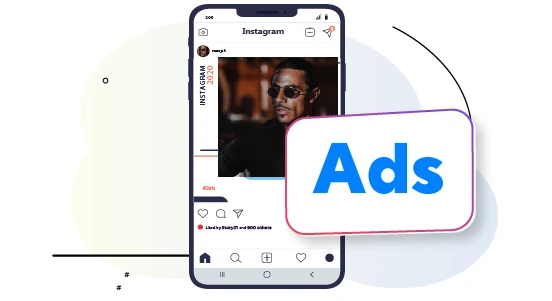
11. Get Help From Influencers
Despite all the steps you can take to increase engagement on Instagram, do not overlook the power of influencers
to attract more audiences. Influencers, because they are more well-known people in the Instagram space and are
more popular among Instagram audiences, can have a tremendous impact on promoting your Instagram page, even if
it costs money to advertise and get help from influencers. Often,
the benefits you get from influencer advertising are far greater than the cost of getting help from influencer advertising.
Now that you are familiar with the different ways to increase interaction on Instagram, according to the amount
of interaction you expect from your audience, you can easily choose the appropriate methods and implement it on
your Instagram page so that in addition to introducing your business as much as possible, you will attract the
attention of your audience, and encourage them to engage more as well. Certainly, the more attractive your post is and the more useful the content, the more the Instagram user will like, comment, republish, save and share that post with other friends.
Don't forget that
increasing engagement means increase in customer that lead to increase in sales and revenue of your internet business.
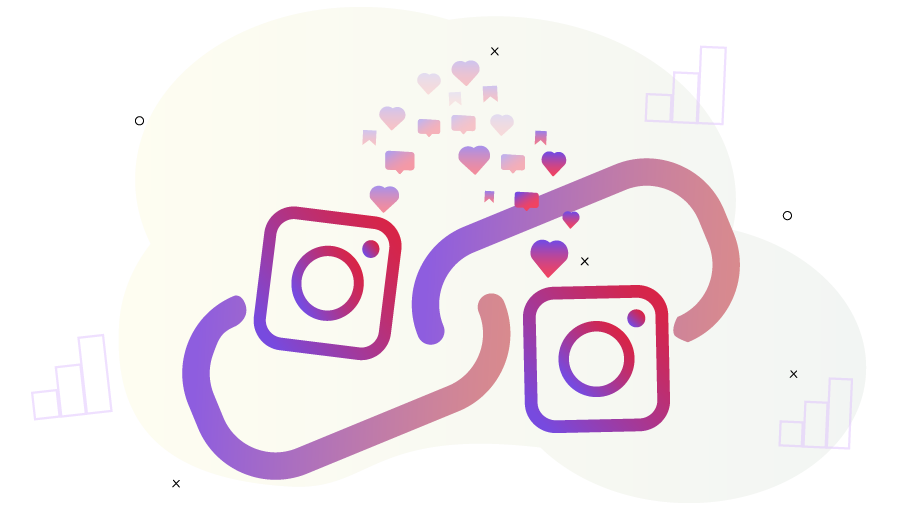






My Instagram account no warking please help
???