Change Fonts on Instagram
Table of content
Using special fonts in Instagram stories is one of the most common ways to interact with your audience and attract more followers to your Instagram page. In addition to the useful content of the story, its visual attractiveness is also one of the important and influential factors in its proper visibility on Instagram. Using special fonts is one of the things that can make your content more attractive. To learn how to use special fonts on Instagram, stay with us until the end of this article.
Learn How to Change Fonts in Instagram stories
To try out various fonts in the text you write in your Instagram story, follow these steps:
Step 1 Go to your Instagram story publishing page and select a desired photo from your gallery.
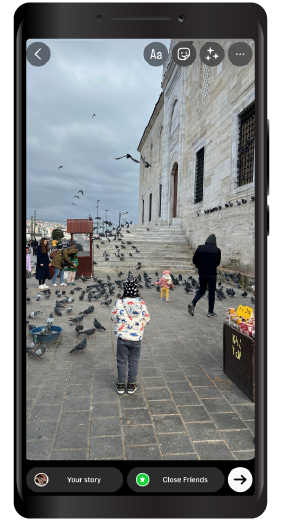
Step 2 Go to the website coolsymbol.com and click on the Font Changer button.
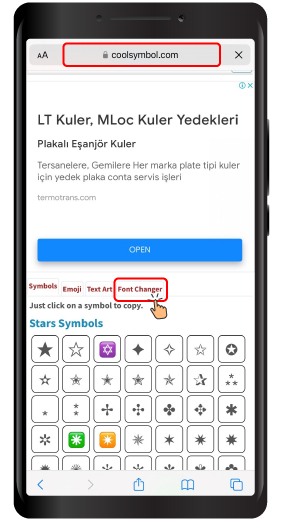
Step 3 In the Input Text section, enter your desired sentence or phrase. A list will appear that shows the same sentence written with different fonts, from which you can choose.

Step 4 Click on each of the fonts you have chosen, and next to it, there will be a Copy button to select your desired font.

Step 5 Go back to your Instagram page and paste the chosen phrase in the selected story.

How to get custom Instagram fonts
Currently, many websites allow you to create your custom fonts. Cool Fonts and IGFonts.io are two popular font-making websites that will enable Instagram users to use custom fonts in stories, comments, and even in the bio.
Which are the best Instagram fonts?
Although the answer to this question is entirely subjective, you should use a suitable font to match your written text. For example, using illegible and strange fonts for the bio seems inappropriate because the Instagram bio should be clear so other users can see your information. In addition, if you have a business page on Instagram, it is better to keep the fonts of your texts the same, as this can damage your brand and cause visual disorder and chaos.
Conclusion
you can increase the attractiveness of your Instagram story by using cool fonts and attract more followers. We hope the content presented in this article is useful for you, helping you attract more followers to your Instagram page. We are looking forward to seeing your comments and would be happy if you could share with us other ways to use special fonts on Instagram.






