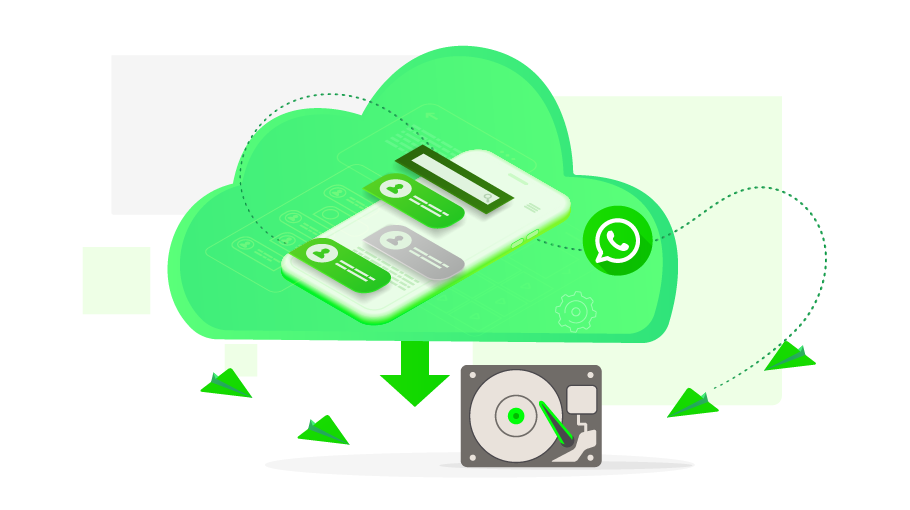Export WhatsApp Chats
Table of content
Imagine you are in an online class on WhatsApp and you prefer to have an archive of the files and information presented in each session on your computer so that you can finally prepare a neat booklet for it.
In other cases, you may also want to use the chat you had with a particular person on WhatsApp as a document to offer to legal authorities. In such cases, you need an export of your WhatsApp chat and the tutorial in this article is exactly what you need.
How to Export WhatsApp Chat
By exporting WhatsApp chat, you can have all the information in the chat, including text, photos, audio, video, etc. along with the exact date and time on your computer and be able to print it or copy it on a USB memory stick and take it with you whenever you want.
In the next section, you are going to learn how to get an export of your chats in WhatsApp.
Note Before Tutorial
It should be noted that after exporting the chats, as described below,
you will not be able to restore those chats to WhatsApp and you will only have a copy of them.
Therefore, if you want to make a backup in order to restore your WhatsApp information, it is better to refer to
the article
How to back up WhatsApp
Steps to exit WhatsApp
If you want to extract a specific WhatsApp chat and copy its contents, follow the steps below.
Open the WhatsApp app and tap the three dots in the upper right corner. A menu will open for you.
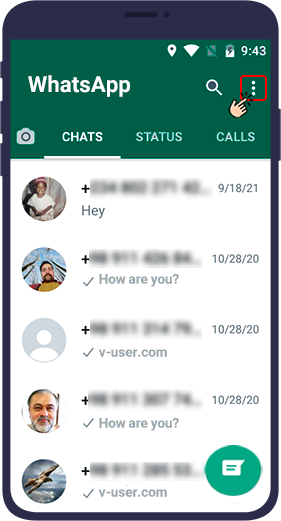
Find and enter Settings in the opened menu.
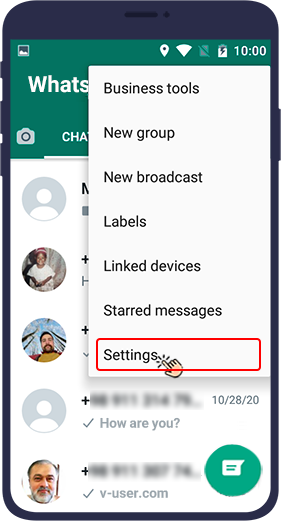
Enter the Chats section.
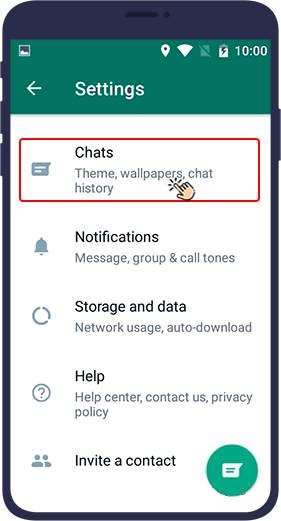
In the open section, find Chat history and touch it.
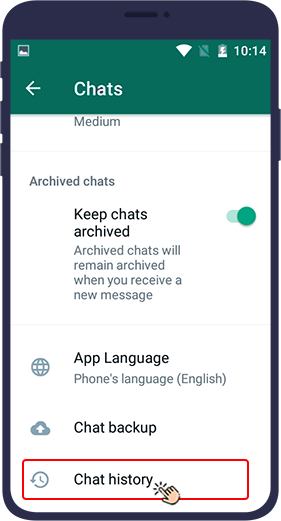
Touch Export chat or message extraction.
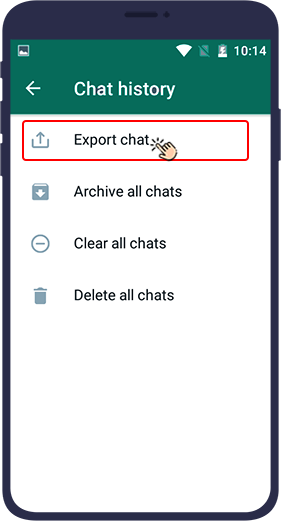
Now select the chat or group whose messages you want to copy.
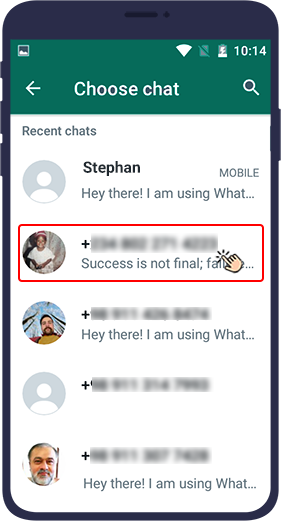
Of course, you can also take the following steps instead of steps 1 to 5:
1- First, open your desired chat (with the contact or group) and click on the three dots above ( ).
2. Then click on More
3- Now click on Export chat.
Note:
The rest is the same in both methods.
You will be shown two options: without media and including media. The first option, without media and files, outputs the text of the messages, But the second option is the complete output of chats along with all files and media.
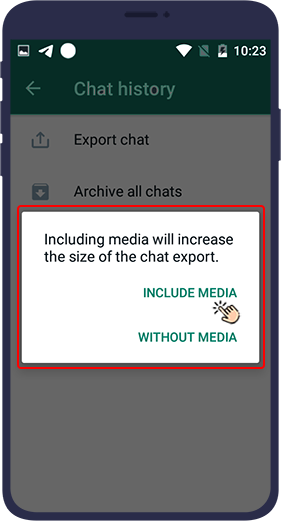
After choosing one of the options, a menu will open for you to choose the file-sharing method. Touch one of your choices.
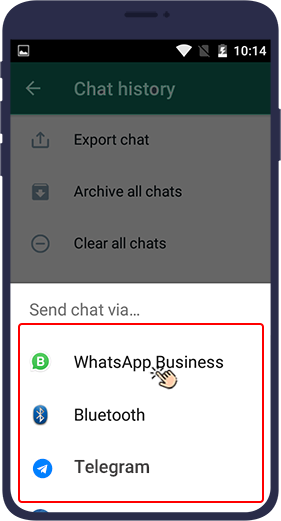
Your file is wholly copied and ready. A text file in which all messages are stored.
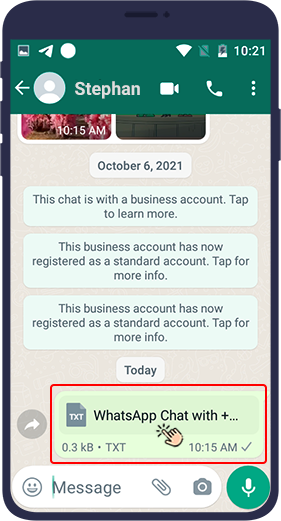
Finally, you will have a text file of the messages (chats) that you have exchanged with your contacts, along with the files and photos sent, mentioning the date and time, which will be stored and available to you separately.
For example, look at the image below. In this case, we have an export of a specific chat, along with the files and we have sent that export to saved messages in our Telegram.
The first file with the txt extension contains all the messages and chats exchanged, and the other 3 files are the files sent in the chat.
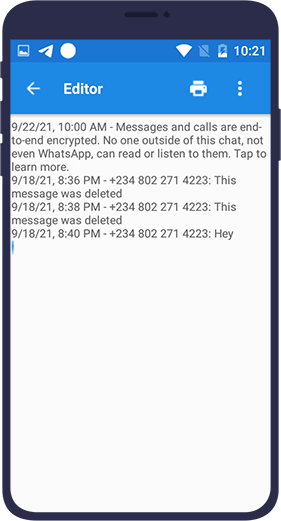
Now you have a copy of your important messages and files and you can safely delete your WhatsApp account forever. To do this, you can follow the steps mentioned in the article.
 Read the article
"Deleting WhatsApp Account "
Read the article
"Deleting WhatsApp Account "