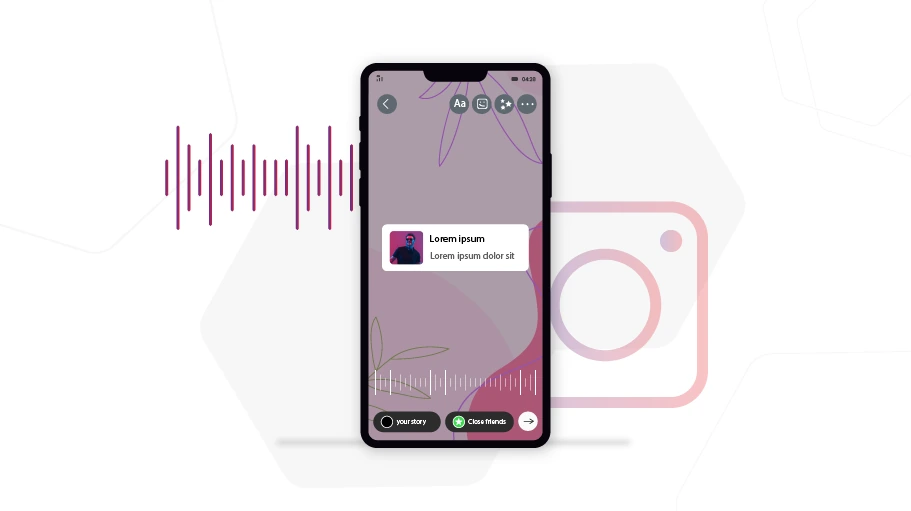How to Add Music to Instagram Stories
Table of content
There are various features you can use while publishing a story on Instagram, one of which is to add music to the story. This will make your story more attractive and pleasant. Join us in this article to see how you can add music to the stories you publish in Instagram.
Steps to Put Music on Instagram Stories
If you want to add music to the stories you publish on Instagram, follow the steps below:
Step 1 First, enter your Instagram page and put your desired video or photo in the story.

Step 2 Then, click on the GIF button located above (the third option on the right).

Step 3 Then a page will open, a series of gif options will be provided to you, from among which you should choose the music gif.

Step 4 On this page, you can choose your favorite music. Note that if a music has a copyright, you are not allowed to use it or in other words, the music will not be played in the story.
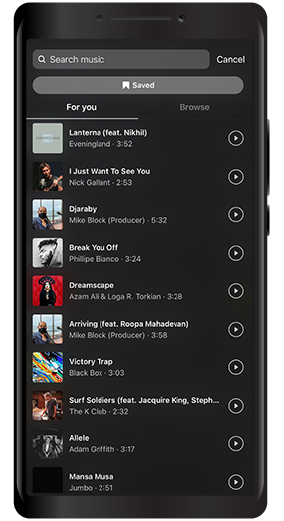
Step 5 After selecting the music, you need to click on Done on the top right side of the screen.

Step 6 Then click on the arrow icon at the bottom of the right image.

Step 7 Go to the new page and click on the Share button on the bottom blue bar.
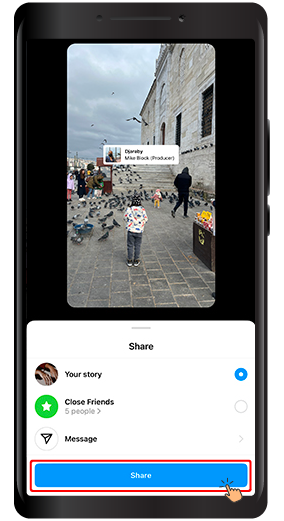
Step 8 In the Also Share to section at the bottom of the page, click on Done.
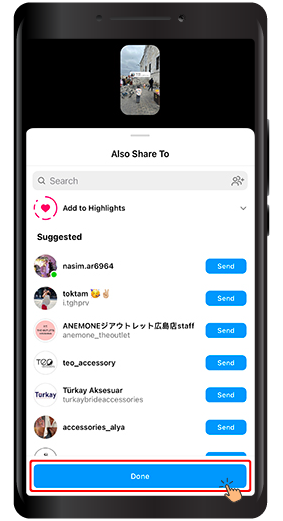
In this article, we taught you step by step how to put a music in the story. We hope that you will find this article helpful and are looking forward to your feedback, suggestions and questions.